Documents are the lifeblood of just about every organizational process, facilitating communication, recordkeeping, legal compliance, and so much more. But creating all those documents seamlessly and efficiently can be time-consuming. That’s where document generation comes in.
Document generation is the process in which systems automatically create documents like reports, contracts, invoices, and letters using templates populated by structured data. Document generation in Salesforce is especially important to maintaining high levels of productivity, controlling costs, and realizing the full potential of the software.
But why is document generation in Salesforce so important? What types of processes can it help with? And how do you set it up? Read on to learn everything you need to know.
The types of documents you can generate in Salesforce
Salesforce document generation can automatically create a wide array of documents useful to everyday business operations, including
- Contracts
- Proposals
- Sales quotes
- Reports
- Non-disclosure agreements
- Service agreements
To generate these documents, Salesforce seamlessly integrates predefined document templates with data available within the platform. Salesforce populates the templates with specific data from user records and triggers document generation based on specific events or criteria. It then automatically stores the document, ensuring easy access and collaboration.
This streamlined approach to document creation and management minimizes manual data entry, reduces errors, improves document consistency, and enhances overall efficiency.
Steps for setting up a workflow for document generation in Salesforce
Though it’s not possible to set up document generation in Salesforce with the platform’s base capabilities, it’s relatively straightforward to do so by adding a document generation app to Salesforce. Here’s a basic method for setting up these workflows within the platform:
- Create templates for the types of documents you want to generate (such as contracts, proposals, and invoices, etc.).
- Leave placeholders in each document template for data that will change with each document.
- Integrate Salesforce with a document generation tool, such as Conga Composer. You can find many of these tools in Salesforce AppExchange, the platform’s marketplace of connected apps.
- Select the conditions you want to trigger document generation. Common triggers include closing a deal, reaching a certain stage of the sales funnel, or initiating a new stage manually. This process will vary depending on the type of document generation tool you’re using.
- Save and activate the workflow rule.
The best tools for document generation in Salesforce
While Salesforce lacks native document generation capabilities, there’s a ton of solutions from third-party developers in AppExchange to fill this gap. Best of all, Salesforce individually vets these apps to ensure the highest degree of reliability and compatibility with the platform. Here are some of the best tools for document generation in Salesforce.
Conga Composer
Conga Composer is a powerful document generation tool for Salesforce that offers streamlined, automatic document creation. The app enables users to create a variety of complex documents like contracts, proposals, and reports with ease, improving collaboration and compliance as well as enhancing the overall efficiency of sales and business processes.
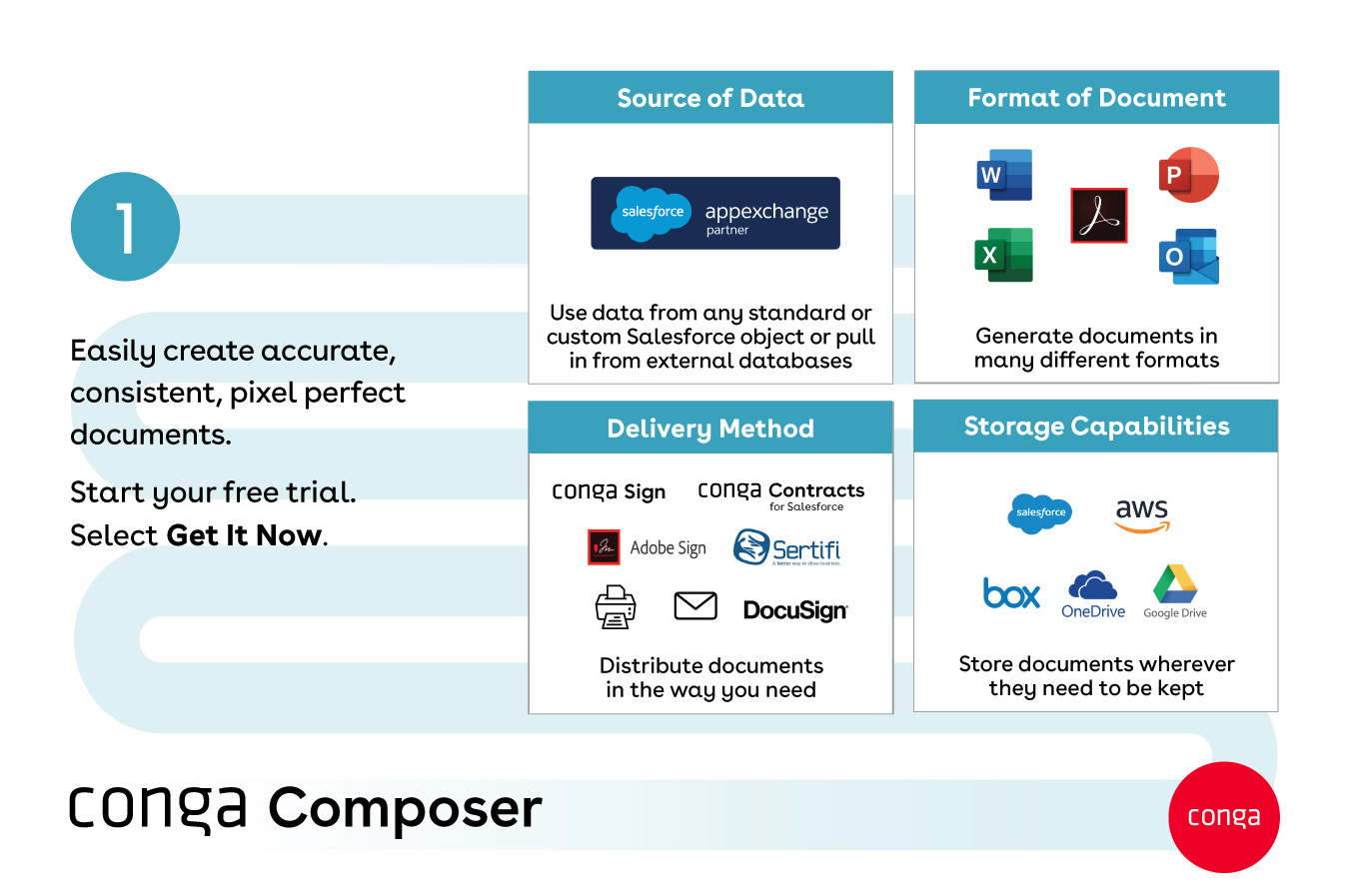
Secure Document Generation On Demand
This app features a comprehensive suite of features for users looking for maximum document security. Secure Document Generation On Demand allows users to securely generate confidential documents that maintain brand consistency with professionally styled templates.
The platform is so secure it’s even suitable for governments and high-revenue enterprises, with options to create disappearing documents, personalize access control, and offer detailed document tracking and logging. The app safeguards information privacy and data integrity, making it an ideal choice for secure, compliant, and efficient document management in Salesforce.
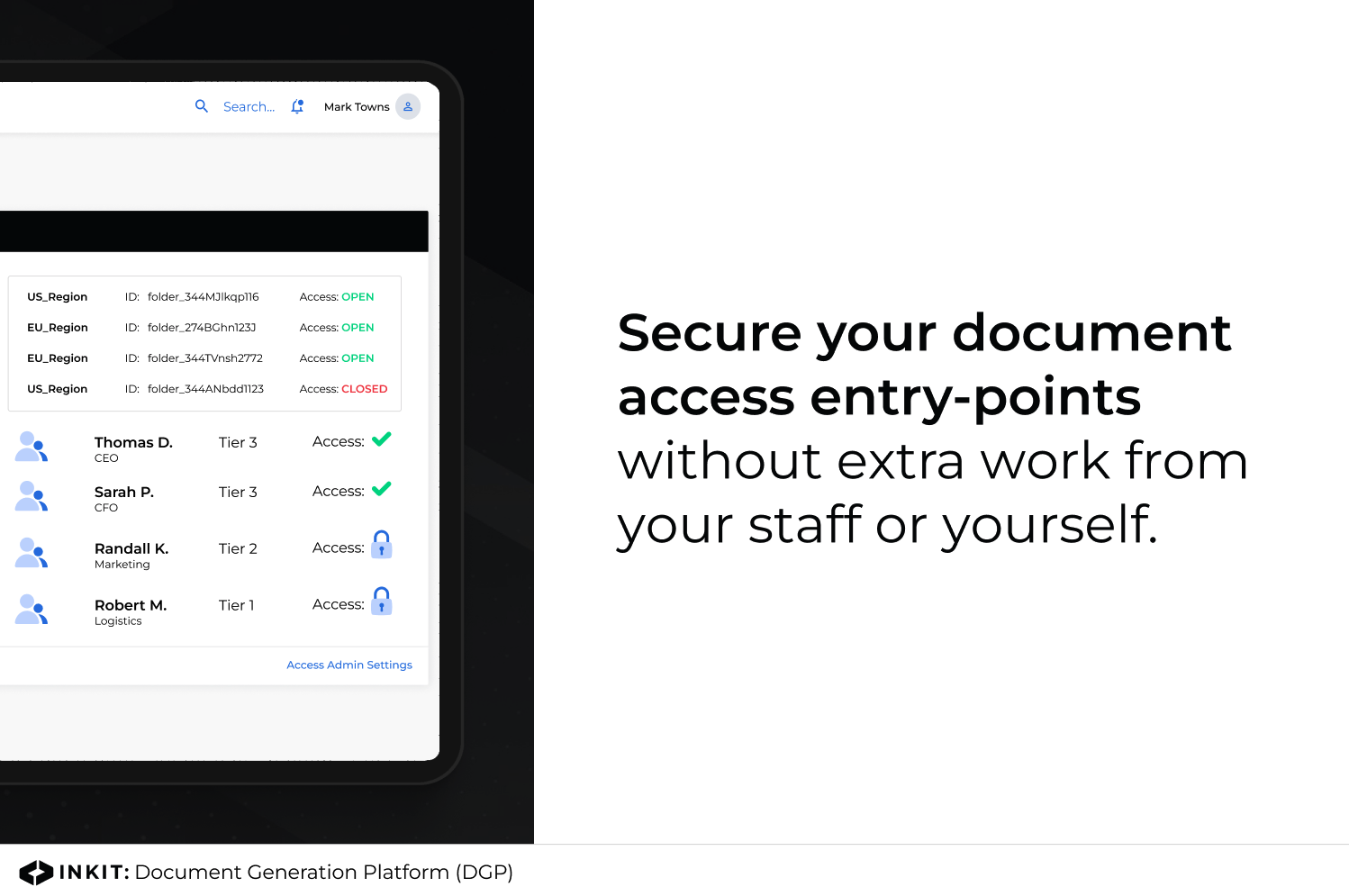
S-Docs
S-Docs empowers users to efficiently create and customize documents like contracts, proposals, and reports directly within the Salesforce environment, reducing manual effort and human error. Even better, it enhances collaboration among teams with real-time communication. S-Docs also offers advanced automation, allowing for conditional logic, dynamic content, and batch processing, further streamlining document workflows.
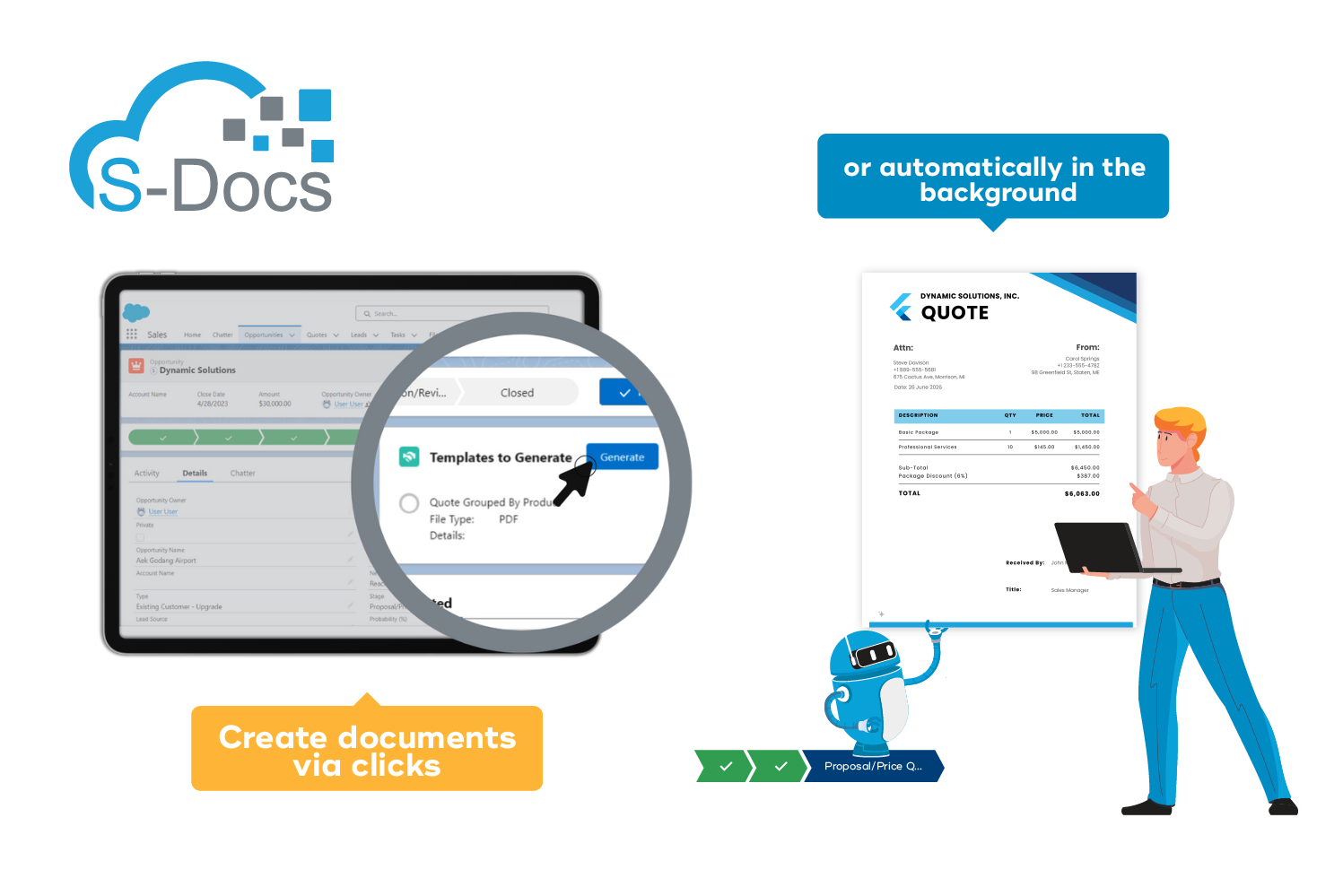
Jotform: A better method for document generation in Salesforce
Salesforce integrates seamlessly with a number of third-party tools for document generation, including Jotform. Jotform is a leading online form builder that allows users to easily create forms for a wide variety of purposes, including conducting surveys, collecting registrations, and soliciting feedback, to name a few. The user-friendly, drag-and-drop interface makes it a versatile tool for automating various processes, including document generation.
Jotform integrates seamlessly with Salesforce, enabling users to map data from Salesforce directly into any of Jotform’s 10,000-plus customizable templates. Jotform can generate virtually any kind of document, ranging from project proposals all the way to receipts. And thanks to Jotform Sign, users can even collect signatures on contracts, bills of sale, and other documents automatically generated throughout workflows. These documents can also automatically trigger approval workflows for even more streamlined processes.
In today’s data-driven business landscape, automatic document generation is critical to scaling operations while controlling costs — especially in conjunction with Salesforce. While Salesforce itself lacks native document generation capabilities, third-party tools like Jotform provide robust capabilities for organizations of every size and in every industry.






















































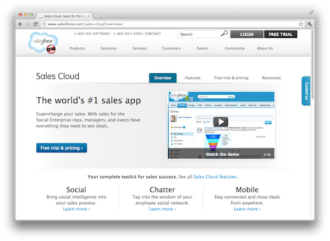






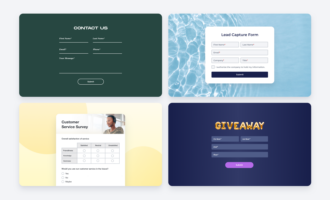

Send Comment: