Top Salesforce-Wordpress integration tools
Salesforce-WordPress integration tools ensure your customer data makes it safely from your web forms to your customer relationship management (CRM) system. However, with a wide variety of tools on the market, choosing the one that best suits your business needs may be difficult.
To focus your decision-making process, here’s a list of some of the top Salesforce-WordPress integration tools. Discover which best suits your needs and which may fall short of expectations.
The benefits of integrating Salesforce with WordPress
If you use Salesforce as your CRM system and your website is built on WordPress, connecting the two platforms is essential to an efficient workflow. Businesses that use Salesforce separately from their online forms, e-commerce, and website tools risk a variety of common issues, such as
- Unnecessary manual data entry
- Inaccurately entered customer information
- Missed leads
- Under-informed sales and marketing strategies
By integrating Salesforce directly with your WordPress site, you can simultaneously reduce the effort required from your team and increase the accuracy of your lead capture. This increased value makes choosing the right Salesforce-WordPress integrations especially important for your online marketing strategy.
Top Salesforce-WordPress integration tools
While there are a wide variety of Salesforce-WordPress integrations, many of them don’t deliver the results you may expect. To decide which are most worth your time, consider the following recommendations and compare their functionality to your business’s unique needs.
1. Jotform
Jotform is a user-friendly online form builder designed with your customers in mind. Each Jotform form is fully customizable through a no-code, drag-and-drop, form-building interface. You can easily embed forms into WordPress sites to collect data using Jotform’s WordPress plug-in. Forms can also connect Jotform directly to your Salesforce CRM so every submission gets routed straight into your custom fields — eliminating manual data entry and minimizing errors.
2. Zapier
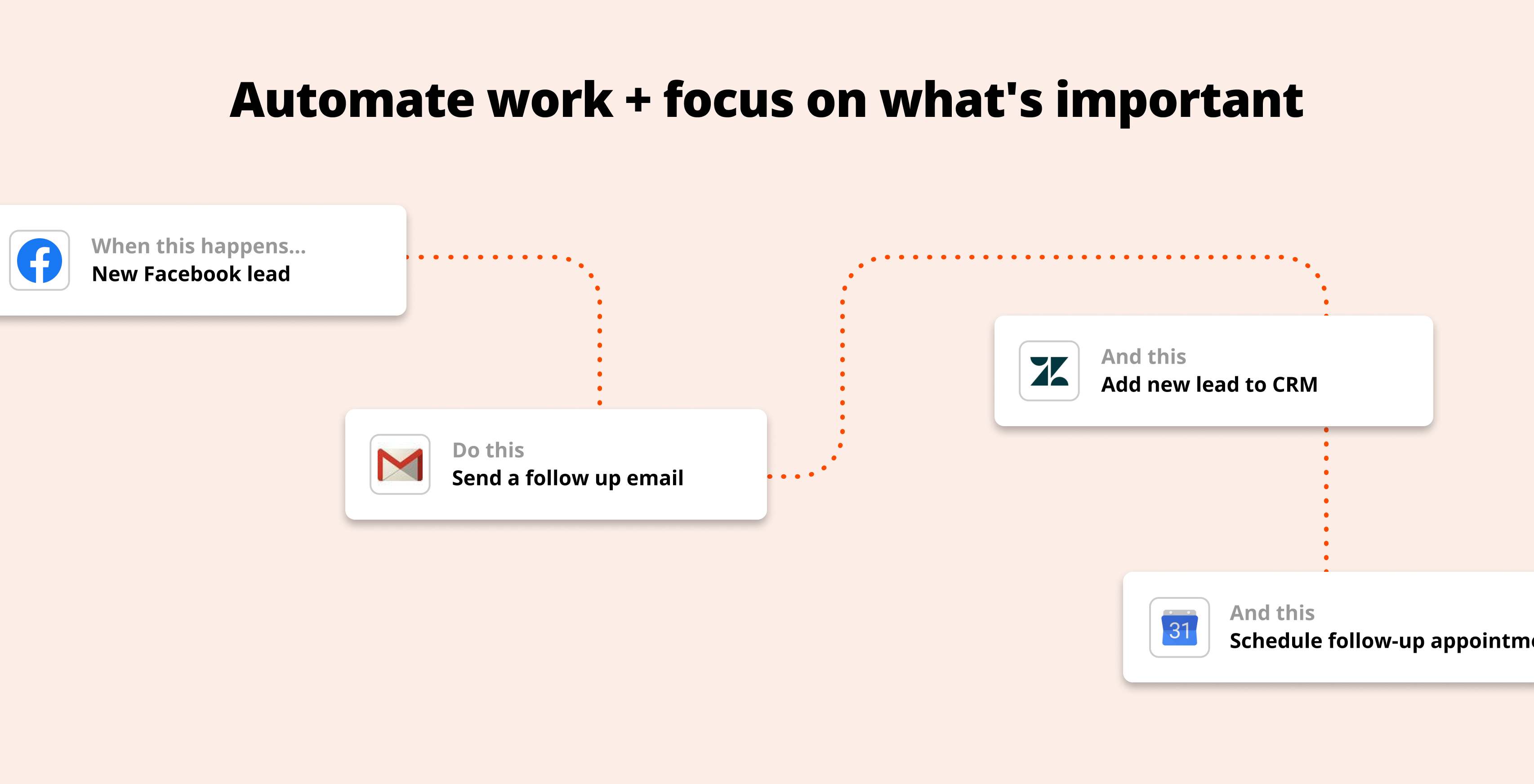
If you’re looking to increase automation and interconnectivity among the software tools you use, Zapier is a must-have. Zapier is designed to help integrate different software to automate workflows. Through Zapier, you can set up your applications to automatically trigger certain actions based on events. Using this Salesforce-WordPress integration can significantly reduce the effort required to manage and gather leads and boost the value of each connected application.
3. WPForms
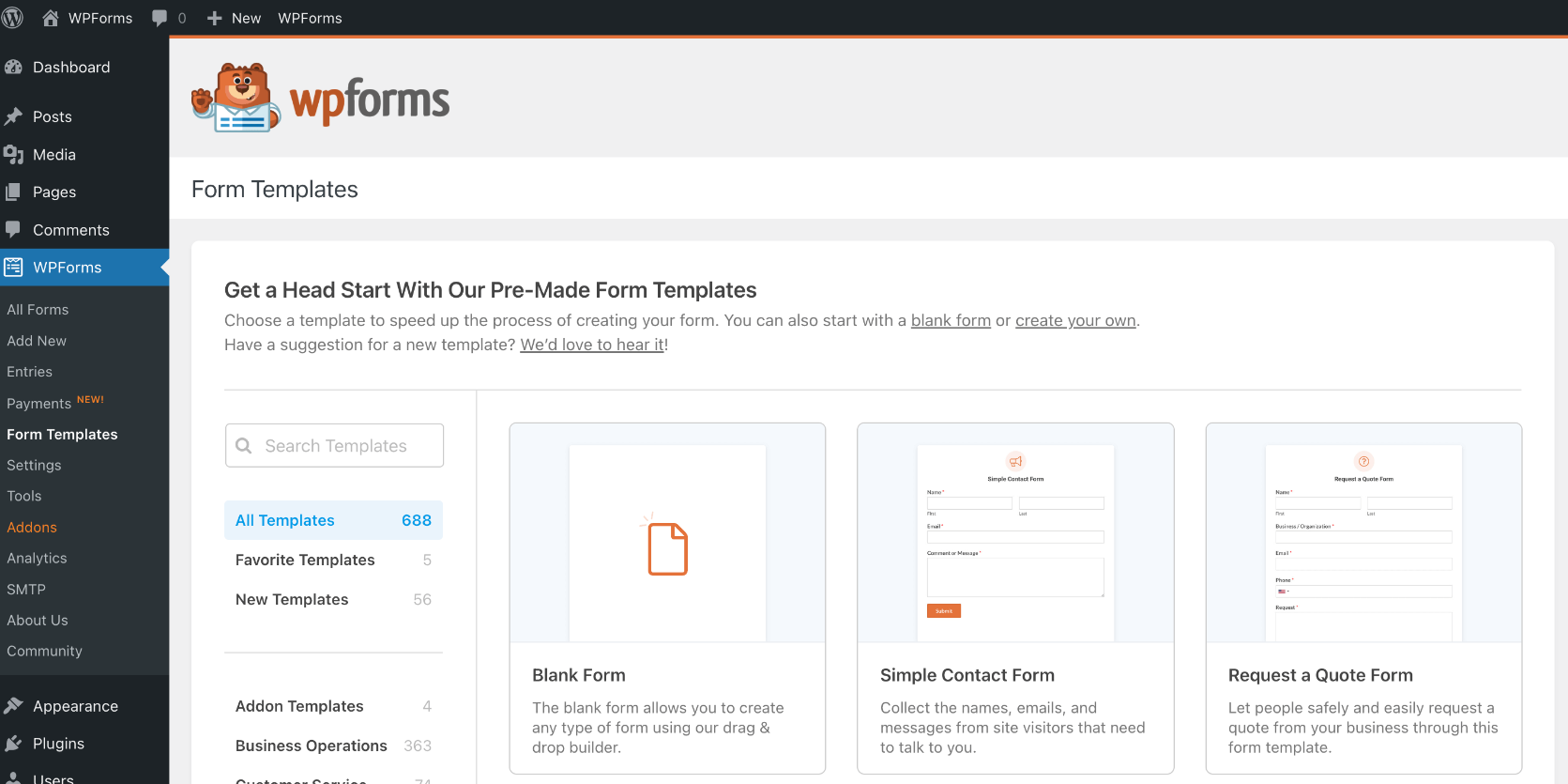
Another way to capture data through WordPress form submissions and send it directly to Salesforce is through WPForms, a dedicated WordPress form plug-in. While this form builder can help automate some elements of lead generation and capture, it does have some shortcomings. Features like its email integration are blocked by a paywall. Depending on your budget, that may not be an issue, but it’s something to consider in relation to your workflow.
4. Gravity Forms
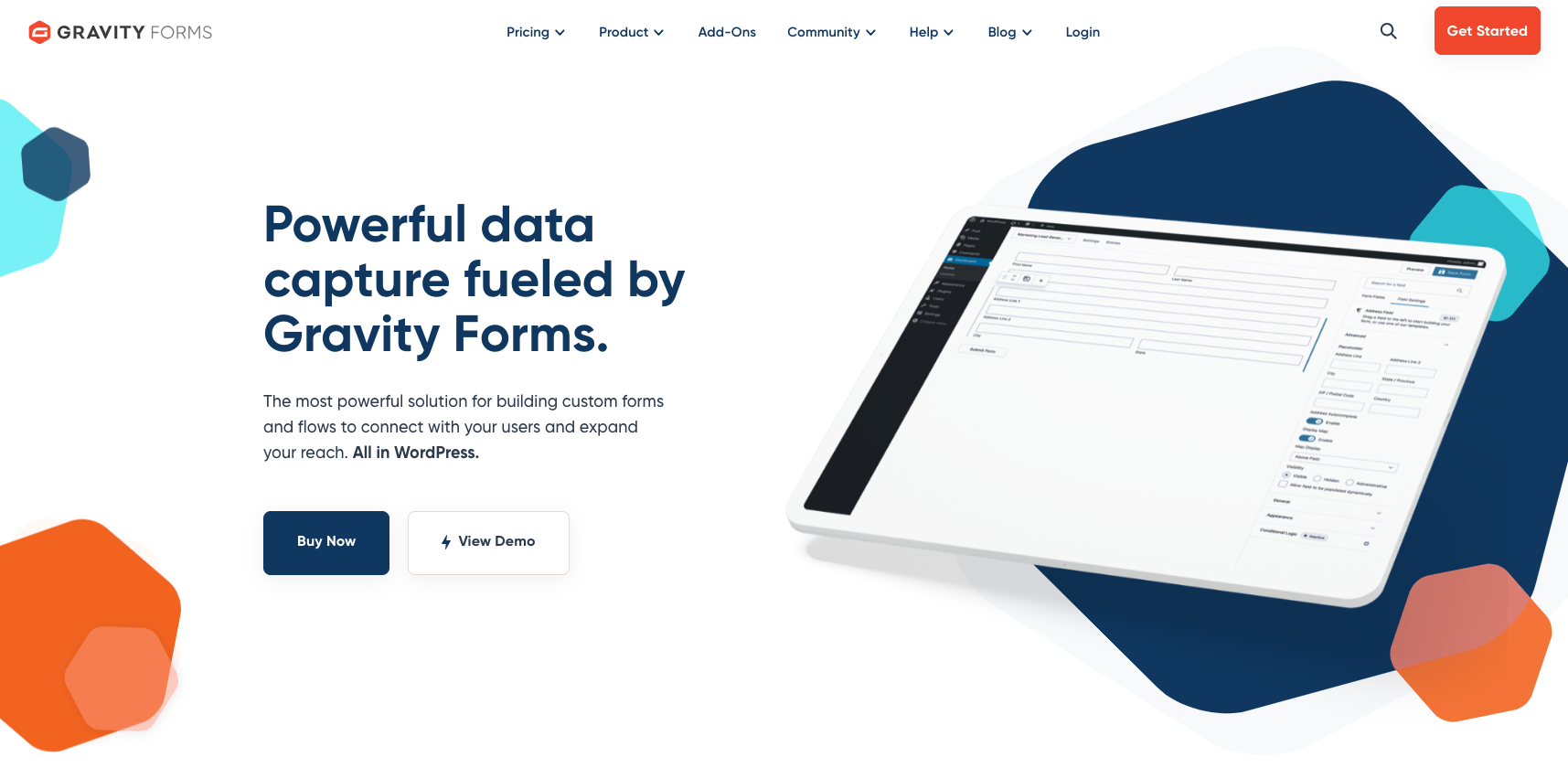
Gravity Forms is another popular form-building plug-in among WordPress users. There’s no free version of this tool, and plans start at $59 per year. This form builder offers users a visual form builder that makes form creation a smooth experience, even for inexperienced users. Gravity Forms also connects to Salesforce and offers email and social media marketing features to maximize leads.
5. Brilliant Web-to-Lead for Salesforce
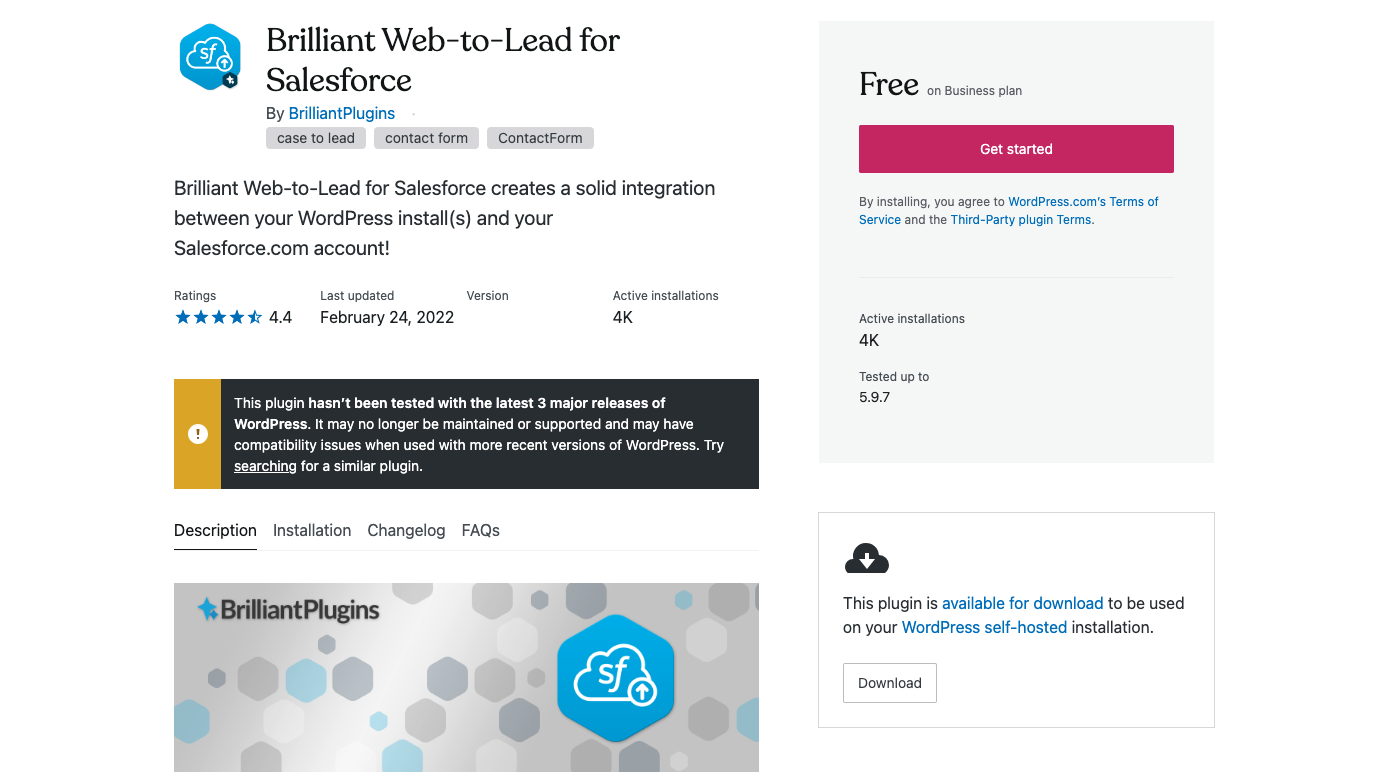
For a stripped-down tool that gets the job done without the extras, Brilliant Web-to-Lead offers a free way to connect Salesforce with WordPress. This beginner-friendly tool provides shortcodes for easy integration, basic form-building options, and a direct connection to your Salesforce account. Although it may not have the functionality of the others on this list, this integration could work for those who just need the basics.
6. Integration for WooCommerce and Salesforce
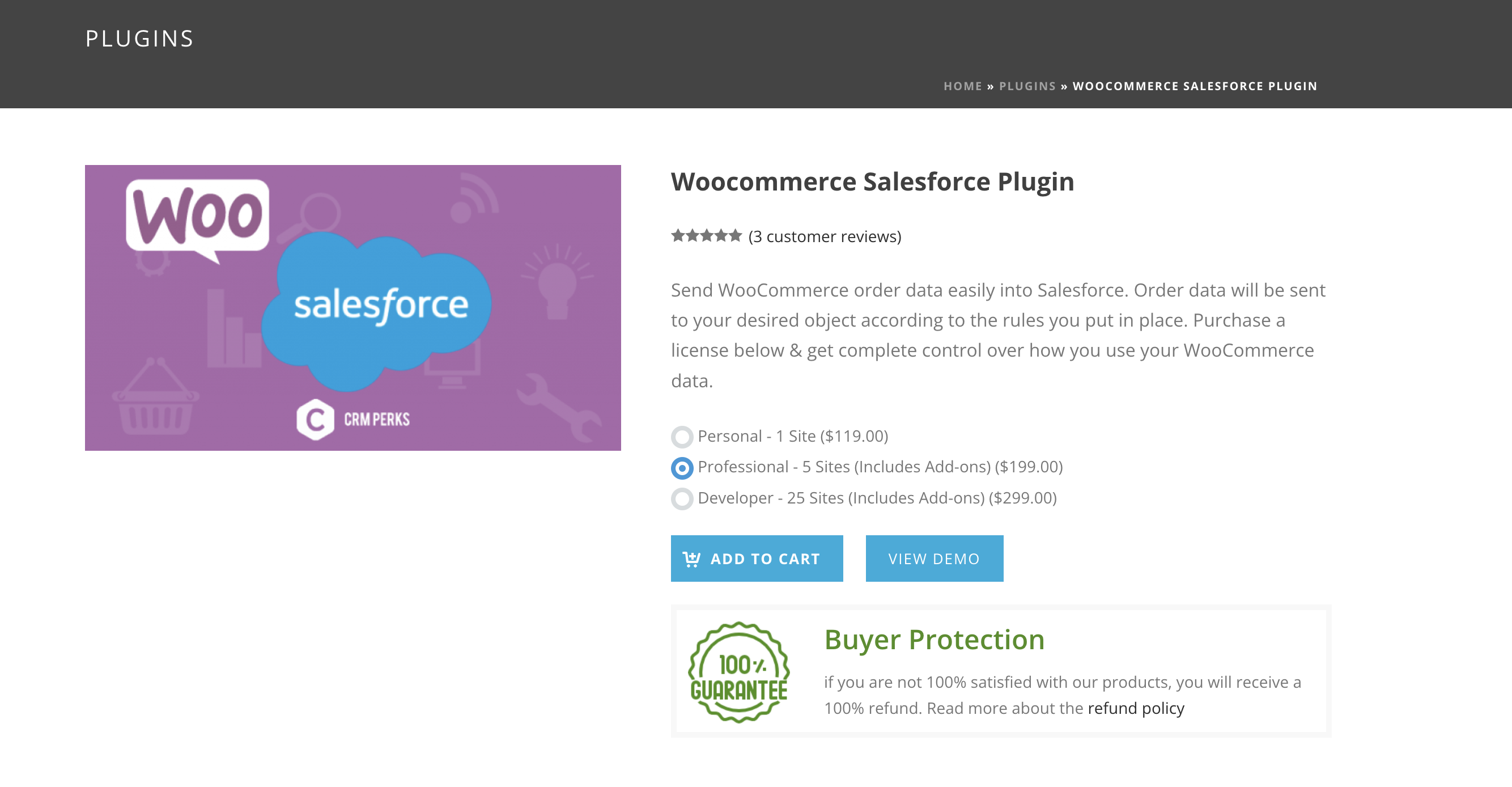
Unlike many of the other tools on this list, the WooCommerce integration isn’t a form builder. Instead, this integration uses the WooCommerce e-commerce system commonly used on WordPress sites.
Through WooCommerce, you can route customer information acquired during checkout directly to designated Salesforce fields to boost the value of each sale. This integration, combined with a form integration, may help you acquire more high-quality leads.
Increase productivity and performance with Jotform
Your Salesforce-WordPress integration choice will depend on your needs, which means you need a solution with a wide range of features. Jotform offers users a full suite of tools to boost your team’s productivity along with your forms’ performance.
In addition to its free drag-and-drop form builder, Jotform offers other powerful features, such as
- More than 10,000 free form templates
- Over 300 form widgets to expand functionality
- 150-plus integrations, including Salesforce
- Data storage and organization with Jotform Tables
- Form-response tracking through Jotform Inbox
- Conditional form logic and automated approval workflows
Using a Jotform form on your WordPress site will ensure the data you collect is accurate and goes directly to the Salesforce fields you’ve set up. This automation cuts down on unnecessary administrative work, so your team can focus on how you’ll turn those leads into sales.
Choosing the right Salesforce-WordPress integration tool can be difficult. With so many available options, your business may not need the same features another business needs. Take the time to review the benefits and drawbacks of your top choices before making a decision to ensure your team has the best tools to support your sales and marketing strategy.
Photo by Ken Tomita






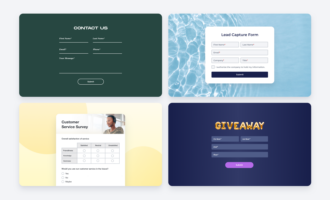















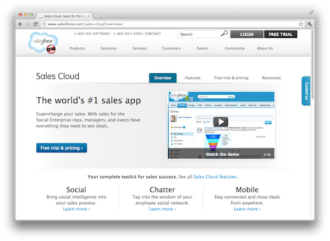








































Send Comment: