To meet customer demands, stay competitive, and keep pace with changes in the market, teams need streamlined ways to share information. Cloud-based enterprise platforms have become central to achieving these goals. They provide a centralized, accessible, and scalable environment for teams to manage projects in.
If you’ve been searching for software to improve collaboration, you’ve probably come across two popular enterprise solutions: Zoho and Salesforce. But what exactly are these platforms for, and how do they compare? Here’s what you need to know when it comes to comparing Zoho vs Salesforce.
Zoho overview
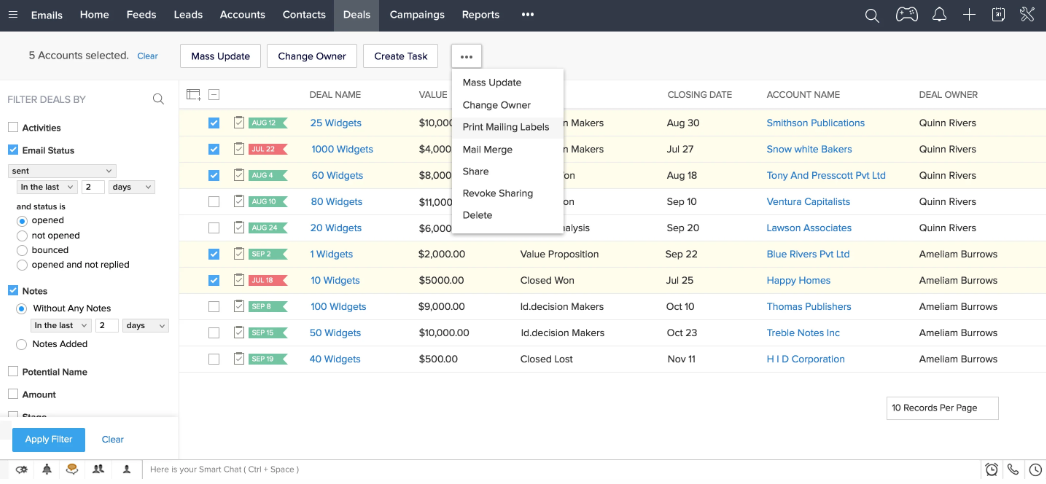
Zoho is a software developer offering a full suite of cloud-based enterprise tools and services for businesses in every industry. The company provides solutions for customer relationship management (CRM), productivity, finance, marketing, loyalty and affiliate program management, and more. These user-friendly and affordable applications help businesses streamline various operations so team members can work and collaborate more efficiently.
Salesforce overview
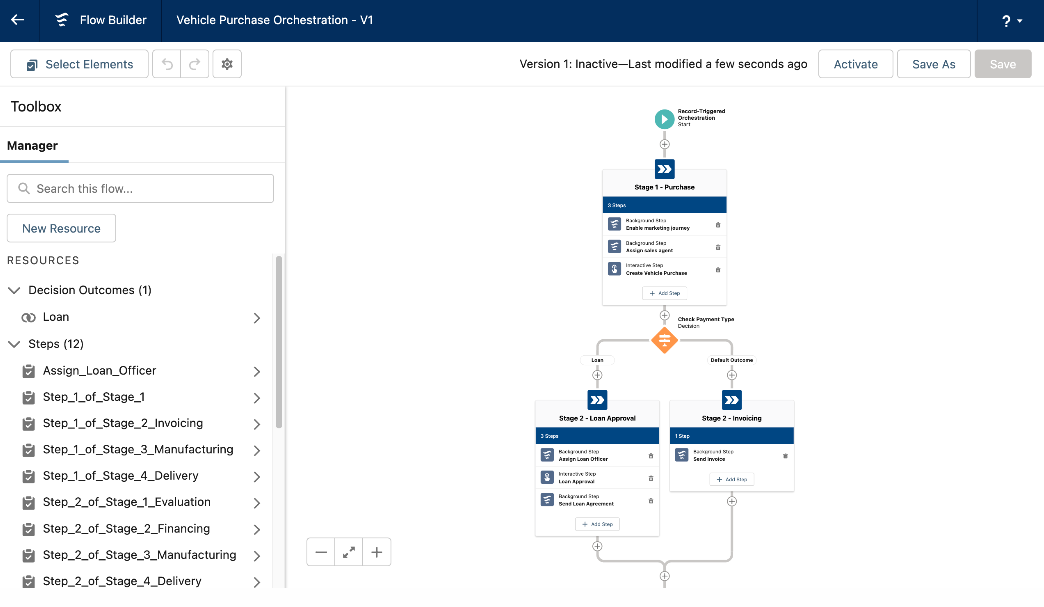
Salesforce is one of the original sales automation platforms, and it remains a leading CRM platform. Over the years, the platform has evolved beyond providing mere customer relationship management into delivering comprehensive tools for managing all aspects of customer interactions, sales, marketing, and customer support. It helps organizations enhance customer engagement, deepen relationships, and drive growth.
Pro Tip
If you are interested in exploring alternatives to Salesforce, you can check out our article that delves into various CRM tools and their features.
Zoho vs Salesforce: Top features
Each tool has specific features that set it apart. Here’s an overview of those features:
Zoho
- Sales team automation: Zoho’s comprehensive sales dashboard streamlines lead management, improves deal visibility, and automates routine sales tasks, saving sales reps time and allowing them to focus on engaging customers.
- Platform customization: Zoho CRM gives users extensive customization options, including dashboard layouts, data collection rules, conditional checks, custom views, and localization, so they can tailor the platform to their preferences and specific business needs.
- Marketing automation: The platform helps users generate quality leads with customer segmentation, personalized website experiences, digital campaign analysis, event management, targeted survey campaigns, and more.
- Team collaboration: Features like feeds, chat integration, progress tracking, tagging, and sales team organization set the stage for better collaboration between team members and departments.
Salesforce
- Contact and account management: Salesforce’s user-friendly interface provides real-time insights and customer interaction history. Users can even draw from social data for a better understanding of customer behavior.
- Opportunity management: Salesforce’s opportunity management feature visualizes deal stages and client behavior timelines, helping sales teams make more informed and effective decisions faster. It also offers insights into competitor activities and provides templates for streamlined customer communication.
- Lead management: The platform’s lead management features include an activity timeline for tracking contacts, best practices based on past interactions, and better sales path comprehension. Salesforce automates lead conversion processes, assigns leads to the appropriate staff, and streamlines email communication to enhance revenue generation.
- Report generation: Salesforce provides customizable sales forecast reports and dynamic dashboards for tracking team performance and essential business stats. The customer analytics tool grants quick access to critical information for closing deals efficiently across different sales channels.
Zoho vs Salesforce: Pros and cons
Both tools have strengths and weaknesses. Here’s an overview of what to expect from each.
Zoho
| Pros | Cons |
|---|---|
| Cost-effective pricing for small and medium-sized businesses | Fewer feature types compared to more specialized competitors |
| Tight data security with robust measures to protect sensitive information | Limited customer support compared to other CRM providers, particularly for lower-tier plans |
| Exceptional integration with a variety of third-party applications and services, enhancing its functionality and flexibility | Data migration challenges that undermine efficiency and accuracy and require third-party support |
| User-friendly interfaces that make it accessible to users with varying levels of technical expertise | Limited offline access, with some features requiring an internet connection in order to function |
Salesforce
| Pros | Cons |
|---|---|
| Comprehensive CRM that covers sales, marketing, customer service, and more for end-to-end enterprise needs | High costs, particularly for small businesses, with costs per user and for various add-on features |
| Scalability, allowing it to accommodate businesses of all sizes, making it suitable for startups and large enterprises alike | Steep learning curve due to the platform’s complexity and extensive feature set |
| Mobile accessibility, enabling users to access CRM data and functionality on the go | Complex setup and configuration that may require external expertise for a smooth implementation |
| AI for predictive analytics, automation, and personalized recommendations | An overwhelming number of features that may not be relevant to all businesses, leading to unused functionality |
Zoho vs Salesforce: Pricing
Recognized as the more affordable platform of the two, Zoho has a number of pricing tiers ranging from $14 to $52 per month per product, with yearly and bundled discounts available.
Salesforce also offers a number of pricing options at much higher costs than Zoho, as well as product-specific add-ons that come at additional fees. Pricing starts from $25 per user per month, and it varies among different Salesforce products.
Jotform: A way to get the best out of Zoho and Salesforce
No matter what business you’re in, you need a way to collect all the data your team needs to function. Jotform is a versatile, free online form builder that simplifies the creation of surveys and forms for any data-collection purpose. Users can access a library of over 10,000 fully customizable form templates to adapt to their needs.
Even better, Jotform integrates with 100-plus third-party platforms, including Zoho and Salesforce. Jotform integrations streamline data collection and transfer, enabling smoother workflows, reducing manual data entry, and empowering teams to work more efficiently and collaboratively.
Photo by veerasak Piyawatanakul
























































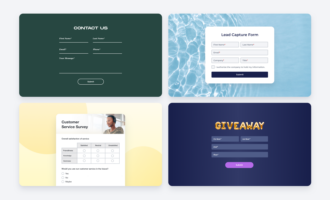











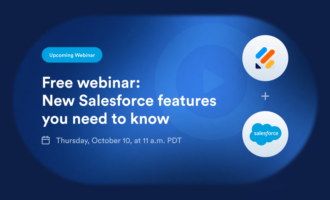







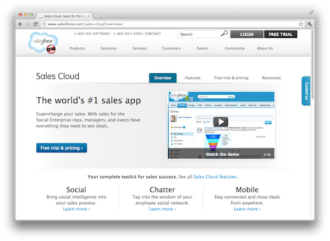





Send Comment: