If you’re striving to enhance operational efficiency, boost customer satisfaction, increase sales, and stay ahead of the competition, you need the right tools for the job.
For many companies, this means having a customer relationship management (CRM) solution to oversee all of their customer contact information, engagement touchpoints, and more. It also requires other solutions, such as human resource planning software, financial management tools, business analysis tools, and more.
Salesforce and SAP are two market leaders in CRM solutions that stand out in almost every industry. Both offer a large suite of products and solutions to help businesses manage their customer-related data and streamline business processes in order to reach their goals.
Which one should you go with? It’s a tough choice, but we hope to make it a little easier with this article.
Take a look at this overview of both Salesforce and SAP so you can get an understanding of how each solution can support your business. By the end, you’ll be one step closer to answering this question: Salesforce vs SAP — which one is best for my needs?
Salesforce vs SAP: A comparison
All about Salesforce
Salesforce owns 23.8 percent of the CRM market share, completely dominating other solutions — and for good reason.
This cloud software is designed for use in a range of industries, from automotive to retail to financial services, and it works well for medium to large organizations. (It also has a separate suite of products for the small business market.) Salesforce offers a kind of versatility that’s hard to find in other CRM solutions, and it provides a comprehensive overview of an organization’s customer-focused data.
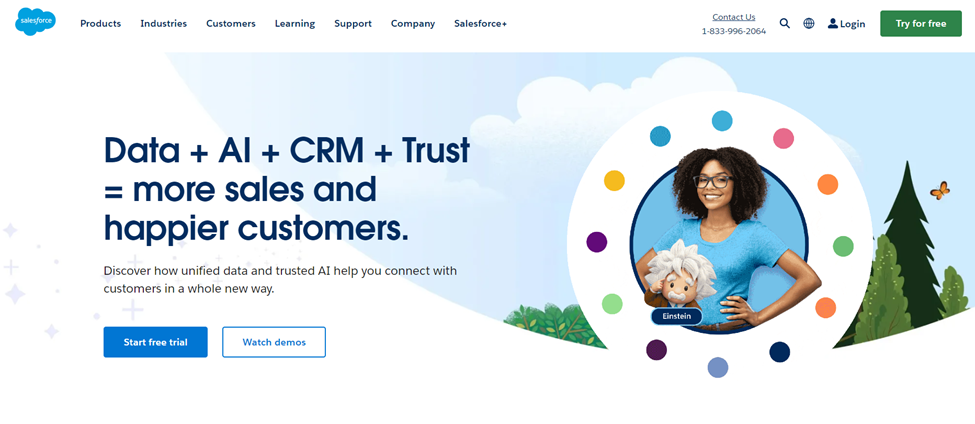
Products and services
Salesforce has a number of CRM-related products and services, but the flagship product is Customer 360, which offers a complete suite of tools to manage sales, marketing, customer service, IT, and commerce. Salesforce Customer 360 is designed to help your employees and teams work better together in order to close more sales and keep your customers satisfied. It also has a suite of tools that are built on AI, with a focus on providing real-time intelligence about your customers, powerful analytics, and helpful automation.
Products within the Salesforce Customer 360 ecosystem include Sales Cloud, Service Cloud, and Marketing Cloud, among others that offer function-specific CRM support and productivity tools. Businesses can choose the tools they need and customize their CRM with the products they select.
Standout features
What makes Salesforce the leader in CRM software? It has many useful features that organizations look for in a CRM, such as lead management, accounts management, dashboards and reporting, document management, and more, but these four aspects really set it apart from other solutions:
Artificial intelligence
Salesforce’s AI solution, Einstein, is built specifically for its Customer 360 platform, and it’s designed to increase efficiency across your organization by learning and adapting to your needs. It understands your customer data in order to help you reach your sales goals.
“One feature I particularly love is Einstein Analytics,” says Laia Quintana, a Salesforce user and head of marketing and sales at Teamup, a cloud-based calendar solution for fitness businesses. “It uses artificial intelligence to analyze data, predict trends, and help make more-informed decisions. This has been instrumental in helping us understand our customers better and tailor our strategies accordingly.”
Integration
Salesforce integrates seamlessly with Slack, MuleSoft, and Tableau to further increase internal productivity and collaboration between the sales and marketing teams. It also integrates with a number of other commonly used business tools, such as Google Cloud, QuickBooks, LinkedIn, and DocuSign. Salesforce also has an integration with Jotform, which enables you to automatically integrate your form data into Salesforce.
Revenue optimization
Salesforce enables you to drive profitable growth with revenue cycle management features that help you close deals faster. This tool has a number of automation features to move processes along without any roadblocks.
Social media monitoring
“Another feature I appreciate is the Social Studio, which allows us to monitor our brand’s social media presence,” says Quintana. “It’s been a game-changer in managing our online reputation and engaging with our audience.” You can use it to help manage, schedule, and create social posts, as well as monitor them.
Customer service
Salesforce is committed to ensuring its customers have the support they need to make full use of its products and solutions, which is why it provides
- Help and documentation: It offers a detailed online help center with hundreds of FAQs organized by product and solution, as well as extensive developer notes for resolving issues.
- Communities: Salesforce supports the creation of different peer and partner communities so people can ask questions, learn together, and help Salesforce build an even better solution.
- Customer success: Salesforce offers multiple professional services and success plans that organizations can use to get the level of support they need at launch and beyond.
Pricing
Salesforce offers separate pricing and plans for each of its many products and solutions. For example, for the Sales Cloud, there are four different tiers that start at $25 per user per month.
Want to know more about Salesforce pricing? Read our guide.
All about SAP
SAP is an enterprise business application software suite that owns just over 10 percent of the enterprise resource planning (ERP) market share. It enjoys wide use in a number of industries, including oil and gas, healthcare, sports, and telecommunications. When it comes to customer size, large organizations most often use SAP, though it does have some modular solutions appropriate for small and medium-sized businesses. SAP, unlike Salesforce, is more than a CRM platform and offers a number of other types of solutions.
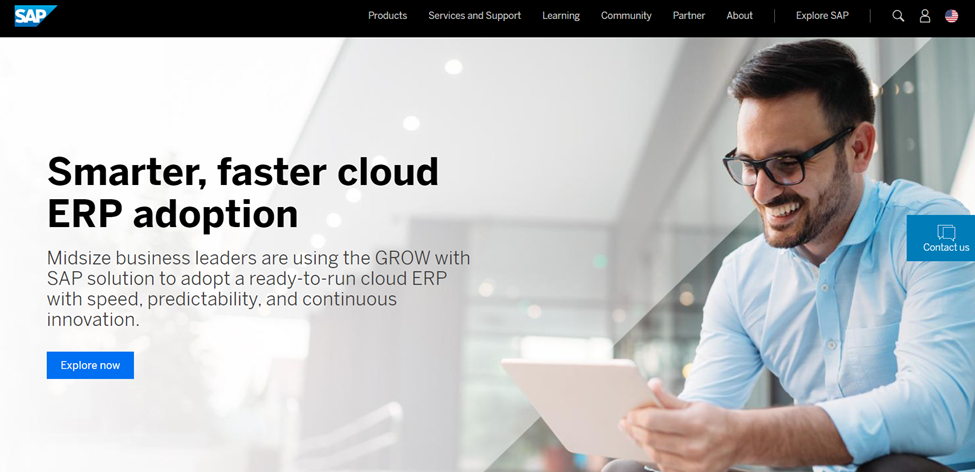
Products and solutions
Like Salesforce, SAP can help you improve your customer experience and better manage your customer relationships. But it goes beyond CRM capability. It also offers many other solutions, such as
- Enterprise resource planning
- Supply chain management
- Financial management
- Spend management
- Human capital management
Within the customer experience and customer relationship management category, SAP offers a number of different products, such as e-commerce, customer data, sales automation, and customer service solutions.
Standout features
With a product and solution suite as broad as SAP’s, it can be difficult to narrow down a handful of top features. For the purpose of this article, we’ll stick with important features from the customer experience and CRM category of SAP’s solution so we can make a direct comparison to Salesforce.
Of this product line, Quintana says, “[SAP] provides intelligent, result-oriented workspaces that help automate and streamline critical sales processes. This feature can significantly enhance the efficiency of sales teams, allowing them to focus more on building relationships with customers and less on administrative tasks. These features can be incredibly useful for salespeople dealing with customer relationship management.”
Here are four key features that give SAP an advantage:
Business automation
SAP enables businesses to automate and streamline critical selling processes so they can close deals faster and minimize the time spent on tedious workflows. This feature helps organizations scale their sales quickly and efficiently.
Guided selling
This feature provides sales reps with step-by-step details on what they should do next in order to move the customer through the sales funnel. This way, businesses can ensure they’re making the right moves based on customer needs and analytics.
Intelligent prioritization
SAP makes it easy for organizations to determine which leads and opportunities to focus on in order to close deals fast. Using intelligent scoring, SAP figures out the probability of success so your sales team knows how and when to act.
Intuitive user interface
SAP’s Fiori user interface caught the attention of Quintana. “It’s quite user-friendly and makes navigating the system a breeze, which is a big plus for our sales reps who need to access customer information quickly and efficiently.”
Customer service
In order to make sure you’re using its products and solutions to their full potential, SAP offers a number of customer support and service offerings:
- Support and success: SAP offers a number of “success plans,” with different levels of support available to organizations according to the tools they’re using and the type of tech and customer support they need.
- Online help: SAP has a detailed documentation center, as well as a knowledge base, help portal, and customer portal, so you can access support on your own time when you need it.
- Learning and community: SAP provides a number of ways for people to connect to learn more about how to use the platform and expand their skills, such as certifications, forums, classes, and more.
Pricing
Because SAP has so many different products, it has unique pricing for each one with varying levels of plans. For example, the Sales Cloud has three tiers of plans and available add-ons, and it requires you to request a custom quote tailored to your needs.
Salesforce vs SAP: The right choice for your needs
Salesforce is a CRM leader in the marketplace and surpasses all other competitors in terms of market share. It’s a flexible option that’s easy to customize for your industry and business size. However, SAP has its own merits as an enterprise business solution with a CRM and many other products, from enterprise resource planning to human capital management.
“Both Salesforce and SAP have their strengths, but when I eventually had to decide, I chose Salesforce,” says Quintana.
“This is because Salesforce’s AI-powered analytics and social media management capabilities align more closely with our needs as a SaaS company,” she says. “These features allow us to gain deeper insights into our customer behavior and engage with our audience more effectively. While SAP has its merits, Salesforce has proven to be a better fit for our specific needs and goals.”
Another differentiator is Jotform’s integration with Salesforce.
If you want the ability to collect data from your customers via forms — such as contact forms, customer satisfaction surveys, contracts, and more — you can automatically send that information to your Salesforce CRM to ensure all your customer data stays up to date and is all in one place. This integration eliminates the manual and repetitive tasks associated with data collection, so you can focus on increasing your sales.
No matter which tool you choose, be sure to support your sales and marketing teams by giving them the best tools from start to finish.
Photo by Sora Shimazaki













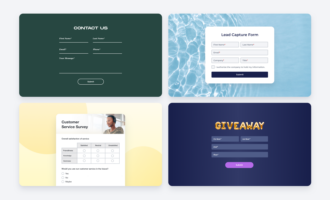



























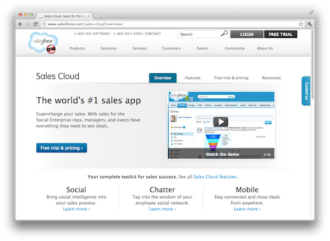





















Send Comment: