In today’s competitive business landscape, the right customer relationship management (CRM) software isn’t just a tool. It’s a game changer that can revolutionize how you engage with customers, manage data, and drive sales.
As you explore the many options for CRM solutions, two names — NetSuite and Salesforce — often rise to the top. But choosing between these two industry leaders can be challenging.
Read on as we break down NetSuite vs Salesforce — from features to pricing options to use cases — to help you make an informed decision.
NetSuite vs Salesforce: A quick overview
What is NetSuite?
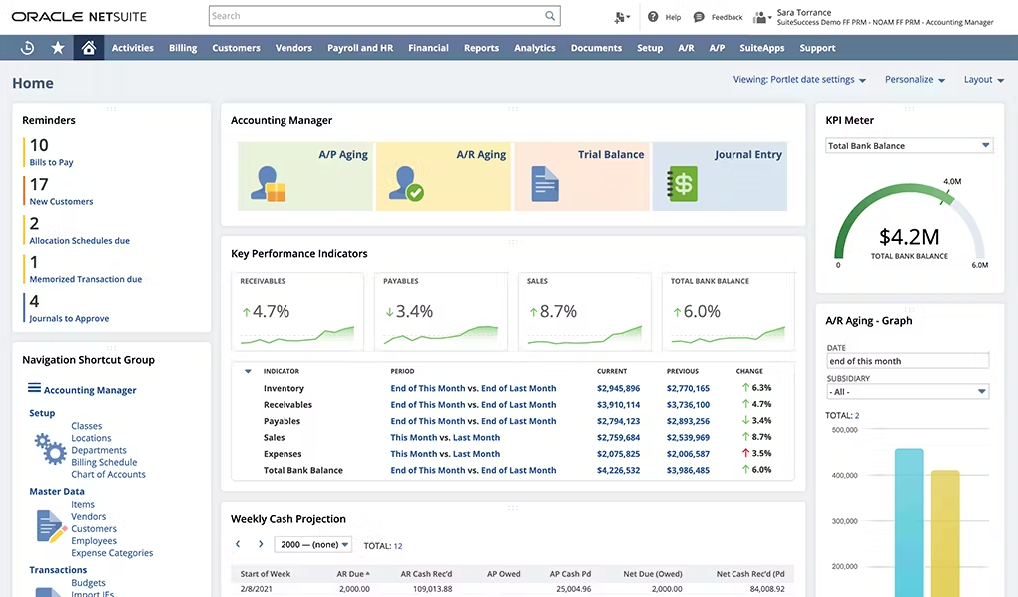
NetSuite is an integrated, cloud-based software suite that offers enterprise resource planning (ERP), CRM, and e-commerce features. It aims to serve as a complete business management solution, particularly for mid-sized to large enterprises.
You can think of NetSuite as a Swiss Army knife of business software, with ERP as the backbone that supports various business processes, from HR to budgeting to supply chain management. In other words, CRM is just one small subset of the NetSuite ecosystem, but it’s designed to integrate seamlessly with other business functions.
What is Salesforce?
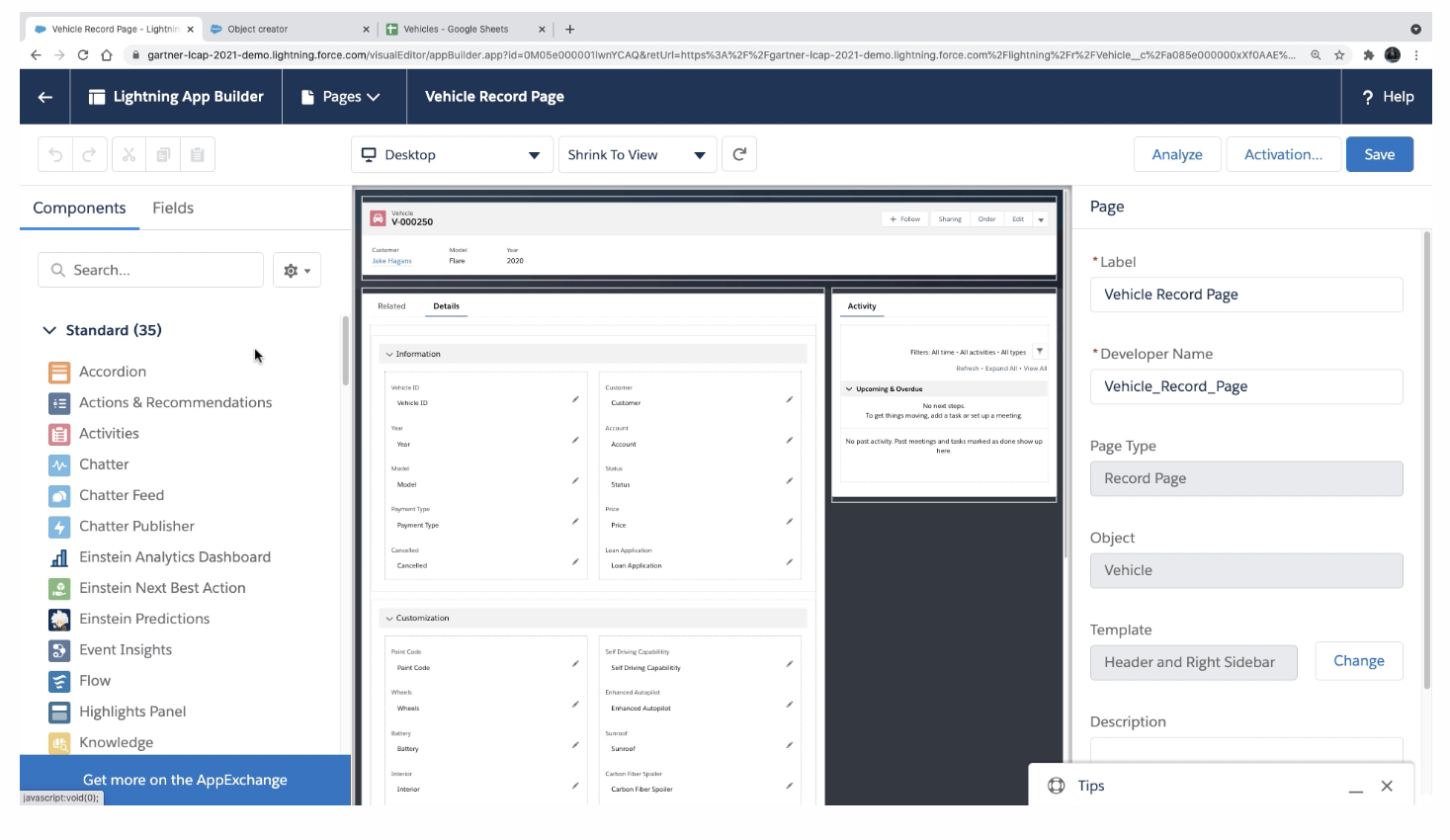
Salesforce is a cloud-based CRM platform designed to facilitate sales, customer service, and marketing activities. Known for its flexibility and scalability, Salesforce is popular among businesses of all sizes, from startups to Fortune 500 companies.
Unlike NetSuite, Salesforce’s primary function is as a CRM. It’s designed to manage anything related to interactions with customers and potential customers.
NetSuite vs Salesforce: Key features
Here’s a breakdown of each platform’s key features:
NetSuite
- Financial management: Offers comprehensive financial tracking and reporting, including accounting, budgeting, and forecasting
- Inventory management: Provides real-time inventory tracking and automated reorder features
- Order management: Streamlines the order-to-cash process, integrating sales, finance, and fulfillment
- Human resources: Includes HR functionalities like payroll, time tracking, and employee management
- Customer data management: Centralizes customer information for a holistic view
- Sales force automation: Takes care of repetitive sales tasks
- Marketing automation: Manages your marketing campaigns from start to finish
Salesforce
- Leads, account, and opportunity management: Helps you track sales opportunities from lead capture to close, making it easier to forecast revenue
- Campaign management: Allows you to create, track, and manage marketing campaigns within the CRM
- AI-powered analytics: Provides predictive analytics and automated insights
NetSuite vs Salesforce: Pros and cons
Every platform has its pros and cons, and they’re often based on each user’s needs. Here are the pros and cons for NetSuite and Salesforce:
NetSuite
Pros:
- Its comprehensive feature set is ideal for businesses that need an all-in-one solution.
- It offers strong ERP capabilities.
- The platform is scalable as your business grows.
Cons:
- NetSuite may be costly for small businesses.
- The platform’s complexity may create a steeper learning curve.
Salesforce
Pros:
- This platform is highly customizable to fit various business needs.
- It provides a user-friendly interface.
- Salesforce allows users to access a rich ecosystem of third-party apps.
Cons:
- The platform’s costs can climb with additional features.
- It offers limited ERP functionalities compared to NetSuite.
NetSuite vs Salesforce: Pricing
Pricing can be a deciding factor between CRM platforms, depending on your budget. Read on to see how the pricing plans between NetSuite vs Salesforce compare.
NetSuite
NetSuite offers a customized approach when it comes to pricing. Customers start by selecting a base package that includes both NetSuite ERP and CRM functionalities.
To cater to specific industries, NetSuite has developed SuiteSuccess packages. These packages come in Standard or Premium editions. You have to contact NetSuite for specific pricing.
Some popular SuiteSuccess packages include
- Financials First Edition: Designed for businesses that need robust financial management and planning features
- Manufacturing Edition: Ideal for manufacturers, offering assembly management, work orders, and shop floor control
- Wholesale Distribution Edition: Tailored for wholesale businesses looking for inventory management and distribution efficiency tools
- Retail Edition: Geared toward retailers, offering merchandising, marketing, and channel integration features
Salesforce
In terms of cost, Salesforce has a number of plans to consider. Here are just a few that are part of its Sales Cloud offering:
- Small Business Solutions: At a monthly rate of $25 per user, the Starter plan provides essential CRM features geared toward small teams.
- Sales Professional: Costing $80 per user per month, this package is well-suited for larger teams and comes with a wide array of sales-focused features, such as sales forecasting.
- Enterprise: Priced at $165 per user each month, this plan is designed for large corporations and includes advanced customization capabilities along with robust pipeline management tools.
Also check out Jotform’s detailed guide on Salesforce pricing plans
NetSuite vs Salesforce: Integrations with Jotform
Beyond choosing your CRM platform, it’s also crucial to consider how you’ll manage data collection and integration.
Enter Jotform. Jotform is a form-building platform that simplifies data collection, making it a powerful addition to your CRM strategy. Jotform not only makes the form-creation process easy with its drag-and-drop builder, but it also offers robust analytics and reporting features.
Jotform’s Salesforce integration is a powerful tool that can elevate your Salesforce experience. It allows you to automatically populate your Salesforce CRM with the data collected through any custom forms you create using Jotform, which means you can streamline your lead generation and customer management.
Although Jotform doesn’t directly integrate with NetSuite, integration solutions like LeadsBridge can bridge the gap. This third-party service syncs your Jotform data with your NetSuite account, allowing you to create new NetSuite leads, prospects, employees, and customers with Jotform.
NetSuite vs Salesforce: The choice
Ultimately, the right decision between NetSuite vs Salesforce hinges on what you prioritize for your organization. If you’re looking for a holistic solution that goes beyond CRM to include complex ERP functionalities, NetSuite is your go-to option. On the other hand, if your focus is primarily on customer relationship management, Salesforce is a platform specialized for that purpose.
No matter which platform you opt for, don’t forget that integrating Jotform can significantly enhance your operations, from lead capture to customer engagement.
Photo by Mikey Harris on Unsplash









































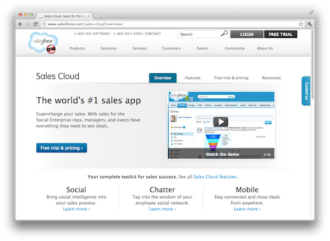





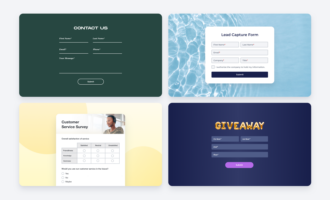















Send Comment: