Since its launch in 1999, Salesforce has established itself as a juggernaut of customer relationship management (CRM) and enterprise tools for the modern era. Now ranked in the top 150 of the Forbes 500 list, it’s a leader in software solutions for businesses all over the world.
The success of Salesforce has a lot to do with the diversity of its tools. Between sales management and loyalty programs — even artificial intelligence-inspired insights into your potential markets with the Einstein Relationship Insights feature — Salesforce is a wide-ranging solution that’s effective for numerous areas of business. Vital in this roster of offerings are their workflow development tools: Process Builder and Workflow Rules.
If you’re familiar with Salesforce, you already know both of these tools come in handy for automating administrative tasks and assigning roles in your organization. If you’re just starting out with Salesforce — or if you’re trying to decide if it’s the right platform for your business — here are some key differences to know about when it comes to Process Builder vs Workflow Rules.
Workflow Rules
One of the earliest pieces of the Salesforce repertoire was Workflow Rules, a process-designing tool that made automating specific administrative tasks easy. Workflow Rules are interactive visualizations of if/then statements — in other words, you set these workflows so certain criteria trigger actions in your system.
As the more simplistic option in the Process Builder vs Workflow Rules debate, these flows are meant to handle specific but common tasks, such as
- Creating a new task or assignment
- Sending out an email alert
- Sending an outbound message (separate from an email alert)
- Updating a field or record
One plus is that Salesforce allows for up to 2,000 workflow rules per organization. Workflow Rules also allows you to send what Salesforce refers to as “outbound messages.” These aren’t emails or texts to individuals but rather messages to external services — for instance, any integrations you’re using alongside your Salesforce CRM.
Since Salesforce has evolved over the years, newer tools like Process Builder can accomplish these tasks as well — the question just becomes which is best or most efficient for what you need.
Process Builder
The newer and more technically sophisticated of the two options, Process Builder is a powerful flow visualization and application tool that expands on Salesforce’s workflow potential to complete more complex procedures. Able to handle all Workflow Rules tasks outside of sending outbound messages, Process Builder lets users accomplish the following with process maps:
- Create a new record
- Launch a Quick Action (shorter, automated tasks accessible to Salesforce Mobile users)
- Post in Chatter (Salesforce’s internal social communication channel)
- Submit tasks or forms for approval
- Launch new workflows or invoke other processes
The technical limit to Process Builder is that with the Salesforce Essentials plan (the main option for small businesses) there’s a maximum of five processes at any given time. Outside of that, reviewing the differences between Process Builder vs Workflow Rules shows that choosing Process Builder is a no-brainer. But as we dig deeper into the roles each plays, you may see reasons to use one over the other.
The decision between Process Builder vs Workflow Rules
As you experiment with building and automating your tasks in Salesforce and whether to use Process Builder vs Workflow Rules, the choice boils down to the task you’re aiming to accomplish. While Process Builder has more powerful applications, most of the simple tasks you need to automate are perfectly doable with Workflow Rules.
If you’re triggering operations that often interact with other Salesforce elements, such as Chatter or Quick Actions, Process Builder is the way to go. It’s also the only way to garner approval from other users within an automated workstream as well as trigger the start of a new workflow rule. Most important, multiple criteria can activate any single process, whereas Workflow Rules operate according to single if/then statements.
Outside of that, Workflow rules may be the tool of choice for the rest of your task automation needs. It handles the most common process needs, like task creation, email alerts, and updating individual fields in a record.
Using Jotform for workflows
If you want to take advantage of automated workflows without the hassle of a SaaS program, Jotform has you covered. With Jotform Approvals, you can turn forms into workflows. This no-code automation tool lets you add approvers, trigger email notifications, and even incorporate conditional logic to change workflow direction based on criteria you set.
You can even set these flows to interact more with your organization — escalating tasks to different decision-makers or departments, requesting more information from users whose inputs trigger parts of the workflow, and even allowing comments from managers when they approve or deny requests.
Additionally, you can take your approvals on the go with Jotform Mobile Forms to manage email responses and form submissions from your mobile device.
When you’re deciding between Process Builder vs Workflow Rules, consider your need for this type of automation and the complexities of your task — or, you might want to look outside Salesforce to other approval tools like Jotform Approvals. Whichever direction you choose, finding what works best for your organization makes accomplishing these simple tasks easier, freeing you up to be even more productive.
Photo by Sincerely Media on Unsplash





















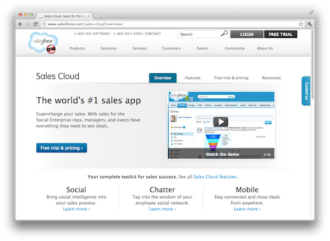









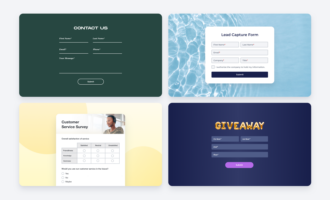































Send Comment: