Jotform for Beginners,
Vol. 2
Unlock the full potential of Jotform. Learn how to make the most of the platform’s productivity and automation features in Volume 2.
What’s inside the book?
Chapter 1
Take your forms mobile
Chapter 2
Create approval workflows with form submissions
Chapter 3
Visualizing your data with Jotform Reports
Chapter 4
Documents and PDFs
Chapter 5
Bundle forms and links into a useful app
Chapter 6
Sell products and services with Jotform Store Builder
Chapter 7
Power your entire organization with Jotform Enterprise
Jotform’s solution is Jotform Mobile Forms, a native app available on the App Store and Google Play. Be it construction, real estate, food service, sales, healthcare, or any other industry that thrives on mobility, we know you need the full power of Jotform at your fingertips.
-
Jotform on wheels
-
Offline forms and field-ready widgets
-
Turn your mobile device into a kiosk
-
Assign & publish forms via text message
-
Mobile power for your business
-
And more
With Jotform, the data you collect can become a part of different projects, prompting a meeting to be scheduled, assigning a task, and more. If you use paper forms to collect data, that results in a lot of paperwork and makes it more difficult to kick off follow-on actions.
-
Build approval workflows from your forms
-
Customize your approval flows any way you like
In the Jotform Report Builder, you can create visually appealing reports from your form responses in seconds. You could theoretically publish a survey, collect results, and draft a report with insights from your results all in the span of one workday.
-
Building the report
-
Form Analytics
PDFs are known for their fixed format that ensures consistent appearance across different devices and operating systems. However, this inherent stability can also make it challenging to fill out or sign PDF forms. Jotform offers solutions to transform PDF forms into user-friendly online forms.
-
Turn form submissions into custom designed PDFs
-
Smart PDF Forms
-
Jotform Sign
Jotform Apps was made with both customers and clients in mind. Apps can be used to book appointments and meetings of all kinds, gather donations for a nonprofit, accept payment for goods and services, collect sensitive medical information from patients, and more.
-
Bundling forms to create mobile apps
-
App basics
-
Customization of apps
-
App settings and elements
“Apps created with the Jotform App Builder and the Store Builder process more than $166,000 in goods and services every day!”
-
Benefits of the Jotform Store Builder
-
Build your online store
Whether you want to grow and scale your business or already work at a large organization, Jotform Enterprise gives you the features you need to collaborate without sacrificing security. Jotform Enterprise is our multiuser plan that offers
-
Team workspaces, role-based access, and group approvals
-
White labeling — no Jotform logos or URLs
-
Options to store your data locally and separately
-
A dedicated customer success team
-
And more
About the Book
In Jotform for Beginners, Volume 2 we’ll show you how to sell your products and services, automate approval flows, collect e-signatures, and generate reports from a single platform — boosting your productivity and saving you precious time.
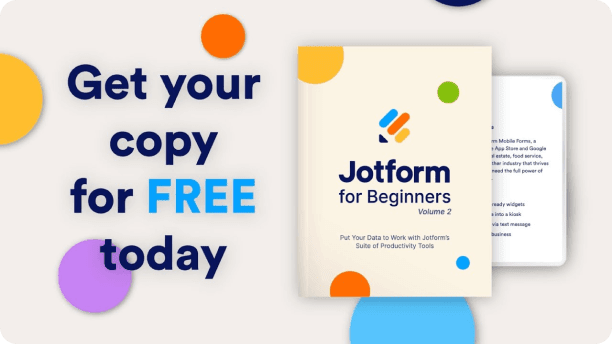
Jotform Users from the Education Industry
Learn More on Our YouTube Channel
User Guides
Have you read Volume 1?
Jotform for Beginners,
Vol. 1
Get more done with powerful, easy-to-use online forms. Learn how in this helpful, free guide from Jotform.
VOLUME 2 READER COMMENTS
Unlock the Full Potential of Jotform
"I think it was a great read. I feel I have a really good understanding of how to use these features now."
Aleea Ferguson,
Podcast Producer, Golden Goose Creative
"I wasn't expecting it to be as clear and concise as it was. I also wasn't expecting to learn as much as I did. Having so many images in most of the chapters made it easy to read, look and attempt to duplicate with ease which made me feel much more confident using Jotform and also showing others how to use it too!"
Kate Player,
Associate Partner - Traffic Management, Red Rock Consultants Ltd
"Before I read the book, I thought that Jotform could only be used to create forms. I didn't know that users can create apps themselves with Jotform."
Janssen,
Civil Engineer, PT. Riau Andalan Pulp and Paper