Best form plugins for WordPress
What do product ordering, event registration, lead generation, and customer feedback collection all have in common?
You can accomplish all of them with online forms.
While they’re simple in nature, forms can be quite powerful when you create them with the right solution — one that helps you collect the right information from your target audience quickly and easily.
That’s where this article comes in. Below we have an expansive list of the best form plug-ins for WordPress websites. Some are standalone solutions that also offer a WordPress plug-in, while others are strictly built for WordPress. But each solution offers a unique set of features that could be just what you need to help you collect and manage information from customers, vendors, or other audiences.
15 of the best form plug-ins for WordPress
1. Jotform
Online form builder Jotform has one of the best form plug-ins for WordPress for embedding everything from order forms to quizzes into your websites. With its drag-and-drop form builder, you can also easily build forms for product orders, event registration, customer feedback, and more — all without doing any coding. You can build forms from scratch or start with one of its 10,000-plus form templates.
“It has every form feature I need — I would say the conditional logic where questions appear and disappear based on responses to other questions — is what I like best,” says Scott C., cofounder of a small business, in a G2 review. “I love the easy integration into ClickFunnels and WordPress too.”
Features
- Conditional logic and answer piping
- Save and continue feature
- Mobile app
- Features that help with PCI, GDPR, and HIPAA compliance
2. WPForms
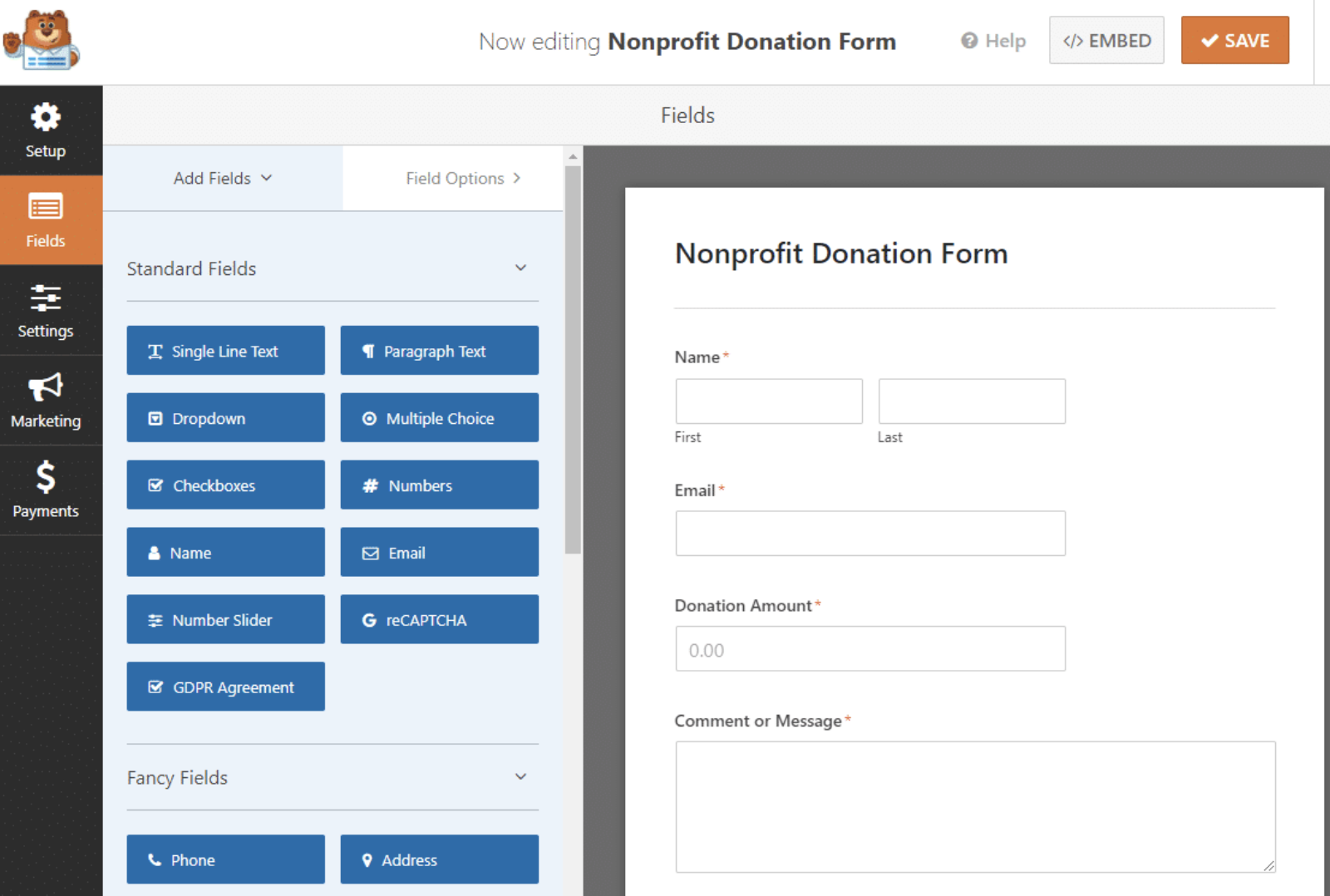
WPForms is a drag-and-drop WordPress form builder you can use to create forms for everything from event registrations to newsletter subscriptions and customer feedback. The solution provides 600-plus templates to start from.
“WPForms simplifies the creation of complex forms for product purchases, surveys, donations, and email subscriptions,” says Abdul Saboor, full stack developer at The Stock Dork. “Even if you’re a complete novice, you’ll be able to get started immediately because there’s no coding involved. You can add all manner of custom fields to your forms, and the plug-in also interacts with many popular email and marketing platforms, including Drip, Campaign Monitor, Salesforce, and Constant Contact.”
Features
- Conditional logic
- Add-ons to provide additional functionality
- Custom CAPTCHA fields
- Spam protection
3. Formidable Forms
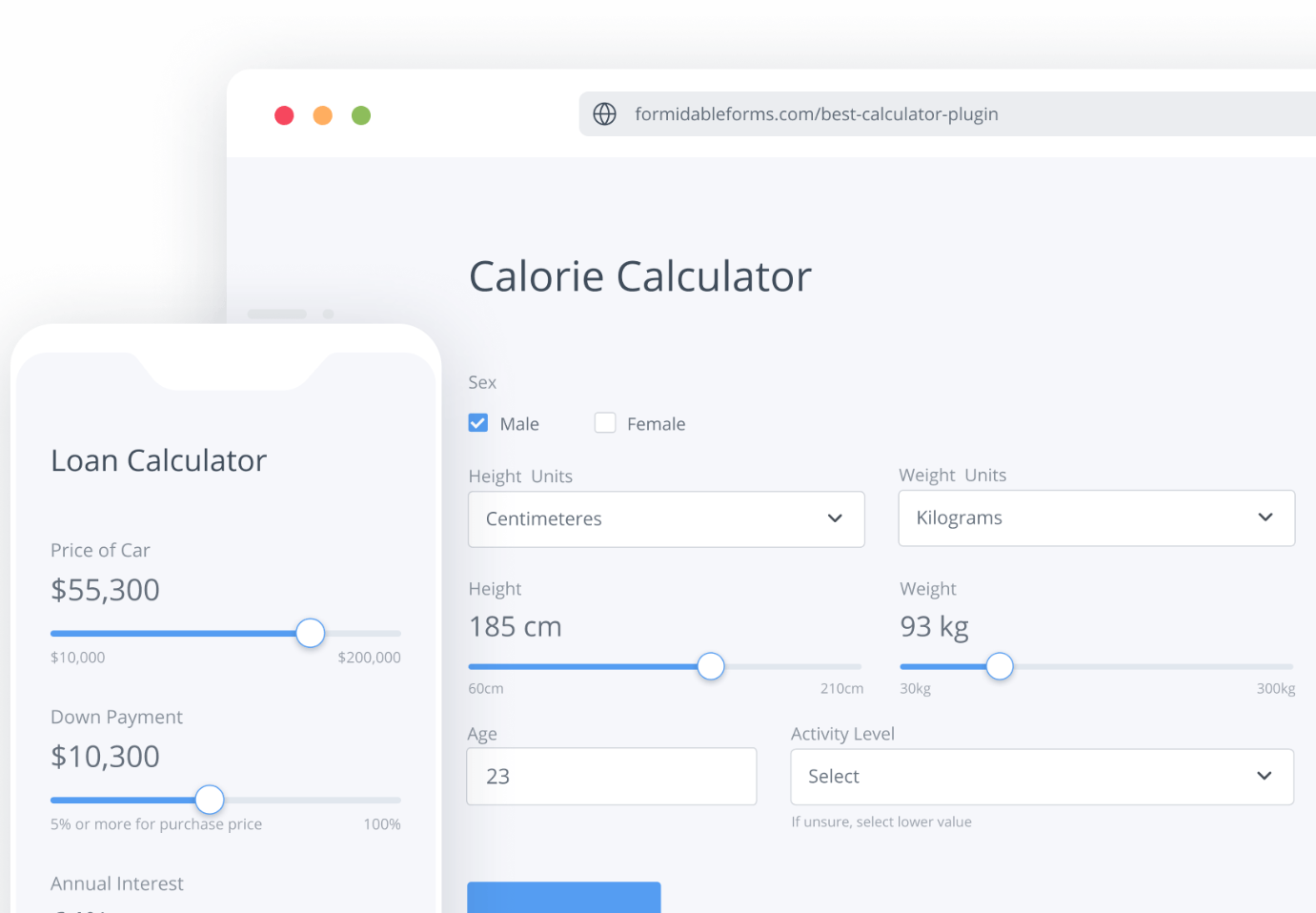
Formidable Forms helps you create what its website refers to as “solution-focused forms,” which include contact forms, surveys, calculation forms, and more. Like many modern form solutions, it has a drag-and-drop interface, but it also allows you to further customize your forms with HTML.
“Formidable is a feature-rich WordPress form plug-in,” says Robert Smith, head of marketing at Psychometric Success. “Without any extra plug-ins, you can collect, display, edit, and filter user-submitted data. Not only can you gather information from visitors, but you can also display the submissions on your website. However, the average user may find it to be a bloated solution with too many unnecessary options.”
Features
- White labeling
- Customizable date-picker fields
- Repeater fields
- Customizable HTML
4. Ninja Forms
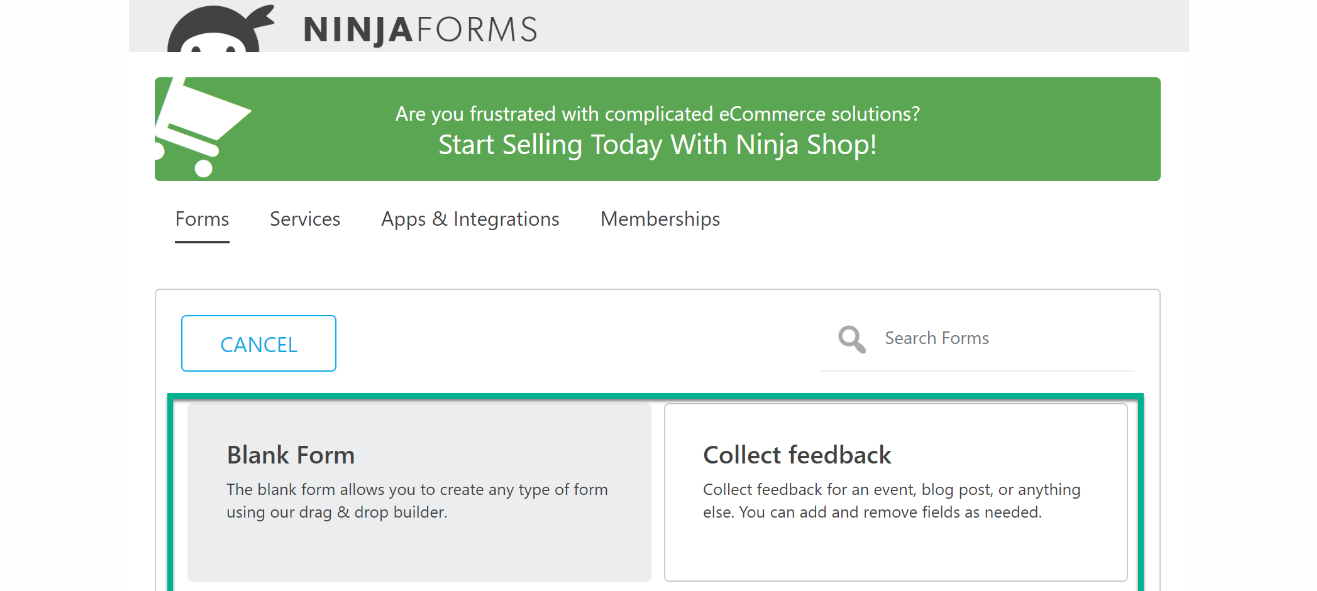
Ninja Forms is a drag-and-drop form builder marketed as a beginner-friendly tool, since you don’t need coding or design skills to use the solution. It has similar use cases as the previous solutions — for instance, collecting mailing list contact information and generating leads. It also has several options available for collecting payments and donations, including single payments, subscription plans, and fixed and variable amounts.
“This solution is as user friendly and intuitive as it claims,” says Edward Mellet, director at WikiJob. “You can quickly create an attractive form that is unique to your business and brand. It’s an ideal choice for non-developers to customize forms to their liking.”
Features
- PDF exports
- Conditional logic
- Multipage forms
- Integration with third-party marketing solutions
5. Gravity Forms
Gravity Forms was built to help users collect and manage business and consumer data. With its custom web forms, you can automate your workflows, capture leads, and even take payments. Its visual form editor is easy to use.
“I’ve tried both WPForms and Gravity Forms, and I find the form editor in Gravity Forms to be more fluid,” says Alex Uriarte, personal injury attorney at 1-800-Injured. “Plus, there are numerous add-ons available to enhance Gravity’s form-builder functionality. However, to construct even a simple contact form, you must subscribe to a premium plan, which is the sole factor that disqualifies Gravity for me. There is no free version, but you can use the demo for testing purposes.”
Features
- Online payment collection
- Workflow automation
- Conditional logic
- File uploads
6. WS Form
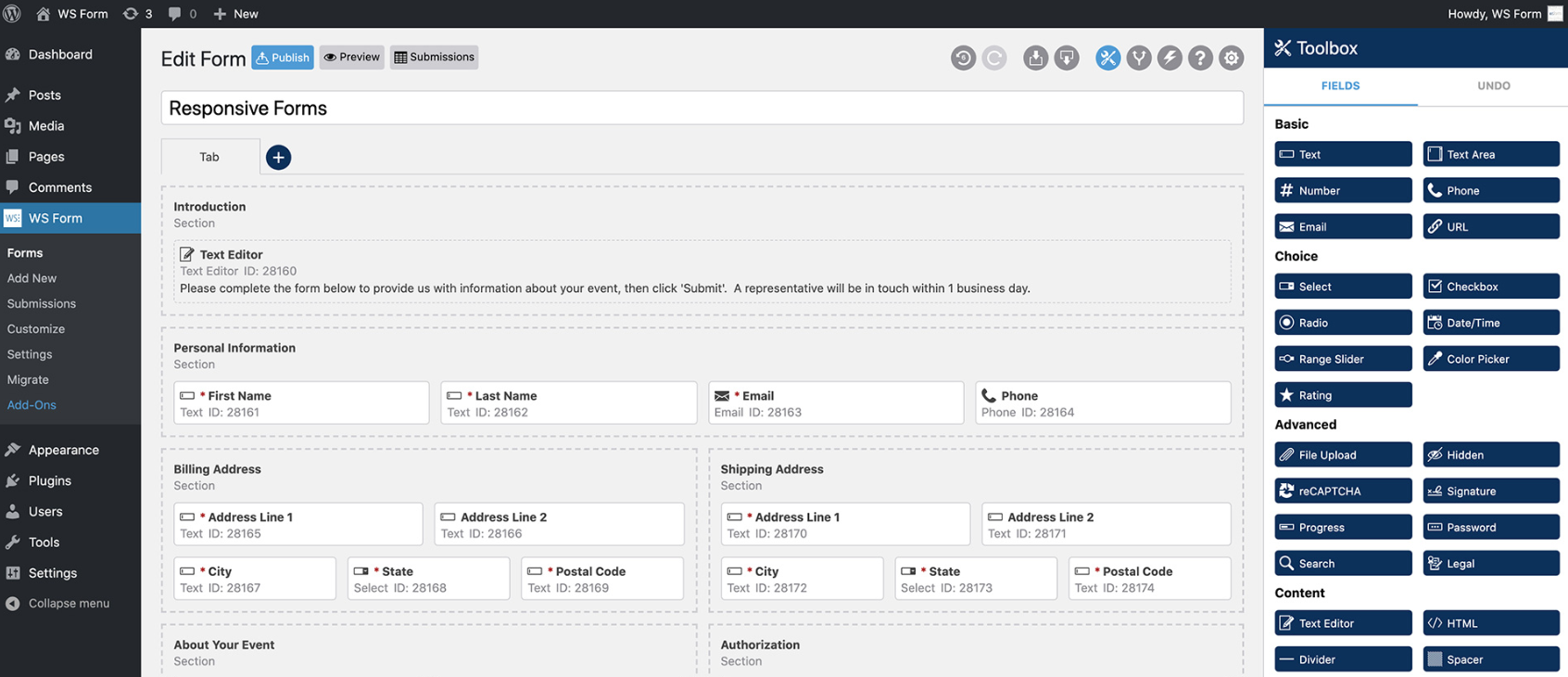
WS Form is a form plug-in that enables you to build responsive, multistep WordPress forms. One interesting feature is its repeatable sections, which allows respondents to duplicate field rows to add more information. This can be useful when they need to add multiple names or products on a form.
“WS Form has now become my go-to WordPress form plug-in for every single project of mine,” says web engineer Saumya M. in a G2 review. “No matter how complex a form you want to create, you can do [it] all within the form editor itself. [This plug-in also has] many filters and hooks which you can take advantage of for custom use cases but rarely you will need them.”
Features
- Calculated fields (200-plus variables and functions)
- 55-plus field types
- 100-plus templates
- Debug console
7. ARForms
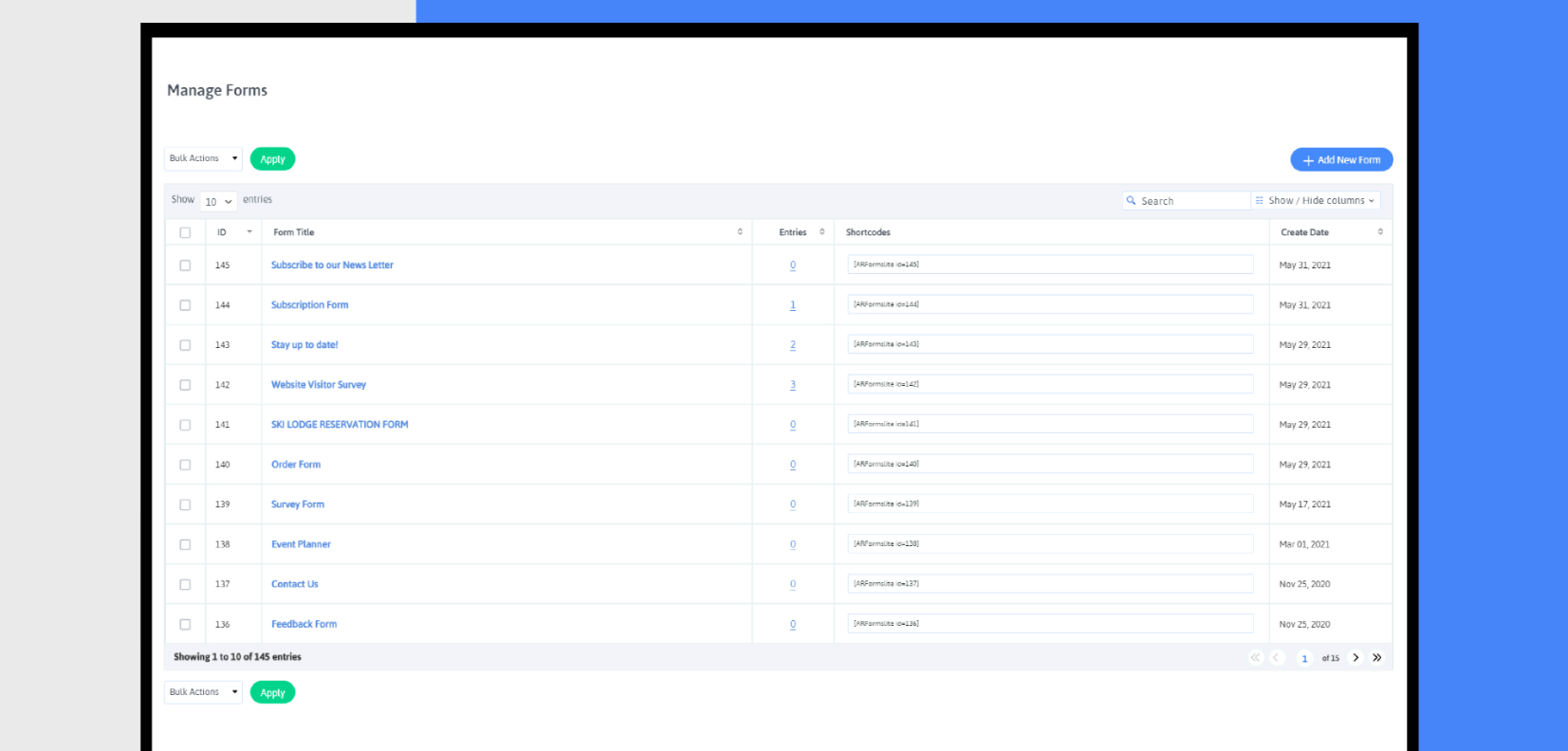
ARForms is a form plug-in for WordPress that features multiple form design styles to help you build unique-looking forms. It also has 15 color schemes to pick from, or you can set colors manually to exactly match your brand.
“This is an awesome plug-in that works great! I have tried a few of the WordPress form builder plug-ins before but found this one the best as it gives me so many great options,” says user shahnawazjivrani in a WordPress.org review. “I especially loved the feature [for] adding custom image set in radio buttons and checkboxes.”
Features
- Multistep, “wizard”-style forms
- Auto-saved form progress
- Payment gateway integration
- Anti-spam reCAPTCHA add-on
8. Happyforms
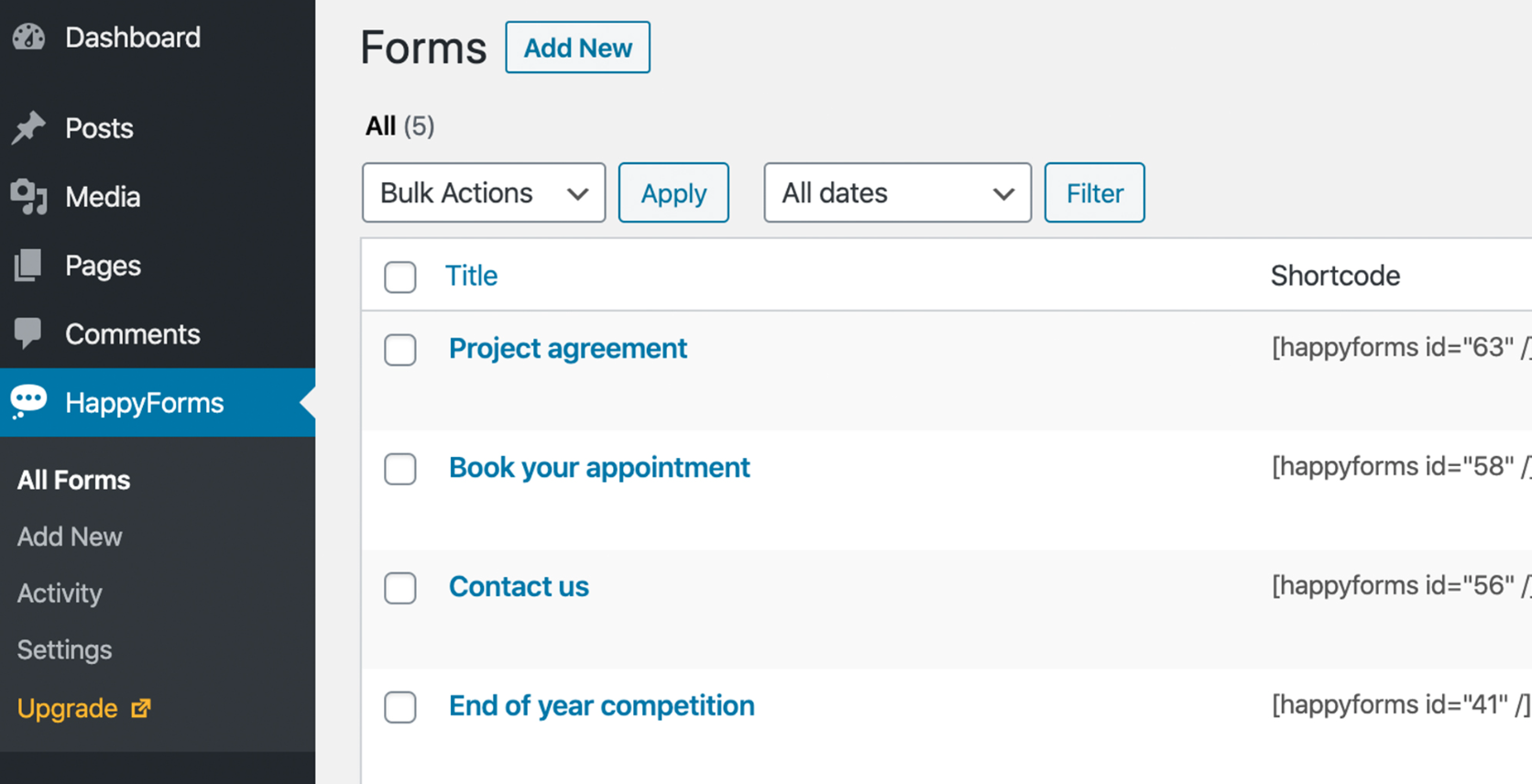
Happyforms is a WordPress form builder that lets you build signup forms for your mailing list and order forms for product sales, among other use cases. If you’re interested in building order forms, this solution lets you add coupon codes to your forms to offer customers discounts.
“We use the Happyforms plug-in for the contact forms in our WordPress websites,” says Dr. Andy T. in a G2 review. “HappyForms allows us to customize the appearance of the contact form so that it blends in with the rest of the site. If desired, one can add custom CSS to modify the form’s appearance further.”
Features
- Conditional logic
- Multipage forms
- Signature fields
- Spam filtering through Google reCAPTCHA
9. Quform
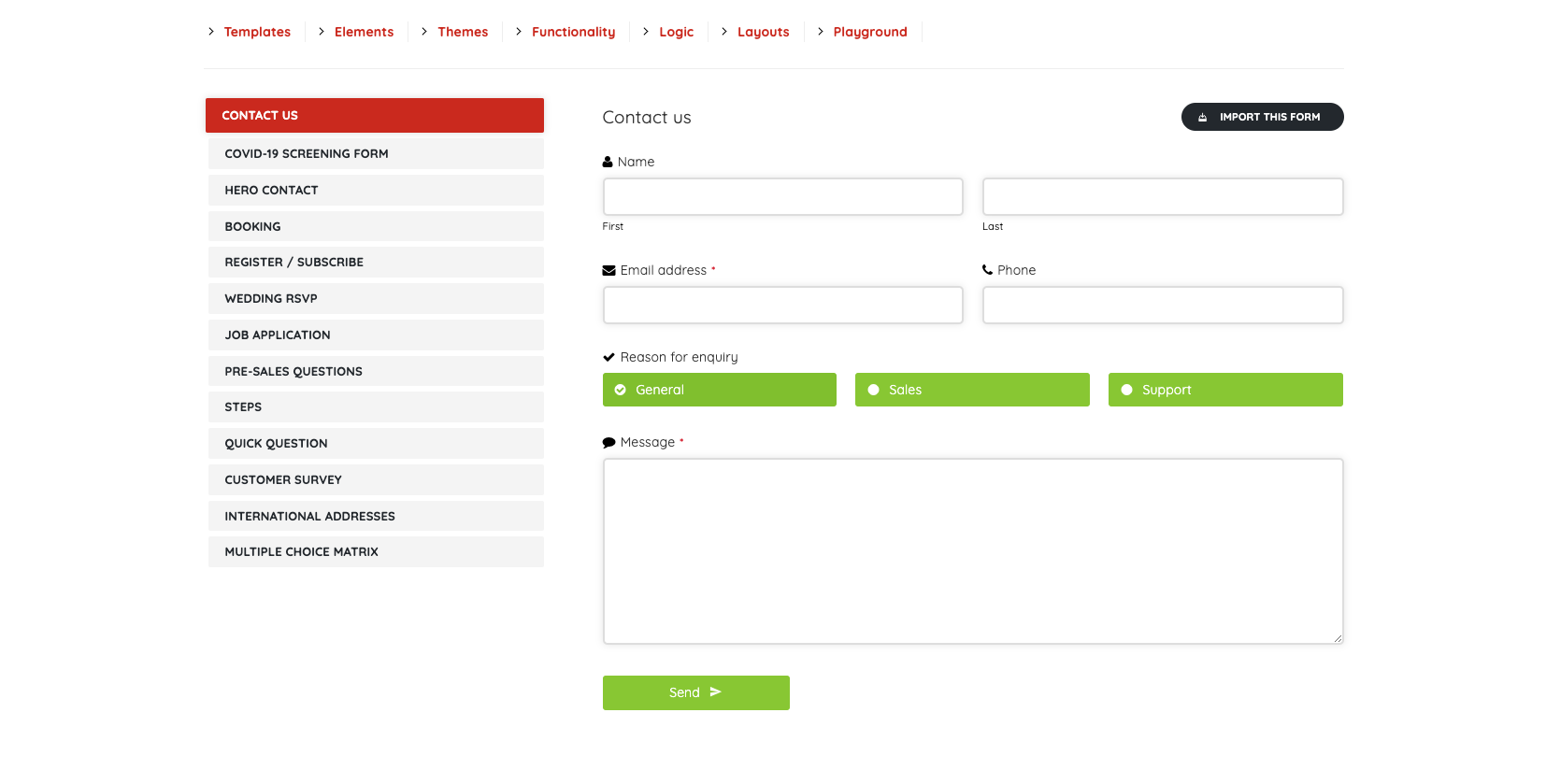
Quform is a WordPress form builder plug-in that enables you to build forms with 19 different field element types — from standard text to dates to custom HTML. Once you build a form and receive responses, you can view them all from the WordPress admin area or have them sent to your email.
“No need for Gravity Forms, Ninja Forms, Formidable Forms,” says user digitaljoegeorge in a CodeCanyon review. “With Quform, you have all you need for one lifetime price to create opt-in forms, registration forms, questionnaire forms, and any other form you can think of.”
Features
- Cross-website form import/export
- Conditional logic (for fields and notifications)
- Confirmation system logic
- Invisible reCAPTCHA
10. weForms
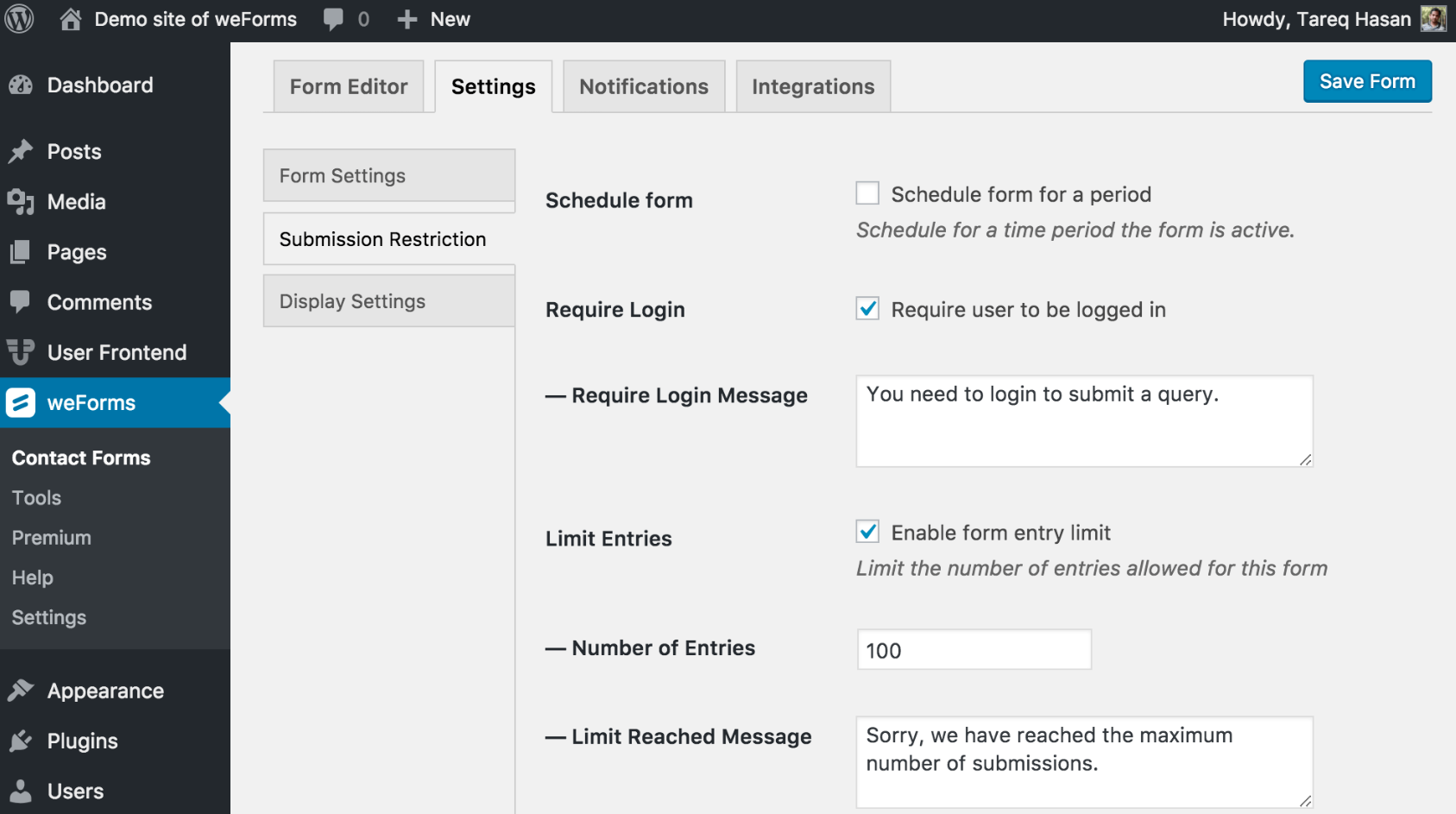
weForms is a drag-and-drop form builder plug-in for WordPress that lets you create as many forms as you want and embed them anywhere on your WordPress website. This solution has an expiration date feature that lets you mark forms as invalid past a certain date, which comes in handy when you have time-limited campaigns, sales, or other events.
“[The free version of] weForms is well-designed and easy to use,” says user LN-CWM in a WordPress.org review. “Of course, it lacks some advanced features available in the premium versions, but that’s no surprise. It does everything necessary for a simple website.”
Features
- Form submission limits
- Import/export options
- 25-plus form templates
- Multistep forms
11. FormCraft
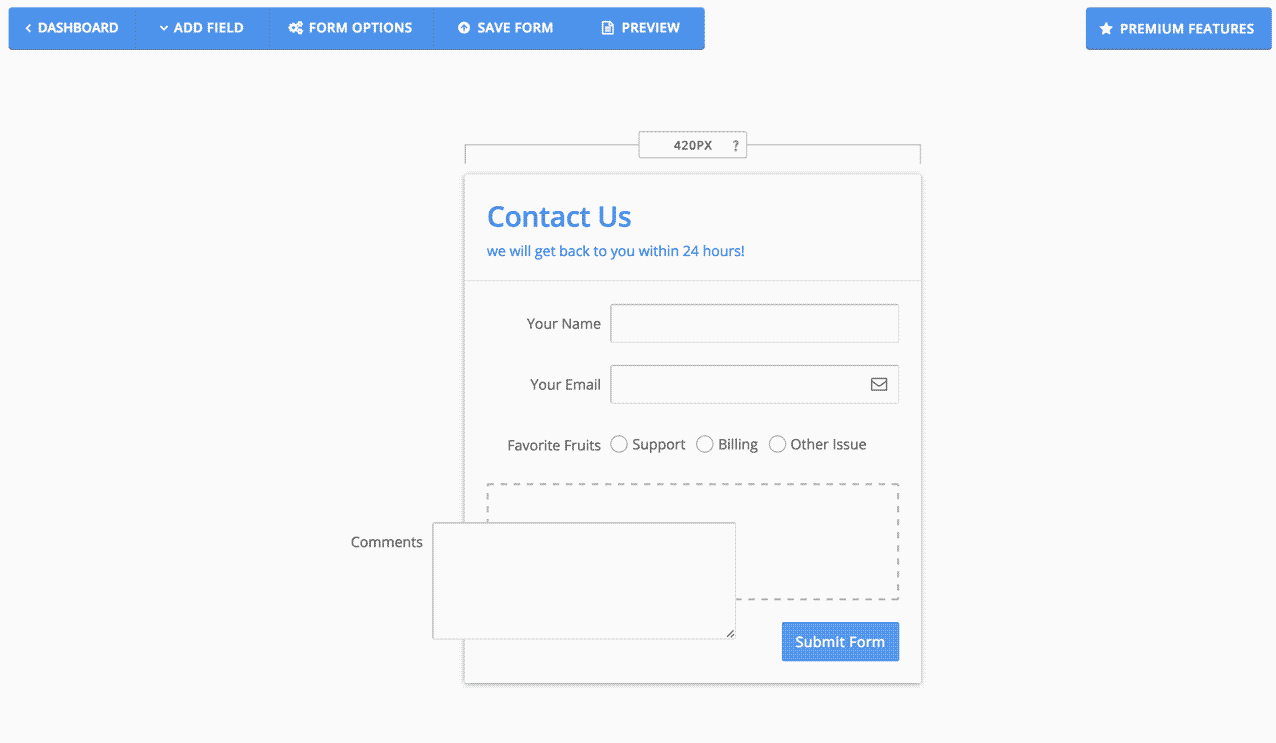
FormCraft helps you build forms with a drag-and-drop builder directly in WordPress. You can start your form-building journey from one of several pre-built templates — and you can access more templates through one of its dozens of add-ons, such as Mailchimp and Campaign Monitor.
“The plug-in seems awesome, both the free and the pro versions,” says user sonamor in a WordPress.org review. “I had a problem with the free (light) version where the Greek characters were not being encoded correctly. Within a few days, the developer provided not only one but two updates to resolve the issue.”
Features
- Embeddable pop-up forms
- Multipage forms
- Analytics
- 20 add-ons
12. Fluent Forms
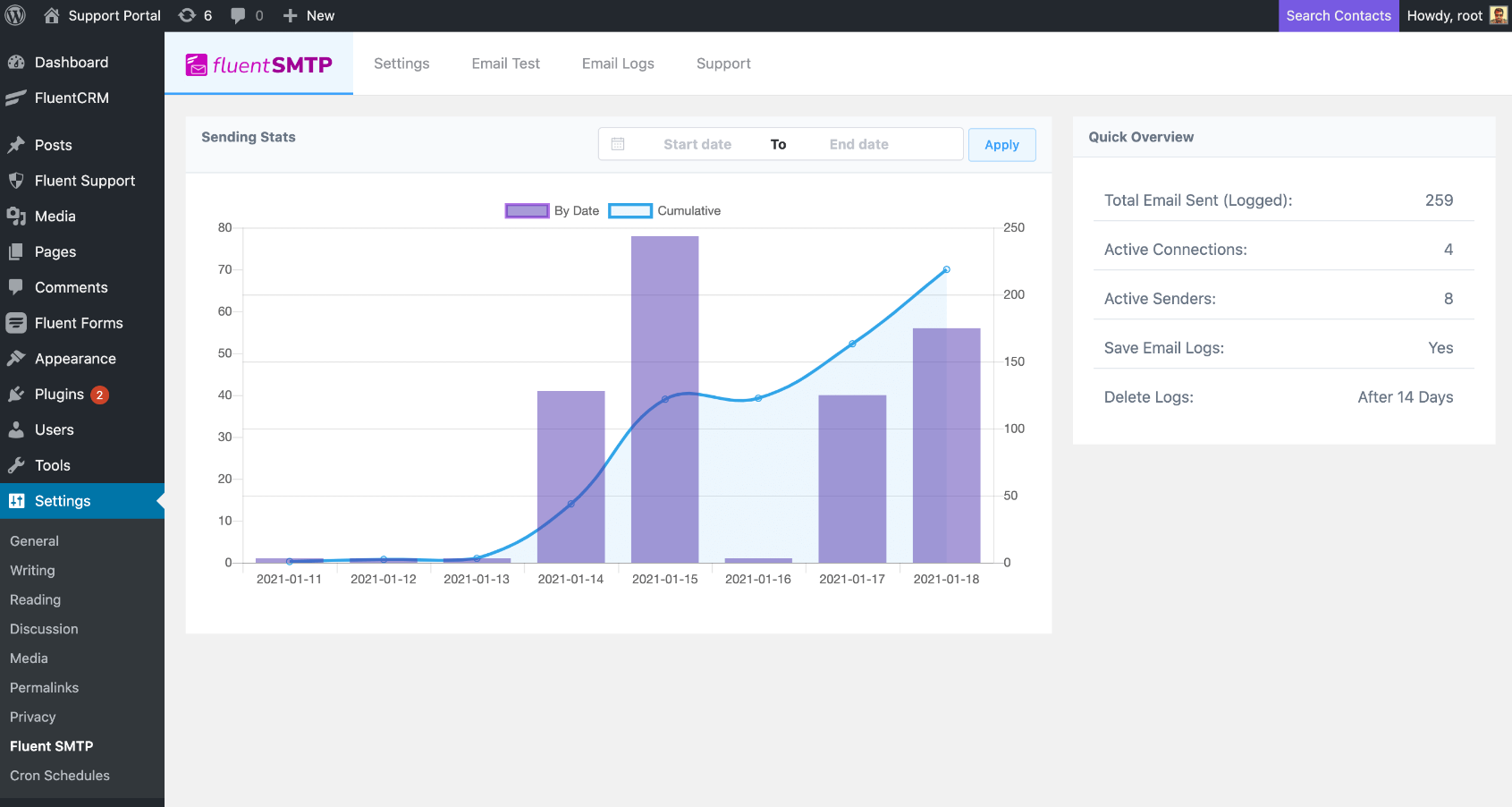
Fluent Forms is a WordPress form plug-in that focuses on helping beginners create newsletter sign-up, registration, and other forms that load quickly for respondents. Unsurprisingly, it offers a drag-and-drop builder and doesn’t require any coding.
“I use this particular plug-in for every single form on our websites. [It’s] very nice for creating subscription forms, user feedback forms, quote forms, and more,” says web and graphic designer Saha R. in a G2 review. “The pro version supports the logic feature which appears very conversational and realistic. I have been using it for about 2–3 years and feel satisfied with it.”
Features
- Conditional logic
- Instant notifications via email and SMS
- Customer relationship management (CRM) system integration
- Spam protection through Akismet, reCAPTCHA, and Honeypot
13. Typeform
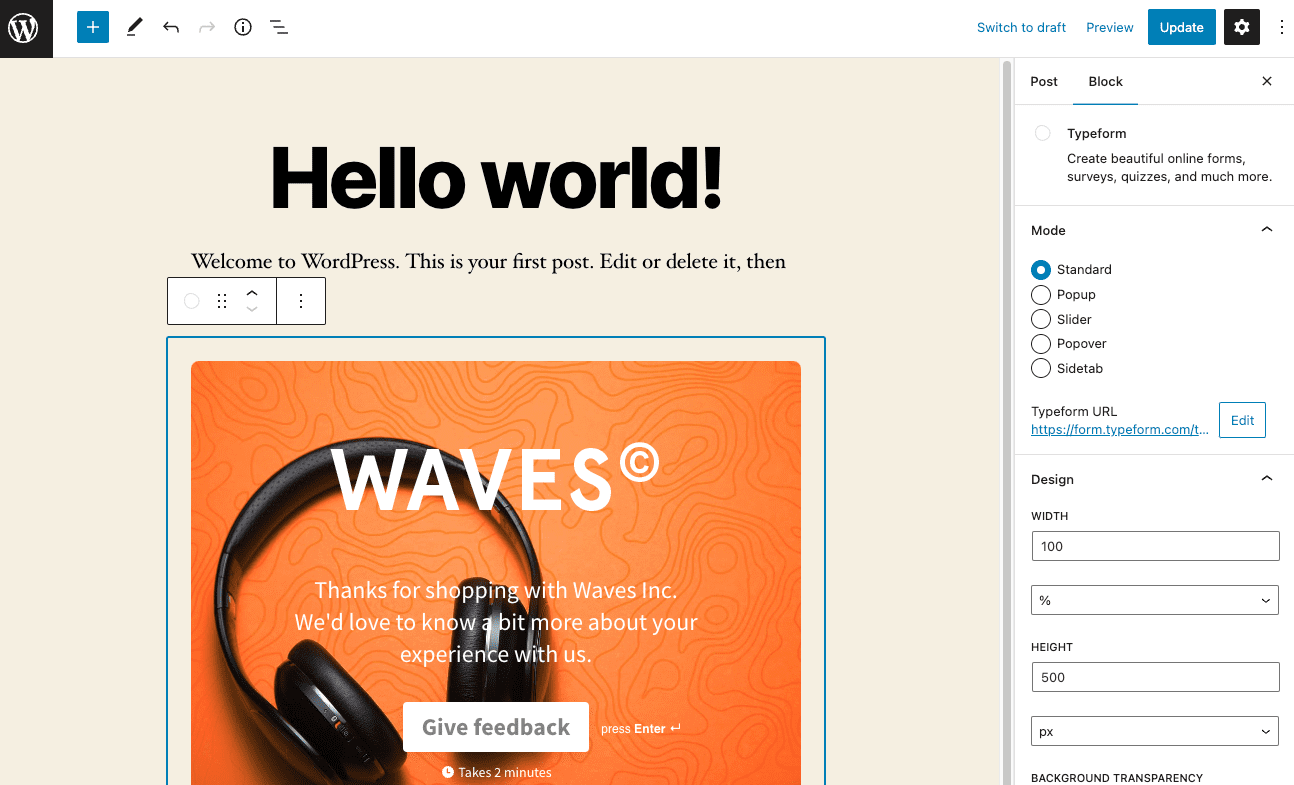
Typeform is a standalone form builder that also offers its form-building features through a WordPress plug-in. It presents form questions in a unique, one-at-a-time format that is intended to make the form submission process feel “more like a conversation.”
“My overall experience with Typeform has been great,” says Dmitrii F. in a G2 review. “I especially like the conditional-jump feature in Typeform based on the answers provided. It adds to the form’s customizability, making it feasible to use for various types of target audiences.”
Features
- Conditional logic
- Branching/skip logic
- Photo and video libraries
- Reporting and analytics
14. Paperform
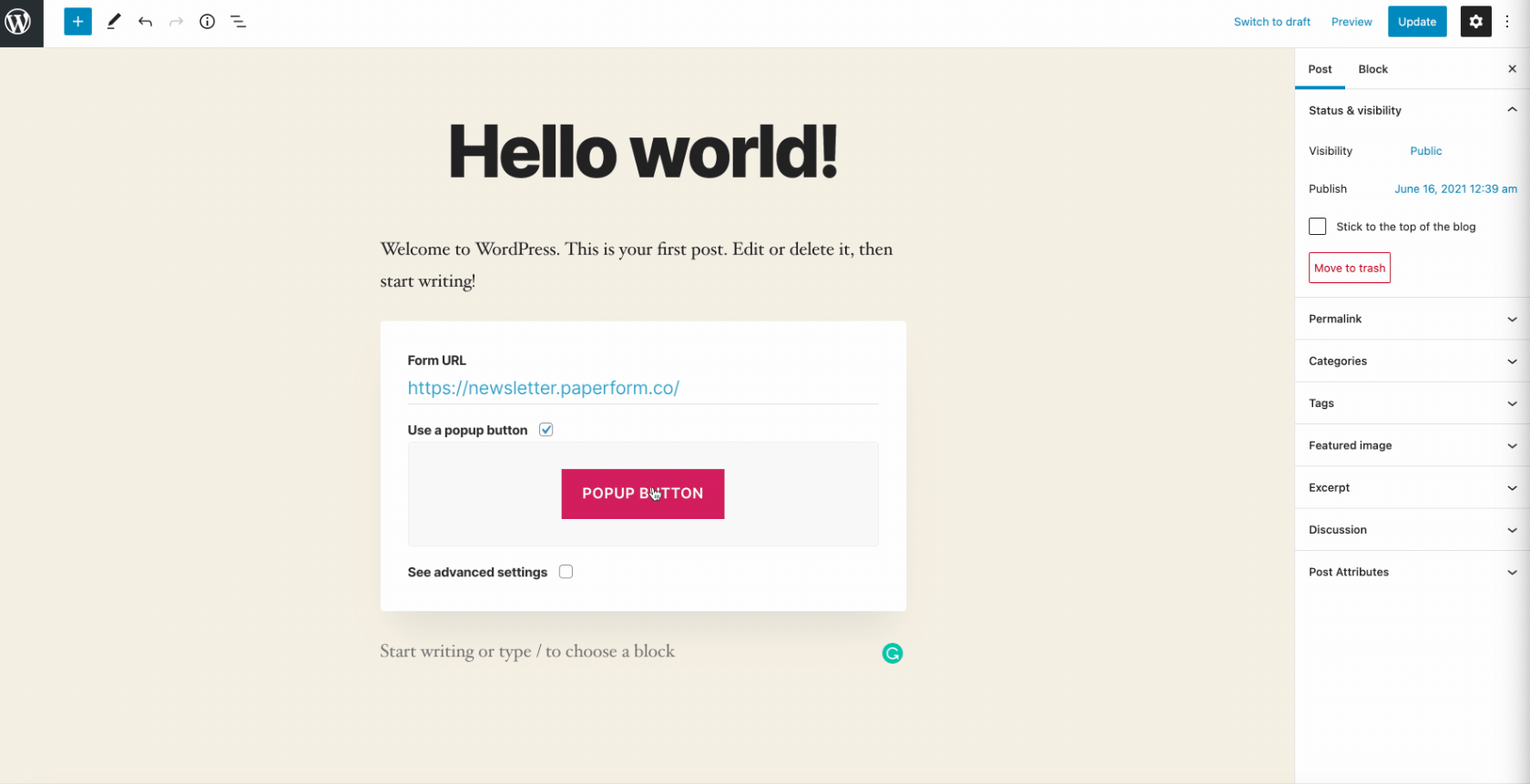
Paperform is an online form builder created for small business owners, and it offers a dedicated WordPress form plug-in. Like in Typeform, you have the option of delivering questions one at a time (called Guided Mode). It offers 650-plus templates to get you started, and you can create forms with custom themes and tailored color palettes to match your brand or specific marketing campaign.
“I’ve researched and used a few other solutions before discovering Paperform, and so far Paperform has been the only one that offered features and integrations that tend to all of my needs,” says product manager Dani Z. in a G2 review. “I usually work with very long and complex forms and Paperform’s simple interface makes it a lot easier. Also, Paperform communicates really well with Zapier, which was one of my main issues before I started working with it.”
Features
- Multipage forms
- Response scoring
- Conditional logic
- 2,000-plus integrations
15. Otter
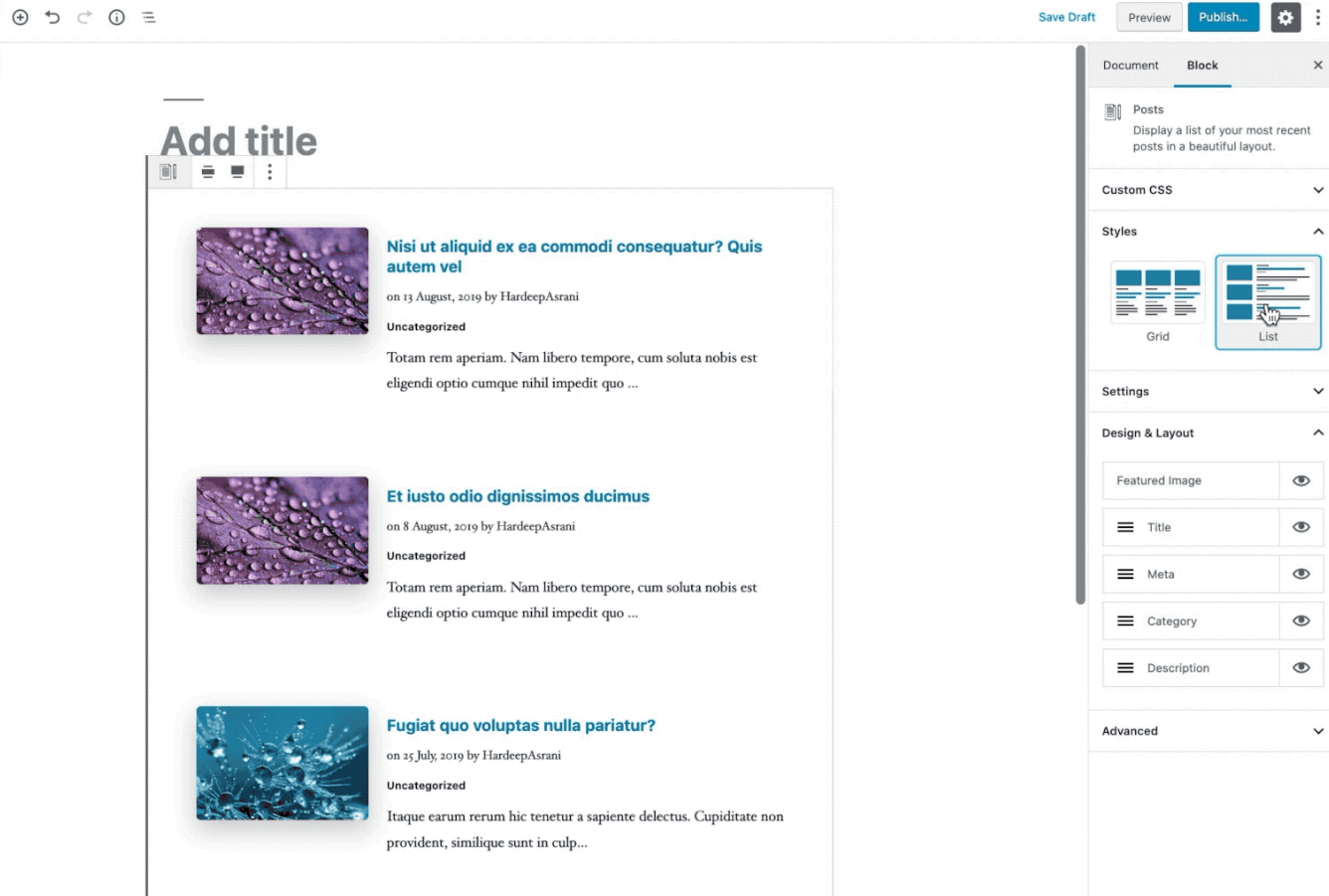
Otter is a page builder plug-in that differs from most of the options on this list, as it enhances WordPress’s standard block editor instead of being a standalone plug-in. Essentially, it adds a bit more oomph to the basic content blocks in the editor.
“There are many Block Editor plug-ins now but Otter stands out,” says Gaurav Tiwari in a WordPress.org review. “While most other plug-ins have the same generic set of Blocks, Otter Blocks are niche and focused on user needs. I have been using it regularly for more than six-months…and I can proudly say that it is the backbone of my site now.”
Features
- 25-plus page-building blocks, including one for contact forms
- Copy-paste block styles
- Advanced customization options for standard blocks
- Custom CSS
These are some of the best form plug-ins for WordPress that also come highly recommended by users and reviewers. Some are easier than others to learn, and some have more features to offer, but you may not need these extra features. Take a deeper dive into each option and test out a few before making your final decision on which form plug-in meets your needs.
Photo by Etienne Boulanger on Unsplash







































































Send Comment:
1 Comments:
209 days ago
Typeform isn't for WordPress. Quill Forms is its alternative for WordPress.