To allow your website visitors to register for events, webinars, monthly newsletters, and much more, you need a registration form. If you want to create a registration form without a plug-in, you’ll have to use a solution beyond just your WordPress theme.
We’ll discuss why you might want to include a registration form on your WordPress site instead of using a plug-in and walk through how to do that.
Why embed a WordPress registration form without a plug-in?
Plug-ins slow down your website because they add even more strings of code to your theme that have to load before a site visitor actually sees your website.
The faster your site loads, the fewer users will bounce, as shown in this graphic.
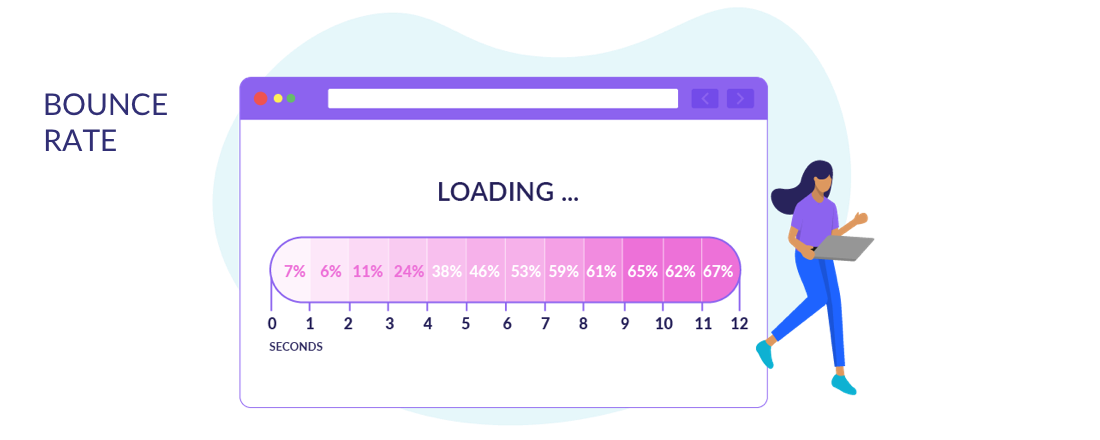
Websites that took one second to load resulted in the least amount of flight, whereas those that took upwards of 10 seconds to load lost nearly two-thirds of visitors before they even saw the site.
Aside from increasing your bounce rate, a slow website can negatively affect your ranking in search engines and drastically reduce the number of site visitors that complete your registration form.
So the fewer plug-ins you can install without compromising your site’s functionality, the better. Jotform makes it easy to install WordPress registration forms without an additional plug-in. And with over 500 customizable registration form templates that are ready to use, you’ll never have to start from scratch.
Here’s an example of a Jotform registration form a doctor created to register new patients — just the kind of form you could install on your WordPress site without knowing how to code.
New Patient Registration Form Template
How to create a registration form in WordPress without a plug-in
You’ll need to embed your registration form in your WordPress site if you opt to go without a plug-in. Embedding a form means adding a string of code to the text editor of your WordPress page.
The text editor is the area of the WordPress page editor that automatically writes code to reflect the changes you’ve made in the visual editor.
To get started, log into your Jotform account and create a registration form. Once you’ve completed the form, you’ll be able to copy the URL to share it.
Next, copy and paste that URL onto the text editor of the page where you want the form to appear. You can find that on the right side of your WordPress page editor.
Once you’ve pasted the link, add an embed tag outside your Jotform URL, as shown in the image below.
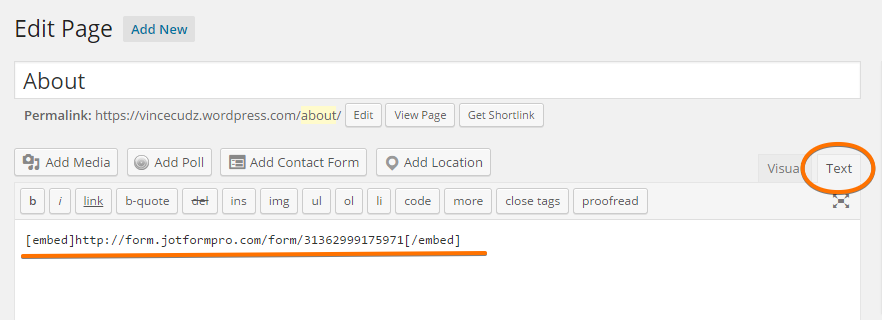
As an alternative to this method, you can also simply copy and paste the URL on its own without adding the embed code. WordPress will automatically turn it into an embedded form.
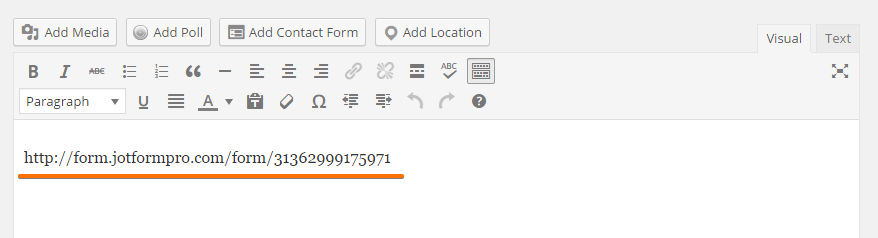
Both of these methods allow you to embed registration forms on your WordPress site without using a plug-in — just like this example, which prompts website visitors to register their children for a soccer camp.
Soccer Camp Registration Form Template
Jotform makes it easy to add a registration form to your WordPress website without a plug-in. That will help you keep your website running at an optimal speed and increase the chances that your visitors will see your message and complete your form.







































































Send Comment: