Top WordPress booking plug-ins
Are you looking for an easy way to add a reservation system to your WordPress site? A WordPress booking plug-in could be the perfect solution. The right plug-in can turn any static WordPress site into a user-friendly online booking tool that your customers will love.
In this blog post, we’ll look at some of the best WordPress reservation and booking plug-ins available. We’ll discuss the features, advantages, and drawbacks of each to help you decide which best suits your needs.
Features of the best WordPress booking plug-ins
There are a few features to look for when choosing a WordPress booking plug-in. Customization options are essential, so you can match the booking tool to the design of your site. So, too, are templates to help you get started quickly.
A reporting feature is also a must, says SaaS marketer Trifon Tsvetkov. “An in-depth report will enable you to have a better view of your reservations [and] policies and increase your level of control in tweaking and adjusting policies and other features,” he writes. Specifically, you should be able to download customer and itinerary details as well as other analytics.
Finally, make sure you’re happy with the customer support available. “Even if you’re tech-savvy, or better yet, a coding superstar, something can go wrong in the middle of your peak season or at 3 a.m., and you’re going to need a partner that’ll be there to help you work through it,” writes content marketing manager Kyla Steeves.
Steeves suggests looking for a tool that has good customer reviews and provides 24-7 support as well as thorough user resources.
5 of the best WordPress booking plug-ins
Don’t worry about scouring the WordPress plug-in directory; we’ve rounded up five of the best WordPress booking plug-ins for you below.
1. Jotform
Let’s start the list with Jotform’s WordPress plug-in, which makes it easy to add booking functionality to your existing site.
Choose one of Jotform’s 300-plus booking form templates and customize it to meet your booking needs. You can integrate your form with dozens of other tools and services, including Google Calendar, Airtable, Mailchimp, and over 30 payment gateways. Use the plug-in to add your form to your WordPress site in just a few clicks, and then use Jotform Tables to store and manage user data.
Jotform’s WordPress plug-in is free to use and Jotform offers a free Starter plan. You’ll need a paid account to get higher limits on form submissions.
2. Bookly
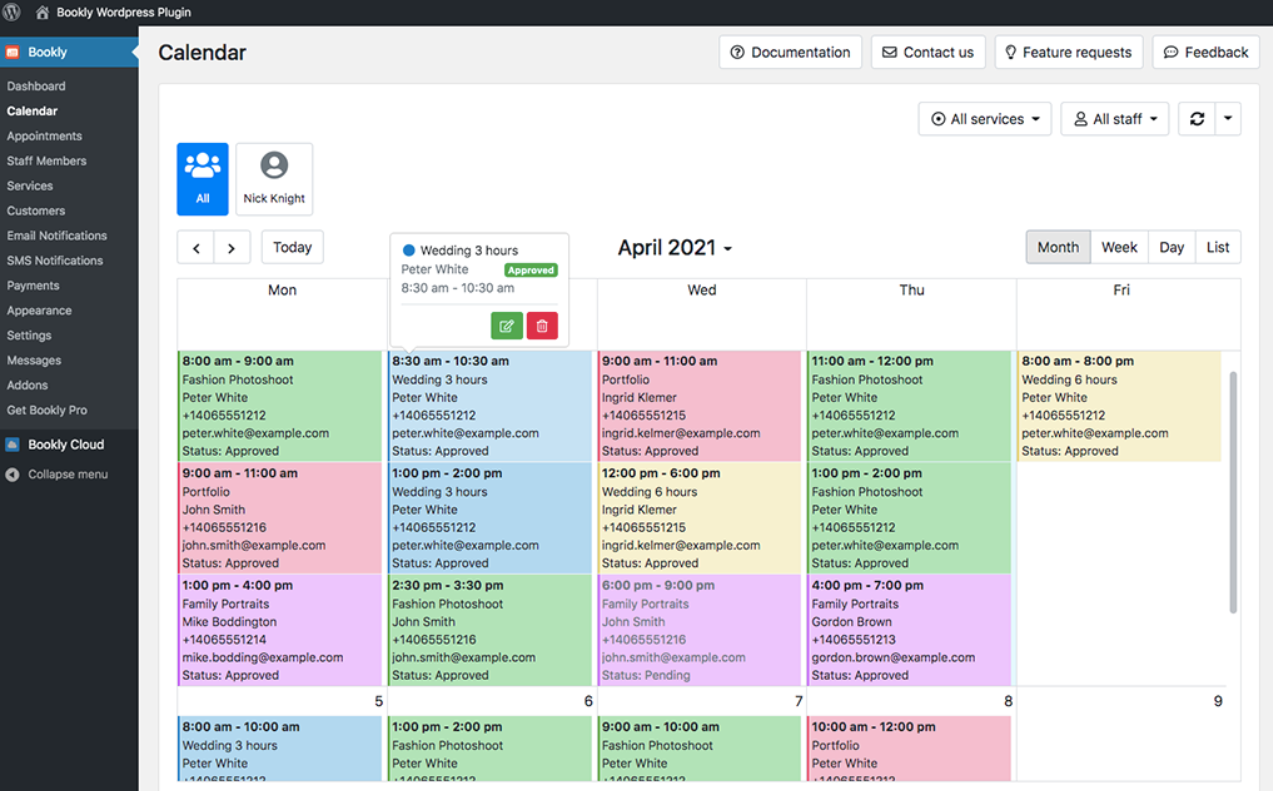
Bookly is a WordPress plug-in that allows users to manage and book appointments for virtually any kind of business. With Bookly, users can create fully customizable booking forms, collect online payments, send out text reminders, manage customer data and much more.
It’s not lacking in customer support, either. It comes with a minimum of six months of support as well as an FAQs page and knowledge base.
Bookly costs a one-time fee of $89.
3. Bookings for WooCommerce Pro
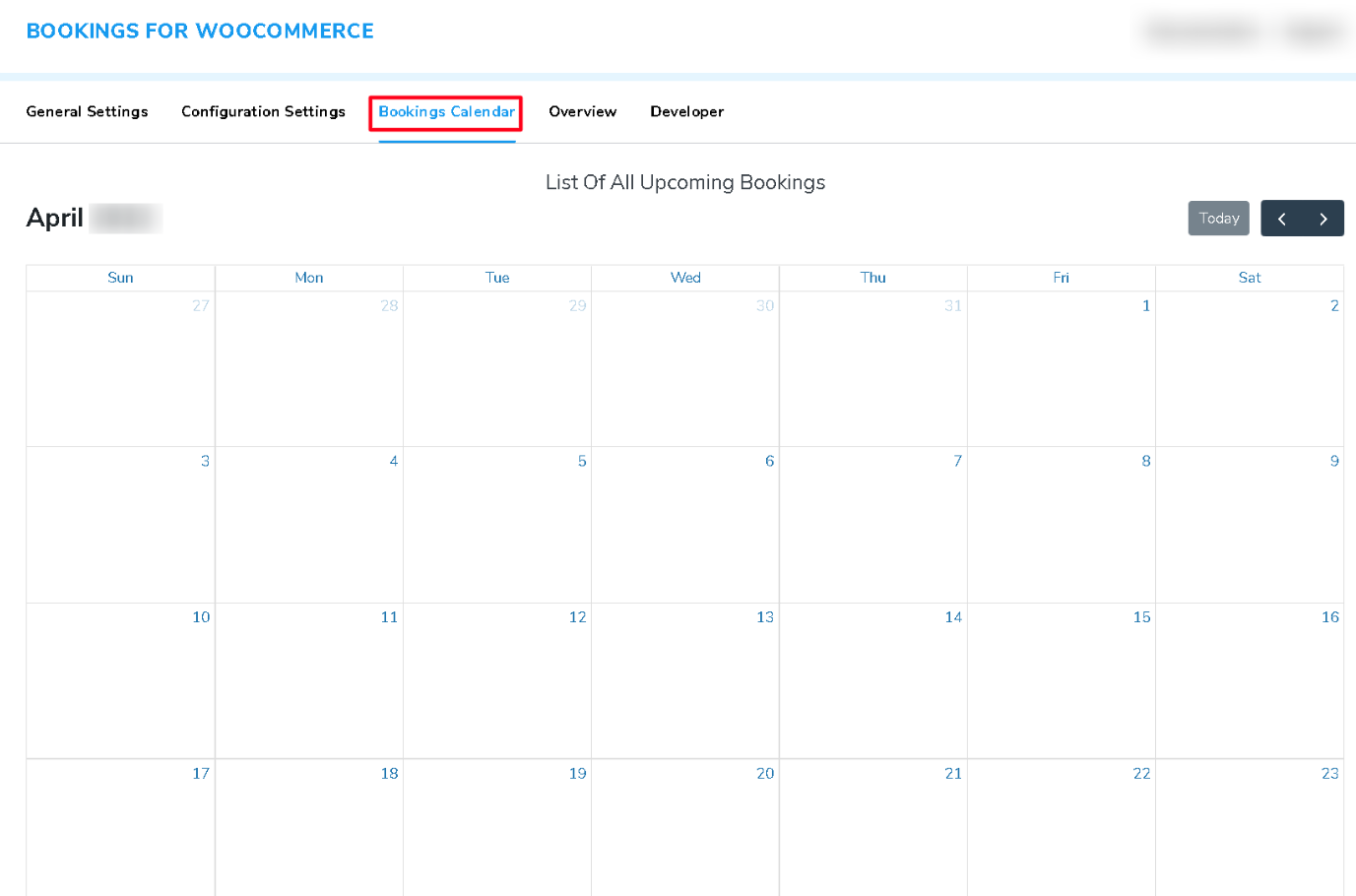
Do you want to incorporate bookings into your existing e-commerce store? Bookings for WooCommerce Pro is the perfect WordPress booking plug-in if your site already uses the WooCommerce platform.
Whether you’re collecting bookings for a salon or a holiday rental, Bookings for WooCommerce Pro has all the features you need. That includes automated booking status updates, fully configurable booking start and end dates, color-coded availability displays, and email and SMS reminders.
Bookings for WooCommerce Pro starts at $69 for a one-site plan and comes with 24-7 support and a 30-day money-back guarantee.
4. Booking Calendar
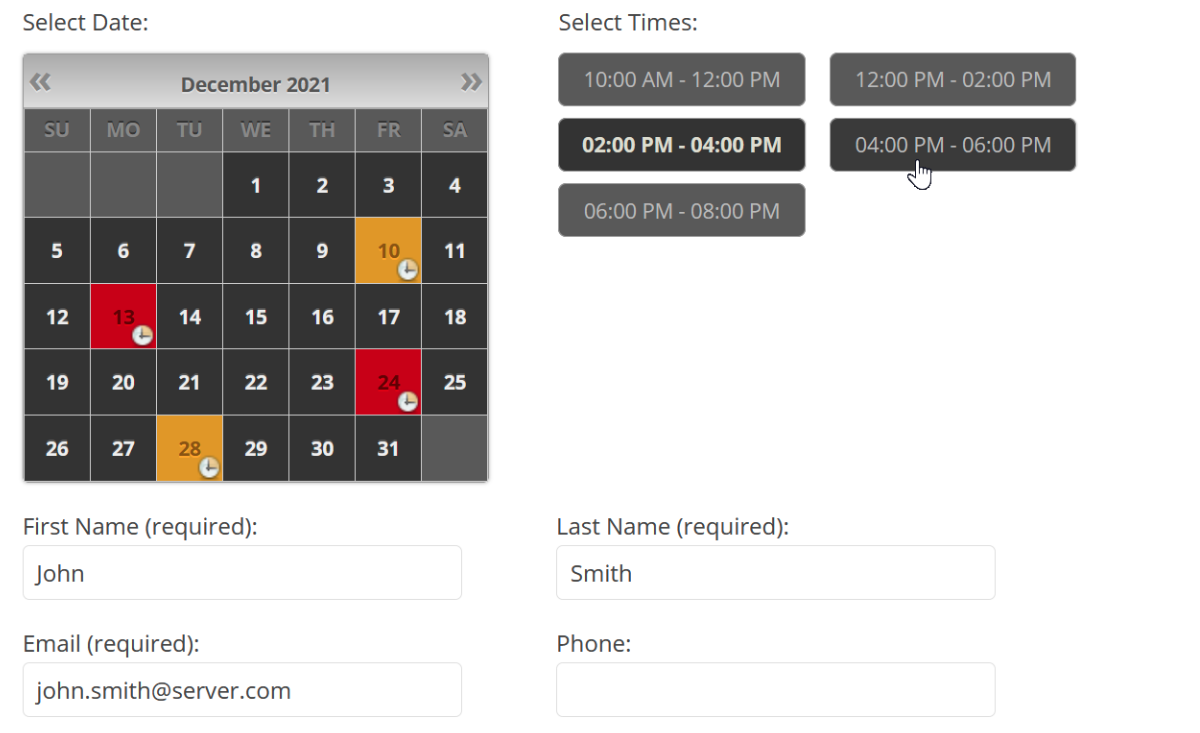
Booking Calendar is a simple and effective WordPress plug-in that does exactly what it claims: It provides customers with a way to easily book services or events directly from your website.
The plug-in may not be the prettiest in the world, but it features a user-friendly interface, a customizable booking form and calendar, multi-language support, online payments, and search functionality.
Booking Calendar offers a range of price tiers. The most basic costs $39 per website, while the most expensive costs $349 per site.
5. Amelia
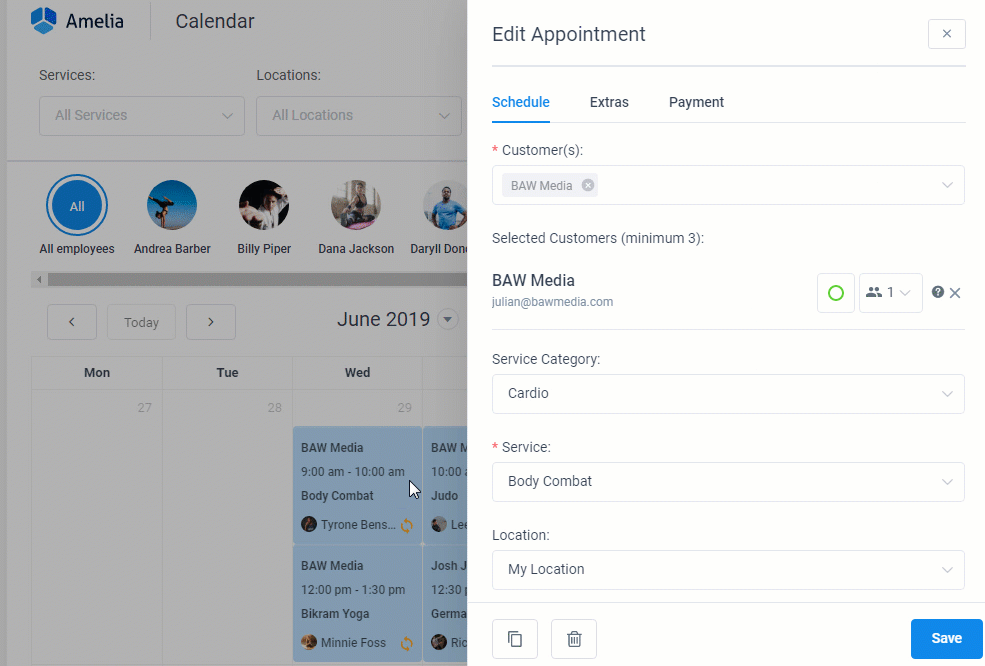
Amelia is another way to fully automate online booking on your WordPress website. The app developers have thoughtfully designed it to be as easy to use as possible. You can install and configure Amelia with just a few clicks. Your customers and users will find it easy, too; they can book appointments in just two or three clicks.
Amelia comes with all of the features you expect, including fully customizable forms and calendars, automated notifications, and payments. One of Amelia’s best features is a dashboard where business owners can manage every booking and see all of their KPIs.
Amelia pricing starts at $49 per year.







































































Send Comment: