Top 9 WordPress feedback plug-ins
WordPress is one of the most popular tools for website content management. Not only is this open-source software convenient and easy to use, but there are more than 53,000 low-code plug-ins that allow you to add unique customizations.
Whether you’re building a website from scratch or you want to improve the functionality of your current WordPress site, plug-ins provide just about any feature you can imagine. Search through the WordPress plug-in database to find everything from a WordPress feedback plug-in to social media integration, landing pages, SEO tools, and more.
If your website uses WordPress and you’re looking for ways to collect customer feedback, consider these popular plug-ins.
1. Jotform
Easily embed a form on your WordPress website using the Jotform Online Forms plug-in. This tool is convenient and comes with nearly 450 feedback form templates that you can use to get started. You can select a template and customize it to match your needs or create a form from scratch if you have a unique design in mind.
Jotform is an all-in-one solution for any type of digital form. And with Jotform Tables, you can organize and analyze form submissions in one place.
2. Mopinion
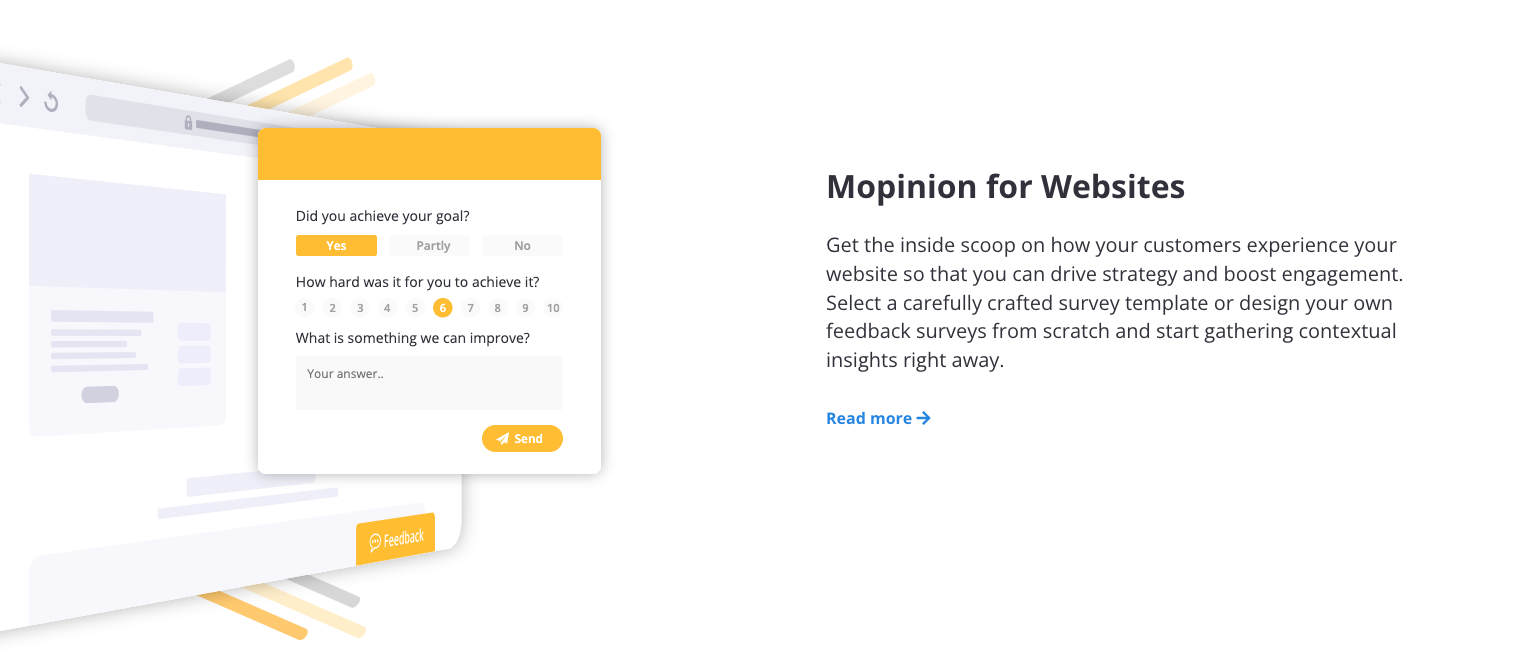
This free feedback form plug-in allows you to collect text feedback as well as visual feedback like screenshots. Since the form is customizable, you can add feedback questions, change the form fields, upload a logo, or adjust the form language. One feature that makes this form stand out from other options is that you can set up triggers when users take specific actions, such as incorporating a pop-up notification for exit intent.
3. Quiz and Survey Master
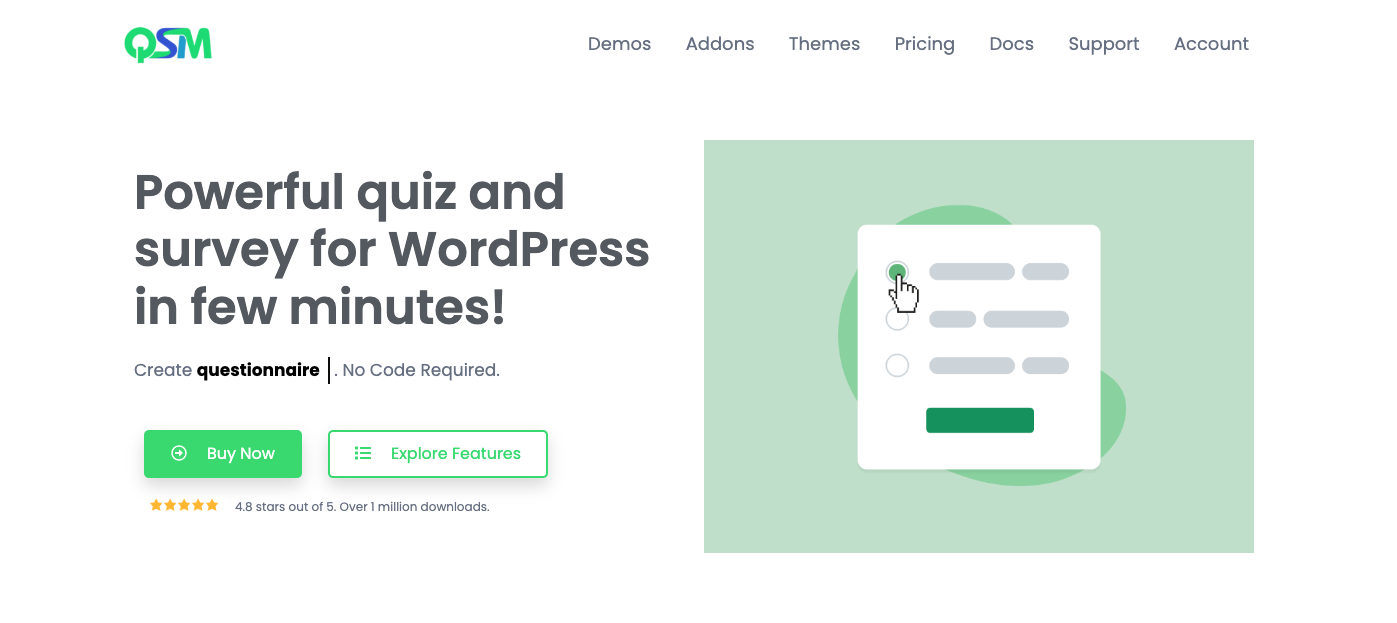
As the name suggests, this WordPress plug-in is specifically for creating quizzes and surveys. Gather customer feedback through a survey format, with options to include many types of questions, including multiple choice and open-ended feedback questions. When the user completes the form, the plug-in sends an email to you and the user showing the feedback.
4. Happyforms
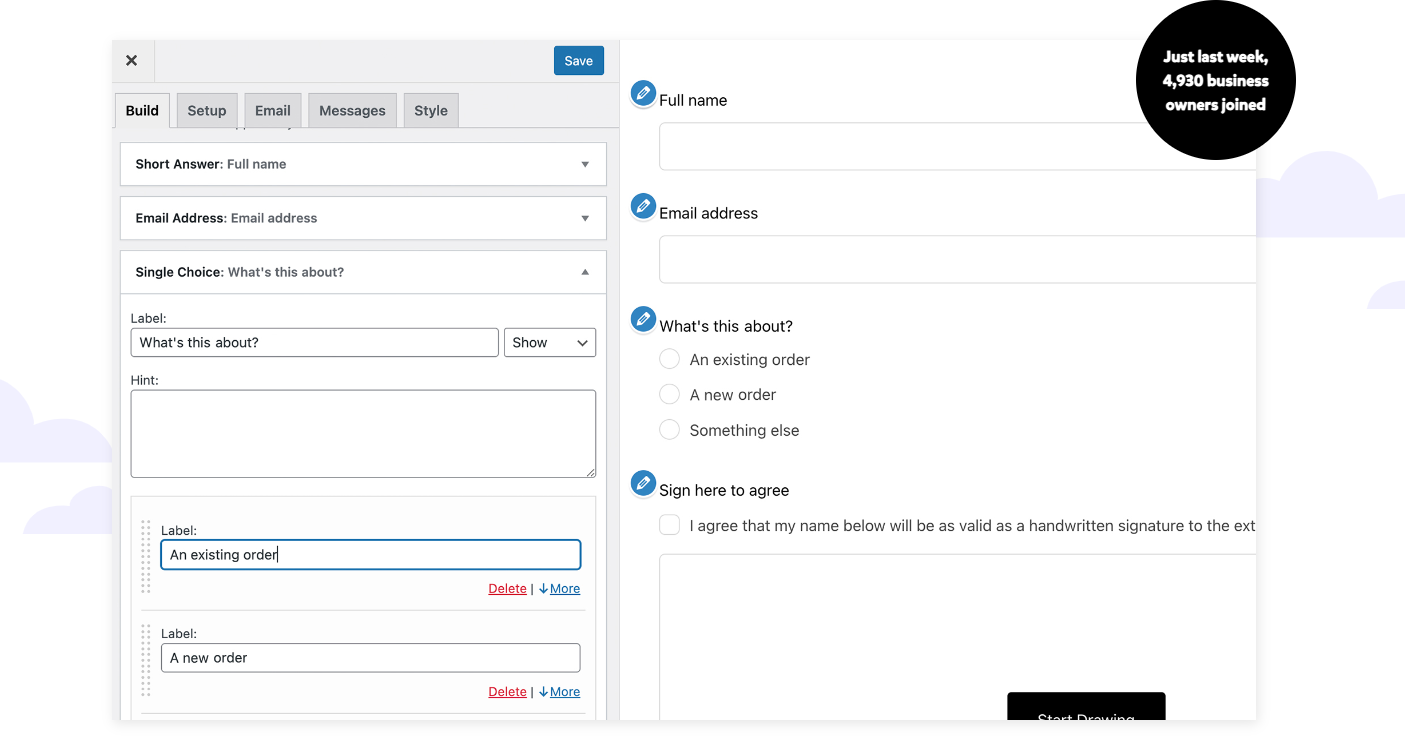
This drag-and-drop form builder integrates with WordPress so you can create surveys and multicolumn forms in just a few minutes. The plug-in offers live previews of forms as you build them and automatic submission notifications. Users can create unlimited forms and choose from a variety of form styles and templates that are ready to use.
5. Ninja Forms
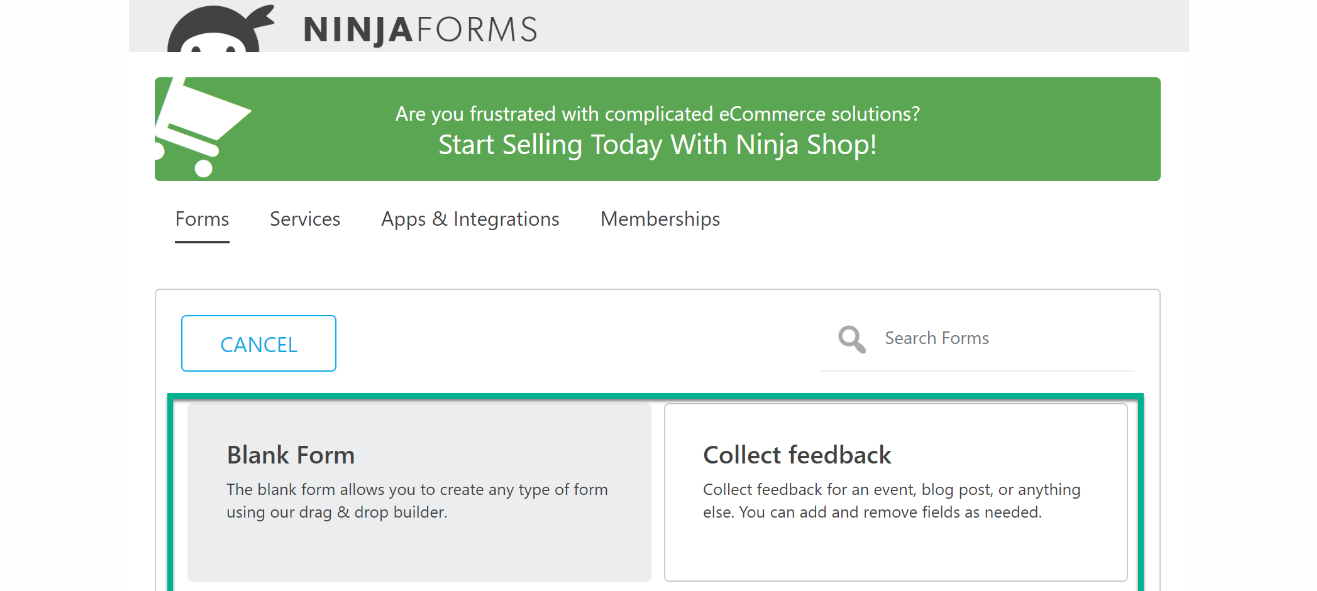
If you need an easy WordPress plug-in for beginners, then Ninja Forms is an excellent choice. The form builder uses drag-and-drop features so you can custom design the form with no coding experience. Ninja Forms also includes a long list of integrations with other software tools.
6. Opinion Stage
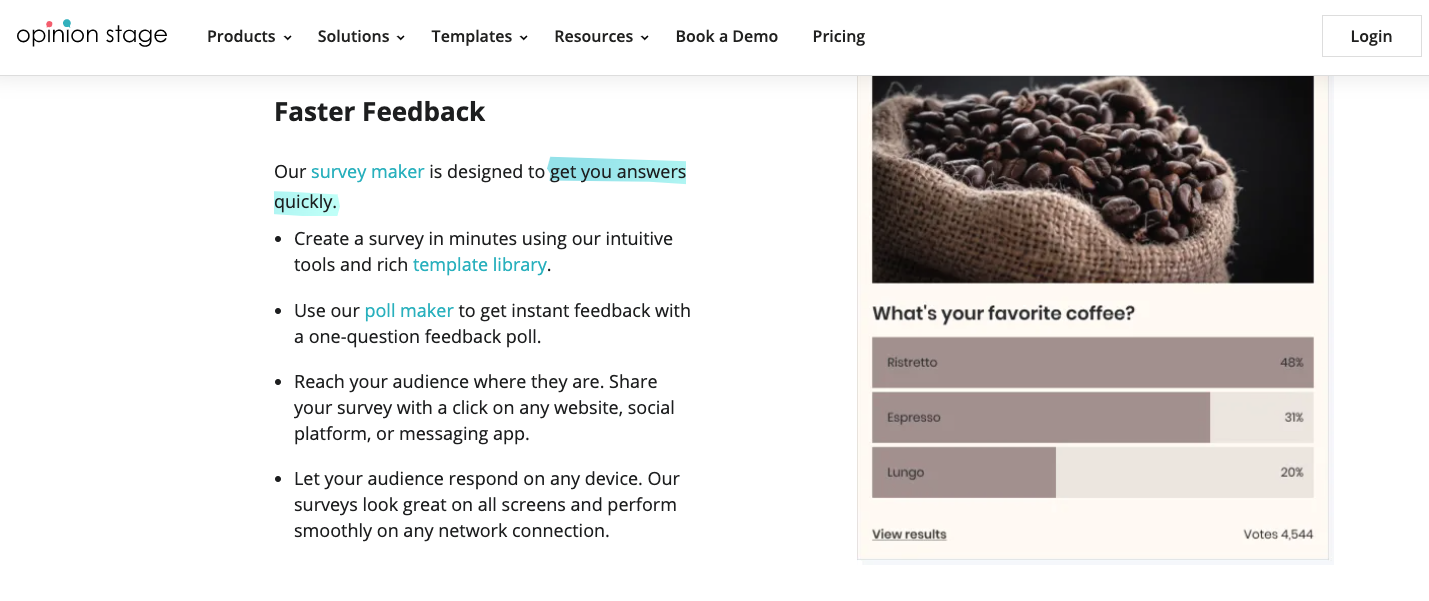
The range of customization options in Opinion Stage makes this tool popular for WordPress website owners. Templates are available to help you quickly create forms, polls, surveys, and quizzes. Unique features include tools for lead generation and user engagement. The plug-in also offers an analytics dashboard and supports 42 languages.
7. Formidable Forms
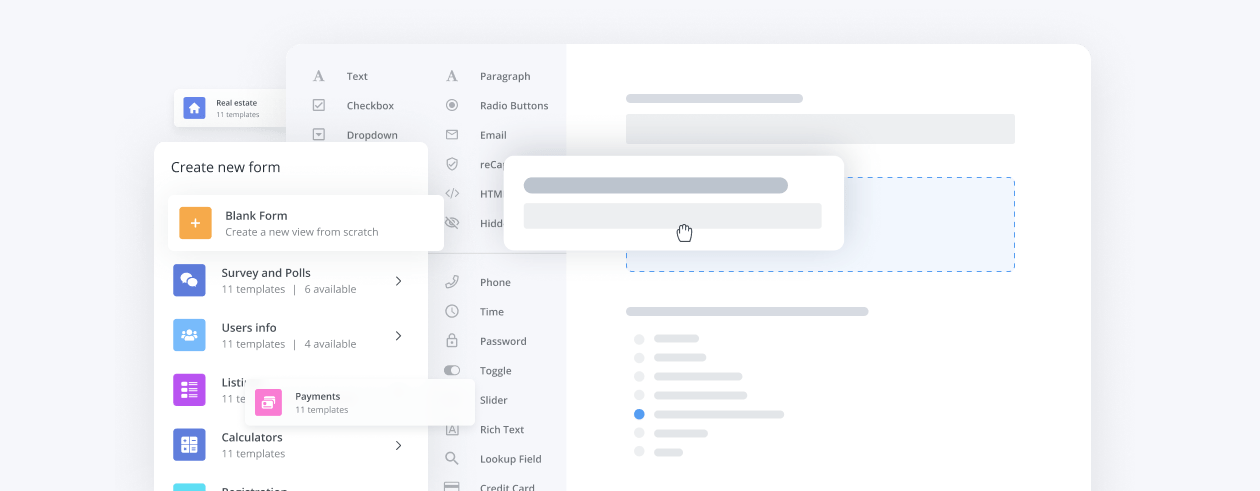
In addition to customer feedback forms, you can also use Formidable Forms to create other digital forms, such as quizzes and surveys. You can view collected data from the WordPress dashboard, and the plug-in includes download features if you need to export data to other software tools.
8. Usersnap
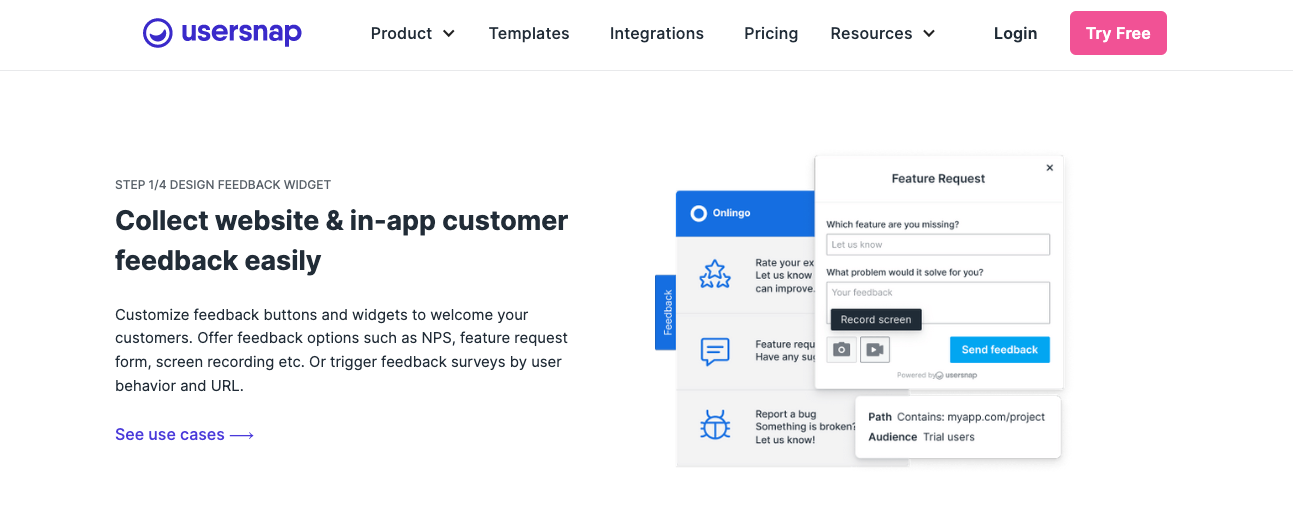
If you’re looking for a tool to collect customer feedback about website bugs and usability, Usersnap is a great option. This WordPress plug-in provides simple tools for users to report bugs and share visual feedback using screenshots. Usersnap also offers integration for 10 apps (and 2,000 more via Zapier). While the features are a good fit for website feedback, this WordPress feedback plug-in has a bit of a learning curve for new users.
9. WPForms
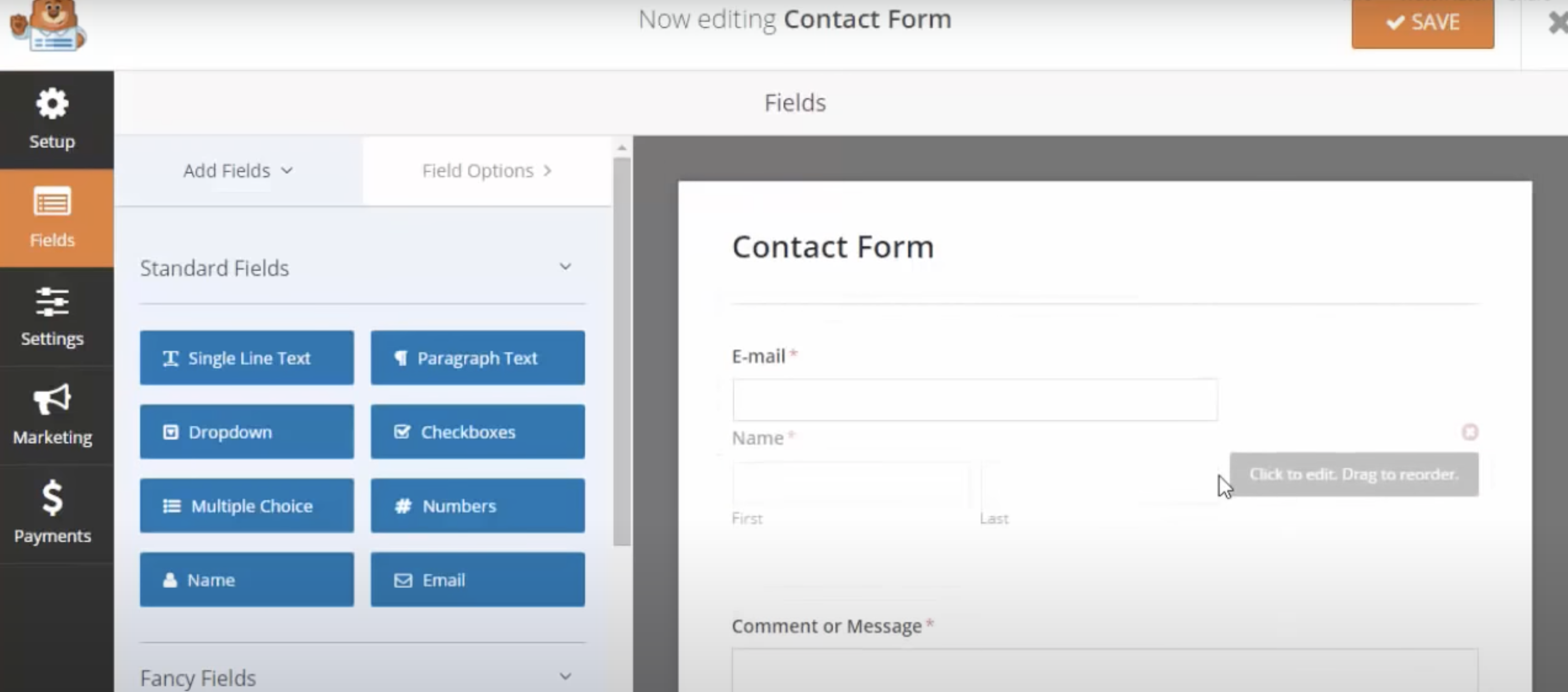
This form builder is helpful for more than just customer feedback. You can also use WPForms to create payment forms, subscription forms, and other data collection forms. It integrates with other software tools and uses a mobile-responsive design. In addition, all forms are fully customizable, enabling you to design forms to suit your needs.
It’s simple to use a WordPress plug-in to collect any type of data through your website. Many of these form builders allow you to create other types of digital forms, giving you a convenient way to collect all kinds of data. Any of these plug-ins can make it easy to embed your form on a WordPress page.

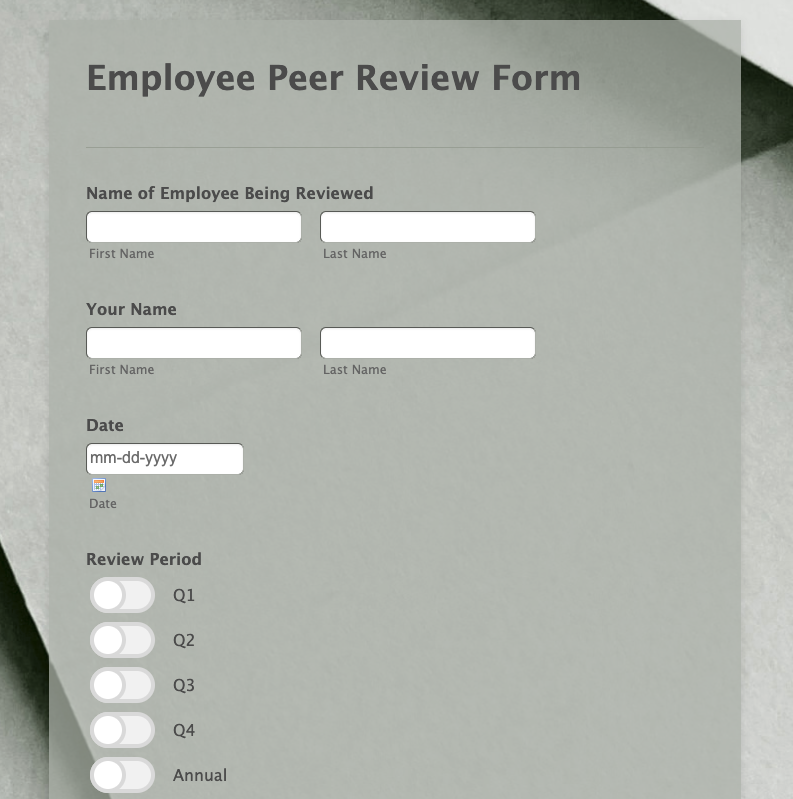






































































Send Comment: