Top 6 WordPress RVSP plug-ins
The success of any event is determined by two things: the quality of the event itself and how well the logistics were handled. Even if you create the most interesting event, people won’t remember it fondly if you don’t execute it well.
Collecting RSVPs is a crucial part of event logistics, and luckily, there are plenty of technology tools you can use to get it right — and make the processes of collecting and tracking responses easier for you at the same time.
If you’re planning to handle signups and track attendees via a WordPress website, consider trying one of the WordPress RSVP plug-ins listed below. Plug-ins like these extend the functionality of your WordPress site — in this case, to handle RSVPs specifically. Any of the choices below will help you make a great first impression and increase your chances of pulling off a memorable event.
6 excellent WordPress RSVP plug-ins
1. Jotform Online Forms
With Jotform Online Forms, you can create attractive RSVP forms and embed them into WordPress pages in just minutes. Jotform is a popular choice for form creation, thanks in large part to its simplicity.
It offers more than 75 RSVP form templates, all of which are easy to customize to include your required fields and reflect your event’s theme. You can integrate your Jotform forms with 100-plus other applications, so you can gather more accurate information from guests and automatically send their responses to tools like Google Workspace, Dropbox, Airtable, and more.
Even better, you can also track responses using Jotform Tables, where you can manage, search, and filter attendee information. And if you want to collect payments with your form, Jotform can help there, too. It integrates with a number of payment processors— no extra transaction fees included. Jotform offers a variety of pricing plans, including a free basic plan.
2. RSVP and Event Management
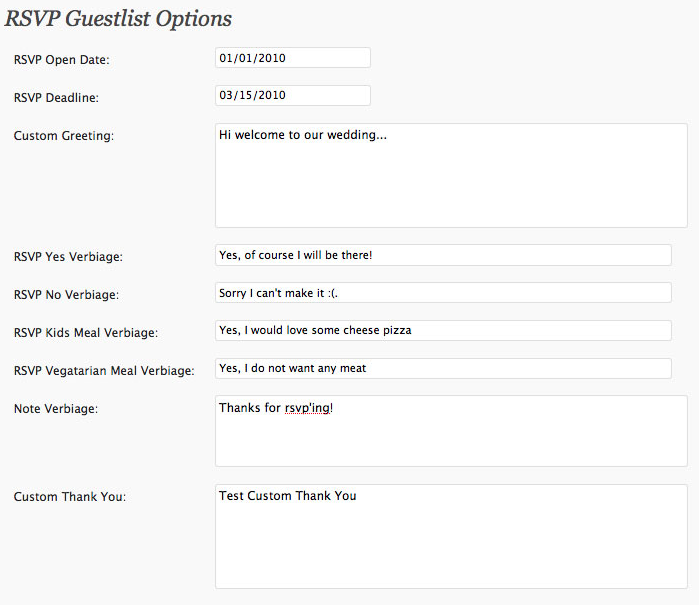
The developer of the RSVP and Event Management originally created this WordPress plug-in for his own wedding, and thousands of users have leveraged the tool ever since for other events, including birthdays, community events, church gatherings, and more. It’s an uncomplicated, free option that can handle registrations for a single event at a time; it also gets high ratings for its support.
3. WPForms
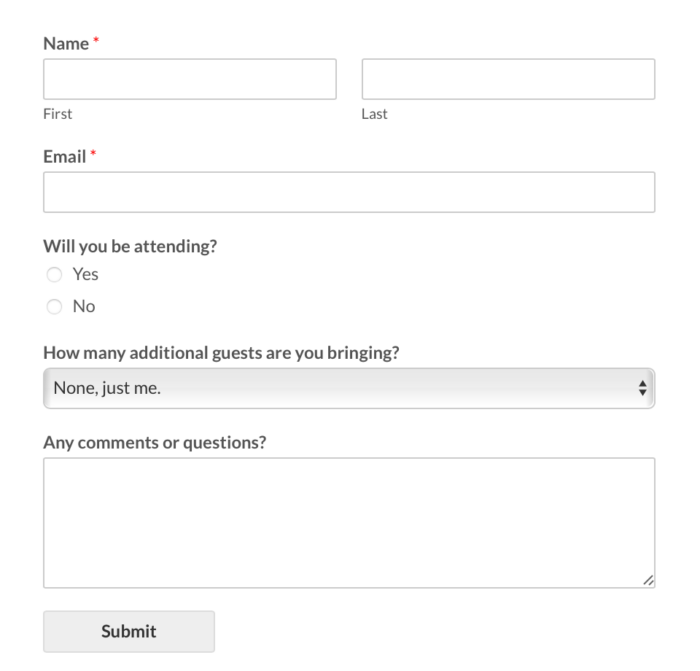
WPForms is another easy-to-use option for creating custom RSVP forms. (Note that if you’re using WordPress.com, it’s only compatible with Business or eCommerce accounts.) It includes a variety of form templates, the ability to accept payments, and the ability to track your RSVP data in the WordPress database.
WPForms Lite is free but has limited features; more advanced WPForms packages range in cost from $39.60 annually for the basic version to $239.60 for the Elite offering.
4. Event Tickets
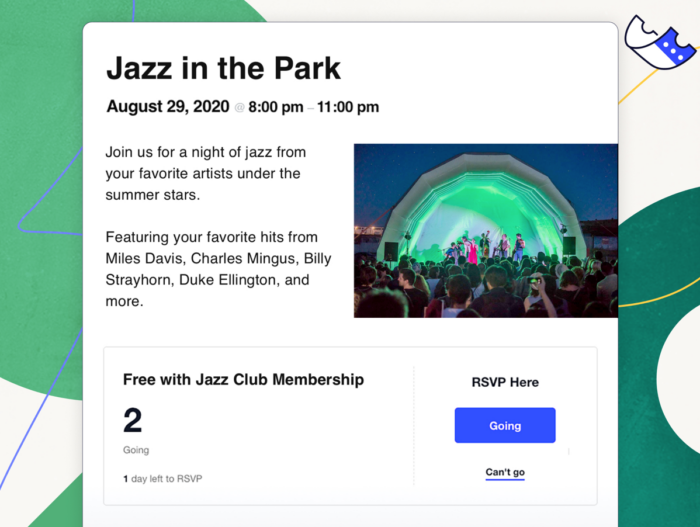
The free version of Event Tickets provides basic ticketing and RSVP functionality, including the ability to sell tickets (via PayPal or Stripe) and send email confirmations. You can also generate sales and attendee reports. The premium version costs $99 per year for one site and offers a number of other features, including custom registration fields, premium support, QR code check-in, Apple Pay and Google Pay, and more.
5. Registrations for the Events Calendar
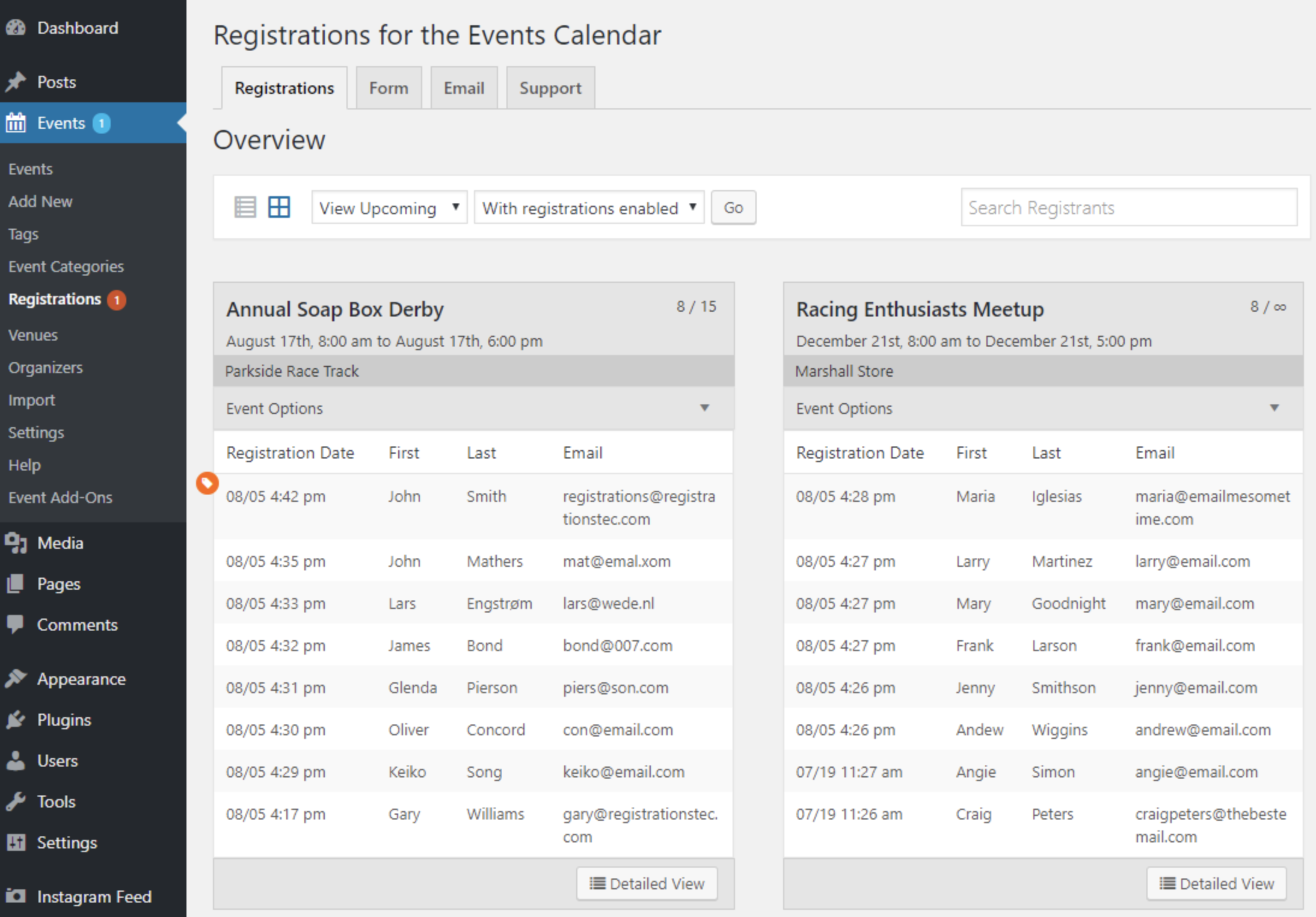
This WordPress RSVP plug-in only works in conjunction with its parent plug-in, the Events Calendar, but both are free. Users can create custom forms, send emails, and save RSVPs in a database table.
There’s also a Pro version (with packages starting at $89 per year) that accepts payments and allows you to develop membership-based events pages, among other things. And according to user reviews, the Registrations for the Events Calendar team follows through on its claim to provide amazing support.
6. Events Manager
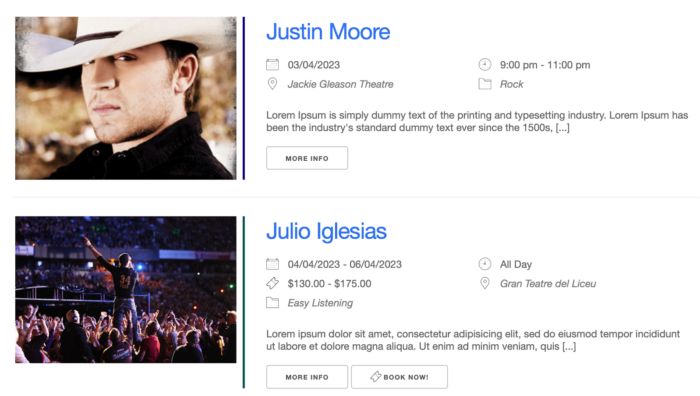
With Events Manager you can create events pages (as shown below) or manage single events; it even allows guests and members to submit their own events. You can also assign event locations, manage attendee lists, and analyze responses in graphs and charts. Events Manager offers you a high degree of control over how events appear on your site.
A Pro add-on unlocks even more features, including automated messages, QR code scanning, printable invoices and tickets, and more. The base version is free, while the Pro version starts at $89 per year.
Whether you’re managing one event or 10 simultaneously, you need a simple, reliable tool that helps you stay organized. Depending on your needs, one of the above WordPress RSVP plug-ins is likely an excellent choice.
Photo by Samantha Gades on Unsplash







































































Send Comment: