The best contact form WordPress plug-ins
The contact form is one of the most important parts of any website. It brings in leads, builds email lists, and helps you maintain contact with existing customers. But creating a great looking form from scratch isn’t easy, particularly for business owners who can’t code.
That’s why WordPress contact form plug-ins are so popular. They make it easy for anyone to add a contact form to their WordPress site — often with no coding required.
If you’re looking to create a contact form in minutes, here are five of our favorite options.
1. Jotform
Jotform is one of the most widely used and highest-rated contact form WordPress plug-ins. Over 10 million users trust this drag-and-drop form builder, which allows anyone to create the perfect contact form without using any code.
Better still, Jotform comes with a suite of contact form templates that you can embed directly into WordPress and use immediately. These templates are customizable, so you can easily add features like CAPTCHA verification, file upload capability, and Google Maps — if they aren’t in the template already.
As far as security is concerned, you’d be hard-pressed to find another WordPress plug-in that offers better protection. Jotform contact forms feature spam protection, 256-bit SSL, and PCI certification, and they’re GDPR and CCPA-compliant. (Features that help with HIPAA compliance are available for those on Gold and Enterprise plans.)
All these features are available through your Jotform account. You don’t even have to be a paying Jotform customer to get started.
2. Gravity Forms
Gravity Forms is an advanced contact form WordPress plug-in that costs $59 per year for the basic license. The plug-in has a visual editor that makes it relatively easy to design forms. There are also a handful of ready-to-use templates that you can embed into your WordPress site in an instant.
One of the features that separates Gravity Forms from other contact form plug-ins is the ability to add conditional logic to your form. You can choose to display or hide entire sections of the form based on the information a user enters. This allows you to personalize the experience and get the information you need from every user.
Gravity Forms isn’t perfect, though. There’s a distinct lack of pre-built templates compared to other solutions, for instance. More templates for other standard forms would be a welcome addition and a big time-saver, note Ahmad Awais and Maedah Batool at TheDevCouple.
3. WPForms
WPForms is another drag-and-drop contact form plug-in that lets you create functional and good-looking forms quickly and easily. It’s relatively painless to get started using WPForms, and the plug-in’s WPForms Challenge — which helps users create their own form in a few minutes — makes the process even easier.
The plug-in is rich in features, including file upload options, conditional logic, payment platform integration, and conversational forms with an interactive layout. Unfortunately, the vast majority of features are limited to paid plans, which can cost as much as $599 per year.
The biggest problem with WPForms is value for money, writes WPCrafter’s Adam Preiser. The free version is a little light on features, while the paid version is expensive.
4. Formidable Forms
Formidable Forms is an all-in-one WordPress plug-in that lets you create a wide variety of forms, including contact forms. A drag-and-drop builder makes it easy, and there are dozens of templates to customize.
Advanced features — like conditional logic, file uploads, CAPTCHA verification, and multipage forms — are also available.
Price may be an issue for some, though. There’s no free version of the software. A one-year license starts at $79 per year, but you’ll need to pay at least $399 per year to get access to features like payment platform and email marketing integrations.
Support can be an issue with Formidable Forms, writes experience designer Glenton Samuels. This is especially true if your license has expired. Support expires as soon as your license does, and so does access to previous support requests.
5. Contact Form 7
Contact Form 7 is one of the oldest and most widely used contact form WordPress plug-ins around. It’s available for free, and if you can figure it out, you’ll be able to create just about any kind of contact form imaginable.
It’s not easy to use, though. It isn’t intuitive, and there’s no drag-and-drop editor. But the biggest issue with Contact Form 7 is how cumbersome it can be to embed your form into WordPress. That’s because you need to use HTML, explains Nahid Sharif at WP Hive. There’s also no preview option, so you have to preview the page the form is on to see what your form looks like before you publish it.
While there’s certainly no shortage of options when it comes to contact form WordPress plug-ins, it’s hard to top Jotform on price, features, or functionality. There’s also a free contact form plug-in for WordPress.com users.
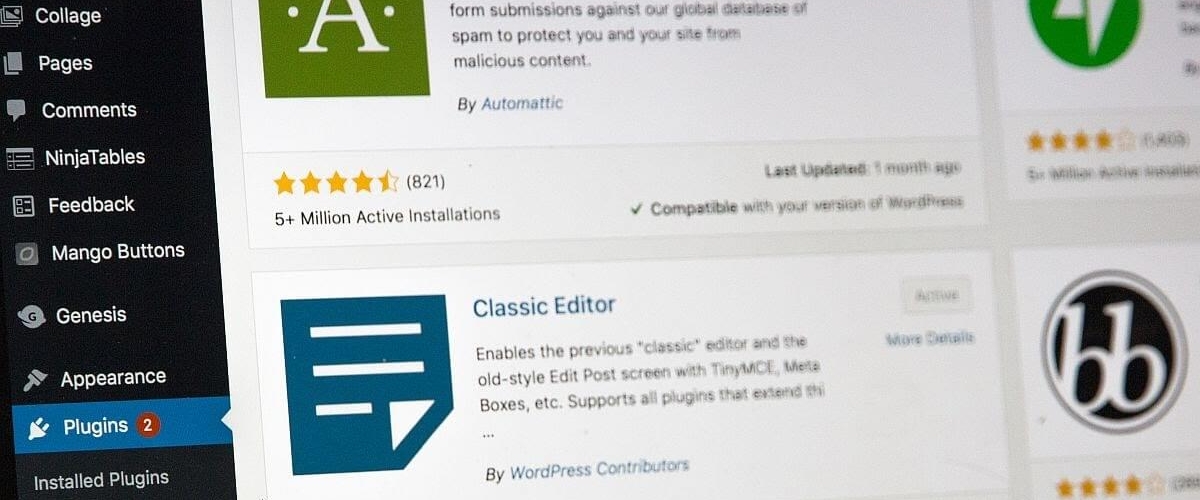






































































Send Comment: