Top 5 WordPress form-builder plug-ins
Adding an online form to your WordPress website can help you expand its functionality. Whether you need to create a contact form, order form, or another type of form, using a WordPress plug-in can make this task easier. There are many of these plug-ins to choose from, and some of them are even available for free.
Platforms like Formidable Forms and Gravity Forms are easy to use and versatile, but if you’re working on a budget, they might not be practical options for your business. That’s no problem, though. The plug-ins in this list can help you create everything from the most basic contact form to more complex, multipage forms — for free.
1. Jotform
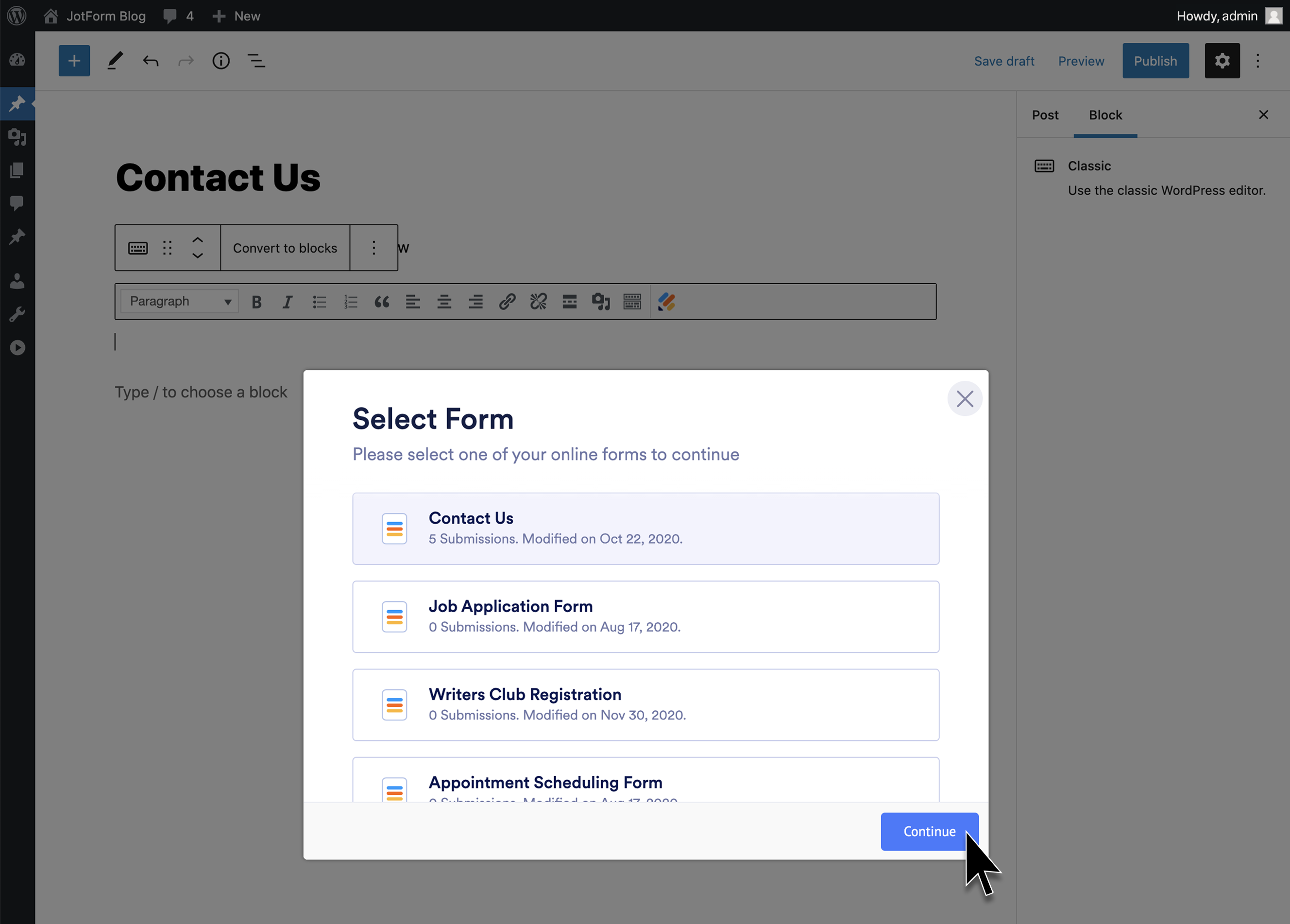
Jotform is a drag-and-drop form builder that’s incredibly easy to use. It helps you create custom forms to fit your exact needs, either by starting from scratch or by choosing more than 10,000 free templates. It offers templates for online contact forms, payment forms, application forms, surveys, event registration forms, and more.
Jotform also features more than 300 widgets to extend your form’s functionality. You can add widgets for appointment scheduling, screen recording, email validation, and more.
With Jotform, you can receive email notifications of form submissions. You can also integrate with more than 100 third-party tools to sync your form submissions to platforms like Slack, Zoom, Salesforce, Trello, and HubSpot.
If you need to process payments through your online forms, Jotform integrates with 40-plus payment processing apps, including PayPal, Square, Apple Pay, Google Pay, and more.
More than 20 million people currently use Jotform, and the plug-in lets you easily and securely embed your forms right within your WordPress site in a couple of clicks.
2. Ninja Forms
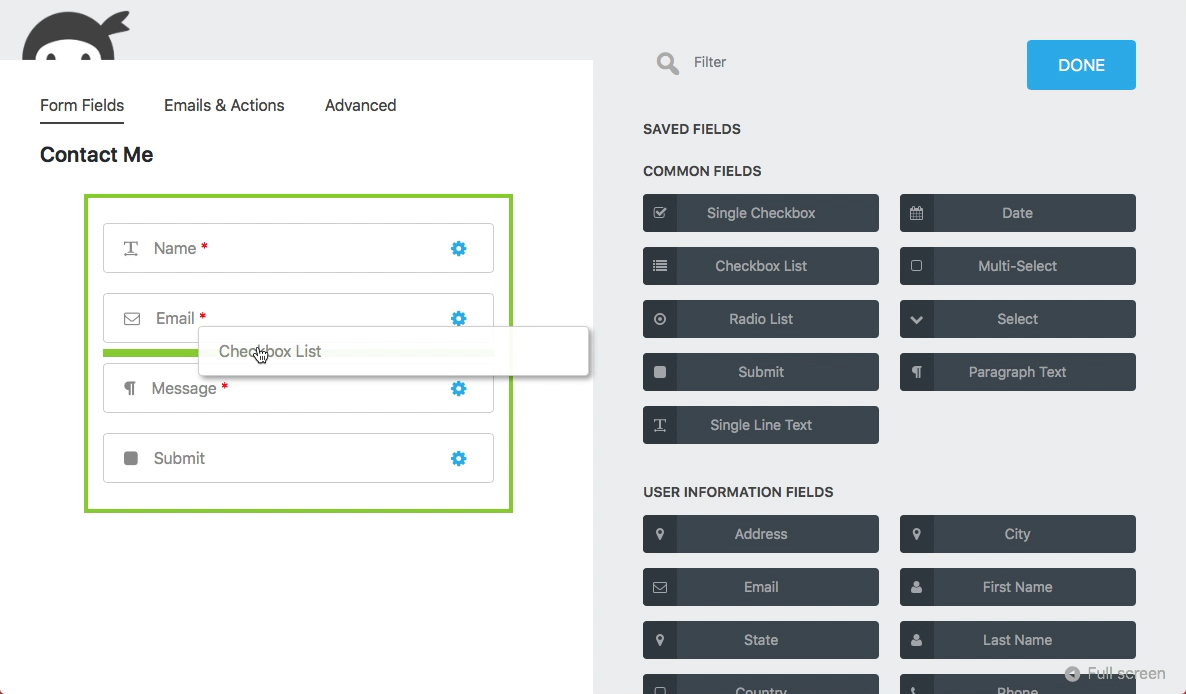
Ninja Forms is an easy-to-use option, thanks to its drag-and-drop design. You can create contact forms with its free version, but you’ll need to upgrade to a paid version to get additional advanced features like conditional logic and payment gateway integrations. It also offers integrations with Mailchimp, Constant Contact, and more.
With this plug-in, you can also allow users to upload files. You can export your submissions as different file types, including PDFs or Google Sheets files. The plug-in features row and column layouts to ensure your forms look clean and professional.
3. WPForms
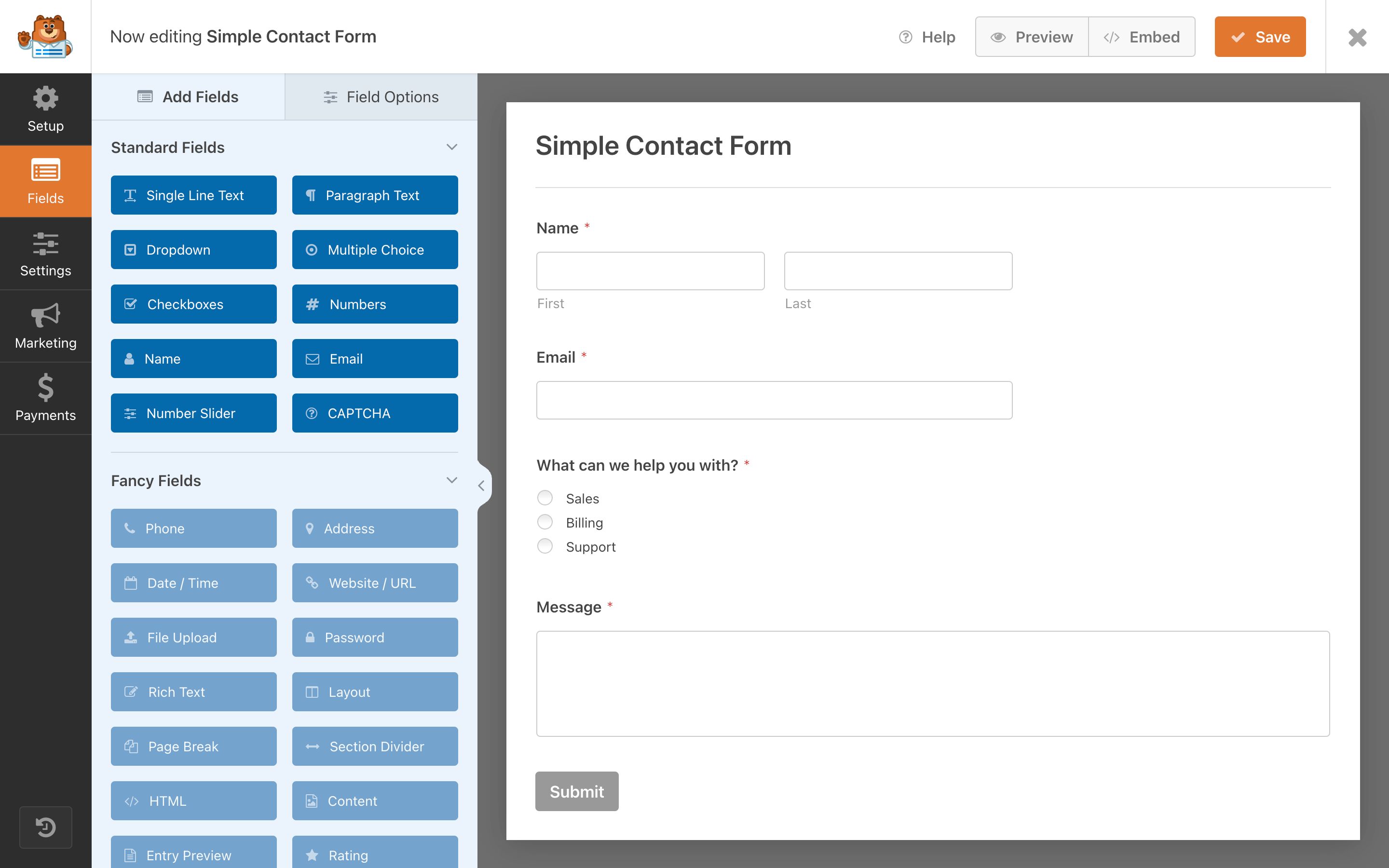
WPForms is a free, beginner-friendly plug-in form builder. It features a drag-and-drop interface, making it a simple option that’s easy to use.
WPForms offers some basic contact form templates that can help you get started, and that can save you time. You can customize those templates, and you can also use a reCAPTCHA field to help prevent spam. This plug-in also integrates with Constant Contact, Mailchimp, HubSpot, and a number of other popular platforms.
The Lite (free) version of this plug-in lacks some advanced features, but it’s a good way to get started creating your own forms. There are fewer template customization options. And while you can back up your form submissions with the free plan, you’ll have to upgrade to a Pro account to restore and access them.
4. Jetpack
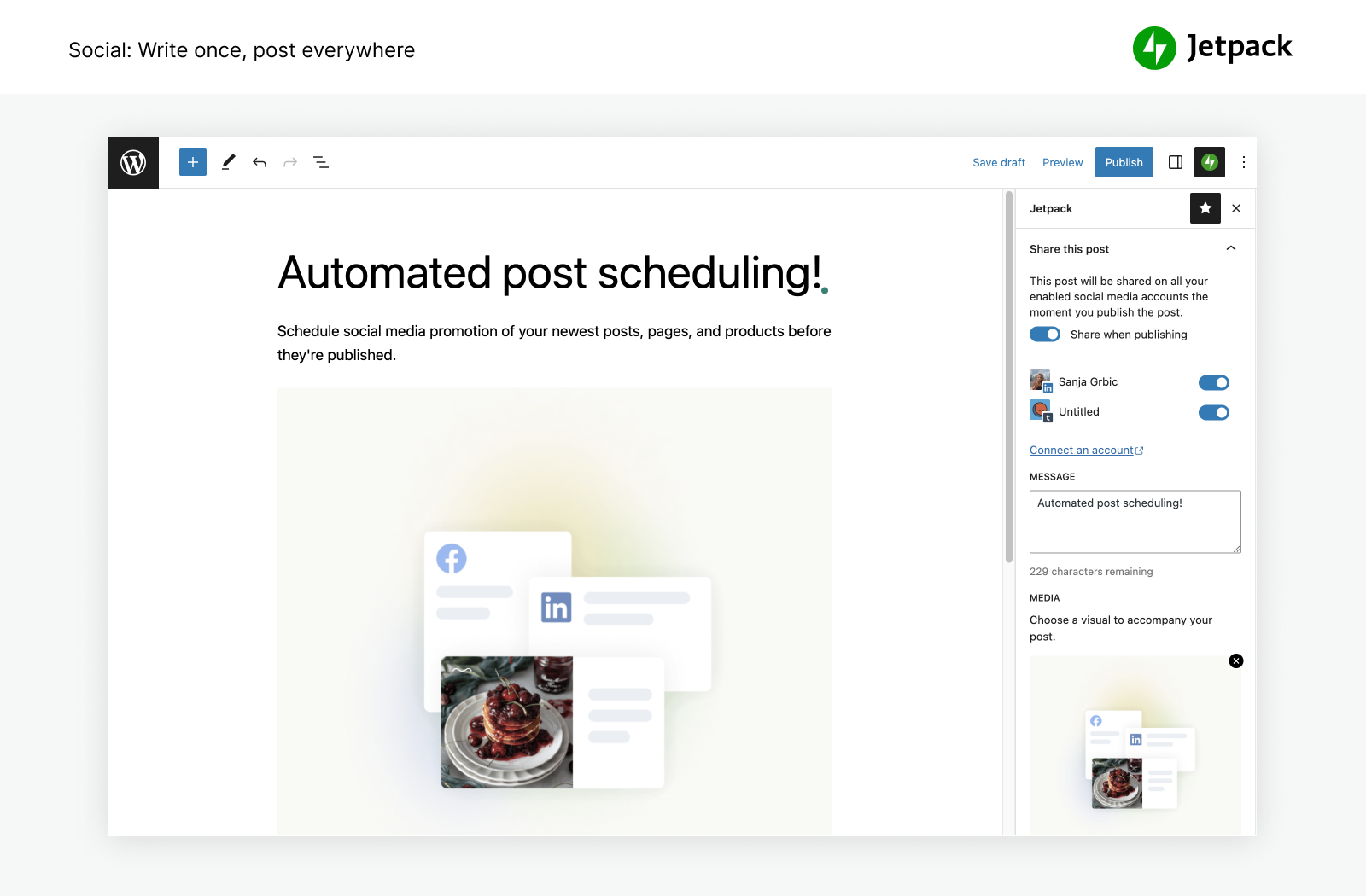
Jetpack is a versatile, simple, and free plug-in that may even be installed on your WordPress website already. Jetpack lets you create simple contact forms, and it’s a basic plug-in that can help speed up form creation.
Because Jetpack is so simple, it has some downsides. There are no templates and no customization options. It’s designed for simple contact forms and nothing more. However, it also functions as a security, performance-enhancing, marketing, and design plug-in, so you’ll get plenty of other use out of it.
5. Visual Form Builder
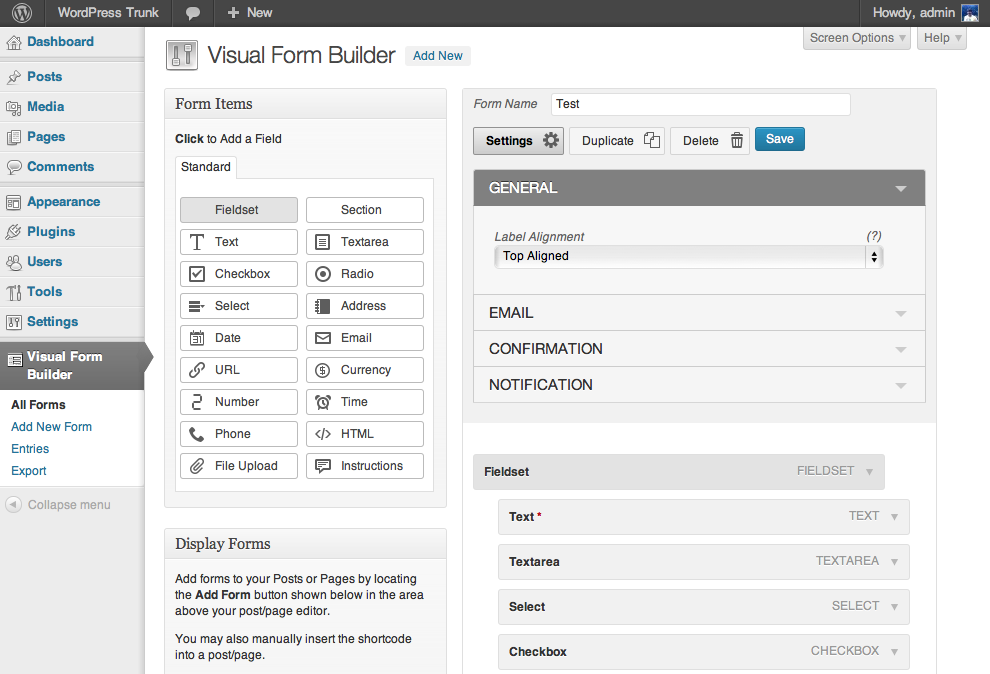
Visual Form Builder is a plug-in that helps you easily create and manage your WordPress forms. It doesn’t require any knowledge of HTML, CSS, or PHP coding languages. Instead, the drag-and-drop builder makes it easy to create and add fields. This plug-in features a logic-based anti-spam system for enhanced protection.
You can send form submissions to multiple emails, manage your form entries, and even export your entries in a CSV file. With an upgrade to VFB Pro, you’ll get extra features, but the free version of Visual Form Builder is fully capable of providing basic forms.
The right plug-in for your needs
If you need to create forms on your WordPress website, any one of these plug-ins could make the task easier. All are available for free, and they’re all designed to be easy to use. Think about the features that are most important to you, then try out a few of these options until you find the one that’s just right for your needs.
Photo by KATRIN BOLOVTSOVA





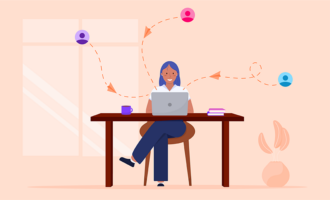





































































Send Comment: