We are excited to bring Jotform Feedback Buttons to WordPress.
The first rule of creating a great web site is to make sure that you can get feedback from your visitors. You want both quality and quantity. Feedback buttons are the best tool for the job.
If there is a problem on your site you want to be aware of it. And, you want to be aware of it quickly. Most people will not bother to find a way to contact you to report problems unless there is a simple and quick way.
“Feedback buttons are simple and quick.”
Jotform Feedback buttons are highly customizable. You can locate them on the either side of the page, or at the bottom. You can choose your own button color. You can customize the form with your own questions. You can change the colors, and the size of the popup window.
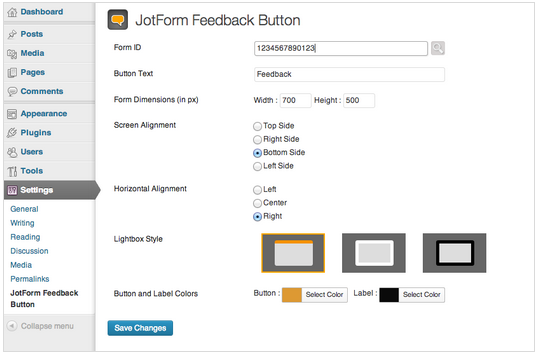
If you already have a Jotform account with many forms Settings page has a “form picker” where you can access your Jotform account and select which form to be used.
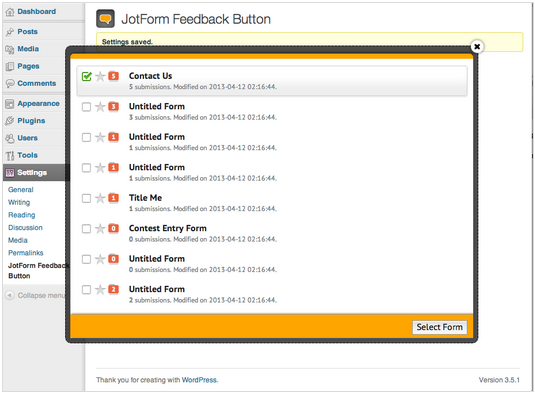
We hope that you will love it and share it with your friends who also use WordPress.
Cheers!
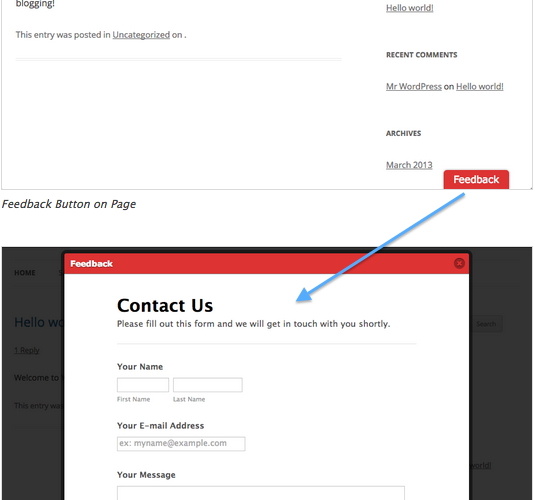







































































Send Comment:
11 Comments:
More than a year ago
Doesn't work at all, and support is basically useless.
More than a year ago
Hi
This is good article.
More than a year ago
can anyone help me how to remove the button from the mobile devices.
More than a year ago
This does not work in my wordpress site. I did the 2 ways of integrating it into wordpress.
1. via embed2. via the plugin
Both don't work. My form does not appear after hitting the button. Very frustrated now.
More than a year ago
hello
More than a year ago
Muy bueno, excelente idea ... xD
More than a year ago
Is there a way for this to pop up after a certain number of seconds, or when a person scrolls down, or goes to close the page?
If so it could be a real Qualaroo or Popfeedback killer!
More than a year ago
Does this work with Wordpress.com hosted sites?
I can't see the Jotform Feedback item on the settings list...
More than a year ago
Awesome!
More than a year ago
Great JOB guys! Was Waiting for this one :)
More than a year ago
Great!