Top WordPress support ticket plug-ins
Whether you run an e-commerce store, publish an informational blog, or manage your company’s website, you know the importance of making sure everything runs smoothly for your users and customers. But occasionally, every site runs into technical issues. Your visitors will need answers to their product or service questions. That’s why it’s helpful to have an organized system for website support.
For sites built on WordPress, a WordPress support ticket plug-in might be the answer. Many plug-ins are available to help manage incoming help desk requests. They have a range of functionality, such as enabling your team to create help tickets or letting customers create their own tickets.
Some plug-ins enable live communication between your team and the customer so they can get the help they need. Others have dashboards so you can easily view outstanding issues.
If you’re searching for the right WordPress support ticket plug-in for your site, you’ll find seven excellent choices below.
The advantages of a WordPress support ticket plug-in
Managing incoming help requests and ensuring you’re properly dealing with all of them can be a challenging task if you’re doing it all manually. Recording issues in spreadsheets leaves a lot of opportunity for error, especially if you have multiple people on your help desk team and you get a lot of support tickets. It’s easy for a team to forget or lose requests, leading to unsatisfied customers who may feel your business has let them down.
A better approach is to use available tools to help you manage requests properly.
Once installed, a WordPress support ticket plug-in becomes part of your website architecture. This means you can consolidate tools — so instead of using a separate ticketing system, your team can simply log into your WordPress site dashboard to deal with support tickets. Most plug-ins work with any WordPress theme, so from a user perspective, everything appears to be seamless.
Another advantage of using WordPress support ticket plug-ins is that they provide both a bird’s-eye view of your help desk as well as the more granular details. When a customer or your team creates a ticket, it contains all the details of the request. You can also see all tickets as a whole and get the big picture of your team’s priorities and overall responsiveness.
Many WordPress support ticket plug-ins come with reporting functionality, providing you with the data you need to determine how your help desk is doing. This can help you determine whether you need more support personnel or whether you need to tweak certain support processes to increase efficiency.
WordPress support ticket plug-ins that stand out
1. Jotform
Online form builder Jotform offers a WordPress support ticket plug-in that’s great for organizations of all sizes. Jotform offers several customer service form templates that you can customize for your team or your customers to use to submit help desk tickets. Submissions data automatically flows into Jotform Tables, an easy-to-use database, allowing your team to view help tickets and tackle them collaboratively, which can help them stay on top of customer needs.
Jotform also prioritizes security, so any personal information related to support remains confidential.
The Jotform WordPress plug-in is free to use with a Jotform account.
2. Zendesk
Zendesk offers a WordPress support ticket plug-in that automatically converts blog comments into tickets. Another helpful feature is the ability to add a Zendesk feedback tab to your WordPress site, where website visitors can submit tickets, initiate a live chat, or even peruse your knowledge base. Zendesk has a powerful dashboard that offers a complete view of all tickets, comments, files, documentation, and much more.
The Zendesk WordPress support ticket plug-in is free to use for 30 days and has multiple paid plans starting at $19 per month.

3. Awesome Support
Awesome Support is a WordPress support ticket plug-in that more than 10,000 WordPress accounts use. It offers a simple user interface for managing customer support, and it gives you the ability to create a customized ticketing system that works for your business. Awesome Support offers unlimited users and tickets, time tracking, custom email notifications, and many other helpful features.
The Awesome Support WordPress plug-in is available for free and has multiple paid plans with advanced features starting at $149 per year.

4. LiveAgent
LiveAgent is ideal for businesses that want to focus on providing help through live chat capabilities. It offers a great live chat plug-in that’s customizable, in addition to other live features such as real-time view of the user’s monitor and proactive chat invitations based on agent availability.
LiveAgent has a universal inbox where you can see tickets from all channels in one place, including blog and forum comments and live chat. It also comes with comprehensive reporting features and a knowledge base.
The LiveAgent WordPress support ticket plug-in is available for free and also has paid plans with additional capabilities starting at $9 per agent per month, billed annually.

5. Help Scout
Help Scout is a well-established WordPress support ticket plug-in that has been around for over a decade. Its features include email ticket management, a knowledge base, and much more.
Help Scout also has developer tools for smooth customization and integration. The shared inbox makes it easy to track all support tickets, while the automation features help save time on repetitive tasks. It also has advanced search capabilities, so finding the ticket you’re looking for takes no time at all.
The Help Scout WordPress support ticket plug-in has a limited free version. It also has a premium version called Help Scout Desk that starts at $49.99 for a single site.

6. SupportCandy
SupportCandy is a simple plug-in that offers a number of useful features; among them are an unlimited number of tickets, an unlimited number of agents, and the ability to save and reuse replies. It also offers add-ons for knowledge base integrations, ticket exports to other systems, and the ability to send private notes between agents for internal communication. The support tickets also have agent-only fields that aren’t visible to customers.
The SupportCandy WordPress support ticket plug-in is available for free and also has paid plans with additional features starting at $79 annually.
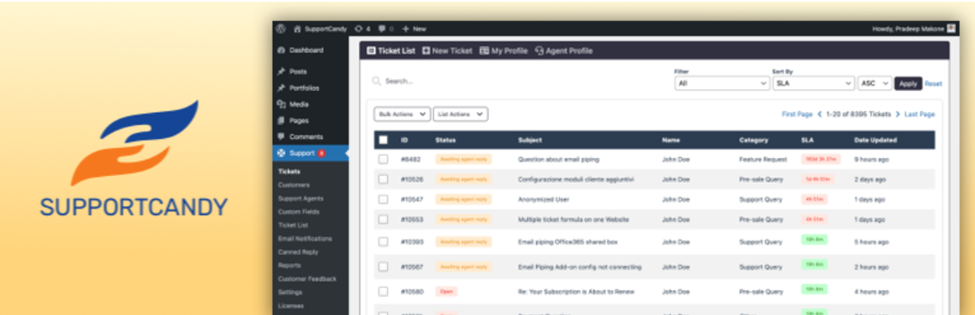
7. JS Help Desk
JS Help Desk makes tracking incoming tickets effortless. It offers an intuitive and user-friendly dashboard that has many sorting options, so it’s easy for teams to find the ticket they’re looking for.
Users also don’t need to have an account to create front-end tickets, which makes it faster and easier to submit help requests. Another great feature is the ability to automate email notifications to agents and users when someone completes a triggering task.
The JS Help Desk WordPress support ticket plug-in is available for free and also has paid plans with pro features starting at $69 per year.

Jotform: Help with support tickets and more
If customer service and satisfaction are important to your business, then Jotform is an excellent WordPress support ticket plug-in choice.
Jotform has you covered from all angles, from collecting help requests to organizing and managing them. Jotform comes with several customer service form templates you can use, such as the service request form or the IT service ticket form. You can fully customize any template to match the look and feel of your WordPress website.
Jotform also offers Jotform Tables, a spreadsheet-database that you can use as a CRM to collect, organize, and manage support tickets. It enables seamless collaboration with all team members, so everyone can see the support tickets they need to respond to. Plus, you can also get a bird’s-eye view of all help desk requests to determine if the team is on track.
Whether you receive hundreds of support tickets in a day or just a few a week, Jotform can help your team handle it all.







































































Send Comment: