Top WordPress email plug-ins
Whether your WordPress website serves as your personal blog, an online store, your business’s online presence, or something else, email functionality is a feature you’ll want to have. Email not only opens up another channel of communication with your audience, but it also gives you a more professional appearance.
While WordPress does come with some basic email functionality, many people prefer to use a WordPress email plug-in to leverage the additional features they come with. However, there’s no shortage of WordPress email plug-ins, so it can be difficult to narrow down your choices. We’ve gathered the leading contenders to help make your decision easier.
The basics of WordPress email plug-ins
WordPress comes with built-in basic email capabilities that work well for many people. However, if you’re looking for something that’s a step above the norm and you want advanced email capabilities — like integrating existing email lists, sending out marketing newsletters, getting automated notifications, and more — then you need a WordPress email plug-in.
A WordPress email plug-in is additional software that works with WordPress to provide the extra email functionality you need. There are many different types of WordPress email plug-ins — some help ensure email deliverability, some are specifically for marketing campaigns, some offer automated notifications, and so on.
You can create the perfect email solution for your needs by selecting the right email plug-in based on your goals.
Top WordPress email plug-ins to consider
1. Jotform
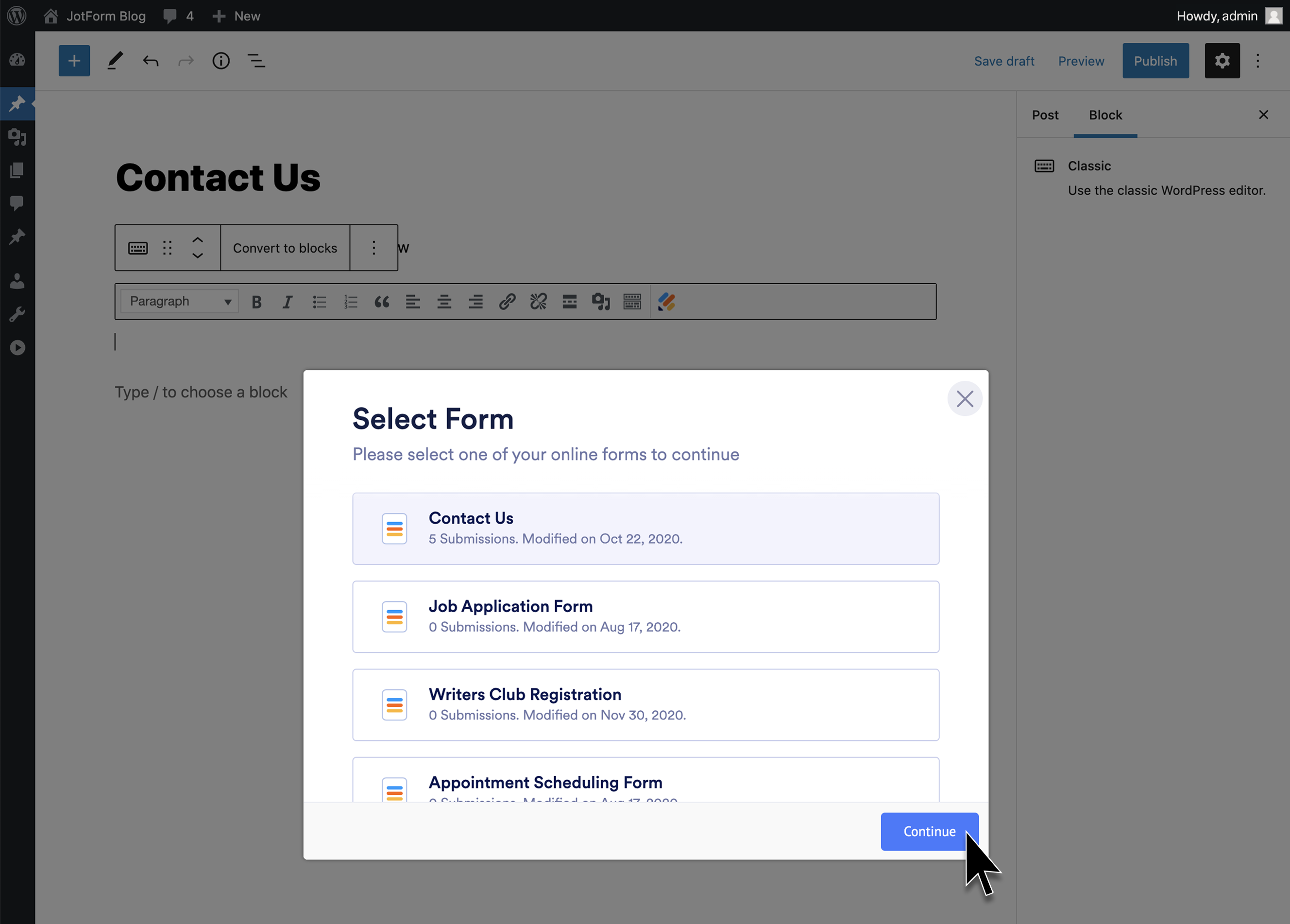
Jotform offers a WordPress plug-in that enables you to send email notifications and reminders related to website forms.
It also does a lot more than just help with email functionality. This plug-in is ideal if you plan to use custom forms on your website — such as contact forms, order forms, and customer surveys.
Jotform comes with over 10,000 form templates, making generating new forms quick and easy. Plus, any forms you use on your site are fully mobile-friendly, enabling your audience to fill out forms on their phones and receive email notifications and reminders via mobile devices. You can also use it to collect email addresses for marketing purposes.
The Jotform WordPress plug-in is free to use and the Jotform platform offers a free Starter plan. Jotform also has multiple paid plans starting at $34 per month.
2. OptinMonster
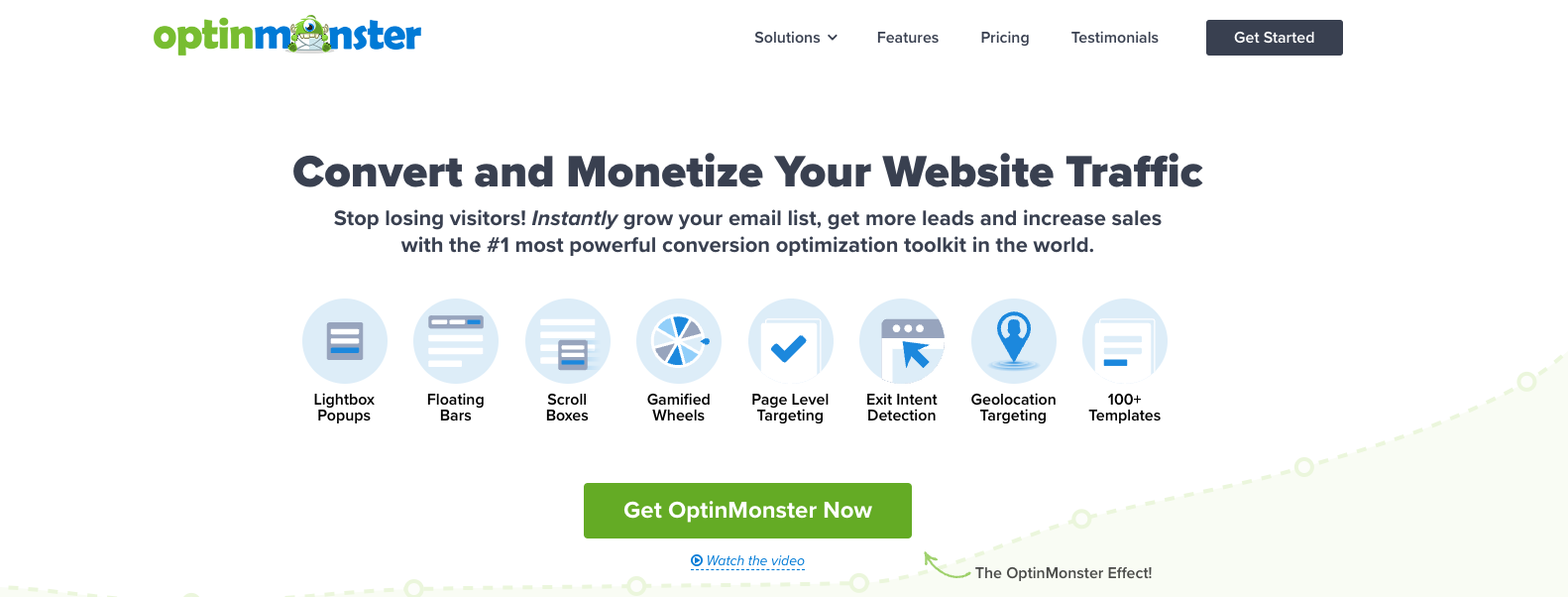
OptinMonster is a WordPress email plug-in that’s designed to increase your subscriber base. With this plug-in, you can set up popups, notification bars, and forms to capture email addresses from your website visitors, and then you can run email campaigns to increase sales, personalize offers, and minimize cart abandonment.
This plug-in offers a powerful analytics suite, too, so you can see what tactics are working in order to more effectively reach your goals. It also provides A/B testing to optimize your campaigns.
OptinMonster offers four paid plans starting at $16 per month.
3. SeedProd
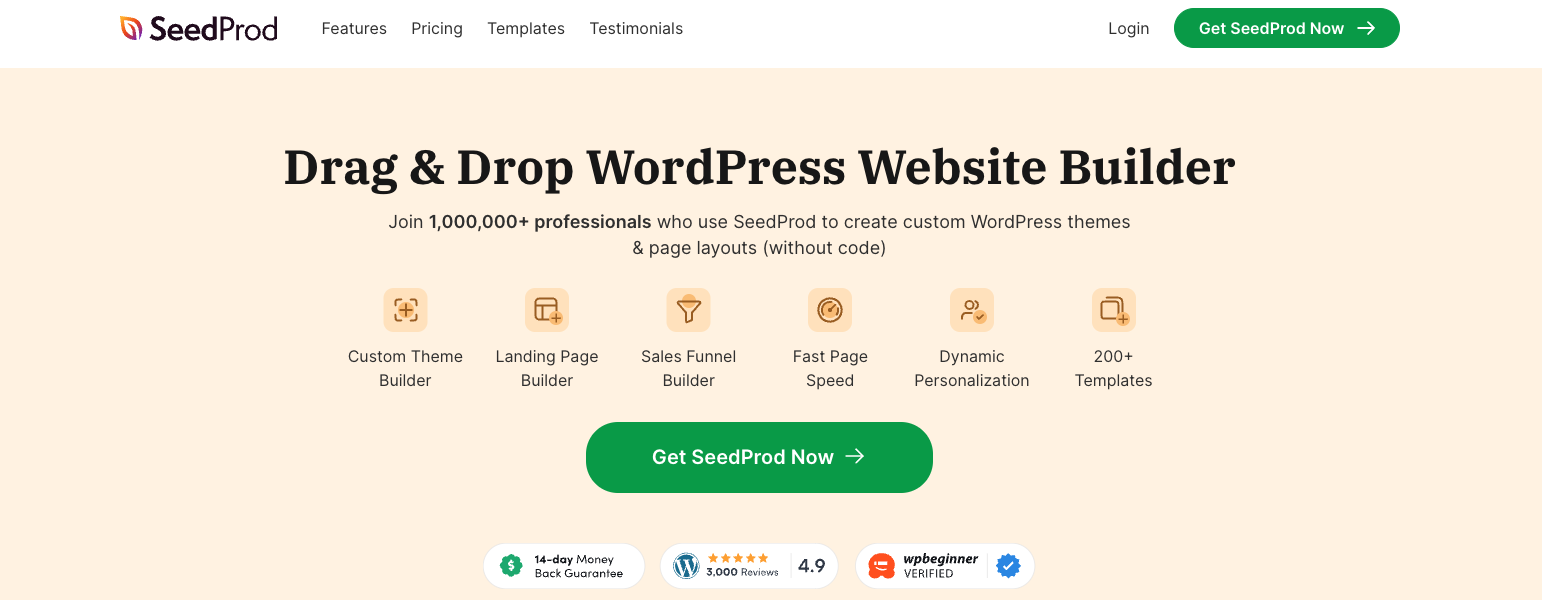
If you create a lot of landing pages on your WordPress site, then SeedProd may be the right email plug-in for you. It enables you to create landing pages and add email marketing signup forms to them to help you grow your marketing list. You can also use it to track your email subscribers. SeedProd has a number of integrations with other email marketing solutions, such as ActiveCampaign and Mailchimp, if you want to seamlessly add on further email capabilities.
SeedProd has four paid tiers starting at $79 per year.
4. WP Mail SMTP
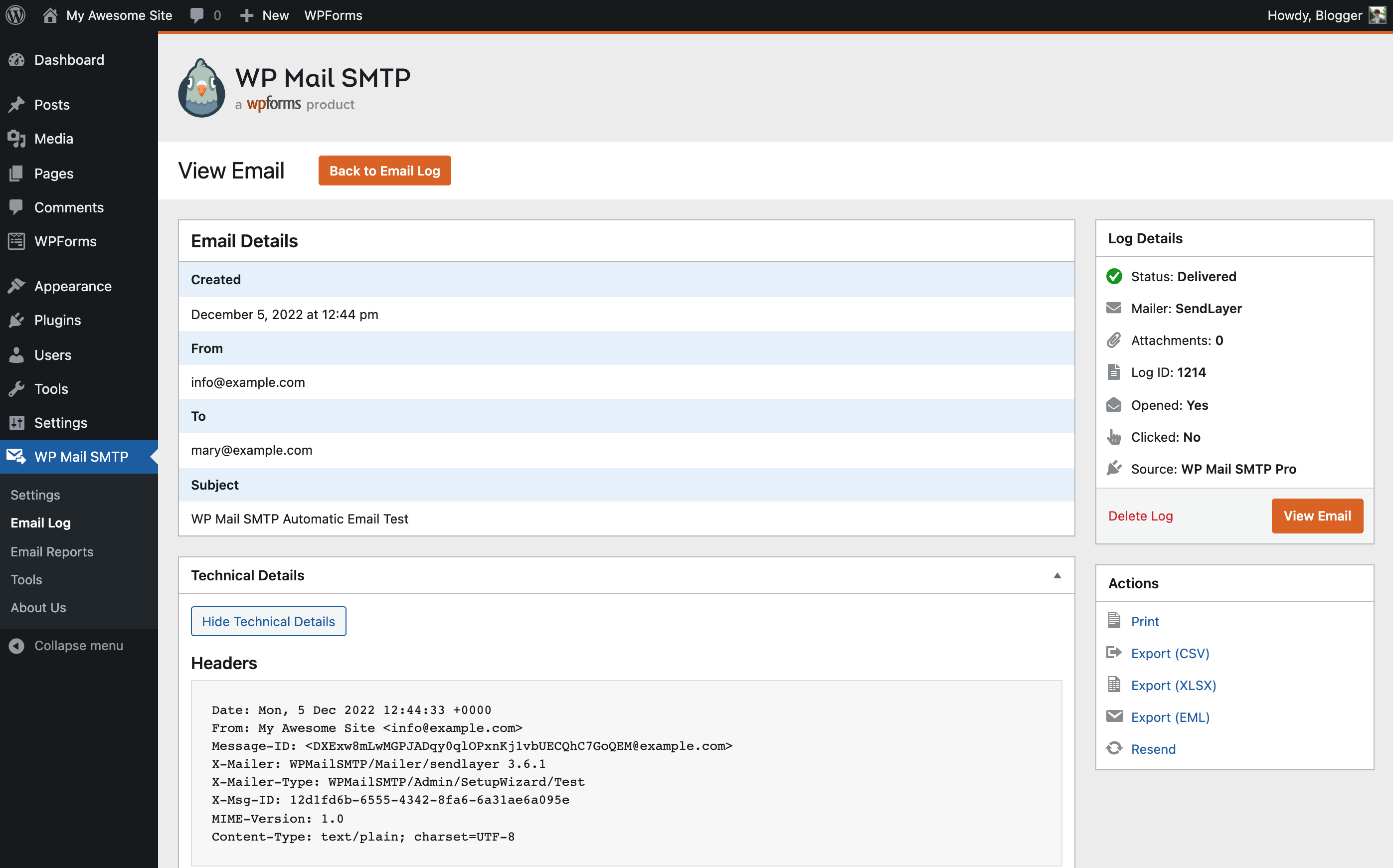
WP Mail SMTP is a good WordPress email plug-in for those who are having trouble with email deliverability. This plug-in ensures that your intended recipients actually get your emails instead of your messages getting categorized as spam. It’s easy to use, and it offers one-click migration, so you can set it up within minutes.
It also provides a detailed email log so you can confirm delivery of your important communications, and it includes reporting features that allow you to track key metrics such as click-through rates.
The WP Mail SMTP plug-in is free to use. The platform offers four paid plans with additional features starting at $99 per year.
5. Postie
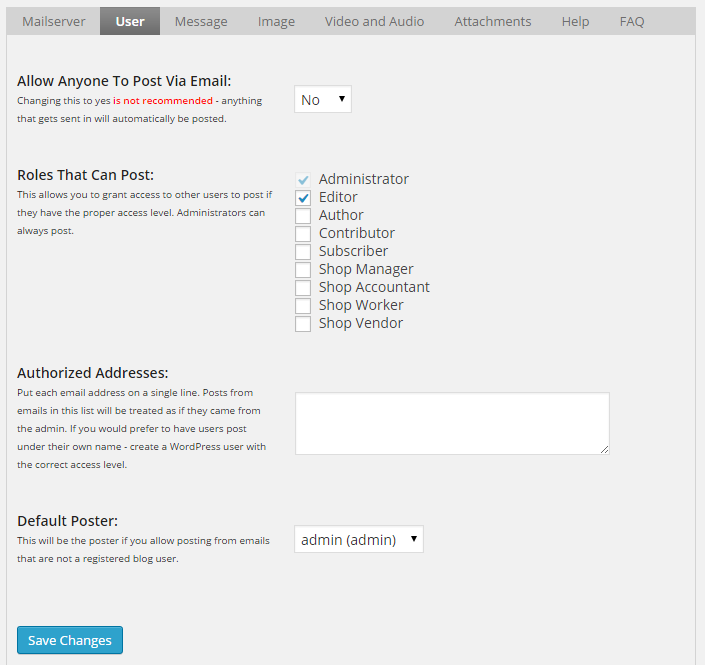
If your site features blog posts, consider Postie, a WordPress email plug-in that helps you create blog posts straight from your email. It’s a good choice for those who want a quick and easy way to upload blog content without having to log into their WordPress account.
With this plug-in, you can control the format of your blog post and even specify the category and tags you want to use for your blog. It supports gallery images, videos, and audio files. Plus, if you reply to the email, that content is posted as a comment on your blog post.
Postie is free to use with WordPress. You can purchase a variety of add-ons for other functionality, which typically range in price from $5 to $50.
6. MailPoet
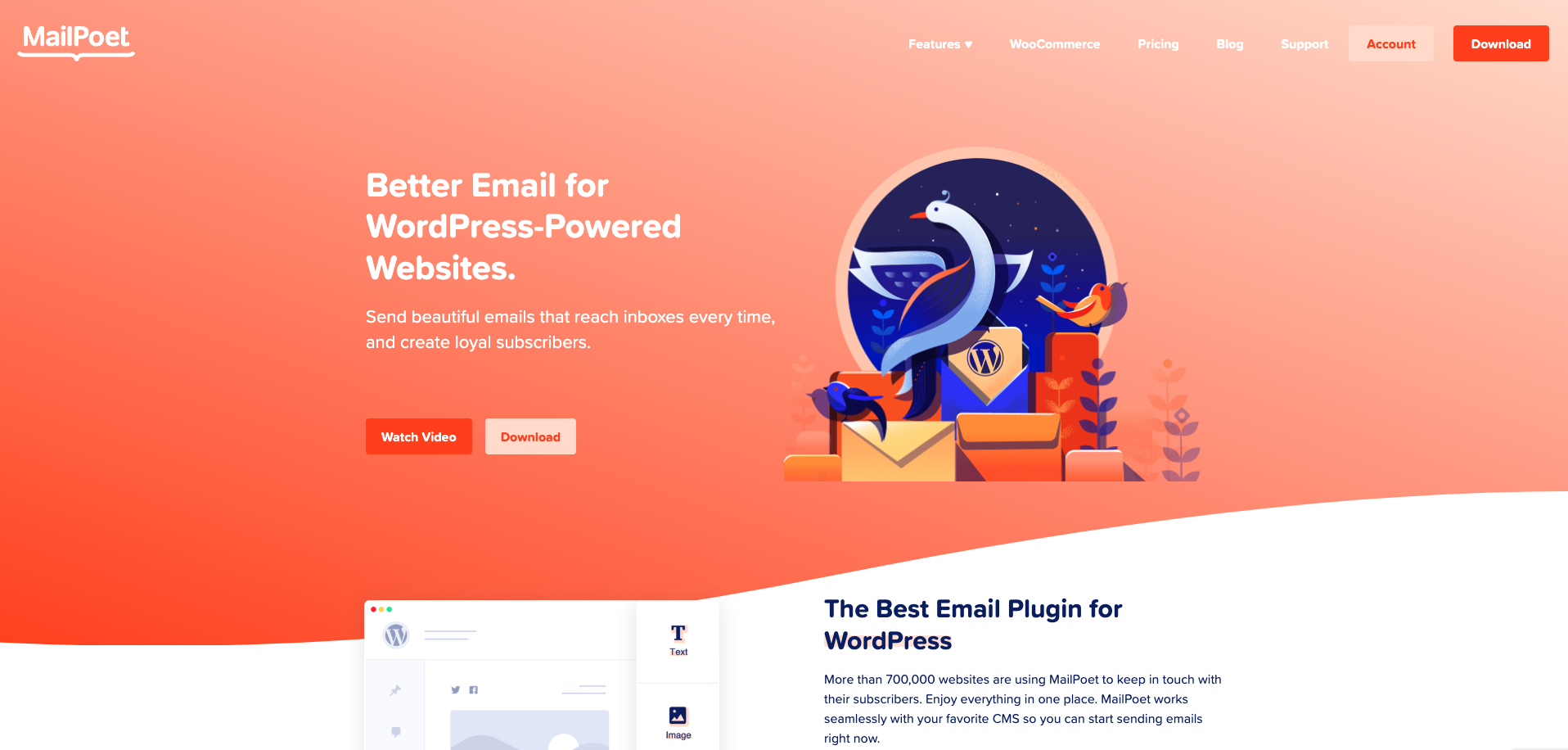
If you’re looking to send automated newsletters to your email subscriber base, then MailPoet may be the right WordPress email plug-in for you. This tool enables you to create custom newsletters, manage your subscribers, and even integrate with your online store through WooCommerce.
It can also send multi-step automated email campaigns in addition to one-off campaigns, and it has features to help you segment your subscribers by behavior, interests, and other criteria.
There’s a free MailPoet plan in addition to two paid plans, which start at $10 per month.
7. Subscribe2
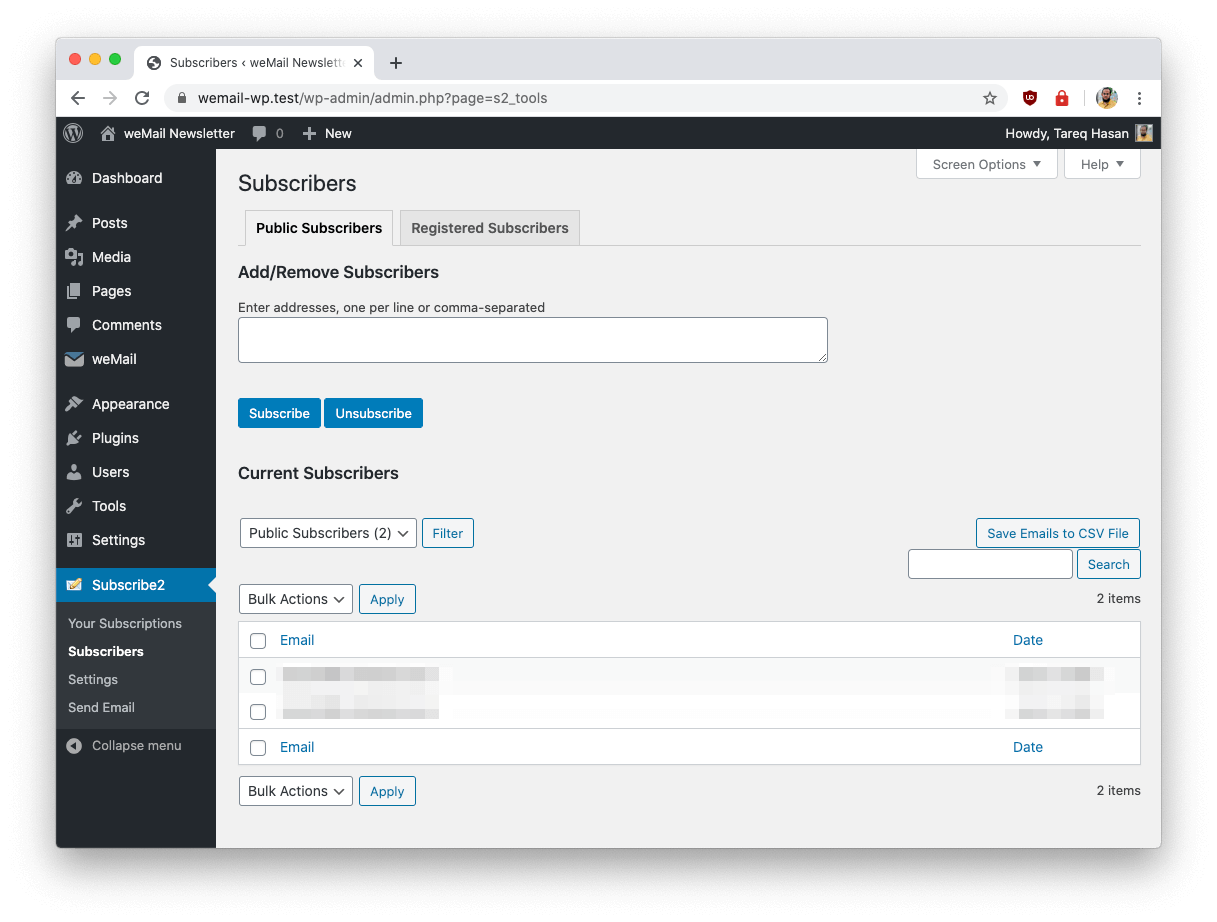
Subscribe2 is a WordPress email plug-in that sends automatic updates to your subscribers whenever you publish anything new on your blog. You can customize which types of posts to send updates for as well as segment your lists so people receive emails that are relevant to them.
The plug-in also allows you to manage bulk subscriptions and customize the design of the email update.
Subscribe2 is free to download and doesn’t have any paid plans.
8. Comment Reply Email Notification
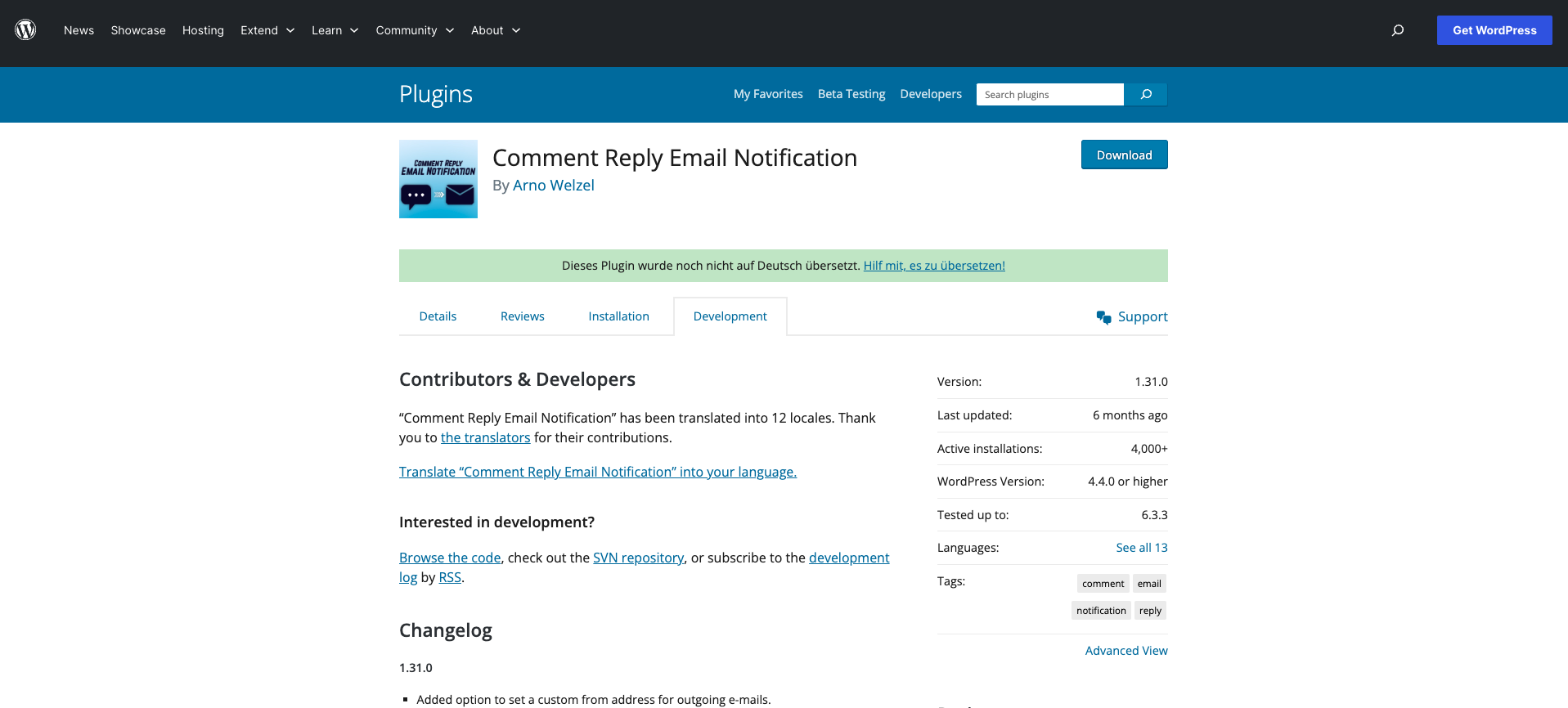
Comment Reply Email Notification is a WordPress plug-in that enables you to send automated email notifications to your audience whenever they get replies to their comments on your blog. Users have to subscribe to this functionality and can choose to opt in or out at any time.
This email notification functionality is often useful in encouraging people to continue commenting on a blog, which can help your search engine ranking.
Comment Reply Email Notification is a free WordPress email plug-in.
9. WP Reroute Email
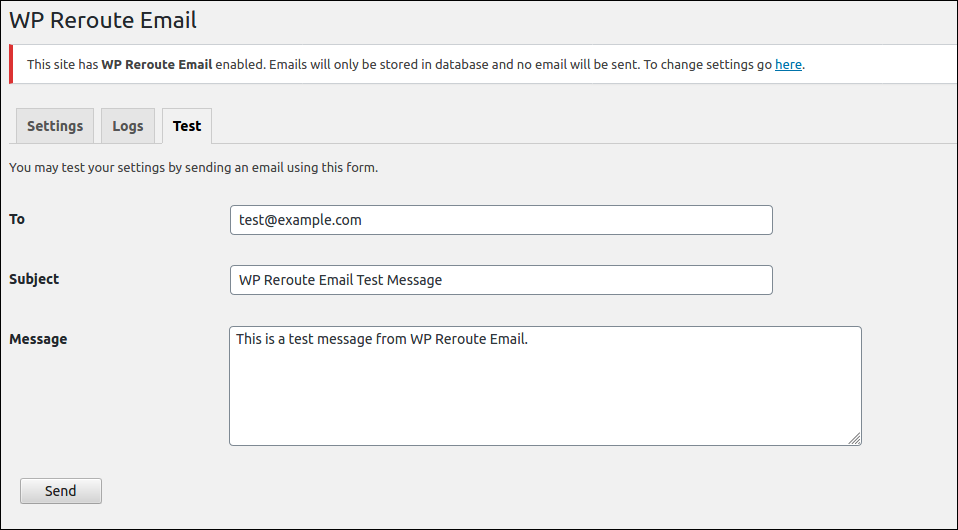
If you want your outgoing emails from WordPress to automatically go to another email address, then WP Reroute Email is a WordPress plug-in that can help. This plug-in is often useful when you’re working on your staging site and you want to test out the email functionality to ensure it works properly. You can enable the plug-in in your development server while you’re working on the website and then disable it when you’re ready for the site to go live.
WP Reroute Email is a free WordPress email plug-in.
Jotform: A helpful tool above and beyond email
Jotform’s WordPress plug-in is an excellent choice for those who want more advanced email functionality combined with powerful form-building capabilities.
Create a variety of useful forms for your website — application forms, contact forms, subscription forms, and so much more — and then send automated email notifications and reminders to those who’ve filled out the form. You can also send forms to multiple email recipients at a time.
Jotform comes with over 10,000 form templates that are easy to customize, so you never have to create a form from scratch. Use the forms to reach your goals, such as increasing your email subscribers, reducing abandoned carts, or increasing sales.
It’s also a mobile-friendly plug-in, so you and your website visitors can use it on the go. Plus, it integrates easily into your WordPress site with just a few simple steps, and there’s no coding required.
Email is a business necessity, but so are forms! You can get the best of both with Jotform.
Photo by Nasim Keshmiri on Unsplash




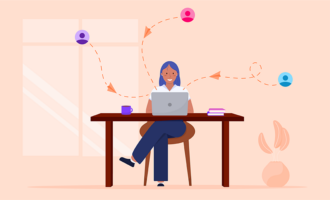





































































Send Comment: