Top WordPress plug-ins for librarians
Libraries don’t always have the budgets for the latest technology — especially smaller libraries in more rural areas. But having a digitized version of your library is essential to remain relevant and to serve as many people as possible.
Creating a library website doesn’t have to be difficult. WordPress is a free, easy-to-use content management system and website builder, and it’s even more powerful in combination with a range of WordPress plug-ins for librarians.
You can think of WordPress plug-ins “like apps on your phone,” says Anna Fitzgerald, senior content marketing manager at Secureframe. “You can download or purchase them to add or enhance the functionality of your WordPress website.”
Check it out…
Create your own online forms and add them to WordPress in minutes with Jotform. It’s free!
You don’t even need to know how to code to use a WordPress plug-in, says journalist Loraine Balita-Centeno. “You can install and activate plugins with just a few clicks.” Better still, premium plug-ins “even have a team of staff or developers that offer tutorials and tons of support” in case something goes wrong.
Excited to get started? Here are five of the best WordPress plug-ins for librarians.
1. Jotform Online Forms
You may not think an online form tool is particularly relevant for librarians, but the Jotform Online Forms WordPress plug-in is a great way to manage your library. Jotform has several premade form templates for librarians that you can easily add to your WordPress site using the plug-in, including
- A library card application form
- A room reservation form
- A book recommendation form
- A satisfaction survey
- A contact form
What’s more, librarians can manage collections in Jotform Tables or go even further by using Jotform’s library management app as an all-in-one library management tool, complete with spreadsheets and forms to make keeping accurate records easy.
You can use the Jotform Online Forms WordPress plug-in for free, but you may need a paid account depending on the number of forms and form submissions you’ll need.
2. Book a Room
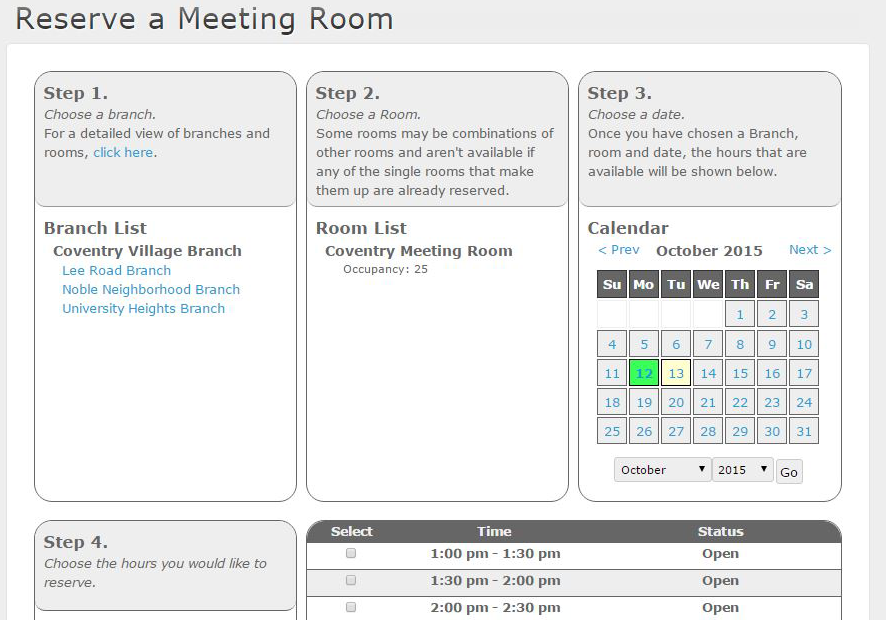
If your library has one or more bookable meeting rooms, you need a way to manage them online. The Book a Room plug-in is the answer. Designed specifically for libraries, the plug-in has everything a librarian needs to manage meeting room bookings without the cost or complexity of a commercial room-booking system.
The developers of this plug-in went to great lengths to overcome common bottlenecks you might find in other systems. Public forms are easy to use, so librarians don’t have to spend time answering questions or fixing user errors. The management side is also designed to be as simple and intuitive as possible.
Book a Room is open-source and free to download.
3. WebLibrarian
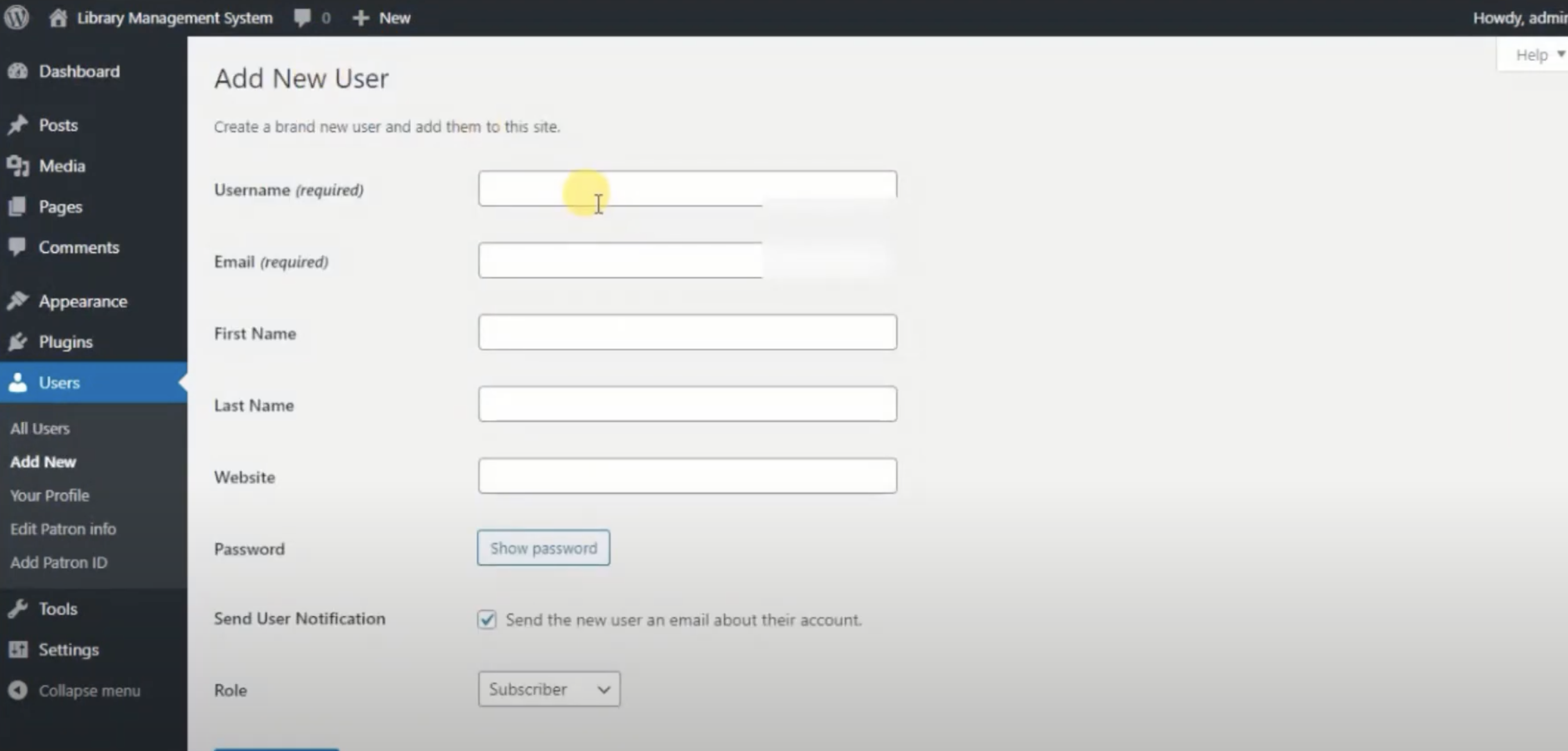
WebLibrarian is an open-source plug-in that creates a simple digital catalog and circulation system. Originally created as a cross-platform system that Wendell Free Library used when it made the move from a paper-based circulation system, the plug-in has since become a web-based version to Home Librarian by Deepwoods Software — and the same software company provides support.
WebLibrarian is free to download and use.
4. Library Bookshelves

Do you want to bring your library’s shelves to the web? Library Bookshelves offers the perfect solution. This plug-in lets you create virtual shelves that can display as carousels on your site.
The plug-in uses cover art from your existing library catalog and links each cover to the book’s listing. It supports a wide range of online public access catalogs, including Alexandria, BiblioCommons, OpenLibrary.org, and WorldCat.
The plug-in is free to download and use.
5. Mooberry Book Manager Multi-Author
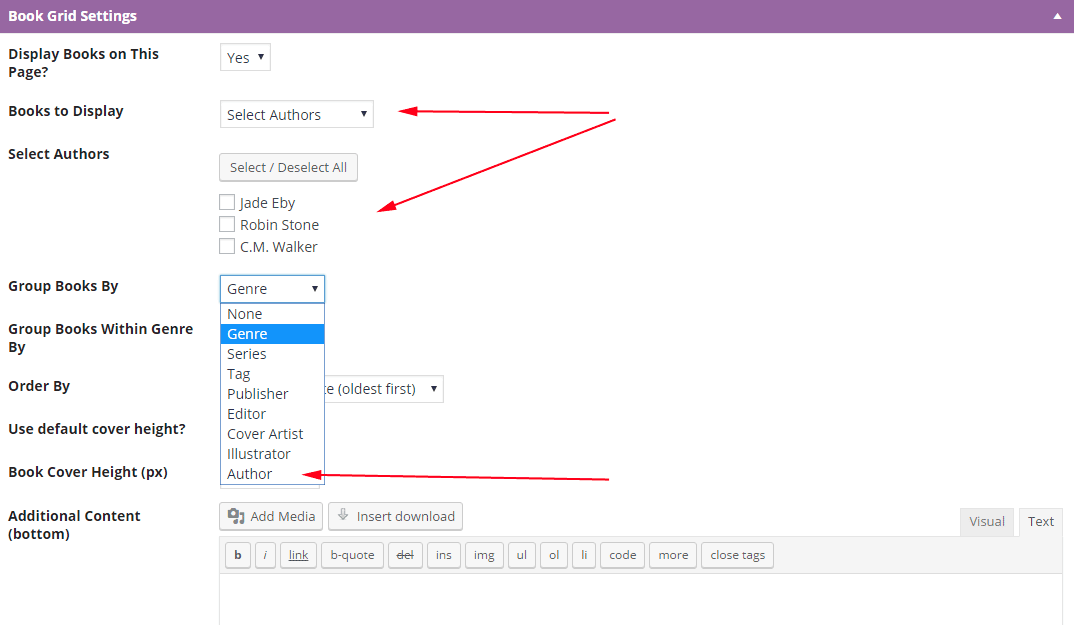
Mooberry Book Manager Multi-Author is a plug-in extension that allows librarians to list multiple books on their website. You can manage books as if they were blog posts, adding as much or as little information as you wish. You can also group books into different genres or tag them as part of a wider series.
The Multi-Author feature is an extension of the Mooberry Book Manager plug-in, a book manager for authors, and costs $50 for an annual license.
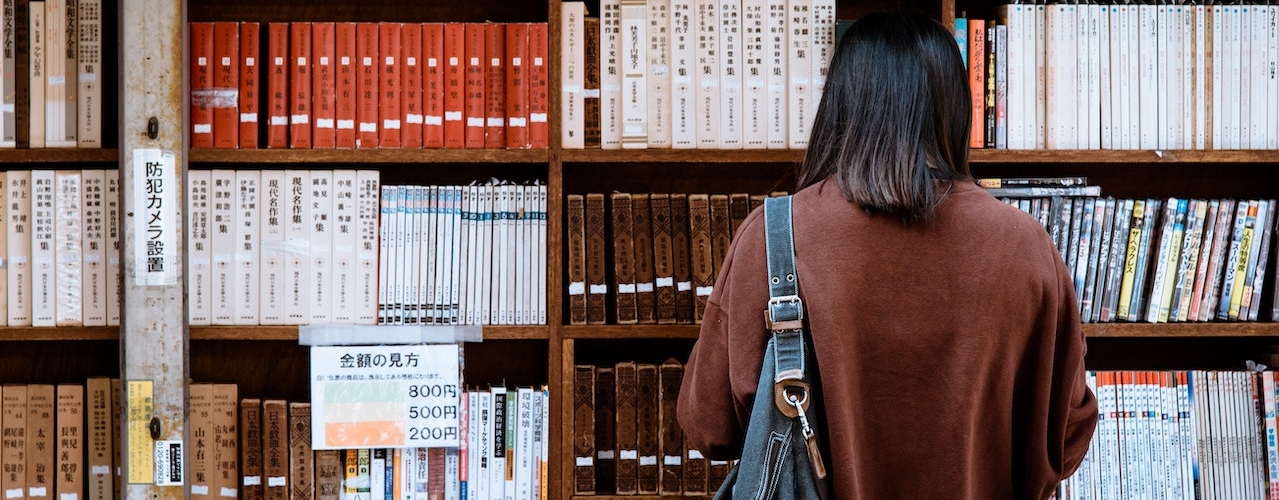







































































Send Comment:
1 Comments:
60 days ago
Web Librarian is no longer supported by the developer and is unavailable for download. Looking for other options.