Top 5 WordPress request-a-quote plug-ins
Many businesses offer products or services that can be customized to have different functionality or design. Businesses like transportation companies or financial consultants, for example, might adjust which services they provide depending on specific customer needs. In these situations, pricing isn’t always straightforward.
That’s why many businesses offer interested parties the option to request a price quote for a tailored solution. Providing quotes opens the door to communication with potential customers and increases the likelihood of closing a sale.
If you’re a WordPress user, adding this functionality to your website is a simple matter of installing a WordPress “request a quote” plug-in. All of the plug-ins listed below are excellent choices and will help you make a great first impression on potential customers.
5 of the best WordPress request-a-quote plug-ins
1. Jotform
The Jotform WordPress plug-in makes it easy for WordPress website owners to create quote request forms and embed them into their sites. Making forms is a cinch: Start with one of Jotform’s 100-plus quote request form templates or build one from scratch using the simple drag-and-drop tool. Potential customers can even upload files with their form submissions, such as documents or images detailing their specifications.
You can track all the responses to your form in Jotform Tables, which lets you search and filter them, add formulas or calculations, assign specific quote requests to teammates, and more. Once leads become customers, you can also securely collect payments through one of Jotform’s 30-plus payment processor integrations.
Jotform has a range of pricing packages: a free Starter plan, a Bronze plan for $34, a Silver plan for $39, and a Gold plan for $99 (when billed annually). It also offers an Enterprise plan for custom pricing that includes unlimited form creation, payment submissions, storage space, and more.
2. WPForms plug-in
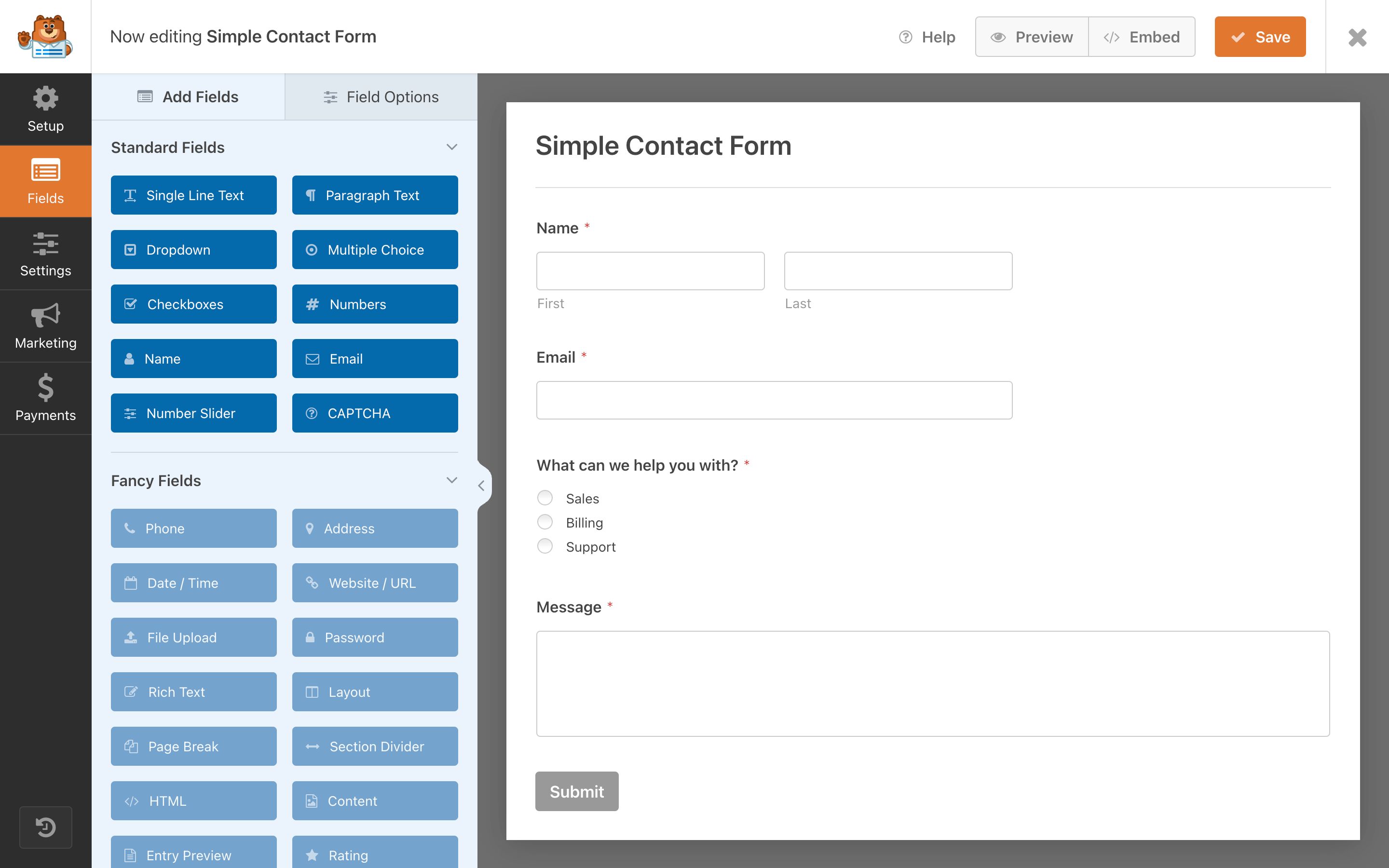
WPForms is another simple form builder option that allows you to build all kinds of forms for your WordPress site, including request-a-quote forms, payment forms, and more. Like Jotform, you don’t need to have any coding skills to use it, and it has a number of templates to help you get up and running fast. (Note that if you’re using WordPress.com, it’s only compatible with Business or eCommerce accounts.)
WPForms has a free plan, WPForms Lite, which only offers a limited number of features. Paid plans range in price, from a Basic version at $99 per year up through an Elite version at $599 per year.
3. Request a Quote plug-in
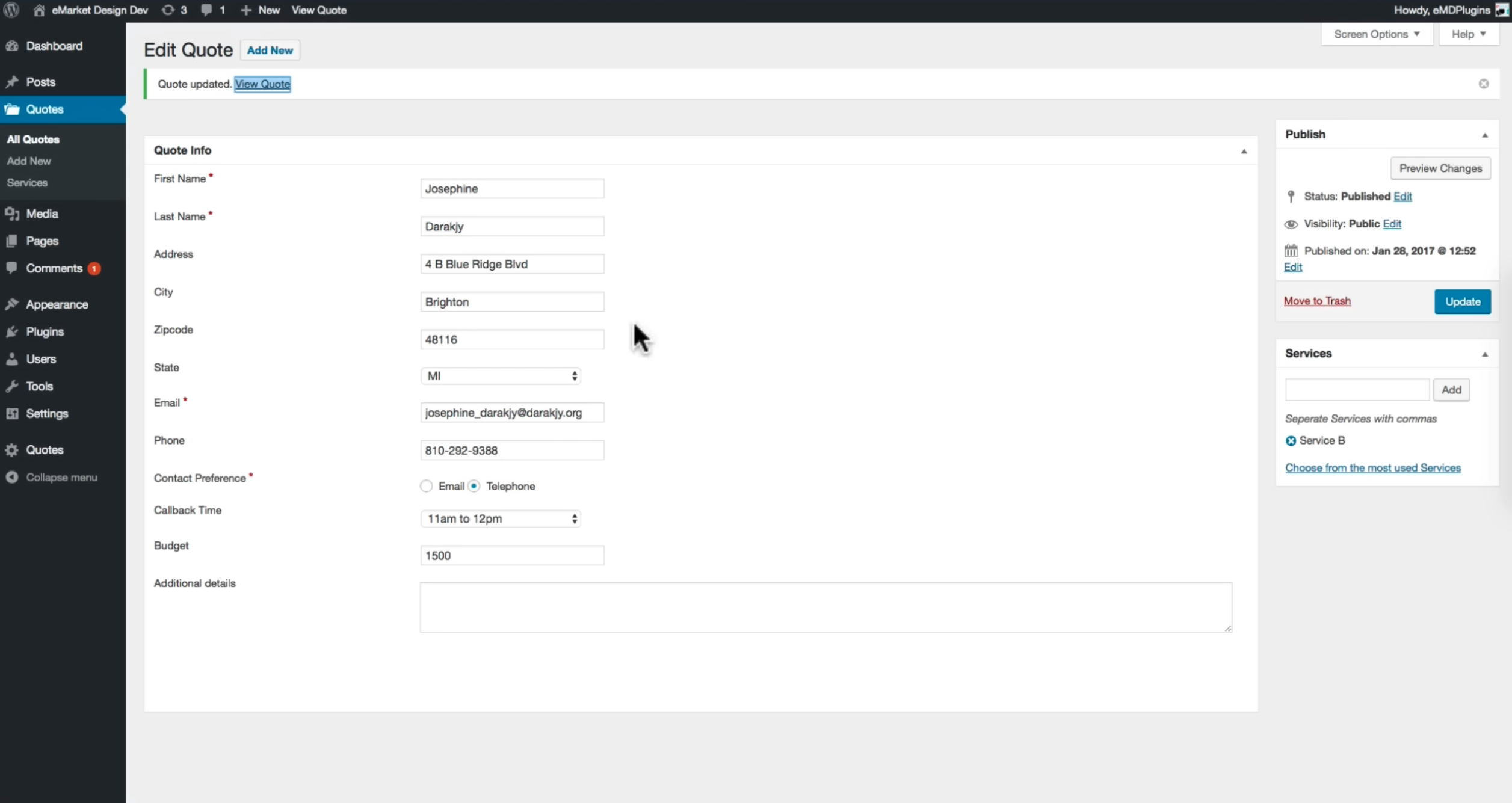
The Request a Quote plug-in from eMarket Design is billed as “powerful” and “intuitive”; however, you’ll need the Professional version (not the free one) to get the best results.
The Professional plan has the same drag-and-drop form-building functionality as the previous two options, and it allows users to upload files. It also allows you to route requests to team members, categorize requests, automatically reply via email, and more.
Another interesting feature: If you use Mailchimp for email marketing, you can use an add-on that will automatically add any leads who request quotes to your MailChimp email list.
Professional pricing starts at $149.99 per site per year.
4. Get a Quote Button for WooCommerce
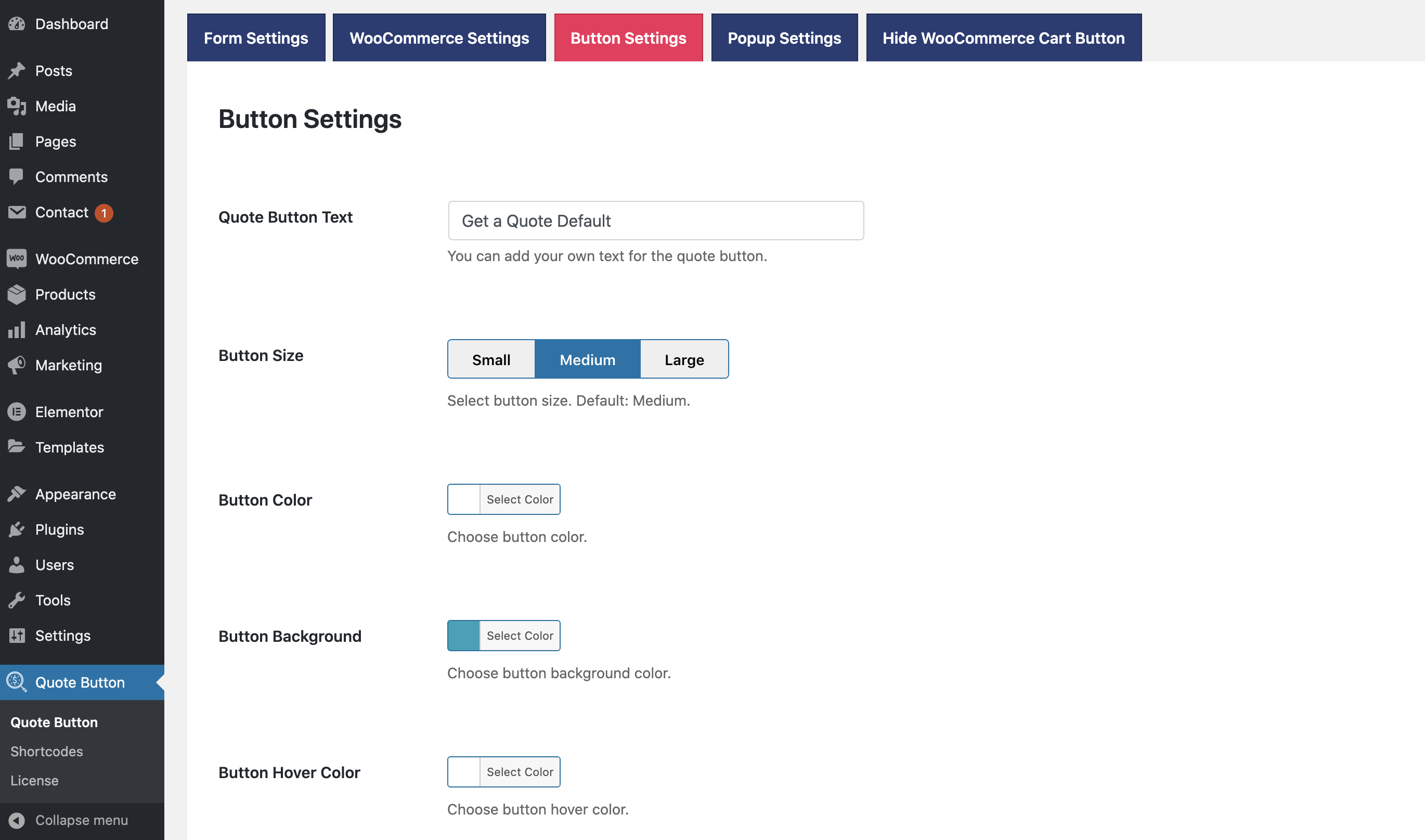
If you run an online store on WooCommerce and you need only a basic contact form, this option will do the trick. This plug-in allows you to add a “Get A Quote” button to relevant product listings. Once a user clicks on it, a contact form pops up.
The button itself is versatile. In each instance that you use it, you can change the look of it, hide the price and “add to cart” option, connect it to different contact forms, and more. Note that this plug-in requires the installation of the Contact Form 7 plug-in as well.
Some users remark on the lack of customization options, but the customer support team gets exceptionally high marks.
The cost for Get a Quote Button for WooCommerce depends on the number of sites you have, from $49 for a single site to $299 for unlimited sites. Prices are for a one-time purchase — no annual renewals are required.
5. YITH Request a Quote for WooCommerce
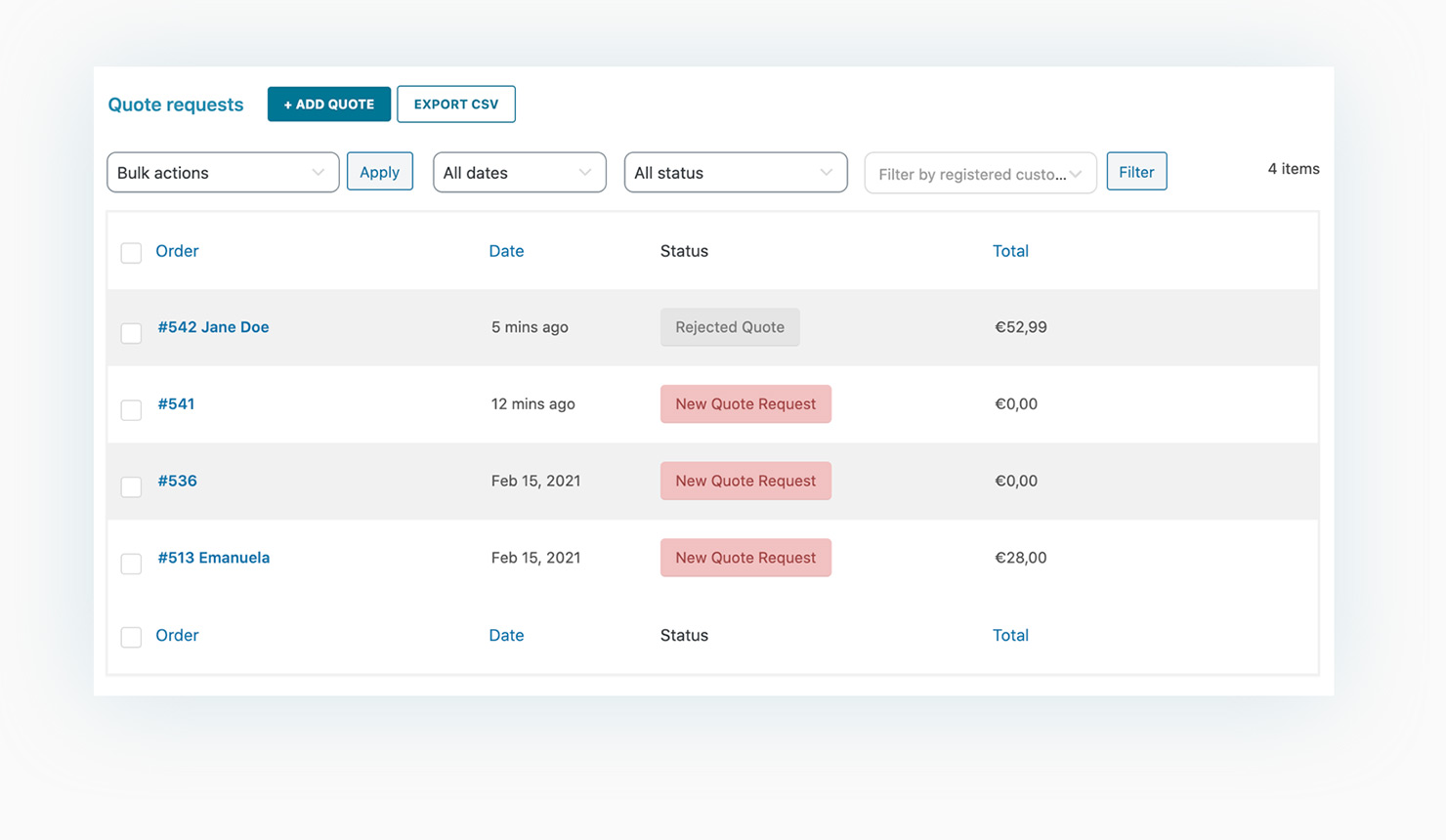
Another solution designed for WooCommerce users, this WordPress request-for-quote plug-in allows your online store visitors to create a list of products for which they’d like a custom quote.
You can enable the button for specific audiences, show it only for out-of-stock products, and customize the button’s color and text. The plug-in’s default form is easily customizable. It’s also possible to use a form you’ve created in another form builder, like Gravity Forms, Contact Form 7, or Ninja Forms. You can also use it to generate PDF quote documents that you attach to emails and make available for download.
The YITH WooCommerce Request a Quote plug-in has both free and premium versions; the cost for the premium plan is $79.99 per year.
A final tip on WordPress quote plug-ins
Plug-ins are great tools for extending the functionality of a website, but using too many of them can drag down your site’s performance.
Whether you’re looking for a plug-in to handle quote requests or anything else, consider whether you can accomplish the same goals with a multifunctional plug-in. For example, a form builder like Jotform can handle all the forms your site needs — not just quote request forms.
Comprehensive plug-ins will not only produce a better user experience but also make your job as a business owner easier at the same time.
Photo by Michael Burrows







































































Send Comment: