Launching a website requires making three essential decisions at once: where to host your site, where to purchase a domain, and which content management system (CMS) to use.
Your CMS is incredibly important because you’ll use it every day to manage and make changes to your website.
Both Squarespace and WordPress are popular CMS options, but which should you choose? We have a verdict on the best choice for your business based on several key factors.
Pro Tip
Explore 10,000+ online forms you can add to your Squarespace or WordPress website today — for free!
Squarespace vs WordPress: Cost
While you can use WordPress for free, it’s hard to run a business website on the free version. Squarespace, on the other hand, doesn’t offer any free plans.
Squarespace’s pricing is split into four tiers — Personal, Business, Basic Commerce, and Advanced Commerce — ranging from $16 to $49 a month (with annual billing).
With the higher-priced tiers, you unlock analytics capabilities, security functions, and the ability to sell products directly through your website.
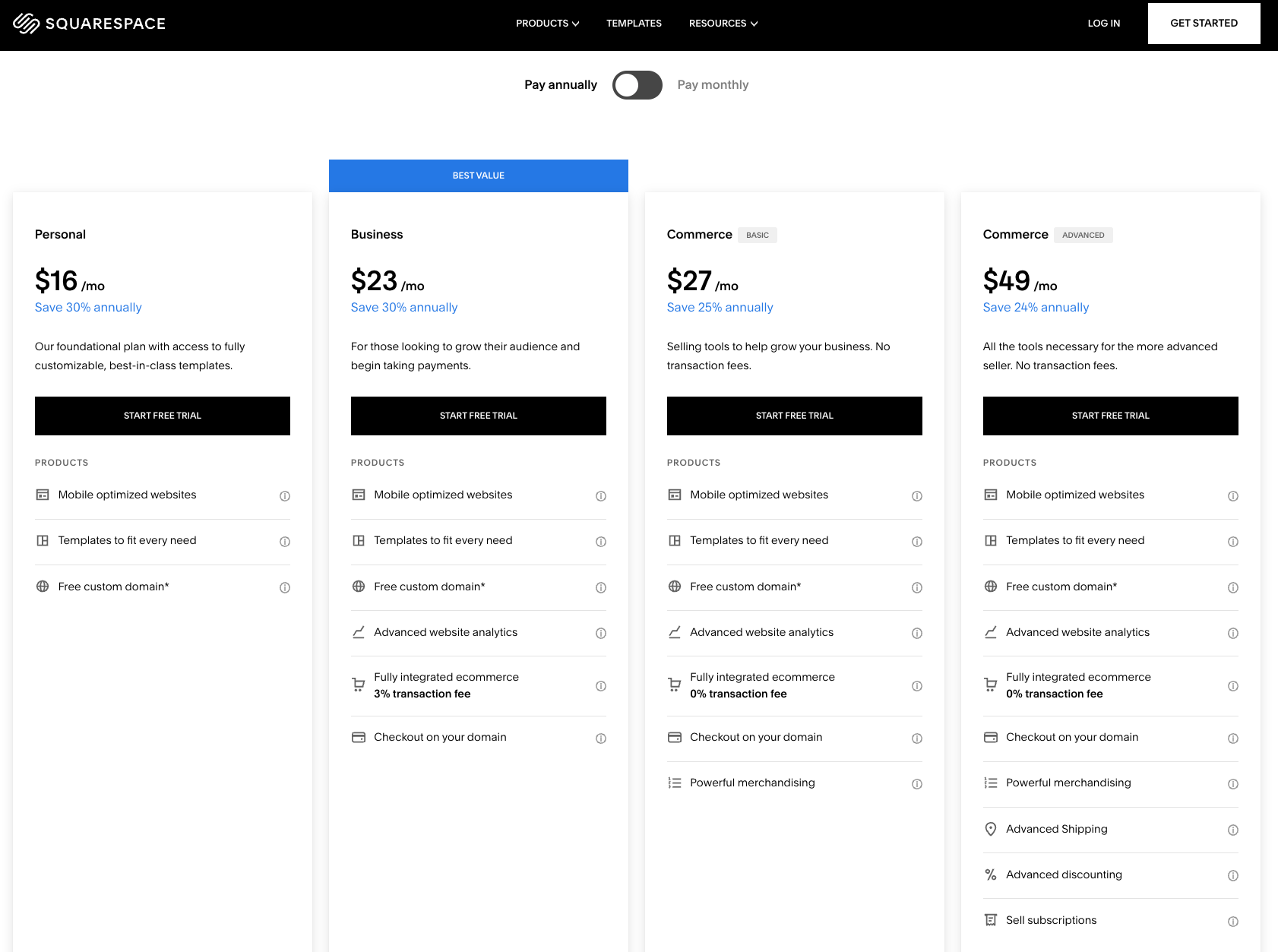
WordPress pricing differs based on whether you choose WordPress.com or WordPress.org.
WordPress.org is open-source CMS software that is always completely free. However, you’ll then need to purchase a theme, a hosting service, and a domain.
WordPress.com bundles those costs for you into six tiers — Starter, Explorer, Creator, Entrepreneur, Cloud and Enterprise. These payment tiers range from $4 to $65 a month (again, billed annually). Contact with WordPress’s sales team to learn more about the Enterprise plan.
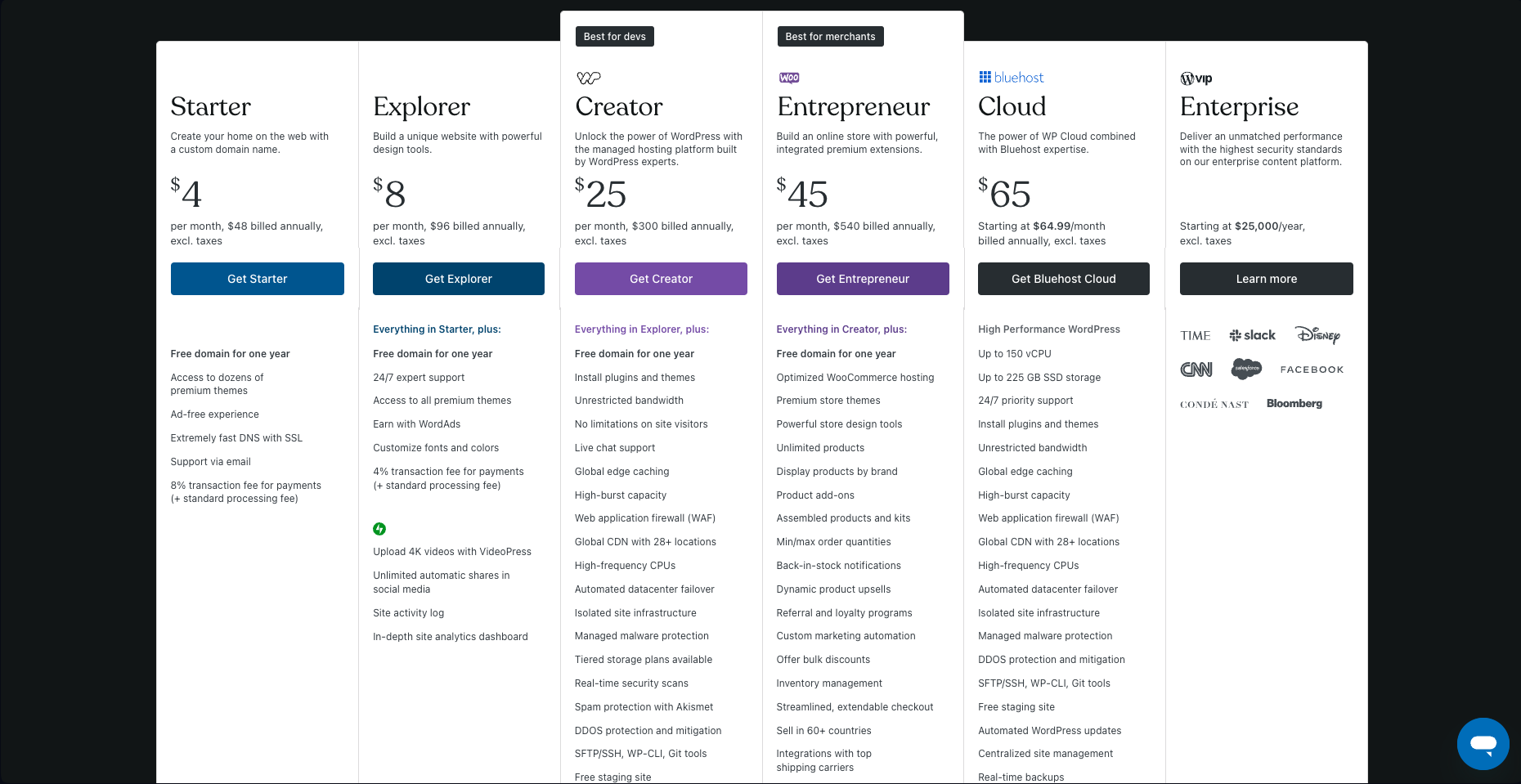
Verdict: There are a lot of factors here, but depending on the plan, Squarespace can be cheaper than WordPress for the same functionality.
Squarespace vs WordPress: Features
Website design
While both Squarespace and WordPress come with drag-and-drop interface tools, Squarespace is known for being easy to use. Many people consider it the more intuitive platform.
Here’s an example of how a restaurant used the Squarespace interface to design its website.
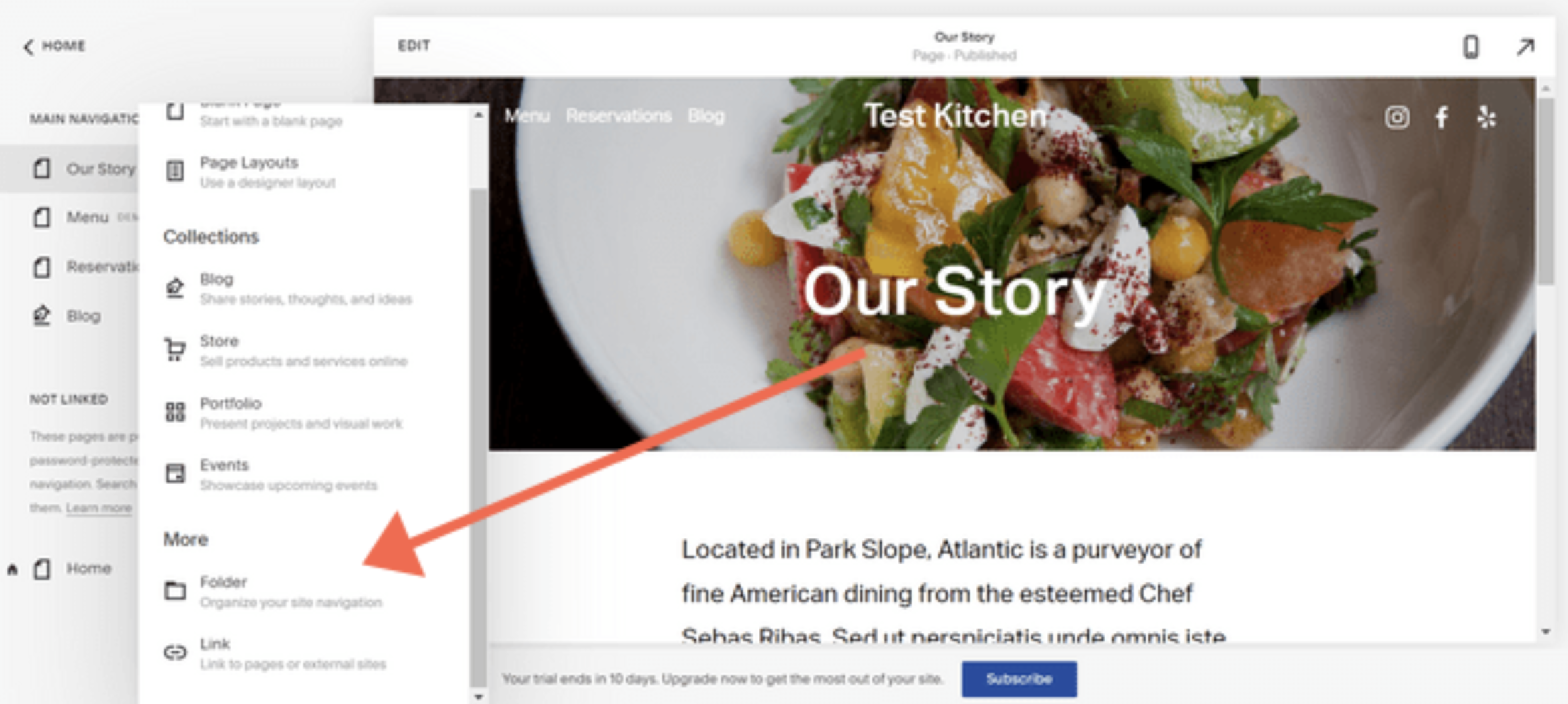
WordPress is a little less intuitive than Squarespace. It offers the WordPress Block Editor, which includes drag-and-drop blocks for all elements of your website. Here’s what that editor looks like on an example article page.
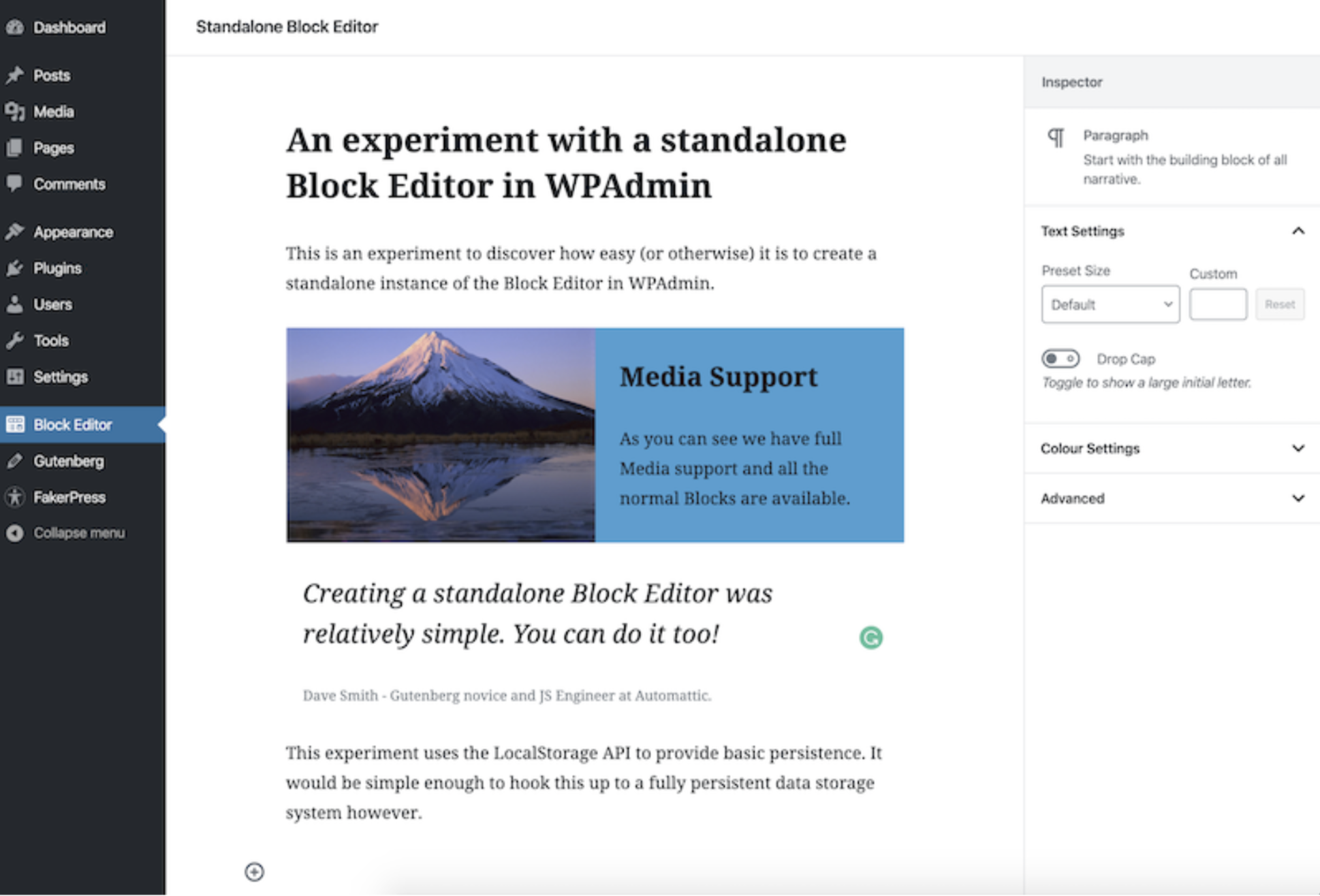
Verdict: WordPress has a steeper learning curve than Squarespace, so it’s not as easy to use.
Themes
Squarespace only has about 110 themes (which it calls templates) available, but each is highly customizable and developed with the latest and most secure technologies.
Squarespace is the only provider of Squarespace themes. WordPress.org, on the other hand, has a theme library with more than 10,000 themes to choose from, many of them built by third parties. Additionally, ThemeForest, a popular WordPress theme library, currently has roughly 50,000 available themes.
Verdict: WordPress is the clear winner here, with many more theme options than Squarespace offers to business owners to customize the look and feel of their websites.
Plugins and extensions
Squarespace offers 34 extensions for site owners. They add shipping, finance, inventory, and sales and marketing functionality.
WordPress has more than 60,000 free plugins in its directory alone. In addition, third parties can develop WordPress plugins on other marketplaces.
Verdict: WordPress’s plugin library provides more options for site owners than Squarespace offers.
Form embed features
Both WordPress and Squarespace allow site owners to embed forms through tools like Jotform, an easy-to-use online form builder.
In Squarespace, you can Integrate a Jotform form on your site by adding a Jotform embed code via this block:
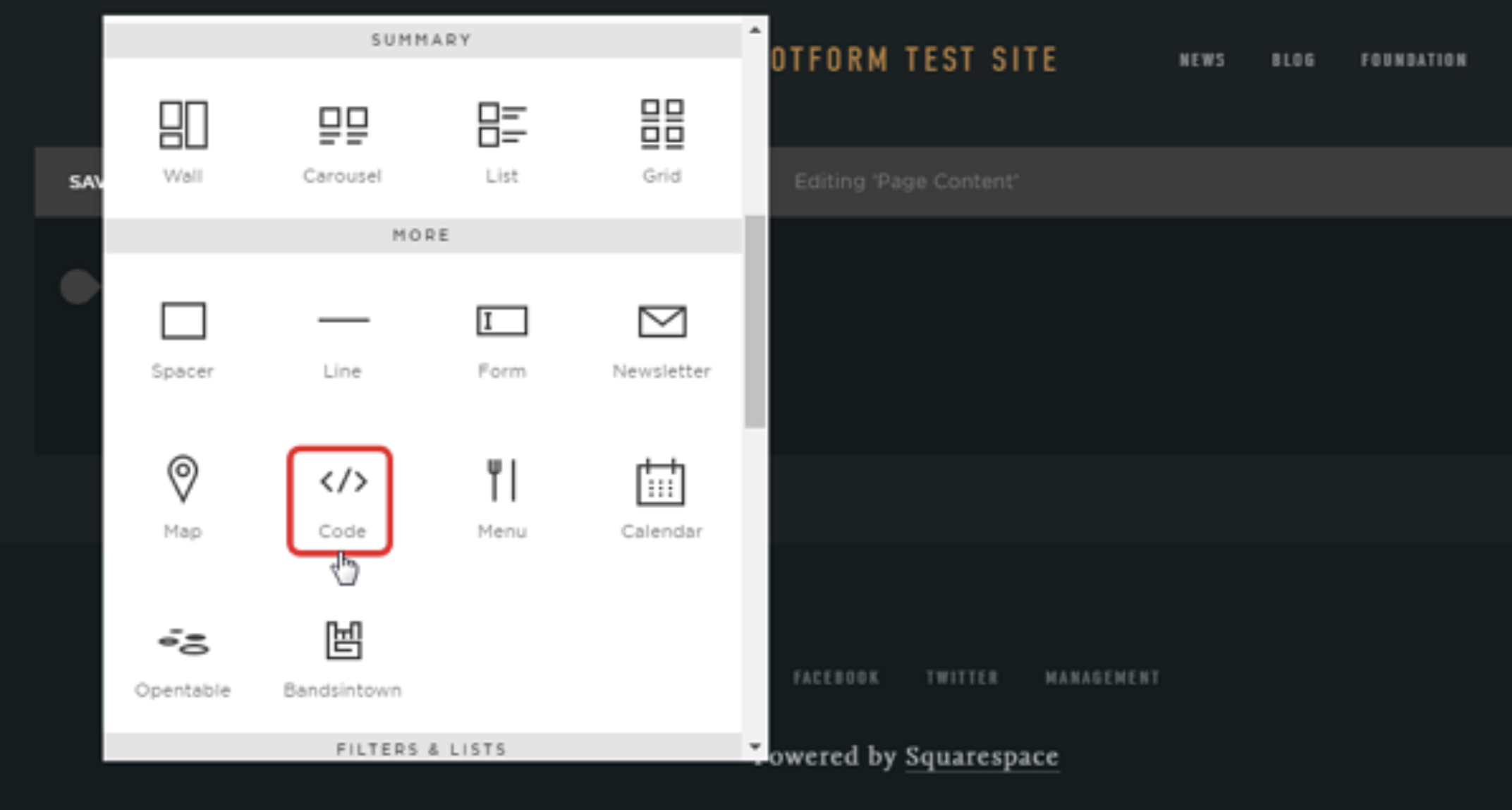
You can add Jotform forms to WordPress using our WordPress plugin or by manually inserting an embed code onto a web page (much like Squarespace).
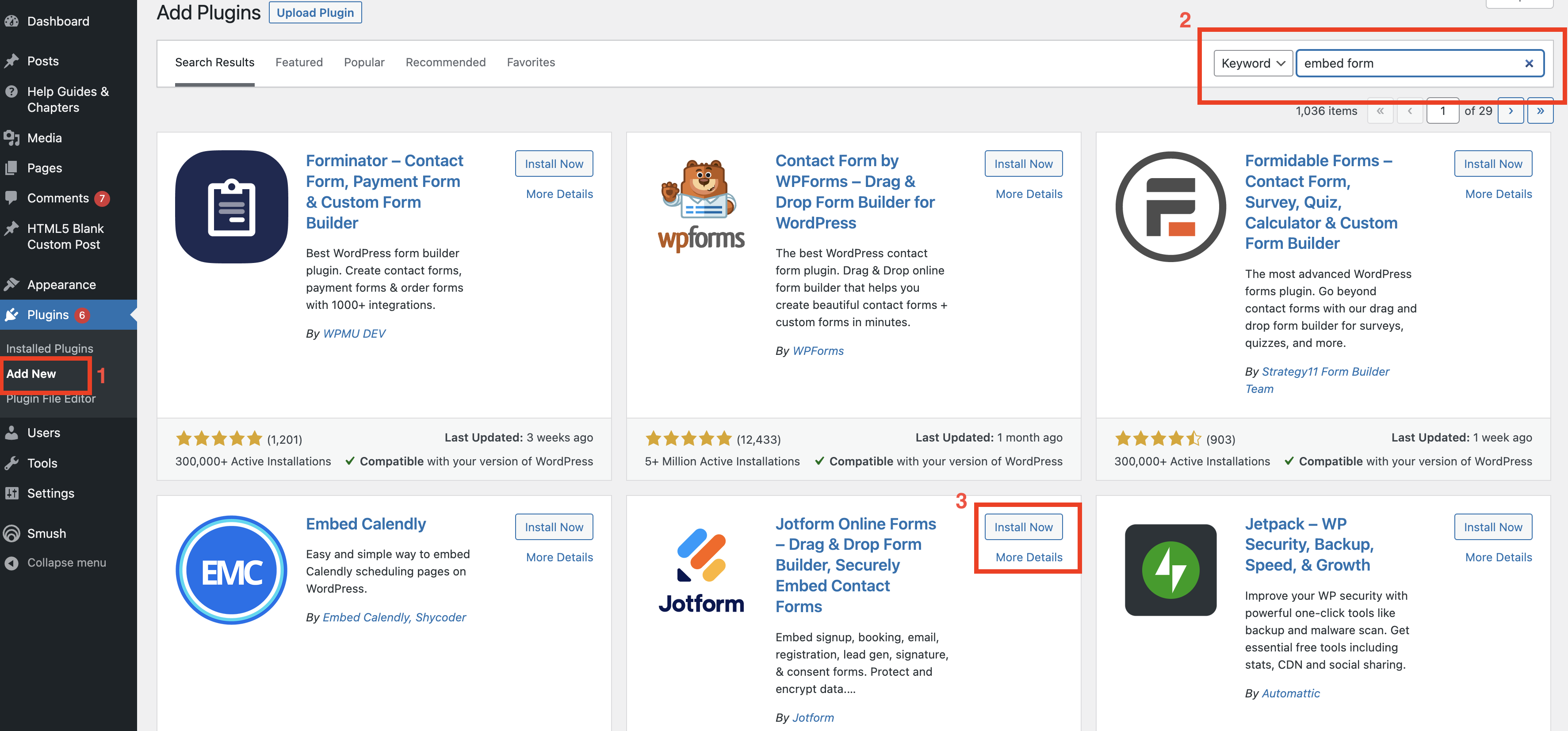
Verdict: We’d say WordPress comes out on top here because of the ability to embed forms using a plugin or an embed code, whereas you’re more restricted with Squarespace.
Security
Squarespace has fewer themes and plugins than WordPress to choose from, but Squarespace assumes the responsibility for ensuring they’re all updated and secure.
WordPress site owners are responsible for this themselves, and in some cases, WordPress themes and plugins contain malicious code that can compromise the security of your site. Remember to always double-check your source before you install something new.
Verdict: Squarespace is more secure than WordPress. A WordPress site could arguably be just as secure as Squarespace, but the onus for ensuring that is on you.
Squarespace vs WordPress: The verdict
For more conventional websites — like for portfolios, blogs, or small businesses — Squarespace is a better choice. If your business requires custom website solutions of any kind, go with WordPress.
“Squarespace is a great platform; it’s just more limited when it comes to custom tools,” says Jessica Rhoades, owner of Create It Web Designs. “Without many plugin options on Squarespace, users are limited when they want to expand their business. Then they end up converting to WordPress anyway.”
Both Squarespace and WordPress are great options for hosting a website. You should ultimately choose your CMS based on the level of site maintenance you’re willing to take on and how much flexibility you require.









































































Send Comment: