Top survey tools worth checking out
- Jotform: Best for small and large businesses
- Google Forms: Best for organizations that use the Google suite of products
- SurveyMonkey: Best for multichannel reach across industries and roles
- Alchemer (Formerly SurveyGizmo): Best for organizations that focus on customer or employee feedback
- Airtable Forms: Best for marketing, communication, and project management teams
- SurveySparrow: Best for organizations focused on customer or user experience
- AskNicely: Best for product and customer support teams
- Responster: Best for organizations focused on collecting customer feedback
- Crowd Signal: Best for bloggers looking for a lightweight survey option
- Zoho Survey: Best for everyone from freelancers to large enterprises
- Typeform: Best for organizations that want to focus on personalization and design
- Sogolytics (Formerly SoGoSurvey): Best for organizations that want detailed data reports
- SurveyPlanet: Best for organizations on a budget that want to survey large audiences
- eSurveysPro: Best for organizations that want a simple survey maker
- QuestionPro: Best for organizations that want more insight into customer experience
- Paperform: Best for organizations that value unique design
- Microsoft Forms: Best for organizations that use the Microsoft suite of products
- Lucky Orange: Best for organizations that want to optimize website conversions
- ProProfs Survey Maker: Best for businesses, nonprofits, and schools
- Survicate: Best for organizations that conduct short-term surveys
- Survey Legend: Best for businesses that need attractive, mobile-friendly surveys
- Survs: Best for organizations that use multichannel survey sharing
- SurveySensum: Best for enterprises that want to collect customer feedback
- Mopinion: Best for organizations that want to improve the digital experienc
Whether you’re looking to conduct market research, collect customer feedback, or gauge employee sentiment, surveys can be a great way to aggregate and analyze many responses.
These responses can help you build new product features, provide better customer support, improve employee morale, and more.
In this guide, we’ll share a list of 24 of the best free or low-cost survey tools.
1. Jotform
With over 20 million users, 10,000+ templates, hundreds of themes, and 300-plus customizable widgets to choose from, Jotform makes it easy to build and design online forms, create surveys and make tests. Advanced functionality — like conditional logic, which shows different questions based on a respondent’s answers — and a plethora of integrations make this a premium tool.
Average Capterra user rating: 4.7/5
Best for: Small and large businesses (It has an Enterprise edition specifically intended for Fortune 500 organizations, universities, major non-governmental organizations, and large-scale agencies.)
Key features
- 2,000-plus survey templates
- Conditional logic functionality
- Payment integrations
Pros and cons
- Pro: Advanced security features provide peace of mind.
- Con: You’ll need to have a paid plan to create more than five forms and receive more than 100 responses per month.
Pricing
Jotform has a free Starter plan and four paid plans starting at $34 per month.
Pro Tip
Learn how to create the perfect survey for your needs with Jotform’s complete How to Create a Survey guide or get started with our free survey templates.
2. Google Forms
If you already use Gmail and Google Drive, then Google Forms is a convenient, free survey tool. It allows you to customize the form, get feedback quickly, and makes it easy to collaborate with your team. In addition, all the data you collect is automatically transferred to a Google Sheet. Bonus — you can create an unlimited number of surveys without having to pay extra for them.
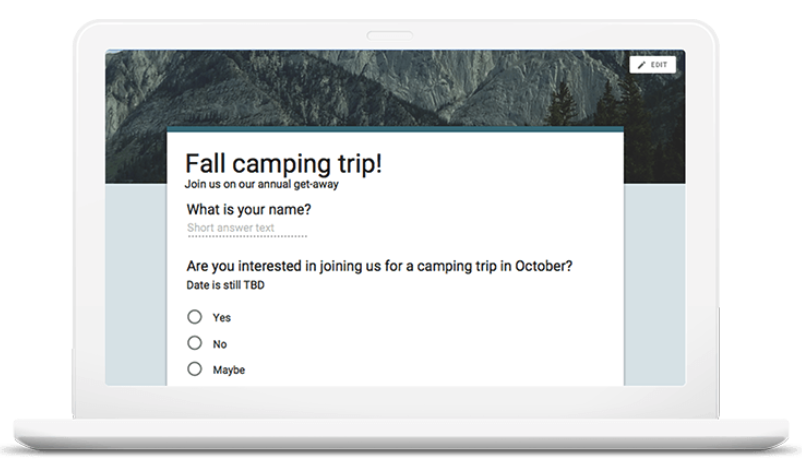
Average Capterra user rating: 4.7/5
Best for: Organizations that use the Google suite of products
Key features
- Tight integration with other Google Workspace applications
- A highly intuitive user interface
- Real-time collaboration features
Pros and cons
- Pro: Options for sharing the surveys are straightforward and easy to use.
- Con: Google Forms only offers basic design and customization options.
Pricing
Google Forms is free to use with a Google account.
3. SurveyMonkey
SurveyMonkey is one of the most well-known survey platforms out there, and it costs $0–$119 per month. While the free plan offers unlimited surveys, you can only ask up to 10 questions and collect 100 responses. Depending on your survey needs, that may be enough.
One cool feature of SurveyMonkey is its multi-language support; the platform is available in more than 50 languages.

Average Capterra user rating: 4.6/5
Best for: Multichannel reach across industries and roles, through web, social media, email, text, and more
Key features
- Function-specific templates
- Specialized tool kits based on industry
- Comprehensive Help Center
Pros and cons
- Pro: SurveyMonkey offers testing features to optimize your survey.
- Con: The design customization options are limited.
Pricing
SurveyMonkey has a basic free plan, as well as multiple paid plans for individuals, teams, and enterprises. Individual plans start at $39 per month when billed annually.
4. Alchemer (Formerly SurveyGizmo)
Another well-known survey platform is Alchemer, which also has a freemium version. If you connect to your email marketing platform directly, through a tool like Zapier, or import your email list, you can quickly create and send surveys from within Alchemer platform.
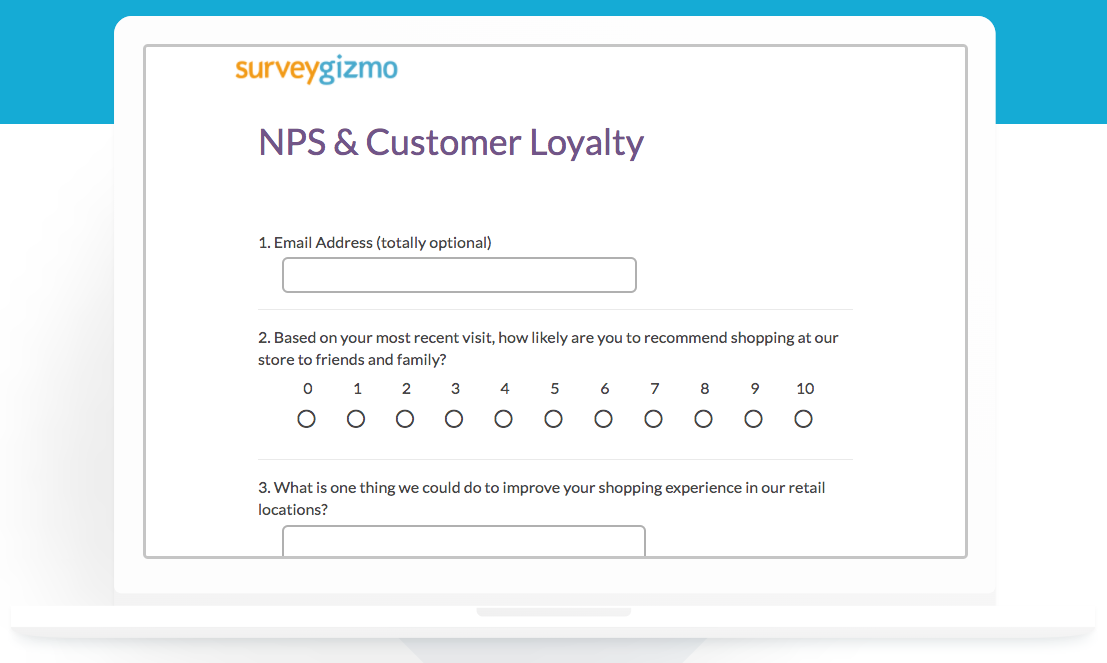
Average Capterra user rating: 4.5/5
Best for: Organizations that focus on customer or employee feedback
Key features
- 43 question types
- 20-plus logic and branching options, including question piping and skip logic
- Flexible reporting
Pros and cons
- Pro: It offers enterprise-grade features.
- Con: It isn’t as cost-effective as other solutions on this list.
Pricing
Alchemer has three paid plans starting at $55 per user per month.
5. Airtable Forms
Airtable Forms offer a plethora of features that rival Google Drive’s functionality. Creating a form in Airtable allows you to easily store and categorize the responses within your Airtable base. You can collaborate with your team, leave live notes, and quickly summarize your findings.
This option works particularly well for marketing, communication, and project management teams. For advanced survey functionality, you can try Jotform’s Airtable integration.
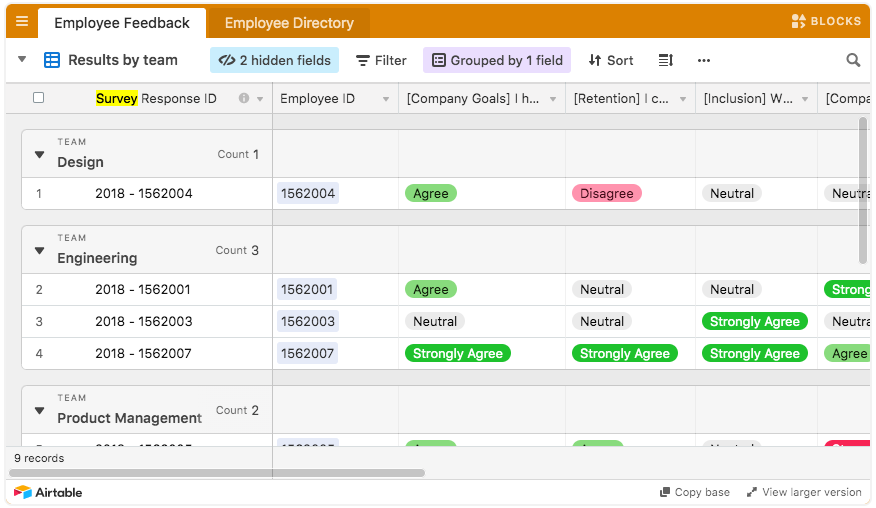
Average Capterra user rating: 4.7/5
Best for: Marketing, communication, and project management teams in the tech industry
Key features
- Multiple data views
- Custom workflows
- Dynamic AI functionality
Pros and cons
- Pro: You don’t need to know how to code to use this tool.
- Con: It can get expensive if you have a lot of users.
Pricing
Airtable has a free plan and three paid plans starting at $20 per user per month.
6. SurveySparrow
SurveySparrow has recently revamped their look and feel. They allow you to create a more conversational survey with vibrant color palettes, diverse fonts, and “classy background” images.
Where Survey Sparrow shines is in their personalization features. You can personalize surveys for individuals instead using a “one-size-fits-all approach” and create custom “thank you” pages.
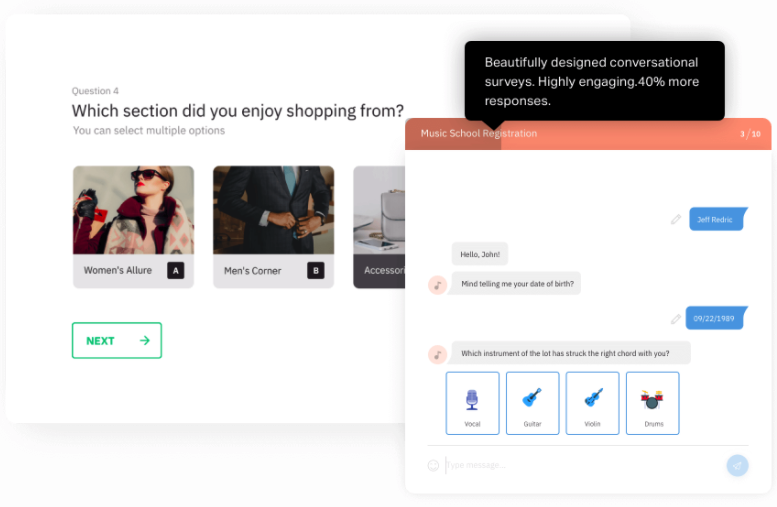
Average Capterra user rating: 4.4/5
Best for: Organizations focused on customer or user experience
Key features
- Multilingual surveys
- Workflow automations
- Omnichannel sharing
Pros and cons
- Pro: It has a highly advanced conditional logic feature.
- Con: Uploading clients and contacts can be cumbersome.
Pricing
SurveySparrow offers two paid plans for individuals and two paid plans for teams. Individual pricing starts at $19 per month, and team pricing starts at $79 per month. It also offers a 14-day free trial.
7. AskNicely
AskNicely enables you to share Net Promoter Score (NPS) surveys via email, text messages, and even a popup on your website or app. Users can complete these surveys without ever leaving their email inbox.
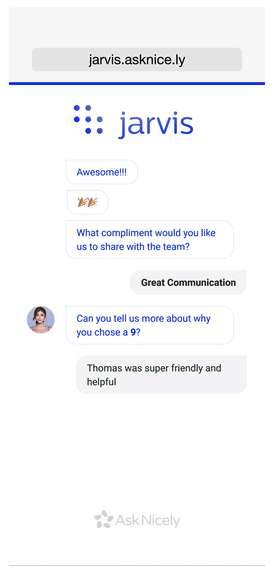
Average Capterra user rating: 4.6/5
Best for: Product and customer support teams
Key features
- Customizable email, web, and SMS surveys
- Net Promoter Score, customer satisfaction score (CSAT), and customer effort score (CES) measurements
- Real-time web, mobile app, and TV screen dashboards
Pros and cons
- Pro: Real-time response tracking enables businesses to respond quickly.
- Con: It’s focused on collecting customer feedback, so it might not be ideal for other types of surveys.
Pricing
AskNicely has three paid plans. Contact sales for pricing details.
8. Responster
Just like AskNicely, Responster focuses primarily on customer satisfaction surveys. They made the tool easy to use and allow you to collect data in real time. One feature that they do better than most is their smart question logic, which, like Jotform’s conditional logic feature, will enable you to show different questions based on a respondent’s answers.
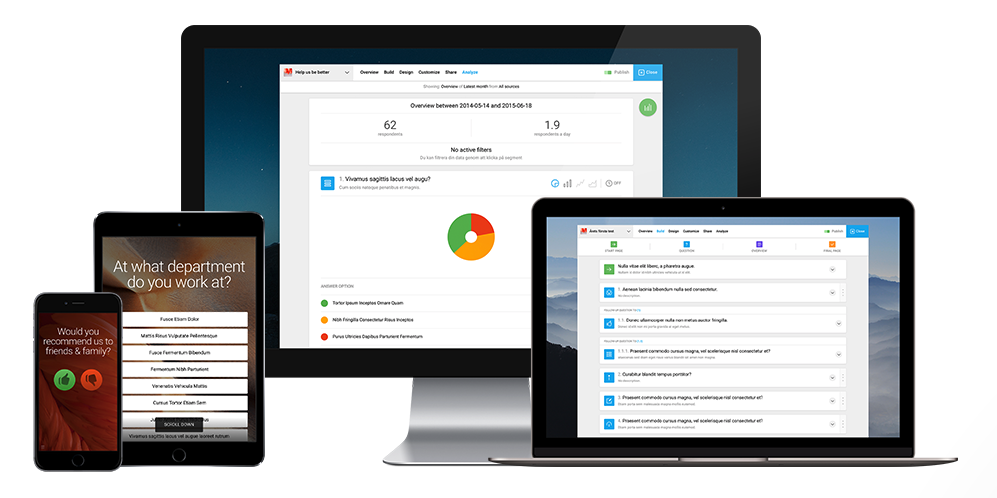
Average Capterra user rating: 4.5/5
Best for: Organizations focused on collecting customer feedback
Key features
- 15-plus question types
- Conditional logic
- Automatic report-generation
Pros and cons
- Pro: It has an easy-to-use design interface.
- Con: Some users have noted a lack of customization options for reports.
Pricing
Responster has a free plan and two paid plans, starting at $25 per month.
9. Crowd Signal
Crowdsignal, formerly known as Polldaddy, offers unlimited surveys, responses, and questions with its free plan. This online survey tool also allows you to customize the look and feel of surveys, collect data in real time, and integrate directly with WordPress.
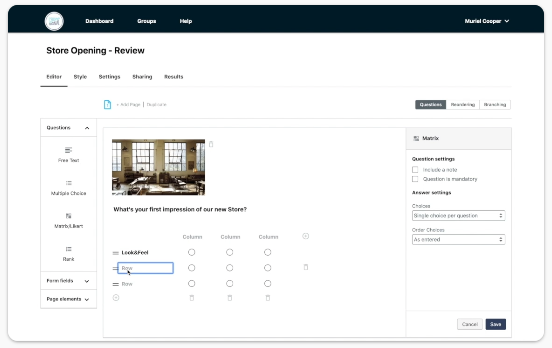
Average Capterra user rating: 3.6/5
Best for: Bloggers looking for a lightweight survey option
Key features
- Multi-language support
- WordPress integration
- Data filters for more robust analysis
Pros and cons
- Pro: It integrates directly with WordPress websites.
- Con: It doesn’t offer established integrations with other software other than WordPress and Google Sheets.
Pricing
Crowdsignal has a free plan as well as three paid plans starting at $15 per month.
10. Zoho Survey
Zoho Survey offers a free plan with unlimited surveys. However, it’s limited to 15 questions per survey and up to 150 responses. One nice feature is that Zoho Surveys integrates with their CRM software. You can also send surveys through custom domain links or through QR Codes.
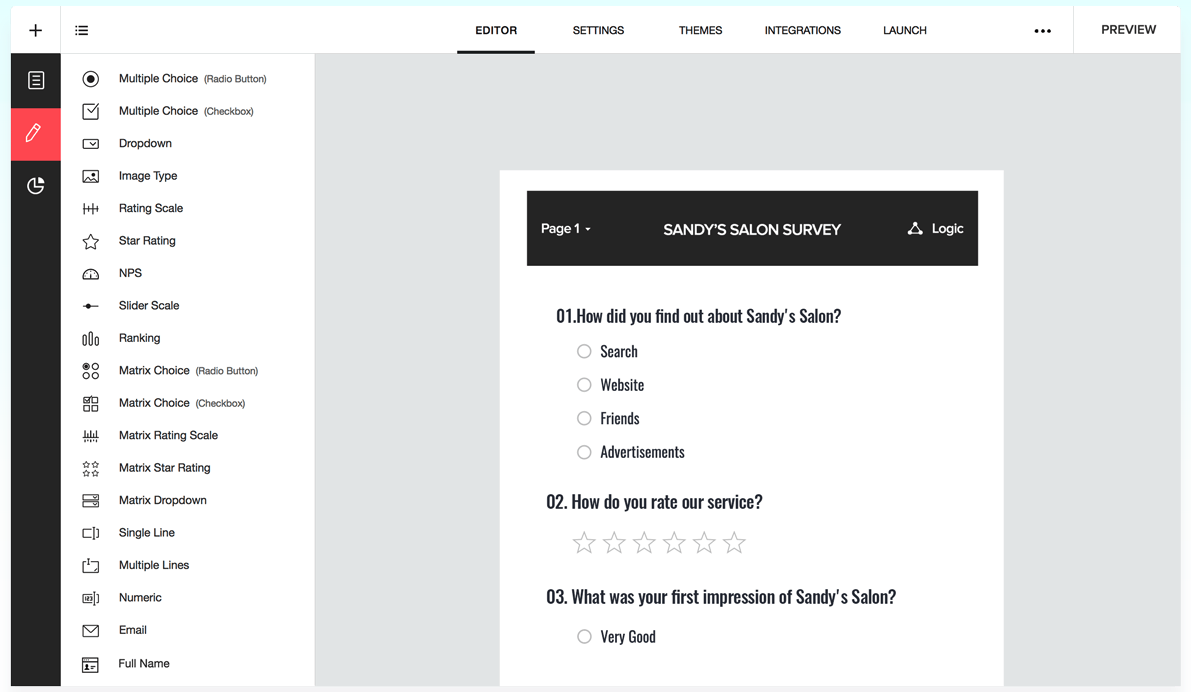
Average Capterra user rating: 4.6/5
Best for: Everyone from freelancers to large enterprises can use the Zoho ecosystem.
Key features
- 25-plus question types
- Skip logic
- Design customization options
Pros and cons
- Pro: This survey tool offers a wide range of templates and customization options.
- Con: Some users note that integrations with third-party software outside of Zoho products could be improved.
Pricing
Zoho Survey has a free plan as well as three paid plans starting at $7.42 per month.
11. Typeform
Typeform doesn’t present survey questions in the traditional style. It displays one question at a time and automatically moves to the next question after the user answers; the tool’s design is intended to provide a more seamless, fluid survey experience.
Users typically have the option of scrolling down if they want to see more questions before answering the one displayed. With Typeform, what’s interesting is that users can use just their keyboard (instead of their mouse) to answer questions and proceed through the survey.
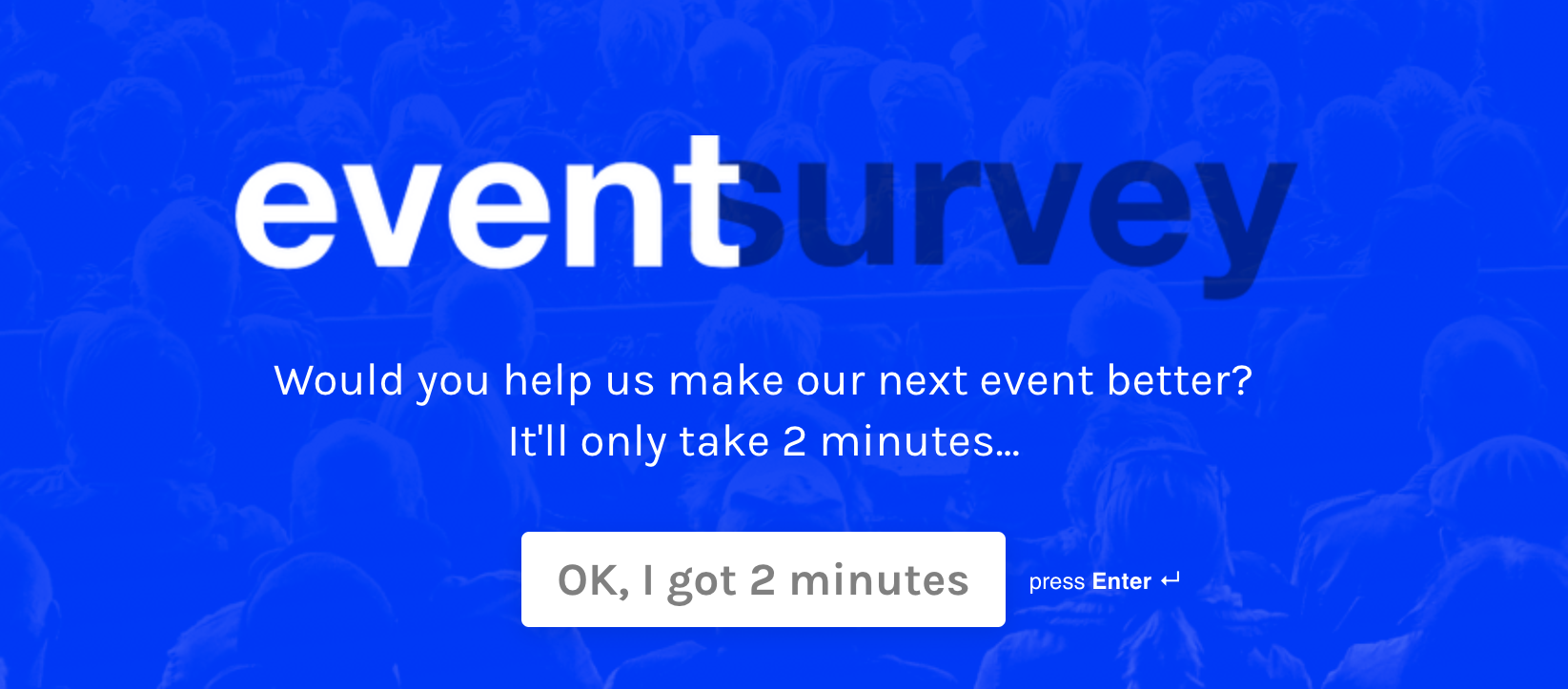
Average Capterra user rating: 4.7/5
Best for: Organizations that want to focus on personalization and design
Key features
- Built-in feature for gathering voice and video responses
- Customizable templates
- 100-plus integrations
Pros and cons
- Pro: The conversational, one-question-per-page style can help engage users.
- Con: It can be an expensive solution for individuals and smaller organizations.
Pricing
Typeform plans range from $25 to $83 per month. It also has a basic free plan as well as a custom Enterprise plan.
12. Sogolytics (Formerly SoGoSurvey)
Like some of the other survey tools mentioned, Sogolytics comes with preloaded survey templates and question models so you can get started quicker. It also features mobile-ready and multilingual surveys to maximize accessibility across devices and languages.
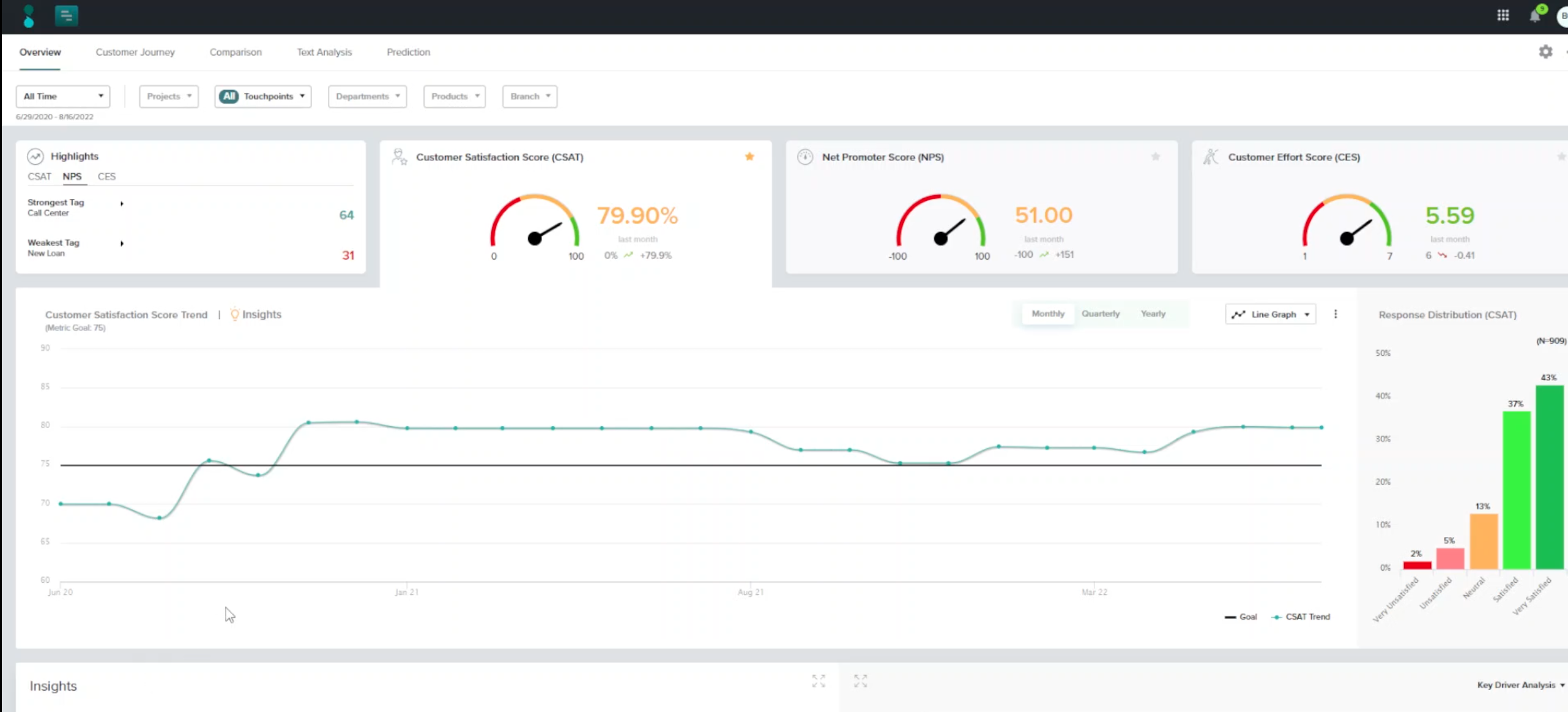
Average Capterra user rating: 4.7
Best for: Organizations that want detailed data reports
Key features
- Vast template library with an intuitive visual editor
- A variety of report formats, like cross tab, comparison, completion rate, and all-in-one
- Advanced security features
Pros and cons
- Pro: The reporting features offer deep insights into the data collected.
- Con: Where Sogolytics falls short is in its display logic — you can only show or hide questions based on the preceding question, not a matrix or collection of questions.
Pricing
Standard plans for Sogolytics range from $25 to $99 per month, and all plans include a free trial. There’s also a basic free plan.
13. SurveyPlanet
SurveyPlanet’s user interface makes it easy for users to get accustomed to building surveys. Unlike several other survey tools, SurveyPlanet doesn’t have any limits on surveys, questions, or responses — even in its free plan.
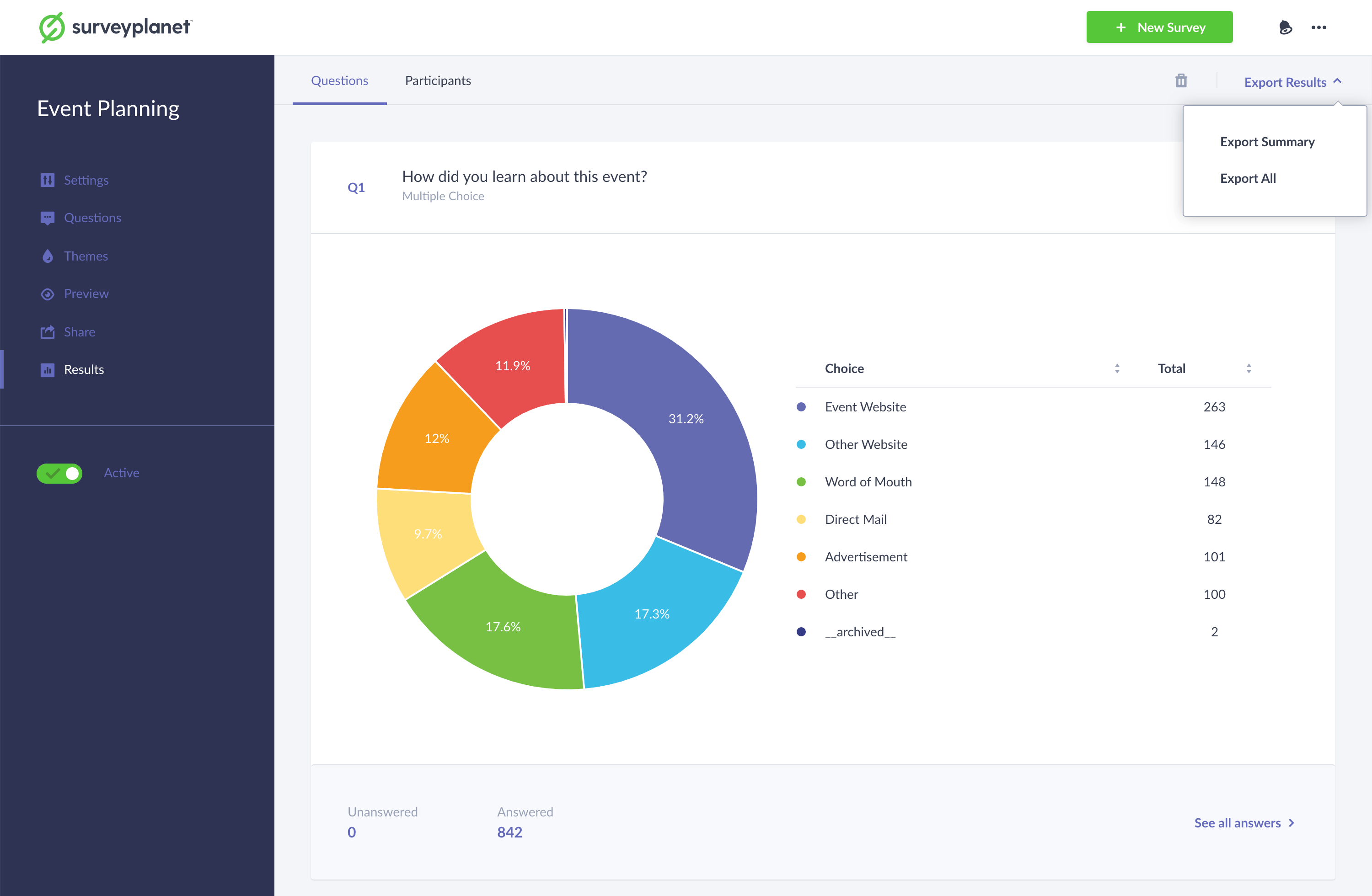
Average G2 user rating: 4.1/5
Best for: Organizations on a budget that want to survey large audiences
Key features
- 90-plus survey templates
- Ability to embed surveys on websites
- Multilingual surveys
Pros and cons
- Pro: The free plan comes with a lot of helpful features and functionality, like unlimited survey responses.
- Con: The reporting and analysis options are limited.
Pricing
Beyond its free plan, SurveyPlanet offers a mid-tier plan at $180 per year and an Enterprise plan at $350 per year. The upgrades include features like question branching, white labeling, image choice questions, and survey length estimates.
14. eSurveysPro
Survey tool eSurveysPro.com doesn’t have a lot of bells and whistles. It’s a fairly simple survey maker with basic survey designs and themes and 18 question types. The user interface is easy to navigate, though some may find the survey designs outdated.
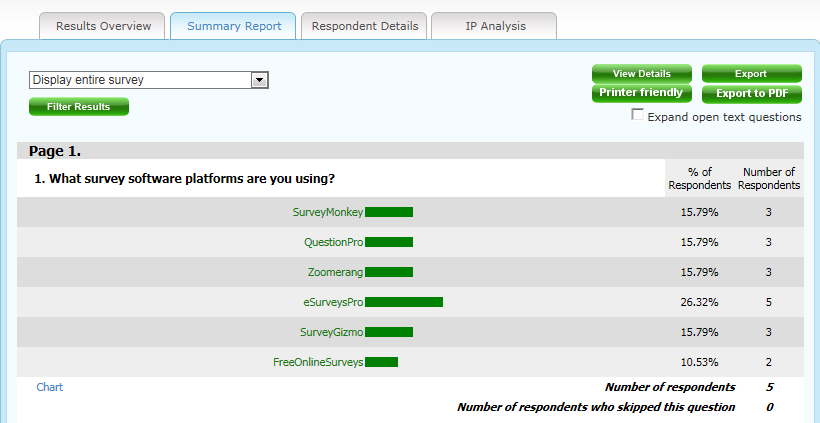
Average Capterra user rating: 4.8/5
Best for: Organizations that want a simple survey maker and have no need for advanced functionality
Key features
- Easy-to-use survey editor
- Sharing options via web and email
- Basic security measures
Pros and cons
- Pro: Even a free eSurveysPro.com account includes unlimited surveys, questions, and responses.
- Con: The dated look and feel of the surveys could make them less attractive to respondents.
Pricing
Plans start at $100 per year and go up to $400 per year.
15. QuestionPro
QuestionPro is another survey tool that provides unlimited surveys, questions, and responses, regardless of the plan you choose. The platform claims to have over 22 million “double opt-in and mobile-ready” panelists you can reach. It also includes 40 survey question types in its highest plan.
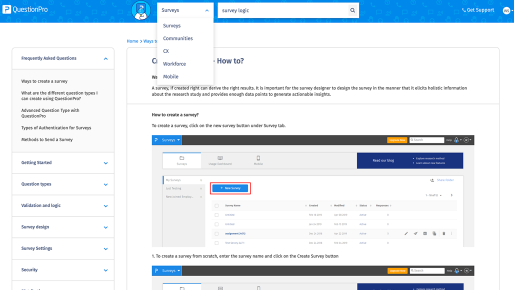
Average Capterra user rating: 4.8/5
Best for: Organizations that want more insight into customer experience and employee engagement
Key features
- Personalized branding
- Shareable dashboards with real-time data
- Time-saving integrations
Pros and cons
- Pro: The user interface is easy to use for people with no prior experience.
- Con: Running complicated data analytics reports can be difficult to figure out.
Pricing
QuestionPro offers a free Essentials plan. It also has an Advanced plan at $99 per user per month that includes features such as multilingual surveys, custom email notifications, and advanced text analysis. There’s also a Team plan at $83 per month and a Research edition with custom pricing.
16. Paperform
Paperform is an easy-to-use form builder with a focus on design and branding. Its powerful editor is highly intuitive to use, even for those who don’t consider themselves tech-savvy. Plus, it comes with scheduling, e-signature, and online payment tools.

Average Capterra user rating: 4.8/5
Best for: Organizations that value unique design
Key features
- Easy-to-customize forms and surveys
- Workflow automation
- Built-in Unsplash image library
Pros and cons
- Pro: Users report that the design interface is easy to use.
- Con: It doesn’t offer customer support by phone or videoconference, just chat and email.
Pricing
Paperform has four paid plans starting at $24 per month. An Enterprise plan is available for custom pricing.
17. Microsoft Forms
Microsoft Forms offers Microsoft suite users the ability to quickly and easily create surveys, polls, questionnaires, and forms. A range of industries use it, from healthcare to education to technology, for a variety of business processes.

Average Capterra user rating: 4.6/5
Best for: Organizations that use the Microsoft suite of products
Key features
- Customizable design themes
- Branching logic
- Easy data export to Microsoft Excel
Pros and cons
- Pro: The fact that it works seamlessly with all the Microsoft products makes this app an obvious choice for many organizations.
- Con: Microsoft Forms has limited customization options and functionality compared to other solutions on this list.
Pricing
Microsoft Forms is included with Microsoft 365 plans. Plans start at $6 per user per month.
18. Lucky Orange
Lucky Orange enables organizations to optimize their websites by surveying website visitors and implementing tools like heat maps and session recordings. Marketers and user experience (UX) professionals use it in a range of industries.

Average Capterra user rating: 4.7/5
Best for: Organizations that want to optimize website conversions
Key features
- Multiple ways to trigger on-site surveys
- Prebuilt survey segments
- Comprehensive data insights
Pros and cons
- Pro: It’s designed to help increase online shopping cart conversions.
- Con: The price point may be too high for some organizations.
Pricing
Lucky Orange has a free seven-day trial and four paid plans ranging from $32 to $600 per month.
19. ProProfs Survey Maker
ProProfs Survey Maker is a simple survey-making tool that comes with over 100 customizable templates and more than 1 million ready-to-use questions to save you time.

Average Capterra user rating: 4.8/5
Best for: Businesses, nonprofits, and schools
Key features
- 20-plus question types
- Over 1 million ready-to-use questions
- Custom branding options
Pros and cons
- Pro: This tool has an intuitive interface and is easy to learn.
- Con: Some users report issues with customer support.
Pricing
ProProfs Survey Maker has a free plan and paid plans for email or omnichannel surveys starting at $39.99 per month.
20. Survicate
Survicate enables organizations to set up and launch surveys within minutes and run them for a week at a time. Users can share surveys through multiple channels, including web, email, chat, or app. It has a drag-and-drop survey tool that doesn’t require any coding experience, so getting started is intuitive and easy.

Average user rating: 4.5/5
Best for: Organizations that conduct short-term surveys
Key features
- One-click native integrations to dozens of business tools
- 400-plus survey templates
- Insights Hub that centralizes customer feedback
Pros and cons
- Pro: It allows you to collect audio feedback from customer interviews and automatically transcribe it into text files.
- Con: Some users have noted that it’s not a user-friendly solution.
Pricing
Survicate offers a 10-day free trial and two paid plans starting at $119 per month. If you don’t want to upgrade to a paid plan after the trial, you can continue to use limited features for free.
21. SurveyLegend
SurveyLegend is a form builder with a focus on creating visually appealing surveys and questionnaires that work seamlessly on both mobile devices and desktops. It also offers eye-catching ways to display analytical insights from the data you’ve collected.

Average Capterra user rating: 4.6/5
Best for: Businesses that need attractive, mobile-friendly surveys
Key features
- Professionally designed survey themes
- Skip and branching logic
- Detailed live analytics
Pros and cons
- Pro: It has a robust drag-and-drop design interface.
- Con: The free plan doesn’t include some key design features.
Pricing
Survey Legend has a free plan as well as three paid plans starting at $15 per month.
22. Survs
Survs is a great survey maker for small and large businesses that want to share their surveys through multiple channels. It has options for social media, email, and website sharing as well as through links. Survs offers a simple user interface, stunning survey themes, and customization options.

Average Capterra user rating: 4/5
Best for: Organizations that use multichannel survey sharing
Key features
- Custom survey URLs
- Live results analysis
- Answer piping
Pros and cons
- Pro: It’s easy to customize the look of the survey.
- Con: The user interface looks a little dated.
Pricing
Survs has a free plan as well as three paid plans starting at €19 per month (approximately $21).
23. SurveySensum
SurveySensum is an AI-enabled customer feedback tool. It helps organizations measure NPS, CES, and CSAT metrics in a range of industries. The platform also offers consultations with a customer experience (CX) team to help analyze your survey feedback and offer insights on the results.

Average G2 user rating: 4.6/5
Best for: Enterprises that want to collect customer feedback
Key features
- 100-plus prebuilt surveys for various business functions
- Several customizable question types
- White-labeling and custom branding
Pros and cons
- Pro: The support team is responsive to user concerns.
- Con: It only offers integrations with Slack and Outlook. Some users have mentioned they’d like additional integrations to various CRMs.
Pricing
SurveySensum offers a free trial. Paid plans vary depending on the number of responses you want to receive per month, starting at $99 per month for 250 responses. There’s also a custom enterprise plan.
24. Mopinion
Mopinion is a tool that helps organizations collect feedback about their websites, apps, and email solutions from users and customers. With it, organizations can get insights to help them optimize the user experience and increase revenue.

Average Capterra user rating: 4.2/5
Best for: Organizations that want to improve the digital experience for customers
Key features
- Extensive library of templates
- Multi-language support
- Advanced data visualization tools
Pros and cons
- Pro: Users can add screenshots to their survey responses.
- Con: Its customization and branding options are limited.
Pricing
Mopinion has a standard paid plan for $259 per month, with a free 14-day trial. A custom enterprise plan is also available.
Survey tool comparison chart
Two of the most important elements people look for when evaluating survey tools are the number of survey forms and the number of responses the solution allows.
Here are those stats for each of the tools on our list:
| Survey tool | Number of forms/surveys allowed | Number of responses allowed |
|---|---|---|
| Jotform | 5–unlimited forms, depending on the plan | 100 per month–unlimited, depending on the plan |
| Google Forms | Unlimited | Unlimited |
| SurveyMonkey | Unlimited with paid plans | 25 per survey–100,000 per year, depending on the plan; custom limits with Enterprise plans |
| Alchemer (formerly SurveyGizmo) | Unlimited | 75,000 per year–unlimited depending on the plan |
| Airtable Forms | Unlimited | 1,000–500,000 records per base, depending on the plan |
| SurveySparrow | Not specified | 2,500–100,000 responses per year, depending on the plan |
| AskNicely | Not specified | Not specified |
| Responster | Unlimited | 1,000 per survey–unlimited, depending on the plan |
| Crowdsignal | Unlimited | 2,500–unlimited, depending on the plan |
| Zoho Survey | Unlimited | 100–unlimited, depending on the plan |
| Typeform | Unlimited | 100–10,000 per month, depending on the plan; custom limits with Enterprise plan |
| Sogolytics (formerly SoGoSurvey) | Unlimited | 1,500 per month–40,000 per year for small teams; no limits listed for Enterprise plans |
| SurveyPlanet | Unlimited | Unlimited |
| eSurveysPro | Unlimited | Unlimited |
| QuestionPro | Unlimited | 200 per survey–100,000 per year, depending on the plan |
| Paperform | Unlimited | 100 per month–unlimited, depending on the plan |
| Microsoft Forms | 400 | 200–5 million, depending on the plan |
| Lucky Orange | 100–300,000 user sessions per month, depending on the plan | 100–300,000 user sessions per month, depending on the plan |
| ProProfs Survey Maker | Unlimited | 50–1,000 per month, depending on the plan |
| Survicate | Unlimited | 25–custom amount per month, depending on the plan |
| SurveyLegend | 3–unlimited, depending on the plan | 1,000–100,000 per survey, depending on the plan |
| Survs | Unlimited | 50 per survey–12,000 per month, depending on the plan |
| SurveySensum | Unlimited | 25–5,000-plus per month, depending on the plan |
| Mopinion | Not specified | Not specified |
Tips for choosing the best survey tool
Whether you’re conducting market research, developing a new product, improving your customer support experience, or simply looking for a quick and easy way to survey friends and family, any of the above online survey tools could fit the bill.
As this article shows, there’s no shortage of survey tools on the market. Having so many options can make it difficult to choose just one. How should you go about it? Here are a few tips to guide you toward the right solution:
- Define your goal: What do you want the survey tool to help you achieve? Do you need a tool that focuses on the customer experience, for example, or are you looking for a generic survey tool?
- Understand your requirements: How many surveys do you want to send? How often do you want to send them? How many responses do you want to be able to receive?
- Outline the features that matter to you: What are your must-have and nice-to-have features. For example, do you need branching logic, survey templates, or extensive design functionality?
- Examine your budget: Many of the solutions on this list have free plans or free trials, and many are quite affordable for individuals or small businesses. Others are more costly but come with a lot of bells and whistles.
After you’ve answered these questions for yourself, you’ll be on your way to choosing the right survey tool for your needs.
Pro Tip
Whether you’re conducting research or gathering feedback, you can create engaging online surveys with Jotform’s free drag-and-drop survey maker.
Net Promoter®, NPS®, NPS Prism®, and the NPS-related emoticons are registered trademarks of Bain & Company, Inc., NICE Systems, Inc., and Fred Reichheld. Net Promoter ScoreSM and Net Promoter SystemSM are service marks of Bain & Company, Inc., NICE Systems, Inc., and Fred Reichheld.





















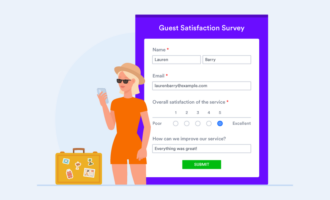






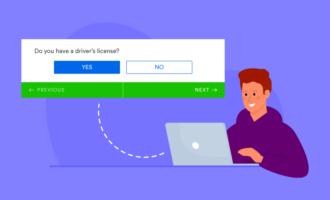









































































Send Comment:
2 Comments:
More than a year ago
Thanks!
I've narrowed it down to SurveySparrow and Typeform. For me the experience of the participant/audience is most important. As well as the integrations like Slack i.e. That said, I won't be doing hardcore research surveys, or at least with large audiences. I tedn to use it more like a grader to see where company's stand with their branded service design. Which one would you recommend in my case?
Chrs. Steven
More than a year ago
Hi, Thanks for the list of survey tools you have provided. I just wanted to mention the NestForms mobile survey which provides many similar features to those discussed on the list. Data can be shared on or offline. Advanced features include Skip Logic, Custom DB, branding forms and customisable PDFs. There is a free trial and competitive pricing plans.