Tips for increasing your survey response rate
- Keep surveys short
- Offer respondents a mobile option
- Provide incentives
- Use a survey panel
- Send reminders
- Personalize surveys
- Gamify your survey
- Segment customers
- Ask one question at a time
- Ensure data privacy
If you’re reading this article, you likely already know that a good survey response rate is key to collecting quality data from surveys. By increasing your survey response rate, you’ll be able to access a wider variety of opinions, draw more reliable conclusions, and as a result, take meaningful action on audience insights.
In this article, we’ll explain how to determine your survey response rate, review the difference between survey response rate and completion rate, highlight the advantages of a high survey response rate, discuss how to increase survey response rate, and show you the many ways Jotform can help you improve your own survey response rate.
A definition of survey response rate and how to calculate it
A survey response rate is the percentage of people who are given an opportunity to take a survey who actually respond to it. You can determine your survey response rate by taking the number of completed surveys and dividing it by the number of people you sent the survey to. Survey response rates are most often reported as a percentage, so the next step would be to multiply the answer by 100.
For example, if you sent your survey to 300 people and 200 people responded to the survey, you’d calculate the response rate like this: 200/300 = 0.66. When you multiply the answer by 100, you get a 66 percent response rate. Your response rate lets you know how engaged your audience is, which can help you determine company goals and benchmarks going forward.
So what is a “good” survey response rate? It depends on many factors, including your industry, target audience, and survey length and complexity, as well as how often you send surveys, how you distribute surveys (whether it’s by email, social media, or some other method), what kind of relationship you have with your potential respondents, and so on.
A survey response rate of 5–25 percent is considered good, depending on the size of your sample size. An excellent response rate is 50 percent or above — so the rate for our example above is exceptional.
The difference between survey response rate and survey completion rate
While the survey response rate refers to the percentage of people who responded to your survey, the completion rate is the number of people who completed the entire survey divided by the number of people who responded to the survey.
In other words, the completion rate measures how many respondents finished the survey in its entirety, not how many people engaged with the survey by answering some of the questions.
The advantages of a high response rate
A high response rate offers several advantages. You get access to a larger pool of data, diverse responses that are more reflective of your target market, a bigger sample size (which minimizes bias), and better representation of the population you’re surveying (which improves the reliability of data). These advantages allow you to draw more accurate conclusions about your target audience and their preferences.
The reasons for a low survey response rate
As mentioned above, several factors can impact your survey response rate. If your survey response rate is low, it might be related to
- Your prior relationship with respondents
- The survey recruitment process
- The respondents’ confidence in the privacy and security of the survey
- The survey type (online, in-person, etc.)
- Unclear survey instructions
- Poorly worded or complex questions
- An overly long survey
- The survey topic not being relevant to the audience segment
- Poor survey design elements
- A lack of personalization to your target audience
- A lack of reminder emails or other follow-up communication
- A lack of incentives to complete the survey
10 tips for increasing your survey response rate
The good news is, there are many ways to increase your survey response rate. Let’s take a look at 10 of those methods here.
1. Keep surveys short
Survey fatigue may prevent respondents from completing your survey. Use a mix of closed-ended and open-ended questions to get rich contextual data, but keep in mind that answering open-ended questions will require more effort from your respondents.
2. Offer respondents a mobile option for completing the survey
In addition to onsite and email surveys, be sure to optimize your survey for mobile devices to capture respondents who wouldn’t participate otherwise.
3. Provide incentives
Offering a reward or incentive will typically increase your response rate. Small incentives like discounts, loyalty points, free trials, and coupon codes can work well. Incentives also encourage respondents to shop with your business again.
4. Use a survey panel
A survey panel is a pre-selected group of volunteers who have previously agreed to participate in surveys. This makes the recruitment process easier and ensures a pool of quality respondents.
5. Send reminders
Let’s be honest — responding to a survey probably isn’t the first thing on most people’s to-do lists, even when they love your brand. That means you’ll need to send reminder emails.
You can set up auto-email reminders or send them manually. Either way, aim to send between one and three reminders. Be sure to use fresh email copy each time and send messages from a recognizable email address associated with your brand. And don’t forget to stress how important their feedback is and remind them of any incentives you’re offering.
6. Personalize surveys
Personalizing surveys can have a positive impact on your response rate. Customize yours with data you already have about potential respondents. For example, address them by name, note their location, mention their latest purchase or other recent interactions with your brand, and so on.
7. Gamify your survey
Another way to increase your survey response rate is by implementing gamification. Gamification can be as simple as showing a progress bar to indicate how much of the survey respondents have completed as they go along. These features make finishing the survey less like a homework task and more like a game they want to “win” by getting to the end.
8. Segment customers
People are more likely to respond to surveys that are relevant to them. Segment your audience and send surveys based on demographic factors like age, location, and income or education level. Or you may choose to segment based on behavioral factors, such as how many times respondents have visited your store or website or how many of your emails they’ve opened within a certain time frame.
You can also segment based on a specific time period (3–5 days after purchase, for example) or based on psychographic information like their hobbies and interests. There are lots of options here.
9. Ask one question at a time
Reducing survey fatigue can increase the response rate for your survey, and a great way to do it is to ask just one question at a time. This survey format creates a less overwhelming experience for your respondents, allowing them to focus their attention on a single question on their screen at a time.
10. Ensure data privacy
If you want more respondents to complete your survey, you need to reassure them that their data is safe. Be up front about how you plan to use the information you collect in the survey email invitation, and clearly share the steps your brand or business will take to protect their data privacy.
Ways Jotform can help you increase survey response rates
Jotform offers several effective tools for optimizing your survey response rate. For example, you can create personalized surveys with our conditional logic feature. It allows you to segment questions to different types of users and show respondents certain messages or form fields according to how they answer the questions. To learn more, check out the Jotform Conditional Logic Tutorial here.
Jotform also makes it easy to set up your survey to ask one question at a time, which can increase both your survey response rate and your completion rate. Check out our free one question-at-a-time survey templates here.
Jotform Mobile Forms allows respondents to use their mobile devices to fill out forms. It also simplifies things for you, since you can collect data even when you’re away from your computer and manage forms from your phone or tablet.
Want to easily collect data from website visitors? Learn how to embed your survey on a web page with these simple instructions.
And finally, use our advanced online form designer to build beautiful online forms — no coding or design experience required. It features ready-to-use styles, font choices, stunning color schemes, and plenty of customization options so you can design your form to look exactly the way you want it to.
Photo by Tatiana Syrikova























































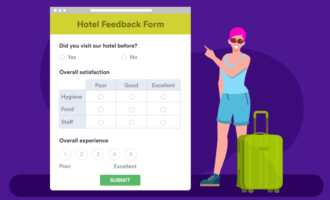















































Send Comment: