It’s vital to understand the customer experience your website offers, and few methods are more effective at delivering insights than website surveys. Website surveys make it easy to find out what your online customers really think.
In this guide, we’ll show you why website surveys are so important, how you can implement a survey effectively, and what are the most important website survey questions you should ask.
Website surveys and how to use them
A website survey is a brief questionnaire hosted on your site that lets you collect feedback from site visitors.
Typically, businesses use website surveys to learn about their customers’ browsing or shopping experience, but you can use a survey to ask your customers almost anything. Here are just a few general categories:
- How they found your business
- How they’d rate your service
- Why they’re canceling their subscription
With the near-real-time feedback offered by a website survey, you can use responses to achieve a number of business and marketing goals. For instance, you can use feedback to improve the user experience and decrease your site’s bounce rate. You could also use feedback to improve your product or streamline your checkout process to convert more visitors into paying customers.
3 tips for implementing better website surveys
If you want to get the most from your survey, bear the following best practices in mind.
1. Have a goal and stick to it
You need a firm goal in mind when creating a website survey — and you need to keep that goal in mind when designing your website survey questions.
“It’s important to ask relevant questions that tell you something you have a specific reason for wanting to know,” says Kalin Kassabov, founder and CEO of ProTexting.com. “If you’re interested in a particular product or behavior, stick to that, and save other questions for another survey.”
2. Keep it short
The more effort your customers have to put into filling out your survey, the fewer answers you’ll get, say Intercom’s Lynsey Duncan and Zoe Sinnott. That’s why “short and snappy” surveys are best. “Your customer’s time is precious, so try to keep your question set as concise and easy-to-answer as possible.”
3. Ask open-ended questions
While quantitative data has its place, you want your survey to also give you insight on why visitors respond the way they do. That’s where open-ended questions come in.
But don’t scare visitors away with big, empty text boxes right off the bat, says Kiera Abbamonte at Help Scout. “It’s best to ask the brief questions first and create a sense of progress. Then give survey takers who’ve made it to the closing questions the opportunity to elaborate on their thoughts.”
The top website survey questions
While you can create a survey to ask your customers literally anything, we’re going to focus on website survey questions that get to the heart of the customer experience. Here are five of the most powerful questions to ask.
How did you hear about us?
Do you know how effective your search engine optimization, pay-per-click, or social media campaigns are? If not, then this question could be a great way to find out. You could even ask visitors what they searched for to find your website.
Did you find what you were looking for?
This question provides qualitative feedback that can help you understand whether users are leaving your website satisfied and if not, why. It can also highlight problems with your site layout if users say they can’t find what they’re looking for.
Would you recommend our website to a friend or family member?
This question is a great barometer of customer loyalty. Delighted customers should be happy to recommend your website to their loved ones. You can also ask visitors to rate how likely they are to recommend you on a scale from 1 to 5.
How helpful is this article/page?
Are you creating educational content for your visitors? Then ask this question to find out if readers really care about what you’re writing.
What made you purchase from us?
This is the question to ask if you want to know what customers think you do best and how you stand apart from the competition.
Awesome website surveys with Jotform
It might sound daunting to create a website survey of your own, but Jotform makes it easy. It has a range of premade survey templates that are completely customizable and offer a fantastic jumping-off point.
These include
- Website surveys
- Rate my website forms
- Product surveys
- Customer feedback surveys
- Online shopping surveys
- Marketing surveys
- Customer satisfaction surveys
You can customize the look and layout of your form, choose how questions are displayed, and use conditional logic to make your survey more interactive. Adding your survey to your website is easy, too, with Jotfom’s WordPress plug-in and embed codes.
Finally, Jotform Tables lets you store, arrange, and analyze all of your survey responses and share them with team members.
If you’re creating your first survey, get started using Jotform today, and keep this guide handy to create website survey questions that will get you the information you’re looking for.
Photo by Mimi Thian on Unsplash











































































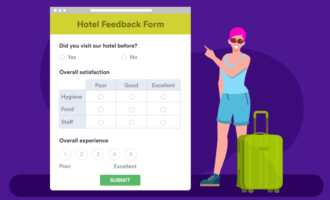
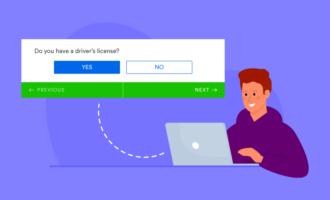

























Send Comment: