Successful organizations know that learning and development are part of a continuous process — not one-and-done activities. Providing employees with the training they need to do their jobs well and learn new skills is essential for retaining top talent and meeting organizational goals. In fact, 76 percent of millennials rank professional development among the most important aspects of company culture.
Making training opportunities available is a big step in the right direction; however, you also need to ensure that the training you do provide is effective and useful. After all, if employees don’t learn anything new or don’t retain their new knowledge, it could end up being a waste of time and resources. Collecting employee feedback after a training session is a good way to find out whether the training met participants’ expectations and what you can do next time to improve the offering.
In this article, we dig into everything you need to know about post-training surveying, including the benefits of collecting feedback, tips for creating an effective post-training survey, and post-training survey questions to ask. We’ll also cover a technology solution you can use to create and manage those surveys when you’re ready to get started.
The benefits of collecting post-training feedback
The key advantage of collecting post-training feedback is that it takes the guesswork out of figuring out whether or not the training was effective.
When you ask your employees questions about their training, you can get clear insight into whether it provided them with the knowledge they needed to do their jobs more effectively. If it didn’t, the next step is to figure out what knowledge gaps exist and address them with future training sessions.
In addition, collecting post-training feedback gives employees a voice when it comes to their professional development. It’s a chance for them to express their thoughts and opinions on the training, letting employers know whether something was missing or whether the information was repetitive.
Employees can also offer feedback on logistical issues, such as the day or time of the training and whether it interfered with their work or other commitments outside of work. Giving employees a chance to provide feedback increases their engagement and also gets them involved in designing their ideal learning opportunities.
Tips for creating a post-training survey
Surveying takes time and effort on everyone’s part. Follow these strategies to ensure you get the information you’re looking for.
- Determine your goal. Identify what you want to learn from your feedback survey. For example, are you looking for employee viewpoints on the course structure and design? Do you want to know their opinions about the content? Or their thoughts around the training’s level of difficulty?
- Time it carefully. You should provide employees with the post-training survey immediately after the training so it’s still fresh in their minds. If you wait too long, employees may not recall certain information and won’t be able to provide accurate feedback.
- Keep it short. After completing their training, employees may not be willing to fill out a long, intensive survey. Keep your feedback survey concise and only ask questions that relate to the goals of the training. For example, if you’re looking for feedback on content quality, don’t ask questions about logistics like the date and time of the training.
- Vary question formats. Use a combination of open-ended and closed-ended question formats so that the survey doesn’t feel monotonous. Open-ended question formats provide more detail, while closed-ended question formats offer an overview.
- Match the tone of the workplace. If you’d say you have a formal and buttoned-up workplace, use a professional tone in the survey. If your workplace is casual, you can keep the tone light and conversational. This ensures a consistent experience for employees.
- Test it out. Ask a small group of employees to complete the post-training survey, and then make revisions according to the types of responses you received. If you don’t test the survey and make improvements, you may miss an opportunity to collect relevant feedback in a timely manner.
Post-training survey questions you can use
Content quality feedback
These post-training survey questions help the organization determine whether the material presented in the training met the objectives of the learning session. Here are some examples of content quality post-training survey questions:
- Was the training content relevant to your role in the organization?
- How would you rate the difficulty level of the training material?
- Do you feel you have a full understanding of the training material?
- Are there any aspects of the content that you think need improvement?
- Do you feel there are any gaps in your knowledge after the training session?
Design and structure feedback
The format of the training can affect whether the employees were engaged and whether they understood the material. Here are examples of design and structure post-training survey questions:
- Do you think the course delivered the content in the right order?
- Was the user interface of the learning management system intuitive to use?
- Were there enough video and audio learning aids in this training course?
- If you could change one thing about the design of this course, what would it be?
- Did you find the course layout to be logical?
Instructor feedback
A great teacher can make monotonous material engaging, but the opposite is also true. Often, the instructor determines the success of a training session. Instructor post-training survey questions include the following:
- Was the instructor engaging and interesting?
- How would you rate your teacher’s level of expertise?
- Was your instructor able to answer any questions you had about the material?
- Did you feel comfortable discussing the material with the teacher in class?
- Did you feel you needed additional instruction after the session was over?
Outcome feedback
Outcome-based questions are useful to determine whether the training session helped the organization achieve its goals. Consider using outcome post-training survey questions like these:
- Did the training session meet your expectations?
- Do you feel you have the knowledge required to excel at your role?
- What was the most useful aspect of this training session?
- What was the least useful aspect of this training session?
- Would you consider participating in another training session on a different topic?
Logistics feedback
Even if an instructor effectively organizes and delivers the course, the logistical aspects of the training need to align with employees’ other work and life commitments. Here are some logistics post-training survey questions to help you gauge how effectively you scheduled the training:
- Was this training session held on a day and time that was convenient for you?
- Did you have enough notice before taking this mandatory training session?
- If you could change the date or time or this training session, what would you change it to?
- Was this training location convenient and accessible for you?
- Did someone cover your responsibilities at work while you were in the training session?
Jotform: For post-training surveys and beyond
Creating a post-training survey for your employees is easy when you have the right tools. Jotform is an intuitive survey software that requires no previous survey development or coding experience — so you can get up and running quickly.
Jotform comes with hundreds of feedback survey templates, such as training evaluation surveys, training feedback surveys, and coaching session feedback surveys, so you never have to create a survey from scratch. Just find a template you like and customize the text, structure, and visuals using the drag-and-drop builder. Plus, all Jotform surveys are highly secure, so your organization and employees can rest assured their responses are safe.
Jotform doesn’t just make creating post-training survey questions easier — it can also help you manage and analyze the responses. Jotform Tables is a great no-code database for collecting, managing, and organizing data, while Jotform Report Builder gives you the ability to visualize and present survey data in real time. No matter which post-training survey questions you’re asking, you can gather the insights you need from them with Jotform.
Photo by erica steeves on Unsplash















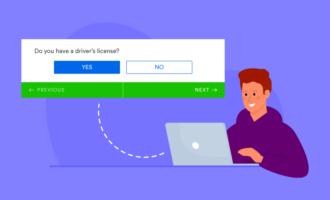












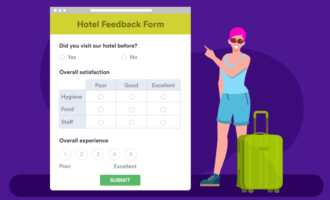









































































Send Comment: