Top survey data collection software tools
Whether you’re getting feedback from customers on your latest product release or gauging employee interest in new healthcare coverage, surveys are a useful tool for information gathering.
But putting together a survey probably isn’t at the top of your list of fun things to do. That’s why we created this list of the best survey data collection tools available. Try them all out and see which one works best for you.
4 of online survey tools you can use
1. Jotform
When it comes to survey customization, Jotform is one of the best options you can ever find. From visuals to question presentation to integrations, this survey creation tool gives you the ability to make surveys look and feel exactly the way you want. You can create a survey in the traditional style or try the card form layout, which presents questions to participants one at a time instead of all at once.
Morgan Lathaen, marketing & brand coordinator at thumbprint, uses Jotform to create and send out surveys both internally and externally.
We use Jotform surveys to gather information from our employees for things like social media posts. We also use them to gather feedback from our clients to gauge our performance.
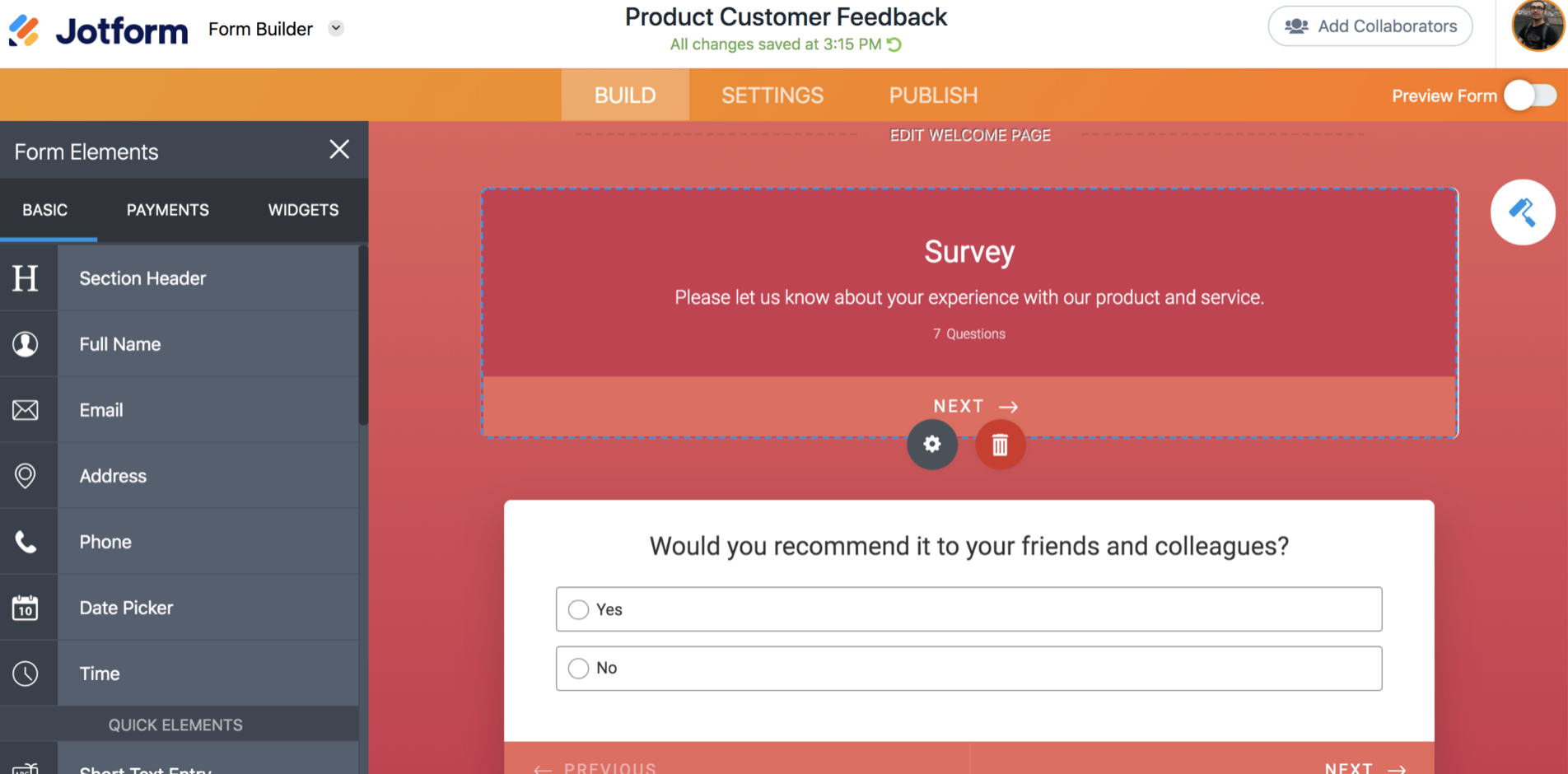
Pro Tip
In order to get more general information about survey creation processes, check out our comprehensive guide on How to Create a Survey or get started with our free survey templates.
Notably, Megan Meade, marketing specialist at Software Path, regularly uses Jotform to gather data for marketing materials like reports and white papers.
Jotform’s interface is simple, and I like the drag-and-drop functionality. It also has great analytics that help assess responses.
You can create a Jotform survey quickly and easily by beginning with a survey template or building a custom form from scratch.
2. Google Forms
The Google Suite is a widely used set of apps, which makes Google Forms an obvious choice for individuals or teams using other Google apps like Google Sheets and Google Docs. Google Forms features all the collaboration and sharing features found in these other products.
Using Google Forms’s intuitive interface, you can quickly create a simple form, insert a logo, and share the link with whatever audience you want to get responses from.
Leo Friedman, CEO of iPromo, prefers Google Forms for internal surveys.
“The tool is great because we use Gmail, which allows us to quickly share surveys among our employees. It’s not as in-depth or as customizable as some other tools, but it’s still very useful.”
Here’s how to create a survey with Google Forms in just a few easy steps.
3. SurveyMonkey
Well known and used by many Fortune 500 companies, SurveyMonkey boasts a sizeable collection of features and offerings. For example, it offers a question bank that helps you populate your survey with questions created by its in-house “survey scientists.”
Nikita Bhagat, senior digital marketing specialist at Signity Solutions, uses SurveyMonkey to get feedback about the company’s gaming website. She creates simple surveys to gauge users’ enjoyment of the game, discover what they find most challenging, and find potential bugs.
“The feedback we receive helps us optimize the game structure, winnings, and difficulty levels,”
Bhagat says.
“It also clarifies at what point users face problems with the game.”
4. TypeForm
Unlike many survey tools, TypeForm doesn’t present survey questions in the traditional style. It displays one question at a time and automatically moves to the next question after the user answers.
Users typically have the option of scrolling down if they want to see more questions before answering the one displayed, but the tool’s design is intended to provide a more seamless, fluid survey experience. What’s interesting is that users can use just their keyboard (instead of their mouse) to answer questions and proceed through the survey.
Now that you’re in the know about the top survey tools, it’s time to build one. Choose the survey tool that best fits what you’re looking for in a survey experience. You can also check out these easy-to-use Jotform survey templates to get started quickly.

























































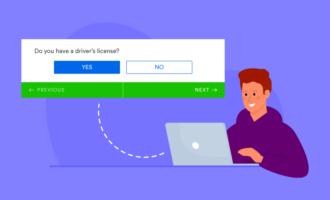













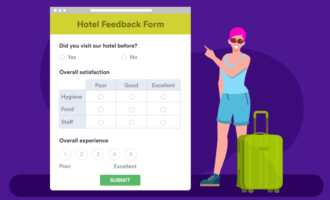






























Send Comment: