Steps to ask someone to fill out a survey
- Send your survey via email
- Craft an interesting subject line
- Appeal to your respondents’ motivations
- Respect their time
- Use software to create your survey
One of the best ways to collect valuable, insightful feedback about your business — whether it’s internally from your employees or externally from your customers — is by administering a survey. In addition to driving innovation, creating high-quality products, and improving the overall customer experience, surveys are practical, straightforward, cost-effective, and easy to create.
But even though they’re undeniably beneficial, surveys are only effective when people actually complete them. Whether you have too many in-progress surveys that go unsubmitted by your deadline or simply not enough responses in general to gather helpful statistics, it can be difficult to collect accurate results.
For the most actionable insight (and to get the maximum number of responses), it’s important to understand how to ask someone to fill out a survey in the first place. Fortunately, there are some tips and tricks you can implement.
How to ask someone to fill out a survey
Here are five ways to increase your survey response rate:
1. Send your survey via email
Though there are other ways to issue your survey — like sharing it on social media or posting it to your business website — one of the best, most effective ways is to send it via email. It’s convenient, accessible, and user-friendly. Plus, you’ll get feedback from customers (past or present) who are already in your stratosphere and engaging with your brand, which will add value to the feedback you receive.
Pro Tip
Make sure you don’t embed the survey within the email. Instead, include a link. If you embed the form, you risk your survey’s formatting and functionality looking wonky or malfunctioning completely, depending on the recipient. Links are much safer and more reliable, resulting in a higher response rate.
2. Craft an interesting subject line
People send and receive more than 300 billion emails globally per day, so you can be sure your email isn’t the only one your customers will receive in a day. One surefire strategy for how to ask someone to fill out a survey via email (and actually get them to open it) is by hooking your recipients with an interesting subject line.
To do that, consider various approaches, such as personalizing it (“John, help us design your next favorite slipper”), asking a question (“Can you answer five questions about our customer service?”), or making it complimentary (“We value your feedback! We’d like to know what you think”). You can even offer an incentive (“Snag an extra 10 percent off for sharing your feedback!”).
Note that no matter which approach you choose, it’s wise not to use all caps in the subject line, as it can make your subject line seem especially aggressive and off-putting. Also, avoid phrases like “enter to win” or “limited-time offer” to reduce the risk of winding up in your recipients’ spam folders.
3. Appeal to your respondents’ motivations
Unless you’re strictly sending a survey to family and friends, you need to make sure your survey speaks to your respondents’ desires and interests so they feel significant and appreciated.
Include phrasing like, “Please help! Which new products should we carry next year?” This shows your customers how critical and influential they are to your business. “We know you’re busy, but…” can emphasize that while you know their time is valuable, their opinion is, too. And, of course, you can always incentivize them to fill out your survey with reward points or a discount code (which, let’s face it, are the ultimate motivators).
4. Respect their time
On top of mentioning how valuable their time is, it’s important to design your survey to reflect that recognition.
One way to honor your respondents’ time is to introduce your survey with a clear time commitment so they know right away both how long it will take to complete and whether they have time to fill it out immediately. A simple “Please share your thoughts in our 10-question survey” or “Can you spare two minutes to provide product feedback?” will suffice.
Another way to respect their time is by providing a neutral or not applicable (N/A) option for each question on your survey. (And if you really want to get fancy, you can even begin the survey with a screening question that will immediately end the survey if they select a certain response.) By giving them an out, you ensure that they won’t waste their time answering questions that aren’t applicable to them and that you won’t receive unhelpful feedback.
5. Use software to create your survey
One last tip is to use software to build your survey. Taking advantage of the automation available within software makes the survey-building process both easier and less time-consuming than designing it manually. It will also help make your survey more engaging and interactive, make it look more professional, and, most important, increase its response rate.
Plus, thanks to software like online form builder Jotform, you don’t even need to be tech savvy to create a practical and appealing survey. Jotform is intuitive, powerful, and completely code free, helping you build a fully customizable survey regardless of programming experience.
Whether you want to use one of more than 800 survey templates — including employee satisfaction, market research, and product review surveys, to name a few — or build your survey completely from scratch, you can have it ready in minutes.
Because surveys are so beneficial to your overall business and customer experience, it’s important that your customers both receive and complete them for maximum effectiveness. Now that you know how to ask someone to fill out a survey, you’re well-equipped to create one that your customers will be happy to fill out.



























































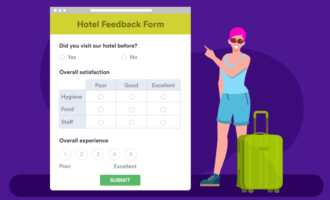












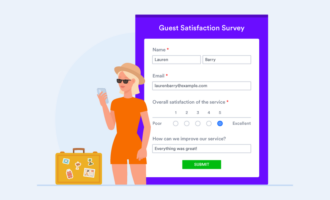

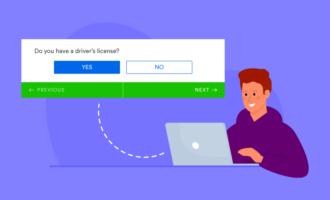




























Send Comment: