Employee-of-the-month survey questions
- How does your nominee exemplify excellent teamwork?
- How has your nominee helped you succeed in your position?
- What are some positive behaviors of your nominee?
- In what ways has your nominee displayed initiative?
- What specific tasks or projects has your nominee completed?
- In what ways has your nominee demonstrated excellent customer service?
- How well does your nominee align with the company’s mission statement?
- How does your nominee contribute ideas in the workplace?
- How does your nominee show respect to others?
- What praise or comments have you heard from your nominee’s colleagues?
- How has your nominee consistently performed over the past month?
- How has this employee helped develop the company’s culture?
Work surveys are rarely fun to fill out. More often than not, you’re rating a vendor or completing a performance review. Or, if you’re receiving the submissions to a form or survey, you might be culling through anonymous feedback about your colleagues, the workplace culture, or yourself.
Fortunately, there’s one survey that’s fun and incredibly valuable to administer or fill in: the employee-of-the-month survey. Employee-of-the-month surveys give team members the opportunity to reflect on their fellow colleagues’ standout performance and acknowledge the reasons they make great team players. Plus, employee-of-the-month surveys can boost company morale — especially if there’s an incentive to win — by publicly reminding employees how much the team and company values them.
But what employee-of-the-month survey questions truly lead to nominating and choosing those who deserve the honor? Here are 12 key questions to ask.
12 must-have employee-of-the-month survey questions
All employees (managers included!) should strive daily to exhibit credibility, respect, engagement, and diligence. Whether you’re distributing your employee-of-the-month survey to managers, other department employees, or the entire company, these questions will guide survey takers.
Questions for colleagues
- How does your nominee exemplify excellent teamwork? In a collaborative workplace, it’s crucial that an employee knows how to effectively communicate with others and contribute their fair share to achieving team goals. Anyone who’s great to work with deserves to be recognized for it.
- How has your nominee helped you succeed in your position? This question can help a nominee’s colleagues elaborate on the topic of teamwork and give more specific examples.
- What are some positive behaviors of your nominee that you’ve personally adopted? A question like this identifies the reasons a nominee is exemplary even outside of how well they collaborate. It’s also a great way to pinpoint who motivates others to do better in your workplace.
- In what ways has your nominee displayed initiative? Of course, your company will want to shine a light on anyone who’s a self-starter. By asking for examples, you can provide others with ideas on how to practice that skill in their own work.
Questions for managers
- What specific tasks or projects has your nominee completed that went beyond the call of duty? Your company should always give a shoutout to an employee who goes above and beyond their typical job duties. This question can help you demonstrate what that level of performance looks like in your organization.
- In what ways has your nominee demonstrated excellent customer service? Providing excellent customer service is critical to the success of any business, so it’s important to highlight those who are doing this well. Including information from this response in an employee-of-the-month announcement also gives the winner’s colleagues ideas for how they can better support customers.
- How well does your nominee align with the company’s mission statement and overall standards? Recognizing someone who demonstrates your company’s values in their work can motivate other employees to do the same.
- How does your nominee contribute ideas and opinions in the workplace? This question helps foster an environment where employees feel like they’re appreciated for voicing their opinions.
Questions for HR
- How does your nominee show respect to others — both colleagues and customers? Everyone involved with your company should feel valued and respected in the workplace, whether it’s the employees or your customers. This question gives an opportunity to showcase a positive, yet pivotal, trait to have in your company.
- What praise or comments have you heard from your nominee’s colleagues or manager? People deserve to know that they’re appreciated by others. It’s also helpful to get different perspectives on why others value an employee.
- How has your nominee consistently performed over the past month? This question gives you concrete information about what the employee has done specifically in their work that they should be recognized for.
- How has this employee helped develop or improve the company’s culture? Positive attitudes are key to a great company culture. Use this question to highlight who’s been contributing to your office atmosphere and keeping up morale.
Tips for fielding effective employee-of-the-month surveys
As the name suggests, an employee-of-the-month survey should be conducted monthly, preferably about a week before a month ends. You’ll need time to distribute the survey and collect responses.
You can choose how you’d like to distribute your survey, but employees are more likely to complete an online survey. Plus, it’s easier to tabulate the responses. Share a link through email, your department’s Slack channel, or a QR code posted in the office.
Try to avoid turning your employee-of-the-month survey into a popularity contest. Every employee deserves an equal opportunity to be recognized for their hard work. While you can include questions about employee attitude or behaviors, make sure to focus on the work that an employee has done to earn a nomination.
How to create an employee-of-the-month nomination form
Now that you know which questions to include in your employee-of-the-month survey, you need to actually build and distribute it — preferably in an engaging and interactive format to increase the response rate. Fortunately, that’s easy to do with online form builder Jotform.
Jotform allows you to build, share, collect, and analyze dynamic employee surveys quickly and efficiently from one streamlined platform. No need to jump from app to app to get your employee-of-the-month nomination form out the door. Jotform is intuitive, fully customizable, and completely code-free, helping you create powerful, stunning surveys — regardless of your coding knowledge.
Here’s how to make an employee-of-the-month nomination form in Jotform.
- Log in or sign up to Jotform to access the Form Builder.
- Click the orange Create Form button in the top left corner.
- Choose a form template. While you can build a form from scratch with Jotform, for the sake of simplicity, we’ll select Use Template. Jotform has 10,000-plus form templates, including more than 800 for surveys. Since we’re building an employee-of-the-month nomination form, type “employee of the month” in the Search in all templates search bar, click Enter, and choose one you like.
- Click Use Template.
- Customize your template. Here’s how to get started customizing this employee-of-the-month nomination form template:
- To replace the “Gravitas Systems Inc.” logo at the top with your own, simply click on it to prompt a Logo Properties box to appear. Click Remove Logo and upload your own.
- To change the look of the form to better match your brand, select the blue paint roller icon to access the Form Designer. Here you can change the page color, form width, and font color, style, and size.
- To add form elements like additional text boxes or a fun widget, click the Add Form Element button on the left. To add to the list of employee-of-the-month survey questions listed above, select Long Text from the Form Elements menu to enter each question and provide a space for employees to answer. To move this question box to another part of the survey, simply click on it and move it to where you’d like it to appear.
- Click Publish at the top of the screen to share your form via a link, embed it to your company website, or email it.
And that’s it! You’ve successfully built an employee-of-the-month nomination form with Jotform. You can get notified of form submissions as they come in and analyze the results in Jotform Tables so you can crown your employee of the month. (And, in case of a tie, you can use another one of Jotform’s templates to list finalists for a final vote among your employees.)
Asking employee-of-the-month survey questions doesn’t have to be complicated, boring, or costly, especially with a platform like Jotform. Employee surveys not only help you keep your finger on the pulse on what’s happening company-wide, but also give you a chance to reward your employees for all they do for your business.
Photo by Priscilla Du Preez on Unsplash
























































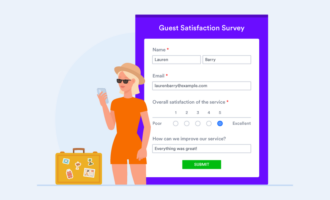













































Send Comment: