6 alternatives to EmailMeForm
Creating surveys and analyzing responses is critical to a successful business — whether you need to conduct market research, collect employee feedback, or gauge how well your new customer service team is performing. Surveys are easy to use, cost-effective, and valuable, allowing you to gain helpful insight about your employees and customers with just a few questions.
Surveys are also easy to make, especially with software like online form builder and survey creator EmailMeForm. On top of creating surveys, EmailMeForm allows you to build forms that improve your productivity and workflow processes, collect and analyze data, capture credit card details for convenient payment processing, track inventory and monitor deliveries, and boost collaboration with both in-office and remote employees. EmailMeForm is robust, fast, and fully equipped to help you operate your business from one centralized platform.
But it’s not the only form builder on the market. Here are six EmailMeForm alternatives to consider.
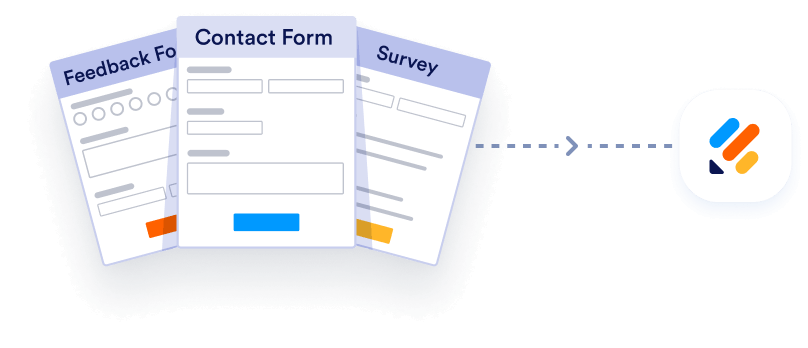
Import from EmailMeForm instantly
There’s no need to rebuild your online forms from scratch. Instead, migrate existing forms and submission data into your Jotform account in one click — so you can collect data without skipping a beat.
Your form can not be migrated.
Please ensure that your form URL is correct and that your form is set to “public” before attempting to migrate it again.
1. Typeform
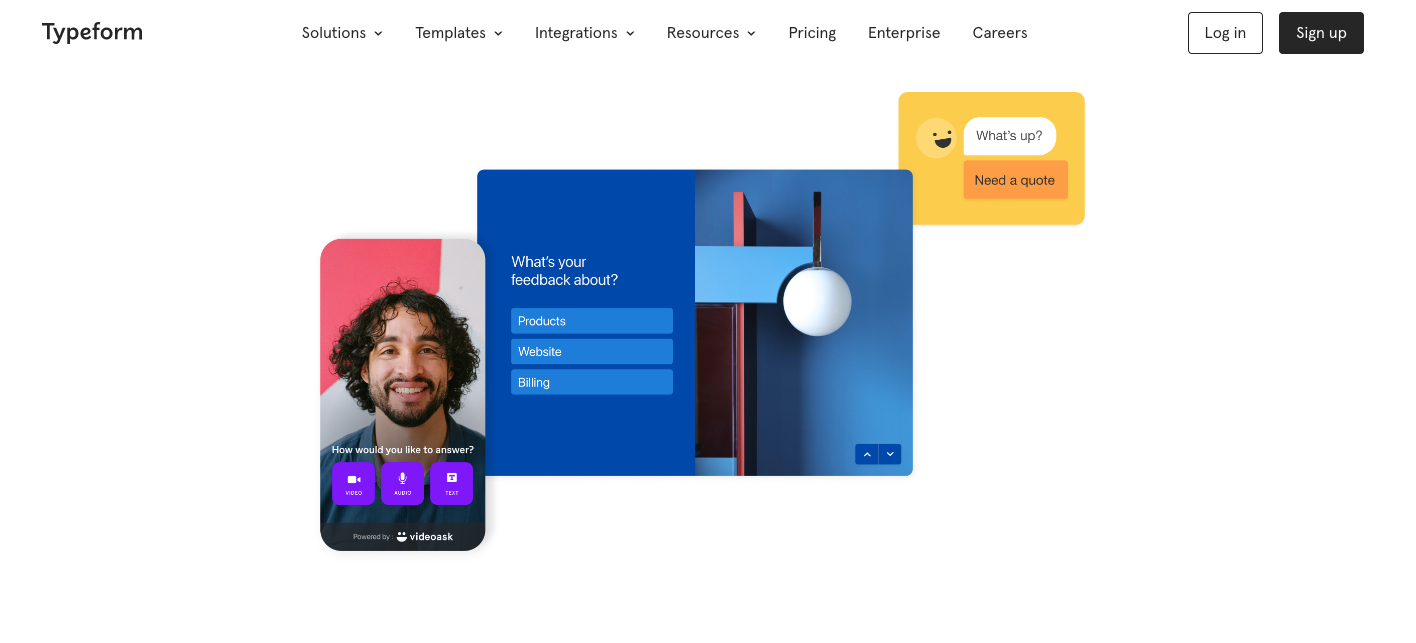
First on the list of EmailMeForm alternatives is Typeform, the online form builder that prides itself on its one-question-at-a-time formatting. Typeform connects to photo and video libraries to help you create engaging, interactive surveys, and its conditional logic adapts follow-up questions according to each answer, allowing surveys to feel less like interrogations and more like conversations.
Plus, built-in compliance with the General Data Protection Regulation (GDPR) and other regulations ensures all customer data is safe. With Typeform — and its extensive list of popular third-party integrations — you can create and share a survey that people will be happy to answer.
2. Jotform
Last on this list of EmailMeForm alternatives is online form builder Jotform. You can use Jotform to create forms surveys, tests, quizzes, streamline workflows, generate reports, and build apps and e-commerce stores. Jotform is user-friendly, fully customizable, and intuitive to use. Best of all, it doesn’t require any coding, so users of all programming backgrounds can build compelling, professional-looking forms.
Choose from 10,000-plus form templates, personalize them to match your brand, share them easily (via email, link, QR code, or website embed code) with employees and customers, and analyze the responses — all from one powerful platform. Jotform can also integrate with various payment gateways, customer relationship management (CRM) platforms, and email marketing tools. It even offers features that help with HIPAA compliance.
3. SurveyMonkey
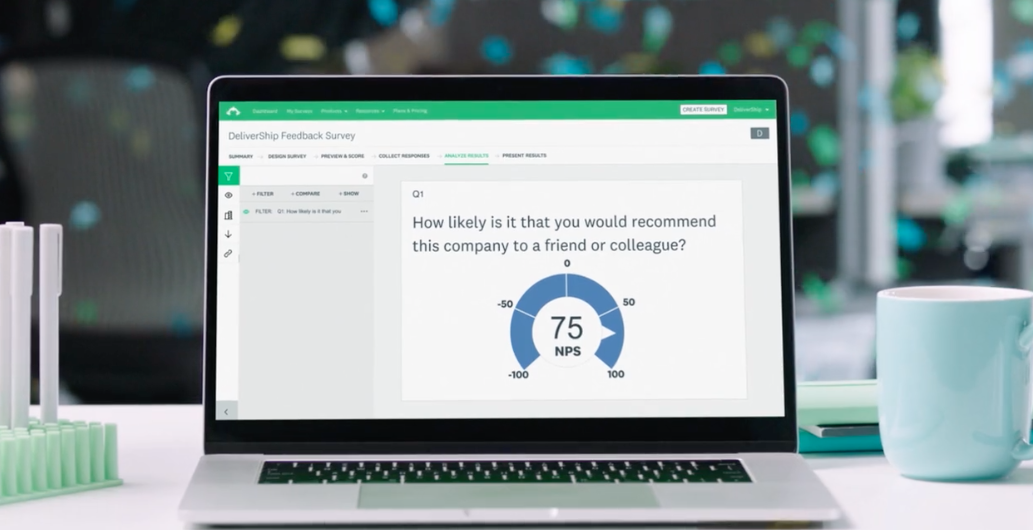
Whether you’re looking to create customer satisfaction surveys, collect professional event feedback, or gauge how your employees feel about your organization, online survey site SurveyMonkey has you covered.
With SurveyMonkey, you can easily create surveys and polls using customizable survey templates and expert-written sample questions. You can share surveys via social media, email, and text message and create custom charts, graphs, or dashboards of survey results. You can even analyze the responses, measuring them against industry standards for better, more data-driven decision-making.
If you’re curious about alternatives to SurveyMonkey, take a look at our article that discusses various survey platforms and their capabilities.
4. WorkTango
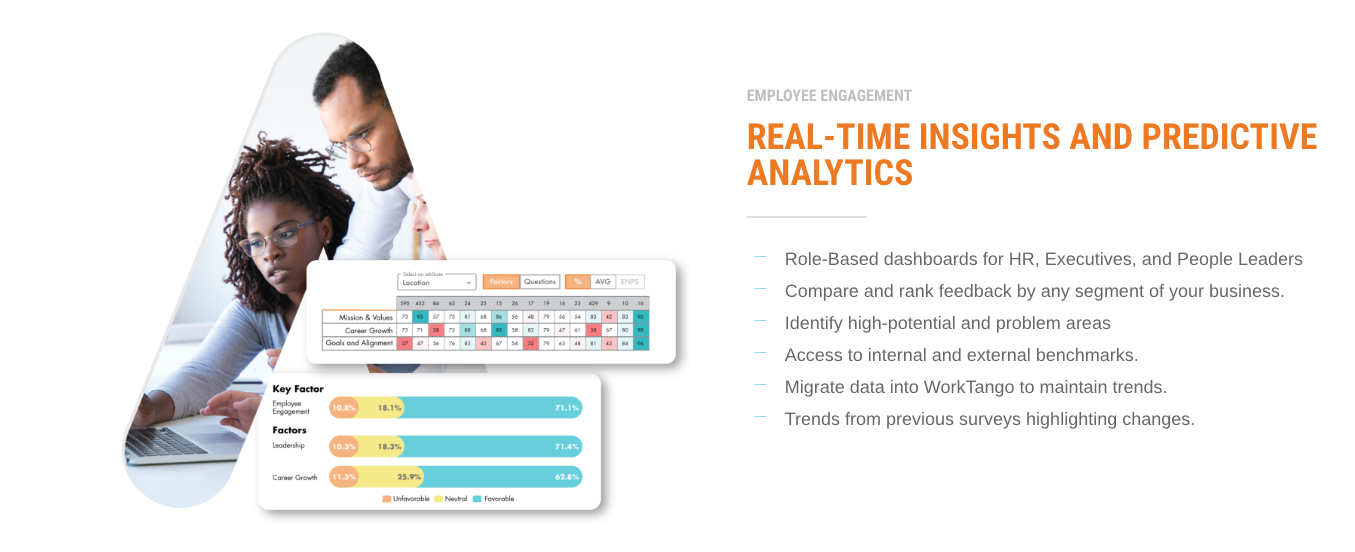
Psychologists and organizational design experts are behind the development of survey software WorkTango, and they’ve made it your one-stop shop for better engagement with employees and customers alike. WorkTango is flexible — enabling you to create an unlimited number of customizable surveys.
It’s also advanced — it leverages modern data science and natural language understanding technology to help categorize survey responses, save time, and reduce analysis bias. And, most importantly, it’s secure — ensuring customer privacy with enterprise-grade security and data encryption.
5. Formstack
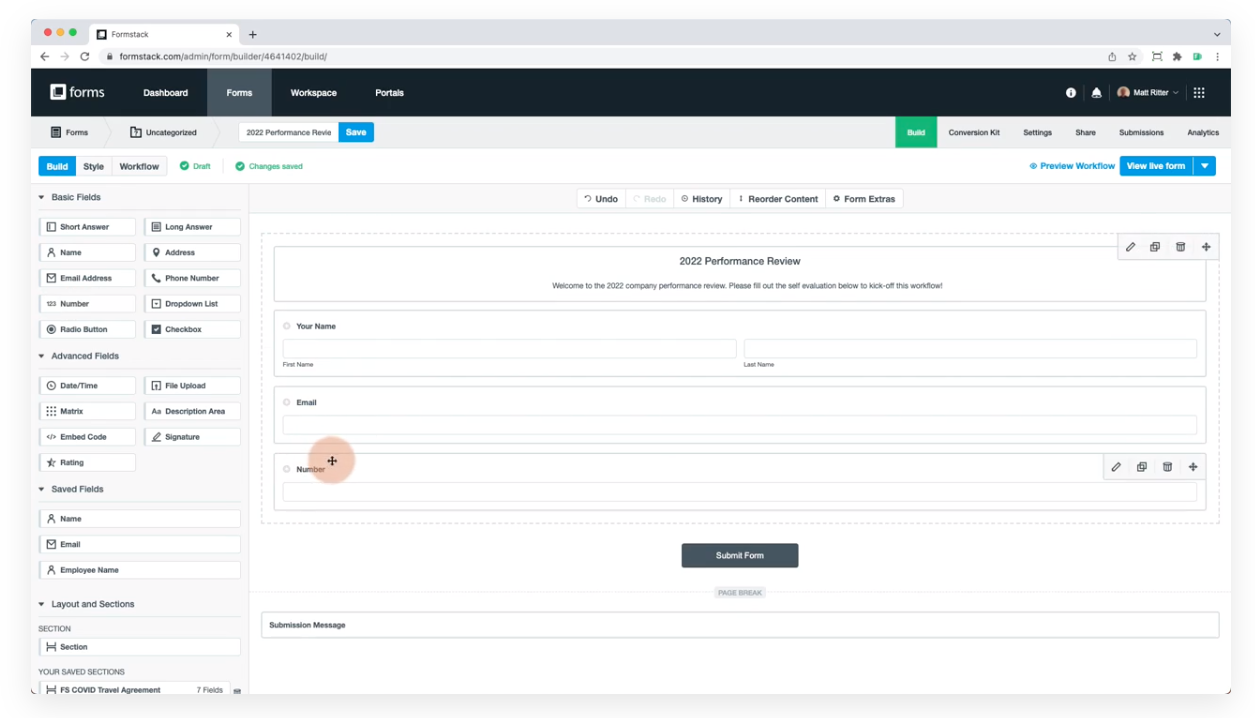
Online form builder Formstack automates manual processes, helps you build forms with simple drag-and-drop functionality, collects payments and e-signatures, and connects with 200-plus popular integrations — like Salesforce, HubSpot, and PayPal.
The platform is fully customizable, HIPAA-friendly, mobile-friendly, and completely code-free, allowing you to create and publish your form or survey in minimal time. Plus, thanks to its data and analytics features — including one that pinpoints specific form fields causing form abandonment — you can learn valuable, actionable insights to effectively grow and scale your brand.
6. Cognito Forms
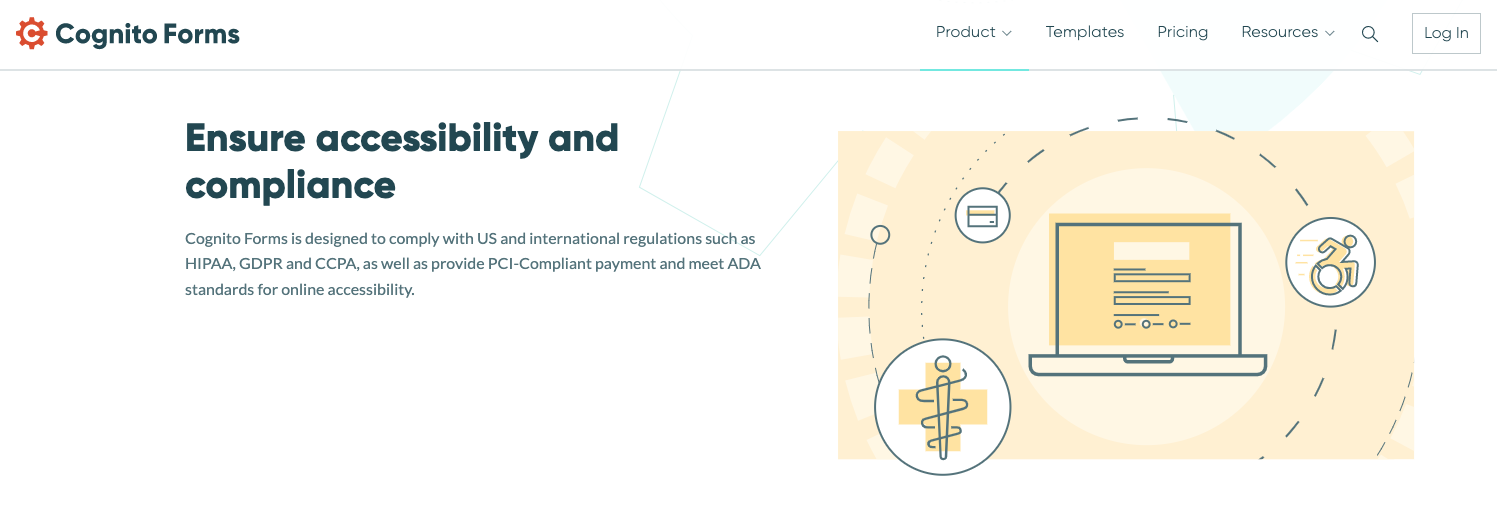
With Cognito Forms, you can create simple or complex forms in minutes. Cognito Forms helps you build stunning, branded forms and surveys with its easy-to-use, drag-and-drop functionality. It boosts workplace efficiency with conditional logic, automation tools, and customizable notifications that let users know when a respondent submits a form.
It also maintains regulatory compliance standards, encrypts data, and secures your organization with two-factor authentication. Plus, Cognito Forms lets you embed your newly created forms directly into your website through native integrations with website builders Wix, Weebly, and WordPress.
Simply knowing and understanding what your customers (and employees) think about your products, service, attention to detail, and overall organization can mean the difference between failure and success. But with the right software — like EmailMeForm or any of these six EmailMeForm alternatives — you’ll not only have that insight, you’ll also know what to do with it.
















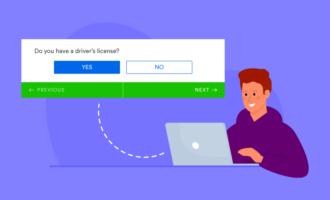

































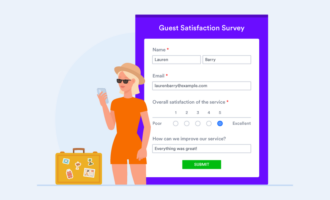













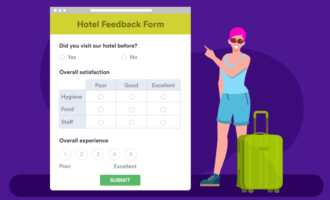





































Send Comment: