5 tips to improve your online surveys
Administering a feedback survey to learn what people love (or think could use some improvement) about your business can provide extremely useful insights, no matter your organization’s size or industry.
The information you get from surveys can drive innovation, improve decision-making, help identify buying trends, and increase customer loyalty and retention rates. Plus, surveys are simple to use, easy to create, and cost-effective, too, making them an obvious choice when you need a quick assessment of a new product or service.
However, to gain actionable insights (as well as a high response rate) from your surveys, you need respondents to actually fill them out in the first place — accurately and completely.
Here are five tips on how to improve a survey to encourage higher completion rates and get more useful feedback.
1. Define its purpose
Before you start writing your questions, adding funky design elements, or figuring out how you’re going to disseminate your survey, you first need to set its intention. What is the goal of the survey? What are you trying to accomplish with it? Are you trying to generate leads or understand why you’ve been recently losing subscribers?
Though great surveys are thought-provoking, aesthetically pleasing, and easy to use and understand, they should first and foremost be focused, well-planned, and purposeful.
2. Customize it
To draw in your respondents, it’s important to make your survey look appealing and engaging. Not only do well-designed surveys tend to receive higher response rates, but they also make respondents feel valued and appreciated for their feedback and time — and more connected to your brand.
Using your company’s logo, colors, and typography in your survey — as well as fun images and videos when appropriate — can make the experience more enjoyable for your respondents and encourage them to fill out another survey for you in the future.
3. Keep your survey short
Ideally, your survey should take no longer than 10 minutes to complete. The longer your survey is, the less time respondents spend on each question and the higher survey abandon rates climb. By making sure your survey is short and simple — yet focused and intentional — you’ll reduce the likelihood of survey abandonment while still getting actionable feedback.
To accomplish this, make sure all your questions are
- Aligned with your survey purpose
- Simple and jargon-free
- Specific and direct
- Objective and unambiguous
- Easy to read, understand, and answer
- Grouped according to topic
Also, if your questions are simple and straightforward, you won’t need to provide a long list of instructions on how to answer them, meaning you’ll take up less of your respondents’ time.
4. Make sure it’s consistent
In addition to being short and sweet, your survey should also be consistent and well organized from beginning to end.
Your questions should be similar in length, type, and formatting. For example, if you’re going to ask a question that requires a rating scale to answer — like a Likert scale question — each scale should use the same number of points to avoid confusing your respondents and skewing your results.
Create a logical flow for the survey, with an introduction, then questions and answers, and finally, a simple “thank you” and possibly a request for contact information. Start with broader, open-ended questions and end with personal, potentially sensitive questions — like demographic queries — so respondents will be less likely to abandon the survey so close to the end.
5. Build your survey with software
One final tip on how to improve a survey is to use software for all aspects of it — from creating and sharing the survey to collecting and analyzing responses.
Not only will software — like no-code online form builder Jotform — make your survey more engaging and interactive, but it will make creating one easier and more efficient. Jotform is powerful, intuitive, and chock-full of fun widgets and design elements to spruce up your survey.
And whether you want to use one of its premade, fully customizable survey templates or start from scratch, you can build your own personalized survey without any programming experience.
How to use Jotform to create the ideal survey
With Jotform’s easy-to-use drag-and-drop functionality, you can create your own survey in minutes. Here’s how:
- First, log into your Jotform account to access the Form Builder page.
- Click the orange Create Form button in the upper left corner.
- Though you can easily build a survey from scratch, select Use Template if you’d prefer working from a premade template.
- Under the Types tab on the left, click Survey Templates.
- Next, you’ll see a list of various survey templates to choose from, including surveys for employees, schools, customer satisfaction, and marketing. Select your chosen template by clicking the Use Template button.
- You can either use your template as-is or make changes to it.
- Click Add Your Logo (top center) to personalize your survey with your business logo.
- Click Add Form Element (left side of your screen) if you’d like to add more text boxes, tables, or widgets to your survey to add functionality. For example, you can include a CAPTCHA test for added security or embed videos.
- Click the paint roller icon on the right side of your screen to access the Form Designer. This is where you can really get your creative juices flowing and change the colors, styles, themes, and overall layout of your survey.
- Finally, when you’re happy with your survey, click Publish to share a link to it, embed it on a website, email it, or make it a fillable PDF.
And as your respondents start to complete your survey, you can track and analyze the results using Jotform Tables. On the Form Builder page, just click the down arrow in the upper left next to Form Builder, then select Tables to see your data in spreadsheet view.
Without surveys, it’s difficult to know how customers feel about your products or services. More importantly, without a concise, well-organized, and consistent survey, the feedback you do receive won’t be nearly as insightful as it could be. With these five tips on how to improve a survey, you can build surveys your respondents will be motivated to both start and finish.

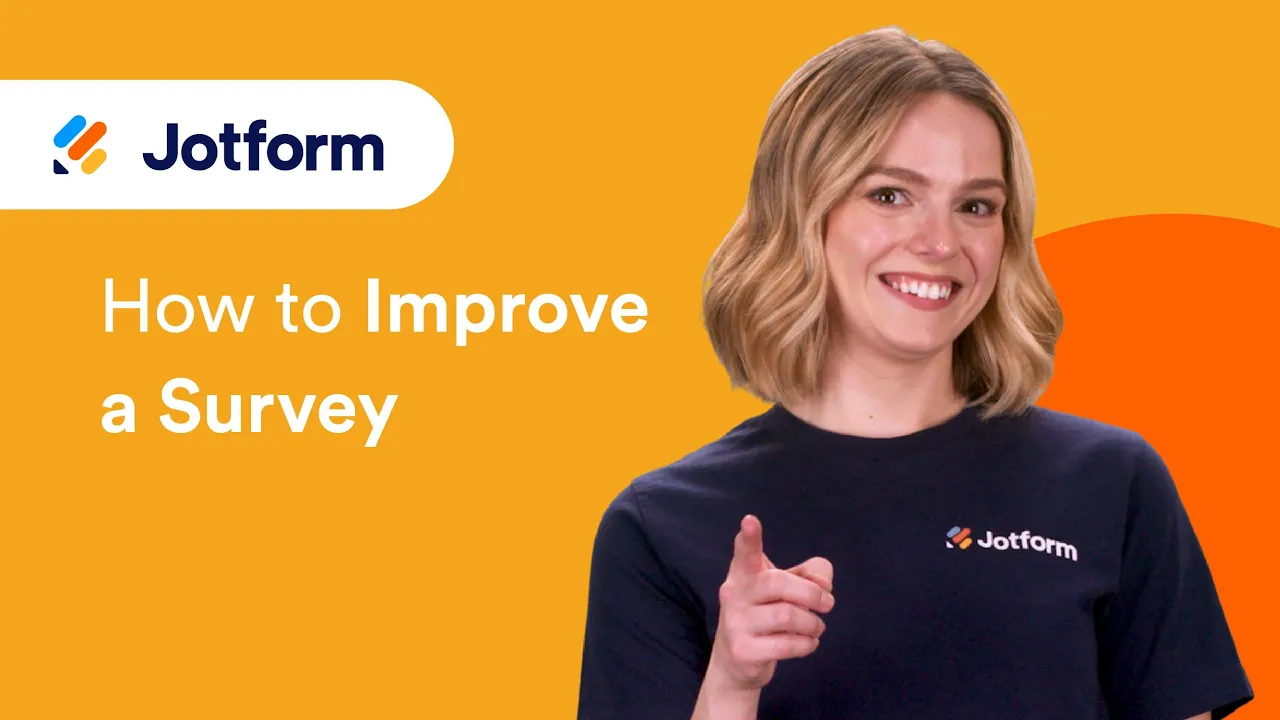
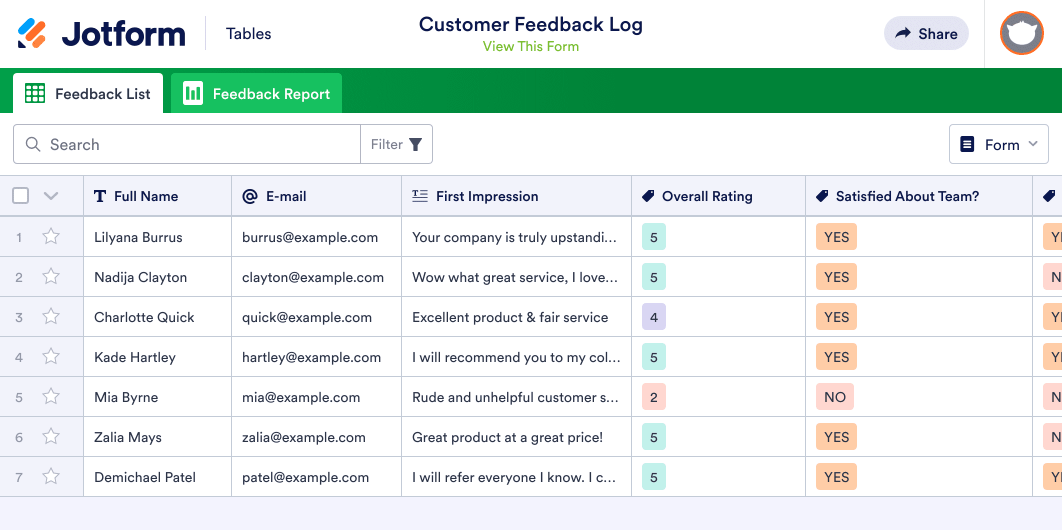





















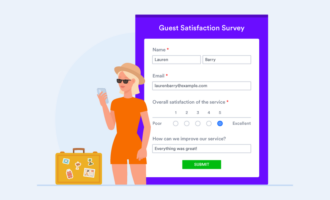














































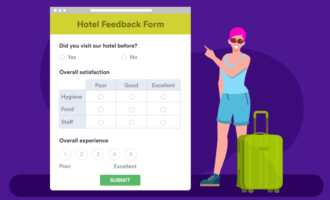







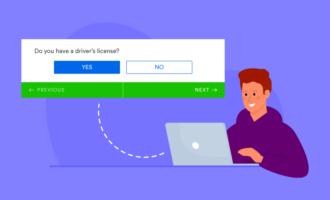
























Send Comment:
1 Comments:
136 days ago
Thanks for sharing informative tips about survey response improvements