Top StrawPoll alternatives
Whether you need to gather customer reviews and opinions, collect data for future business decisions, or measure the appeal of proposed products or services, an online poll can be a great asset.
Online polls enable a business or other organization to engage participants in various geographical markets and to solicit and analyze responses from those users for a number of important purposes. Market and customer research polls let you take a deep look into customer sentiment and behavior, while employee or user satisfaction polls help you pinpoint what your organization is doing right and where it can improve.
Online polls are a versatile tool for collecting valuable data while enhancing engagement and empowering better decision-making. But there are so many options for polling software that it can be difficult to make a decision. One of the top-rated platforms for online polling is StrawPoll, but it’s far from the only contender in the field.
Let’s look at what makes StrawPoll so popular and then look at several alternatives you might want to consider.
StrawPoll overview
StrawPoll is one of many software as a service (SaaS) platforms that enable users to create robust online surveys and polls, administer those polls digitally, and collect responses for later analysis. First launched in 2007, StrawPoll offers a free platform for poll creation and administration, as well as increasingly robust functionality and features in paid subscriptions.
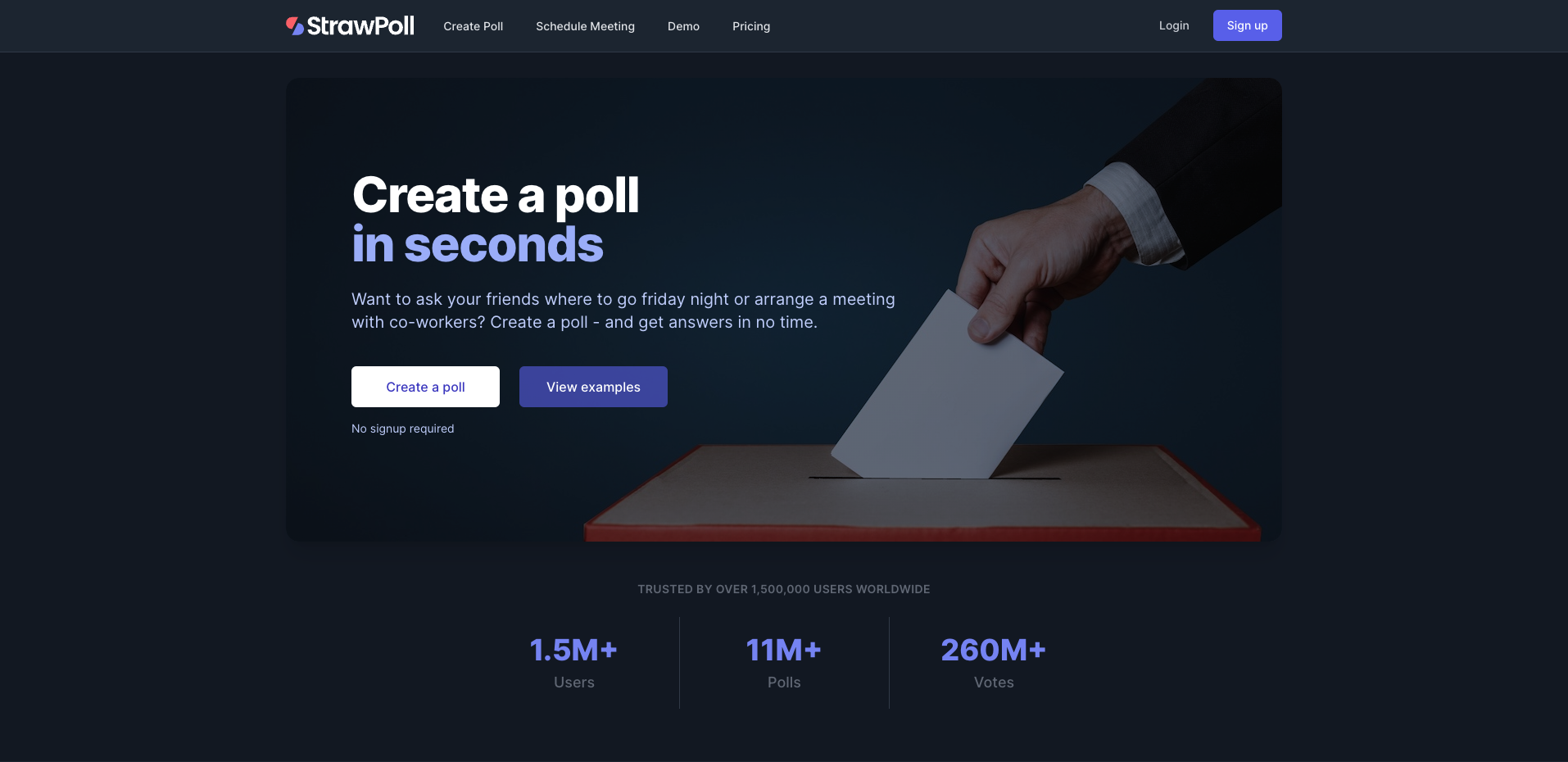
StrawPoll features
StrawPoll offers visually engaging polls that are simple to complete. Its navigation and survey-building tools are easy to learn and master, saving time and effort in the polling process.
You can customize your poll through a number of different options. You can add emojis, establish deadlines for poll responses, and block bots and VPNs in responses to improve the reliability of submitted answers.
You’ll also appreciate StrawPoll’s analytics, which let you visualize and evaluate your poll responses in real time. StrawPoll offers both bar graphs and pie charts for data visualization.
Meeting scheduler
StrawPoll also offers a tool to help you easily schedule a meeting with numerous attendees — and as anyone who’s ever tried to arrange a mutually agreeable time to meet for more than two people knows, that’s a wildly helpful and value-added function.
In StrawPoll, this tool runs much like the polling functionality, yet it’s framed in the context of choosing from among various meeting dates and times. The results make finding the best time and date for a number of participants a relative breeze.
Pricing
StrawPoll’s pricing structure caters to a variety of users, from the casual individual user to enterprises. As with many freemium SaaS tools, it allows increased usage and stepped-up features with each plan level. From its free-with-ads entry-level plan to its $59-per-month Business plan, StrawPoll’s subscription-based pricing models cover a wide variety of user profiles and needs.
Top 10 best StrawPoll alternatives
You’ll find lots of polling and survey tools out there at a variety of price points — including many with free plans. Some of the tools are more robust than others, but users don’t necessarily want the tool with the most functionality. Instead, look for the tool that most closely matches your purpose and budget.
1. Jotform
If you’re looking for an easy-to-implement poll or survey tool, consider using Jotform. Our free online poll maker is straightforward and simple to use, letting you create fully customized online polls easily with a drag-and-drop builder.
Jotform also offers ready-to-use poll templates and polls that are mobile-friendly, displaying well across a variety of mobile interfaces. You can quickly set up a number of different types of polls, such as post-purchase customer polls.
Jotform also lets users track, export, and manage their poll results through Jotform Tables. Additionally, if you need to present your poll responses to other stakeholders, you can use Jotform Report Builder to create detailed reports. You’ll also appreciate Jotform’s easy sharing and embedding options to promote your poll or survey and ensure that it reaches the right people.
Pricing
Jotform offers four user subscription levels at monthly price points ranging from $0 to $99, making it easier to find the right package for your business or organization. There’s also an Enterprise option.
Packages begin at the free level with five forms and 100 monthly submitted polls, a single authorized user, and Jotform branding on polls. Other plan levels provide greater access. Enterprise users who require unlimited forms and submissions, as well as multiple users, can request a quote.
2. Doodle
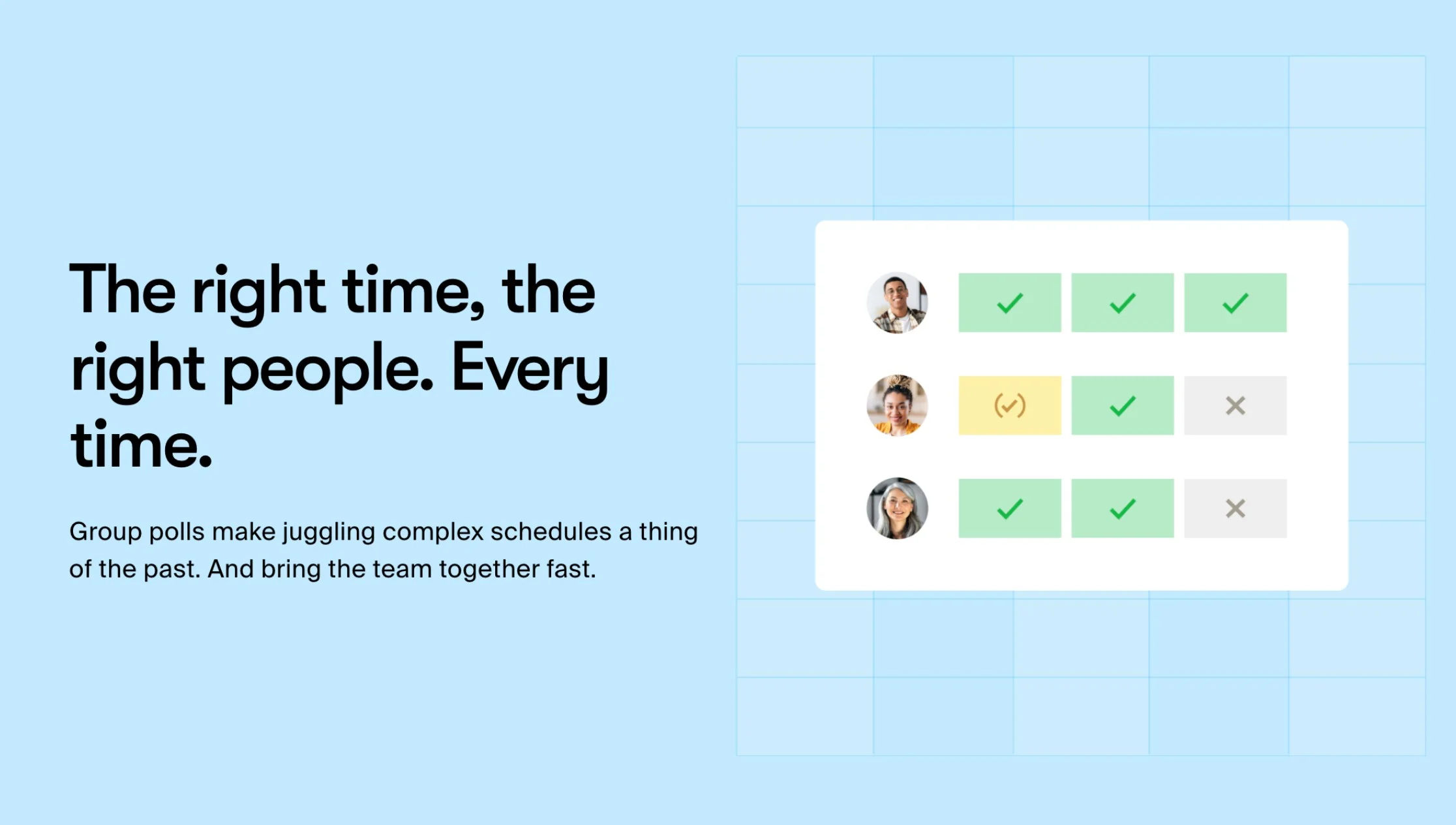
If you’re looking for a strong, richly featured tool that does one thing — polls for scheduling meetings — and does it beautifully, Doodle might be the perfect solution for your needs. Users can send a single email or message about potential meeting times and dates and then collate all responses in a single interface.
Pricing
If you’re just getting started with poll creation, administration, and scheduling, you can use Doodle for free. For more automation and access to more features, you can choose between two plans: Pro access at $6.95 per month for a single user or Team access at $8.95 per user per month for a minimum of five users. Doodle also offers Enterprise access, which comes with priority support and enhanced customization.
3. Google Forms
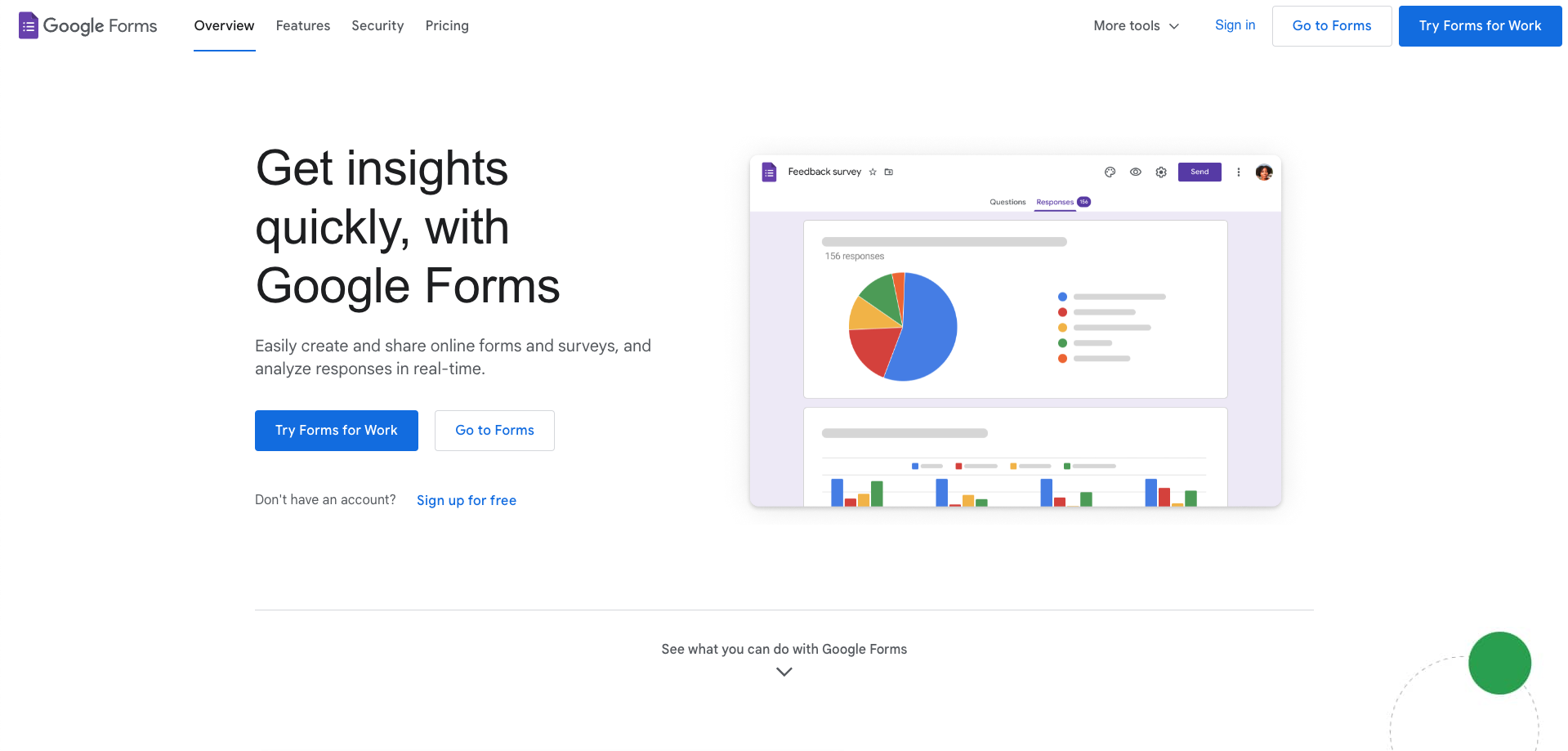
With the ubiquity of Google products, it shouldn’t surprise anyone that Google has a strong contender in the polls and surveys race. Google Forms empowers users of all kinds, but it’s especially friendly for individuals and small businesses that need a variety of functionality but don’t have big-business budgets.
Whether you want to get to know your customers better or solicit employee feedback on policy changes, you can choose from among a number of different types of questions or prompts, then use the drag-and-drop function to create the perfect order for your questions. You can even add some conditional logic to create poll paths based on individual input.
Pricing
Google Forms is free for personal, individual use. For organizations and businesses that need more space and 24-7 online support, as well as access to all of Google’s apps (Gmail, Drive, Meet, Calendar, Docs, Sheets, Forms, and more), Google Workspace offers additional access and features starting at $12 per user per month, billed annually.
4. Engage by Digital Joy

Engage by Digital Joy offers you the ability to quickly create engaging polls, surveys, and even live trivia question contests and more for both mobile or desktop displays. Participants can also submit answers through SMS via text. This can help you ramp up engagement levels from your customer or user base.
You can upload branded graphics to ensure you’re representing your brand well. You can even monetize your polls with sponsorships using branded images and messaging.
Pricing
Engage is free for the first 30 days for new users, then paid plans begin at $32 per month, billed on an annual basis. Each level offers unlimited polls or surveys and unlimited poll questions. However, users at the free level are limited to 150 responses, while the next level offers 2,500 responses; that number increases from there. Digital Joy also offers an enterprise package, as well as a per-project plan for one-off needs.
5. Poll Everywhere
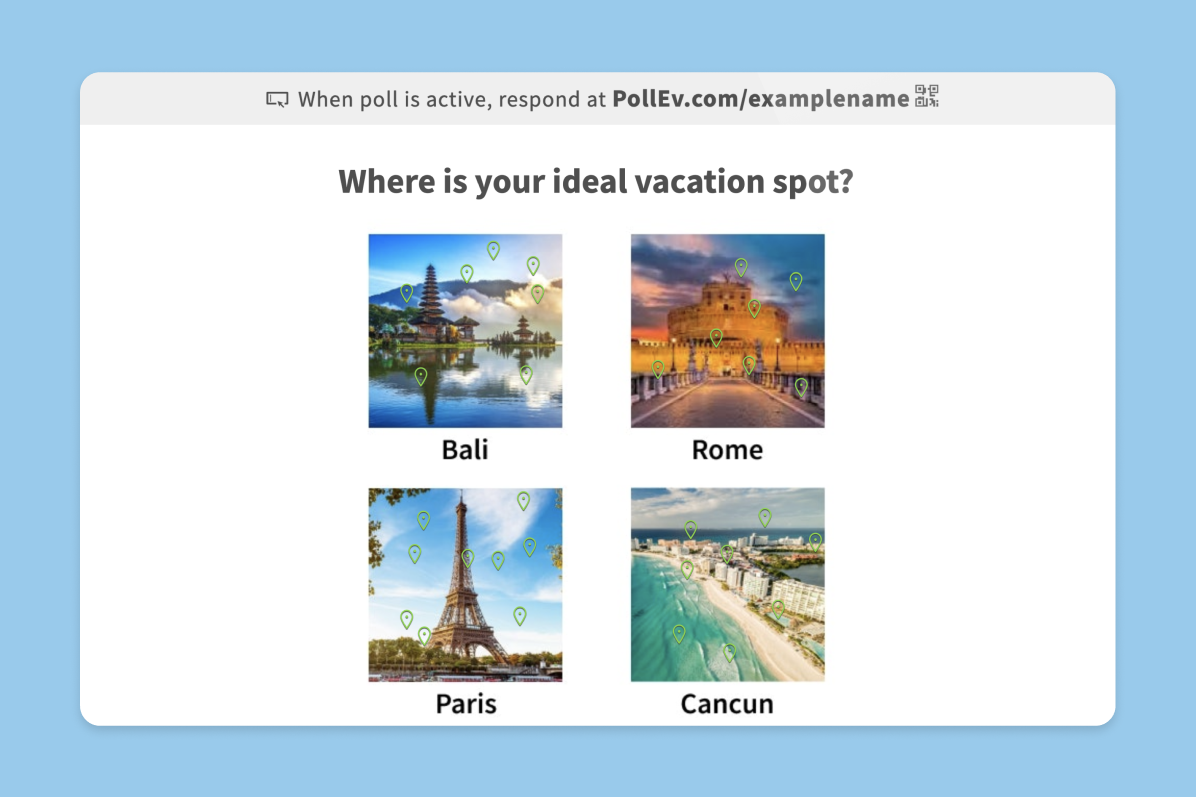
Poll Everywhere is another excellent choice for live online polling, surveys, Q&As, quizzes, and more. You can use the Poll Everywhere app that integrates seamlessly into Google apps, letting you put polls and surveys in your presentations and other documents. Or you can use it to track and gauge employee feedback in real time. It also includes access to a resource library with tips on how to get the most out of its features.
Pricing
Poll Everywhere offers a number of plans with varying fees. Start with a free introductory plan that permits unlimited questions (but with a cap of 25 participants). Individual users can then choose from two plans for individuals with increased participant limits, while groups can choose the Teams package or an Enterprise plan.
6. Polltab
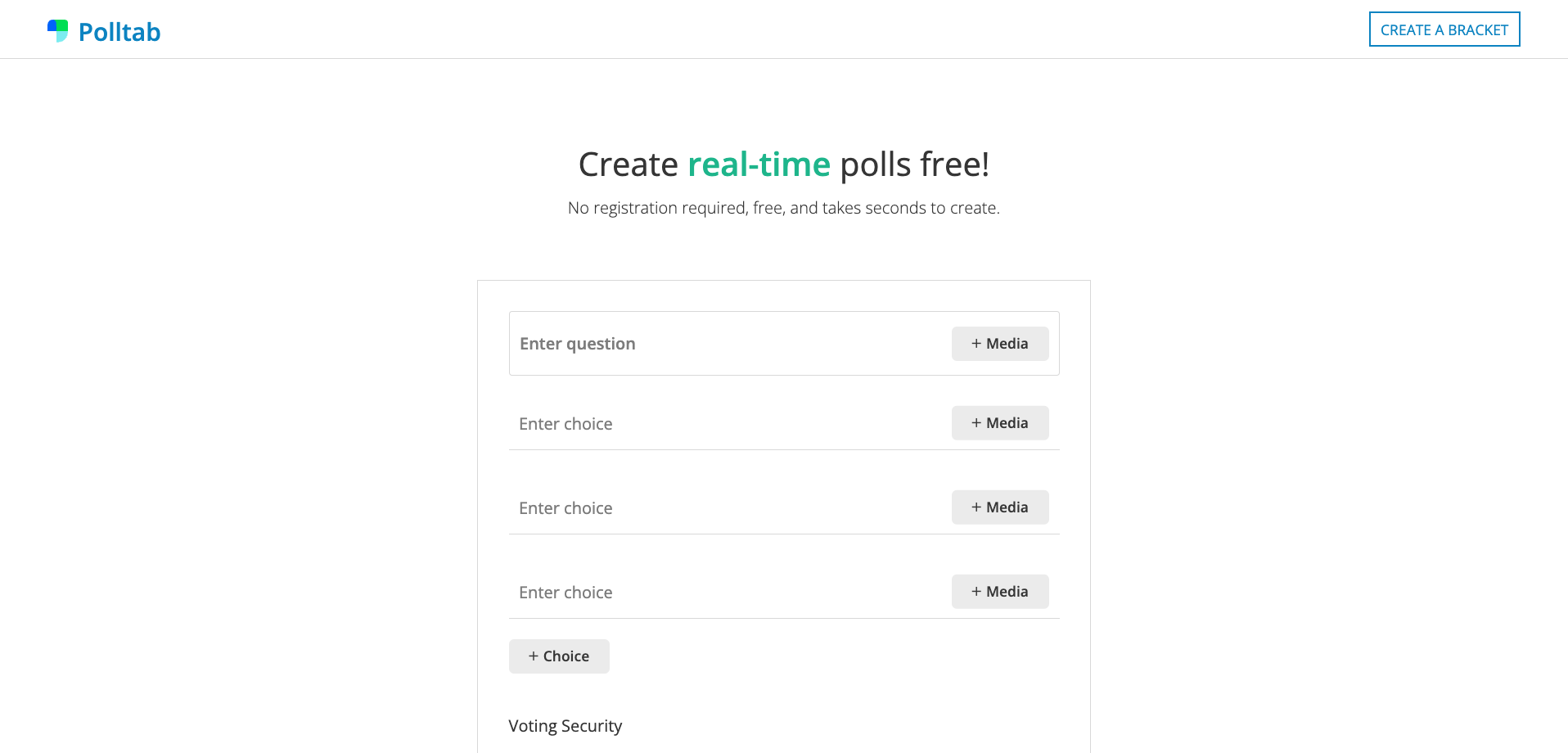
Polltab enables users to create quick polls and surveys for real-time input and analysis. By default, its polls are private unless you promote the poll using its unique voting URL. That means your poll could show up in search engine results. You can also embed your polls and surveys on your website.
Pricing
Polltab is free for all users. It’s a more limited tool that may not have the functionality of more complex and pricier tools, but if all you need is a quick way to send out a straightforward poll or survey, it’s hard to beat Polltab’s simplicity.
7. SurveyLegend
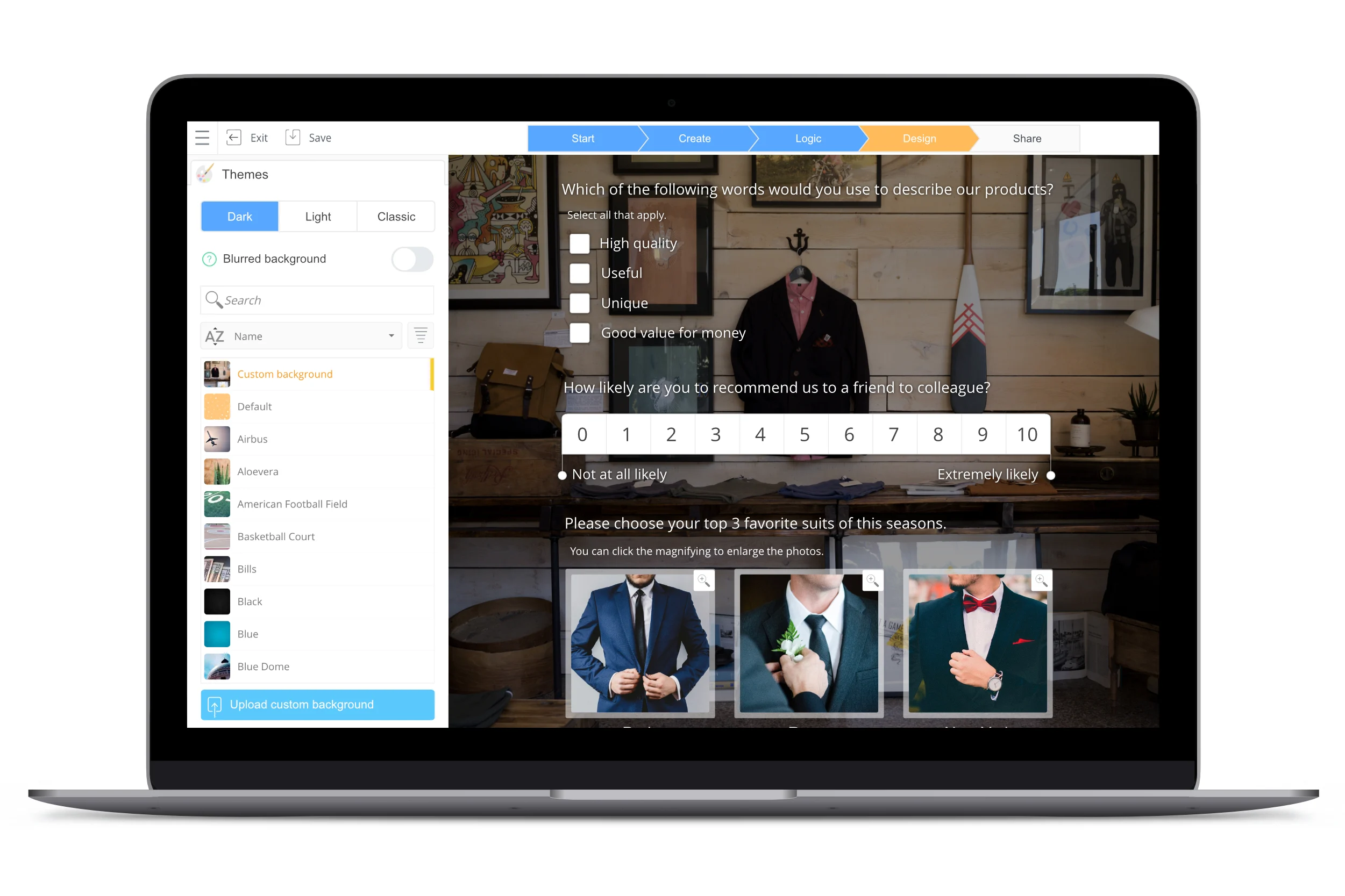
SurveyLegend delivers highly interactive (read: engaging) and visually eye-catching polls and surveys. It offers a varied selection of templates that you can customize, as well as a number of robust integrations, including Google Drive, Dropbox, Salesforce and others that help expand your poll’s usefulness.
Users value SurveyLegend for its focus on mobile-friendly polls. As the world becomes increasingly reliant on mobile devices, it’s crucial to ensure your polls display properly and are readable and functional on smartphones, tablets, and other mobile technology.
Pricing
With SurveyLegend, users of the free plan get up to three surveys with 1,000 responses per survey. Paid levels start at $15 per month for Pro users (20 surveys with up to 5,000 responses per survey) to $65 per month for enterprise-level users (unlimited surveys with 100,000 responses per survey).
8. SurveyMonkey
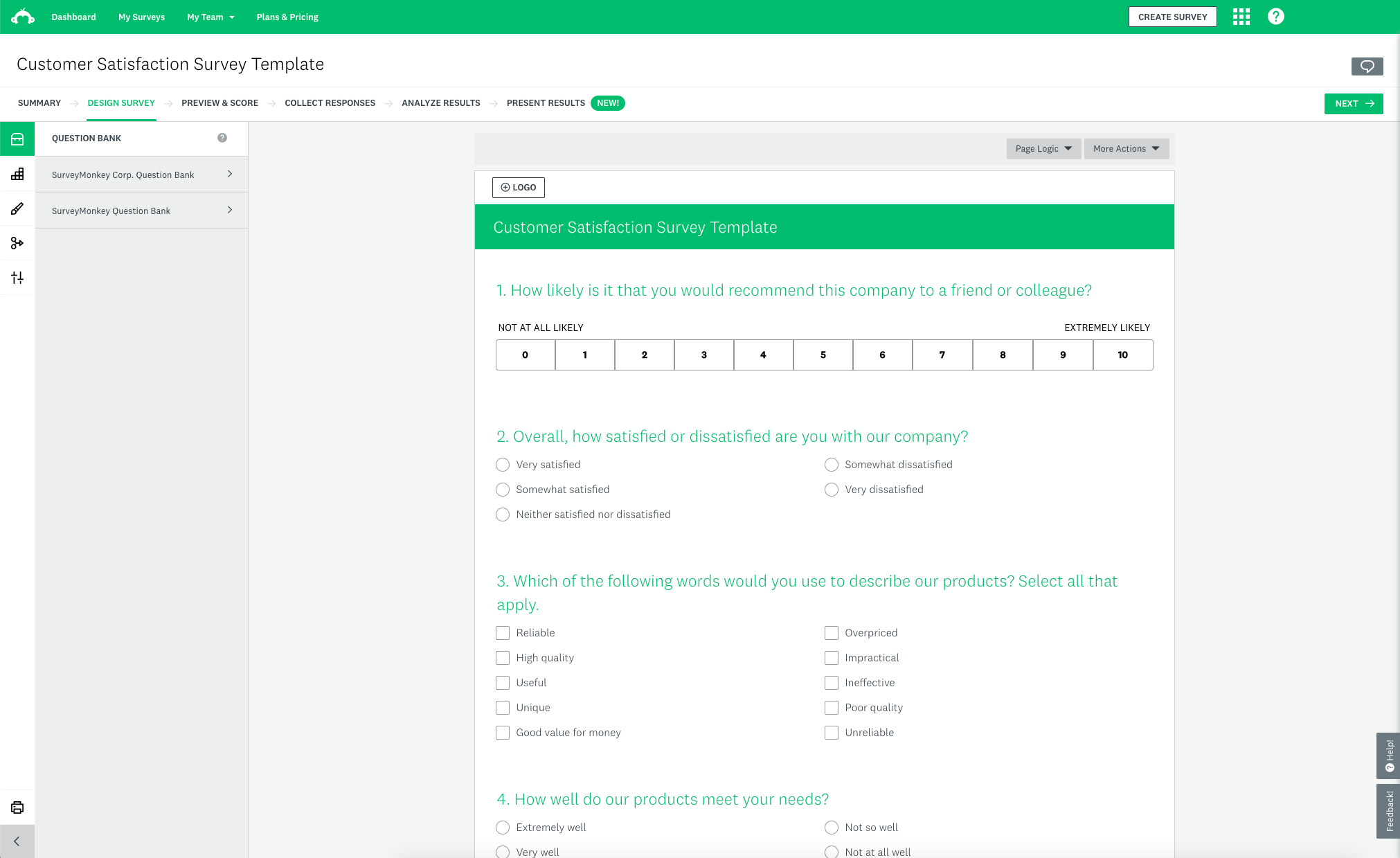
One of the first polling tools on the web, SurveyMonkey remains one of the most popular choices for people who need to create and administer digital surveys and polls. Choose from over 250 survey and poll templates created by experts, or use AI-powered tools to improve your own drafts and internal poll logic.
SurveyMonkey empowers users to analyze the incoming data from their polls and surveys either with built-in reports or by using customizable dashboards you can share with your team. You can also export your data to a number of other programs if you prefer a different format.
Pricing
You can explore SurveyMonkey with a free individual Basic plan. Paid individual plans range from $39 to $119 per month when billed annually, or there are team packages starting at $25 per user per month. It also offers more robustly featured enterprise access for groups that require more. All plans offer an unlimited number of surveys and questions per survey, with some limits on responses received.
9. SurveyPlanet
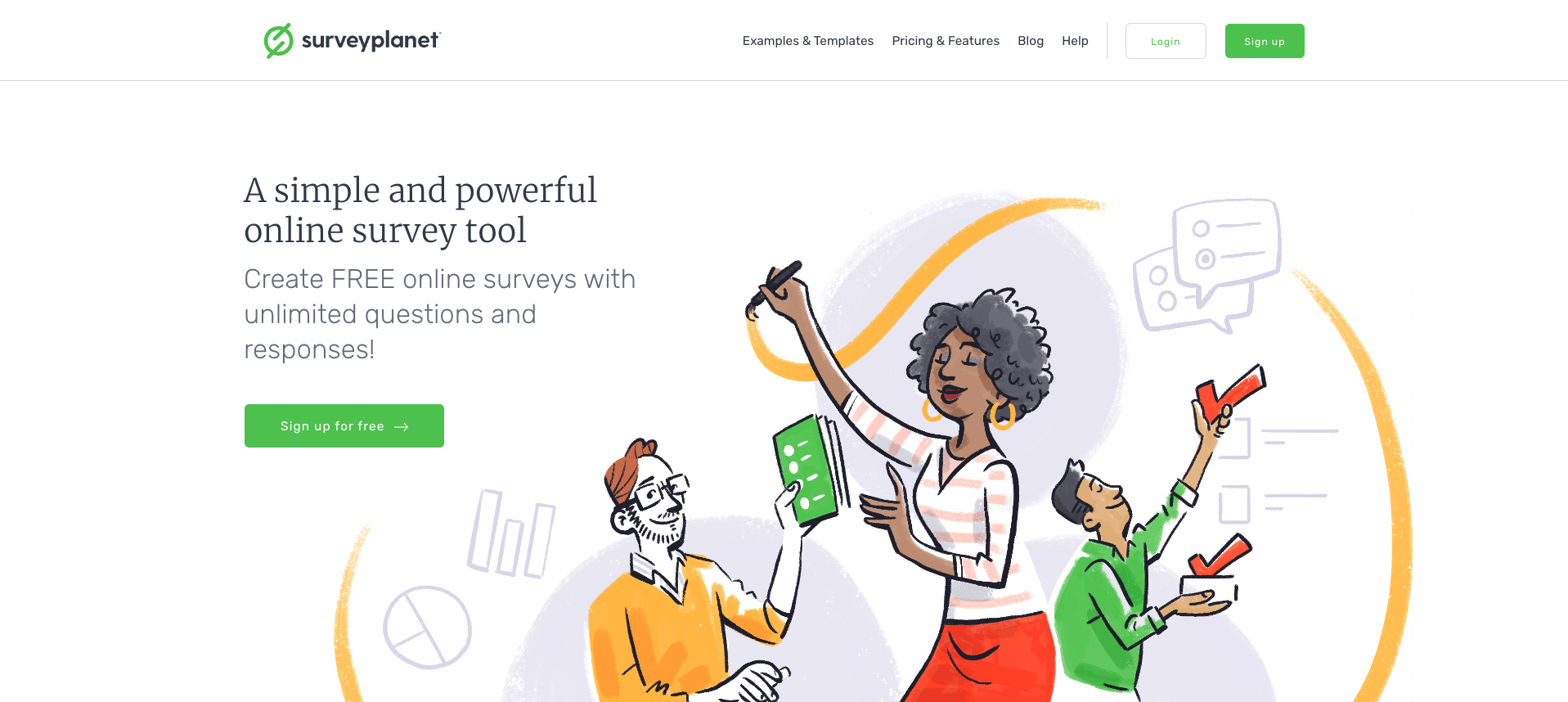
SurveyPlanet gets high marks from users for its ease of use and intuitive interface. Even those without advanced technical or coding skills will find SurveyPlanet’s features relatively easy to implement. It also offers an extensive library of vibrant, attractive themes. Many users also comment positively on the platform’s analytics functions, which allow users to gather and analyze data from completed polls and surveys.
On the downside, other survey platforms might offer greater customization. Additionally, some reviews mention slow technical support and occasional disruptions in service.
Pricing
SurveyPlanet has a simplified payment structure. Free users get unlimited polls, questions, and responses; welcome and success messages; the ability to share polls via email and various social media channels; anonymous and duplicable surveys and polls; SSL for security; and basic analytics.
Pro plan users get additional features, such as the ability to export poll results, create branched questions, customize poll formatting, and more. SurveyPlanet also offers an even more robust solution with additional enterprise-level features.
10. ZingPoll

Another quick and easy solution for simple polls and surveys is ZingPoll. With ZingPoll, you can have a live poll or survey in four easy steps. Just type in your questions, choose your poll type, adjust a few settings, and create your poll with a single click.
You can select from a number of charts to visualize your poll’s data input, and you can make your poll private by setting a password. Zingpoll may not be as richly featured as enterprise-level organizations might need, but for the right use case, it’s easy and straightforward — and it’s hard to beat its cost.
Pricing
Zingpoll is free to use, whether via its website or its mobile app.
Photo by Mikhail Nilov





















































































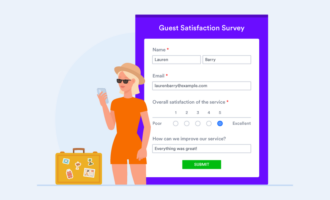

















Send Comment: