7 Best user experience survey questions
- What do you like most about our product?
- Why did you choose us over our competitors?
- How easy is our product to use?
- What is the one thing you wish the product could do that it doesn’t already?
- What is the most difficult part of using our product?
- How did you first learn about our product?
- How likely are you to recommend our product to a friend or family member?
A user experience survey is extremely important to any business that offers a product or service online. The feedback you receive from users can help you make meaningful design decisions and continuously improve the quality and features of your products or services. By helping you optimize your product or service offerings, the survey process, in turn, leads to better results for your customers and your brand.
Just so you know…
Discover the user experience questions that will improve the quality of your products and help with design choices.
The user experience (UX) survey explained
A user experience (or UX) survey solicits and collects end users’ opinions about their experience interacting with a particular product, service, or website. UX surveys contribute to an organization’s data analytics process, helping it identify and rectify gaps or weaknesses in product or service design. Customer responses to survey questionnaires can also spark ideas for expanding or enhancing a product or service line.
A typical UX survey uses two types of questions: close-ended and open-ended. Close-ended questions obtain quantitative data through yes/no answer options or checkboxes, while open-ended questions collect qualitative information through text boxes.
Kamil Kuczynski, CEO and cofounder of Rota Wrangler, says user experience survey questions are often keyed to basic stages in product or service design and development, which usually include
- Discovery: searching or fishing for a problem to solve
- Exploration: testing or validating an idea or a solution to a problem
- Development: working alongside developers or engineers to bring the solution to life
“Each stage will focus on something else, and we will be asking different types of questions,” Kuczynski explains.
Below are the top seven general UX survey questions you should consider including in your survey.
7 user experience survey questions you should ask
- What do you like most about our product? Asking users about their favorite features helps you understand which product features are most popular. For convenience, it’s best to make this a close-ended question, with checkboxes for each feature of your product.
- Why did you choose us over our competitors? Asking this question helps you understand which features give you an advantage over your competitors. You can then optimize those features and highlight them in your marketing materials.
- How easy is our product to use? This should be a close-ended question, with a scale for users to choose from. Incorporating a calibrated slider in your question could also increase the response rate for this question.
- What is the one thing you wish the product could do that it doesn’t already? Asking users about an additional feature they’d like to see in the product helps you increase its utility. This should be an open-ended question, so you don’t limit the types of responses you get.
- What is the most difficult part of using our product? Asking this question helps you understand any shortcomings in your product design. As a follow-up, you could also ask the user for suggestions on how to improve this aspect of the product.
- How did you first learn about our product? Responses to this question help you develop marketing strategies that leverage the most common ways users discover your product.
- How likely are you to recommend our product to a friend or family member? If most of the replies you get are positive, your product satisfies your users well enough for them to recommend it to others. If not, it has drawbacks that they don’t want others to have to deal with.
Tips for crafting effective user experience survey questions
If you want to expand on the seven questions above, here are some guidelines to keep in mind when writing user experience survey questions.
Have a clear goal
What problem are you trying to solve with your survey? Adam White, founder of SquidVision, says it’s important to have a clear goal that informs the type of questions you ask.
“For one of our surveys,” he says, “the goal was to increase pricing without losing our customers. So, one of the questions we asked was ‘What would you consider an acceptable price for your monthly subscription on your current plan?’ The follow-up question was ‘At what price would your monthly subscription seem expensive enough that you’d have to think twice before keeping it?’”
He shares that most users gave a low price for the first question, but they quoted a higher price for the second question. The follow-up question compelled users to consider the true value of the software.
Be brief
Brevity is key for user experience questions. Given that attention spans are limited — especially for text-based queries — it’s best to keep your survey questions short. Helga Dosa, head of marketing for Brand Rated, says keeping the survey’s questions as short as possible increases the chance that people will complete it.
“If it takes your customers too much effort to take the survey,” she says, “they won’t complete it. Nobody wants to read long blocks of text or go through pages of multiple choice questions.”
Ask one thing at a time
With open-ended questions, focus on asking one thing at a time — this ensures easier data collection and a better response rate. Logan Mallory, VP of marketing at Motivosity, says, “Each question should have only one topic. Asking users about their favorite and least favorite features should be two separate questions. This makes it much clearer when compiling data and ensures that both questions are answered.”
Offer a reward
Offering a reward for participating in the survey could increase the number of respondents for your survey.
Dosa explains, “Of course, most customers would want to make their purchase and go. Why should they care about a company’s survey? So, give them a reason to take the survey. A simple discount code, coupon, or free item will go a long way for encouraging people to participate.”
UX survey creation made easy with Jotform
Jotform offers an easy, effective way to execute great surveys. With a wide variety of templates, ranging from traditional UX survey templates to feedback and customer service form templates, Jotform can help you get valuable input on your product or service. The templates are fully customizable, so you can tweak them to fit your preferences before sharing them. Get started here.













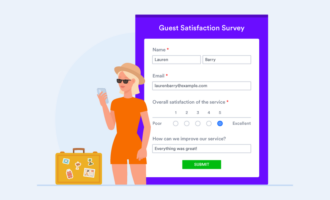









































































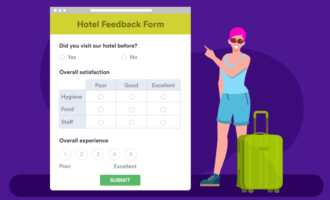














Send Comment: