Examples of ranking survey questions
- Which benefits do you value most?
- Which tools are most vital for your work?
- What do you need to work from home?
- Which product features do you use most?
- What matters most to you when it comes to customer support?
- Which problems does our technology best solve?
- What are the biggest problems you’re facing?
- What things would make you most likely to leave your current provider?
- What features do you like best from our competitors?
- What factors would make you want to buy from us again?
- What factors have prevented you from shopping at our store in the past?
- What new work responsibilities would you like to oversee?
- What are your goals as an employee?
- Rank the conditions you need to be happy at work.
- How would you rank these four communication styles?
If you want to know what your customers or employees think, there are few better ways to find out than using surveys.
But sometimes getting their thoughts on a topic isn’t enough. If you want to understand how customers value different product features in relation to one another or which benefits your employees prefer most, then ranking survey questions can help. A ranking question is a specific type of survey question that asks respondents to arrange a list of items in order based on their own perceived preferences.
In this article, we’ll look at what these questions are, explain why you should use them, and provide 30 examples of rank questions that can help you gather the information you need.
What are ranking survey questions?
As noted above, a ranking question is a specific type of survey question that asks respondents to arrange a list of items in order, according to their own preferences.
In some ranking questions, the items to be ranked are already provided on the survey. In others, respondents are asked to create and arrange a list of items on their own. Ranking questions also specify the defining characteristic for ranking (for instance, items that are most/least valuable or more/less effective) and the order in which items should be ranked (most to least or vice versa).
Ranking questions are the best choice if you need to know how customers’ preferences compare to one another, according to the team at OnePulse. “Let’s say you’re trying to narrow down your offerings from five to three flavors,” they write. “If everyone tells you they like all the flavors, that doesn’t help. But if you require them to rank them and most people rank lemon and cherry at the bottom, you know which flavors to cut from your menu.”
Ranking questions aren’t perfect, though, says Will Mellor, director of surveys at B2B platform GLG. “What is the difference between first place and second place?” he asks. “How about third place and fourth place? Perhaps a respondent is equally passionate about their first- and second-place rankings and they have to flip the proverbial coin to decide. Then they get further down the list, and third place is still strong, but fourth place is barely worth a second look.”
Ranking vs rating questions: What’s the difference?
Ranking and rating questions sound the same, but they’re quite different. Rating questions ask respondents to score answers on a scale, typically from 1 to 5 or 1 to 10. Ranking questions, on the other hand, ask respondents to rank their answers in order of preference. Ranking questions force respondents to compare answers; rating questions don’t.
What are some examples of ranking survey questions?
Not sure how to get started with ranking survey questions? Check out these 30 examples. For each question, you can provide appropriate options with a directive to rank them in order of importance. You can also adjust the question phrasing to specify what kind of ranking you want, such as most to least preferable, as well as ask respondents to provide their own answer options.
Ranking questions for employees
Which benefits do you value most?
This question will help you prioritize benefits when making budget cuts or working to improve employee retention.
Which tools are most vital for your work?
Do you need to trim your tool stack? Use this ranking survey question to understand which tools employees value most.
What items do you need most to work from home?
Use this ranking survey question to better understand your employees’ needs and your budget for work-from-home (WFH) equipment.
What are your goals as an employee?
This question is a great way to understand what motivates your employees and what they are trying to achieve in the workplace.
Rank the managerial styles listed below according to your preference for how you want leaders to interact with you.
When organizations are considering team and department structures, this question can help them determine which managers to pair with which teams.
What types of training will be most effective for you in order to improve your skills and knowledge?
Do your employees need help with soft skills, technical training, or leadership training, for example? This ranking question can help you determine how to spend your learning and development budget.
Rank the conditions you need to be happy at work.
If your organization is struggling to retain employees, this question can help you determine what you need to change in order to turn things around.
Rank the answers below for how well they describe your perception of the company.
This question will give you insight into employee sentiments about the organization; it can also help address high turnover rates.
What new work responsibilities would you like to oversee?
If your organization is shifting around responsibilities, this question can help you determine how best to develop new job descriptions.
How would you rank these four communication styles?
When building new teams or organizational structures, it can be helpful to know how employees prefer to communicate.
Ranking questions for customers
Which product features do you use most?
Want to know which areas of your product to focus on? Ask this question.
What matters most to you when it comes to customer support?
Choose the right customer support partner or train your existing support reps better by asking this question.
Which problems does our technology best solve?
This ranking question can help you understand whether your product meets your customers’ needs and whether it aligns with your initial vision.
Please rank your expectations of our customer service team from most to least important.
Ask this question when you want to know what your customers expect from the customer support team and whether it meets those expectations.
Rank the payment structures below in terms of preference.
This question works well for businesses that sell high-ticket items where payment plans are common.
Rank the features that would enhance your experience of this service.
Some of the best ideas for improving a service come from the customers themselves.
Rank the following product or service features according to what you find most valuable.
If you’re working on a new version of a product or service, ask this question to better understand your customers’ priorities.
If you could change something about our product or service, what would it be? Rank your replies in order of importance.
This question helps you determine how customers would improve your product or service if they had the opportunity.
Rank the following ways you use our product according to how often you use it.
If you’re interested in what happens to your product once it leaves the store, this question can help you see the different ways customers make use of it.
Rank your all-time favorite purchases at our store.
If your business sells a number of different products, consider asking this question to see what customers value the most.
Ranking questions for consumer or market research
What are the biggest problems you’re facing?
Ask this ranking survey question to understand which of your customers’ pain points you should prioritize.
What things would make you most likely to leave your current provider?
Want to position your product better in the market? Ask this question.
What features do you like best from our competitors?
Find out what your target audience thinks your competitors are getting right with this survey ranking question.
Rank the challenges you face in order of difficulty.
This question is a great way to prioritize your customers’ pain points. With this information, you could better position your products and services as solutions.
Which other companies in this industry do you like to do business with most often?
This question can help you understand your position within a specific marketplace and how you fare against competitors.
How would you rank these six brands in order of preference?
Want to see a head-to-head comparison of your business against your direct competitors? Ask a question like this one.
Rank the following logos according to how well you think they represent our brand.
While this question is about logos specifically, you can adjust it for other branding elements such as colors, fonts, and images.
What factors would make you want to buy from us again?
This question is a great way to better understand how to build customer loyalty and increase retention.
Rank the different ways we bring value to you.
This question can help your organization develop a unique value proposition to use in your marketing materials.
What factors have prevented you from shopping at our store in the past?
If your business is seeing new customers, consider asking them why they haven’t shopped with you before. You could learn what you are doing well and what mistakes you’ve made in the past.
How can Jotform help you create awesome surveys?
Jotform is the ideal solution if you want to create a ranking survey — or any other kind of survey, for that matter. Our free ranking survey maker and thousands of survey templates will help you get started in a matter of minutes.
Jotform is packed with all the features you need to create the perfect survey, including
- A drag-and-drop survey builder
- Intuitive survey design
- List widgets that make it easy to rank answers
- Easy survey sharing through links, email, and QR codes
What’s more, you can store and organize all the data you collect in Jotform Tables, which will make it easy to understand user sentiment and identify how you can improve. Get started today for free.












































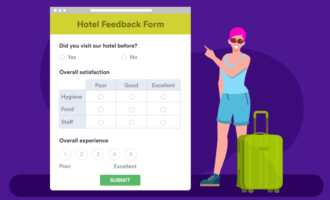

























































Send Comment: