Creating a Google Forms job application
- Open Google Drive
- Click the + New button
- Select Google Forms
- Give your form an appropriate title
- Modify the first question
- Click the dropdown menu for question type
- Slide the toggle button next to Required
- Click the + button
- Repeat this process to add questions
- Select the Date option
- Select Multiple choice grid
- Type in the options for available positions
- Add additional sections to your form
- To modify the appearance of the application, click the paint palette icon
- To preview your form, click the eye icon
- To share your form, click the Send button
Job searching is a time-consuming and challenging process for applicants — and it can be just as cumbersome for employers trying to find the right candidates. Fortunately, online forms can streamline both the application submission and review processes, reducing friction for all parties involved.
Amid an ongoing labor shortage and increased competition for top talent, small conveniences like online forms can give employers a competitive advantage over companies with slow and time-consuming job application systems. But which online form builders are best for job applications?
Google Forms, best known as a platform for easily creating and distributing surveys, is an effective solution for managing the job application process. Read on to learn how to create a Google Forms job application and what challenges to watch out for.

Looking for the best alternative to Google Forms?
Jotform’s full-featured form-building solution is mobile-friendly and has the most integrations in the industry. Use it to collect payments, automate workflows, gather leads, and more.
The advantages of Google Forms job applications
Using Google Forms to create and manage job applications offers a number of benefits — for both employers and applicants. Here are just a few of the benefits to using Google Forms:
- They’re fast and easy to build and customize. Google Forms job applications are intuitive and quick to set up, even for people with no design experience or technical skills. Users can also easily modify forms as needs evolve.
- They standardize application responses. Using Google Forms ensures that every application is in the same format, making it easier to evaluate applicants.
- They centralize application collection. When applicants submit forms, employers collect them in a single dashboard for easy review and tracking.
- They’re easy to share. Users can share Google Forms job applications with a simple link through email, on job hubs, or on any channel where employers can connect with candidates.
- They save time. Google Forms eliminates the need for collecting paper applications and manual data entry, saving time for applicants and employers alike.
- They automate data collection. Google automatically stores application submissions in a spreadsheet, making it easy for employers to organize and analyze responses.
How to create a Google Forms job application
Creating a Google Forms job application requires a few steps, but it’s a straightforward process. Here’s how to do it:
- Open Google Drive.
- Click the + New button at the top left of the screen.
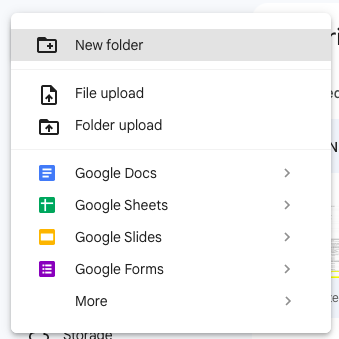
Create forms seamlessly in Google Workspace with Form Builder by Jotform. Discover more now!
- Select Google Forms in the dropdown menu.
- Give your form an appropriate title, such as “Job Application,” and add a description field if desired.
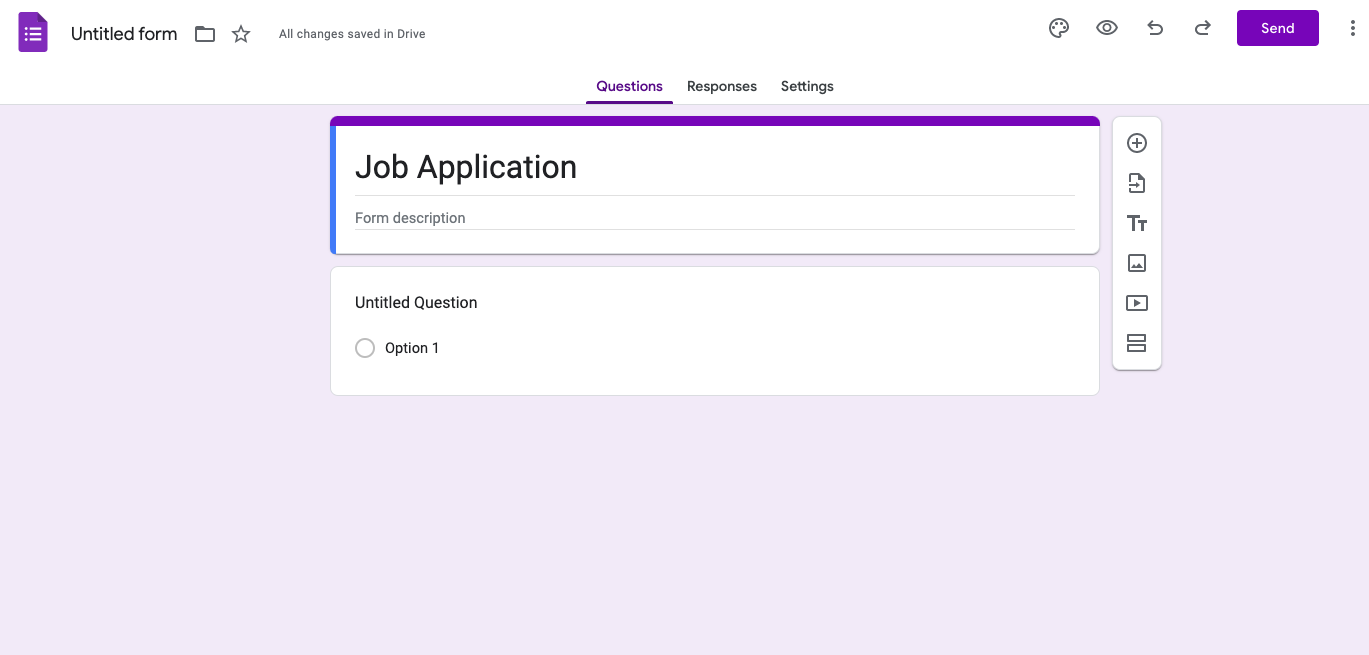
- Modify the first question to collect the applicant’s name.
- Click the dropdown menu for question type and select the Short answer option.
- Slide the toggle button next to Required to make this a mandatory question.
- Click the + button on the right menu to create a new question box.
- Repeat this process to add questions to collect the applicant’s email address, date of birth, social security number, phone number, and other information you need to evaluate applications.
- Create a question asking for the date of the application. Click the question type dropdown menu and select the Date option.
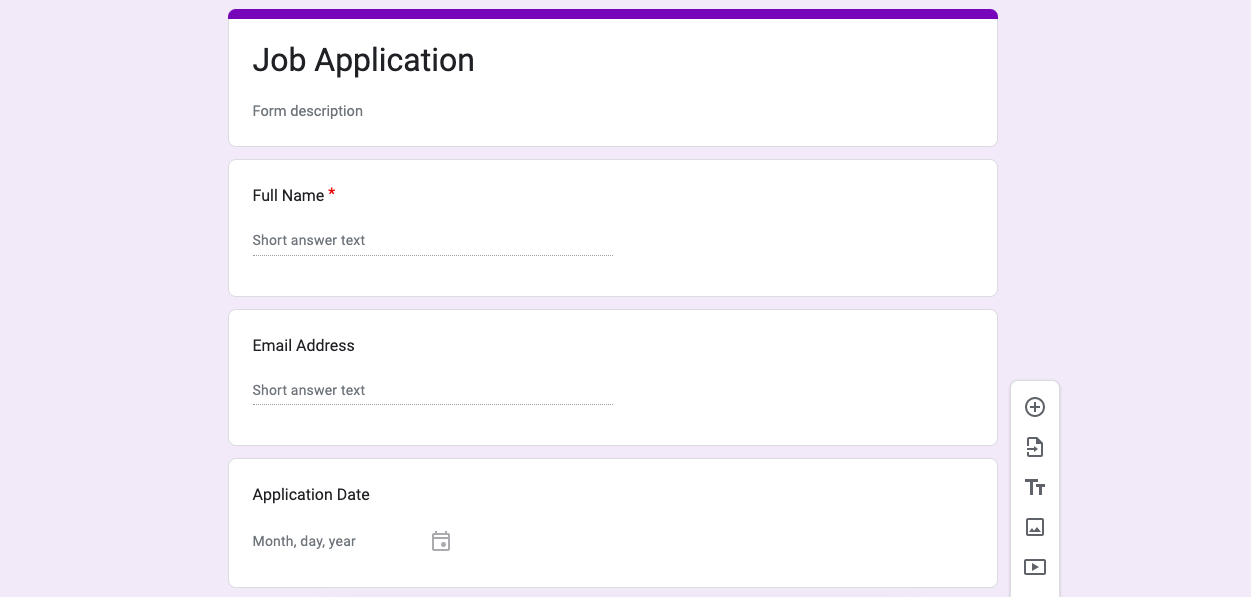
- Create a question asking the applicant which position they’re applying for. Click the question type dropdown menu and select Multiple choice grid.
- Type in the options for available positions — one for each choice.
- Add additional sections to your form, such as fields to outline employment history, education, portfolio samples, and any other information you want to collect from applicants.
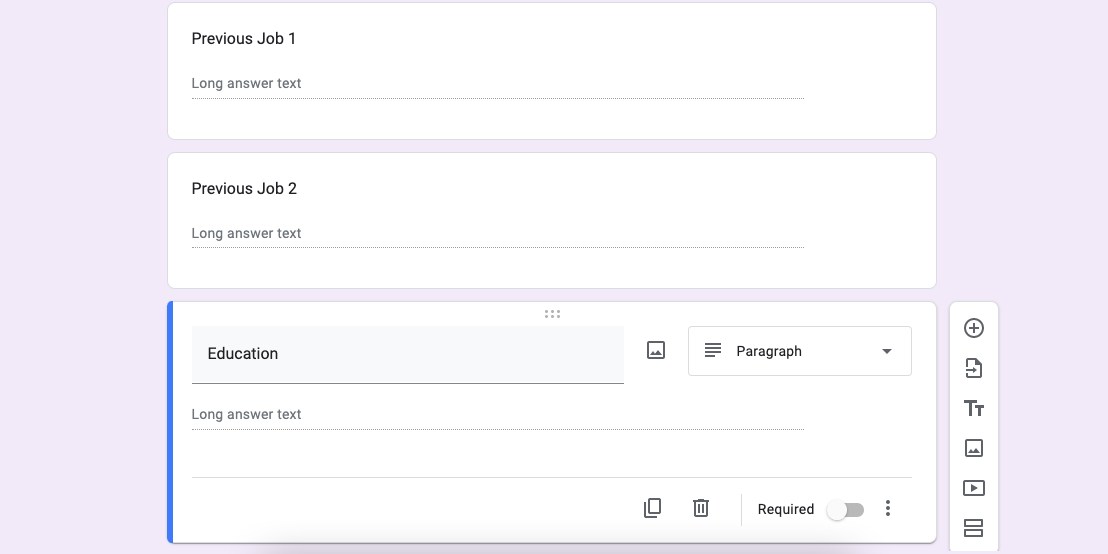
- To modify the appearance of the application, click the paint palette icon in the top menu. Change the font, header images, and colors as you see fit.
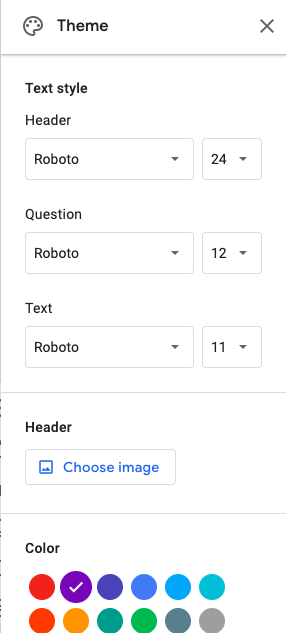
- To preview your form, click the eye icon in the top menu to open the form in a new window. Review it to make sure it looks and functions as intended.
- To share your form, click the Send button at the top right of the screen and follow prompts to distribute it as desired.
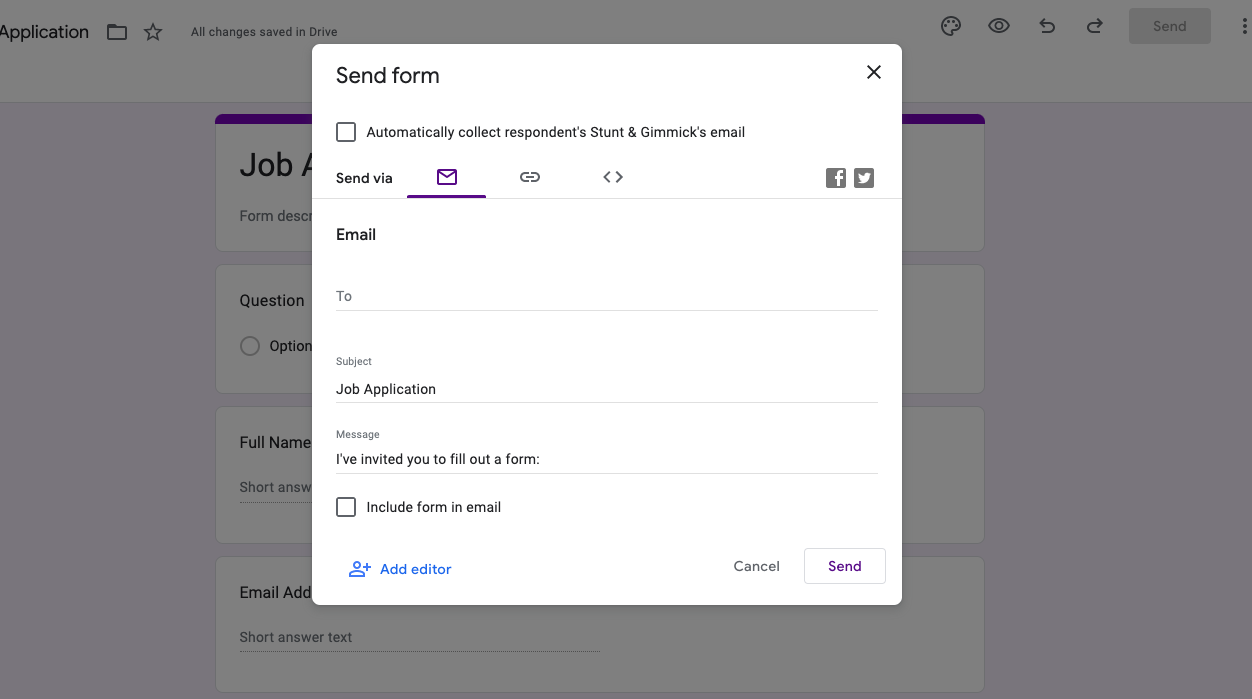
What you need to know about Google Forms job applications
Creating a Google Forms job application is a relatively simple process, but it’s understandable if you have additional questions:
Google Forms offers a number of customization options, including updating color palettes and uploading custom imagery. However, Google Forms is confined to the blocky and basic aesthetic you get with all Google solutions, and it’s not ideal for creating a custom-designed form.
Jotform: A powerful Google Forms job application alternative
Google Forms is only one of many form-building options for employers who are looking to create digital job application forms for free. Jotform is a powerful and versatile online form builder with more than 10,000 customizable form templates. It allows users to create custom forms for a wide variety of purposes, including quizzes, surveys, and, of course, job applications.
The user-friendly interface makes it an ideal solution for creating job applications with no coding knowledge necessary, and it offers more advanced customization options than Google Forms.
However, Jotform also integrates seamlessly with Google Forms for employers that require a variety of form builders and backend solutions for their platform. Here are some of the benefits of integration:
- Imports Google Forms: Thanks to the Google Forms integration, users can import existing Google Forms directly into Jotform to avoid building new forms from scratch.
- Automatically syncs submissions: Jotform gives users the option to automatically export form submissions into their Google Sheets database.
- Streamlines input: Jotform allows applicants to sign in with Google to automate filling out some form fields.
Jotform makes it easy for employers to build online job applications from scratch — or even work off a premade and fully customizable job application form template. But whether you use Google Forms or Jotform to create your job application, you’ll be able to offer a streamlined application process — helping you secure the talent you need.
Photo by Tatiana Syrikova



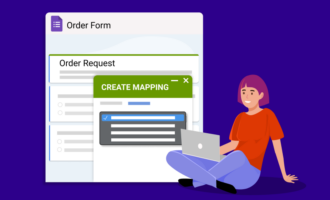

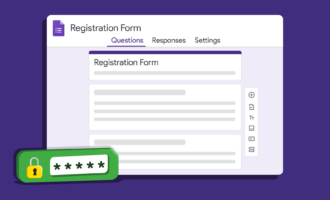






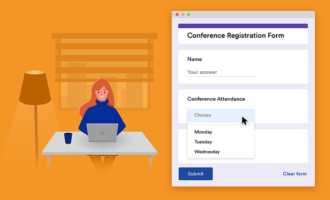
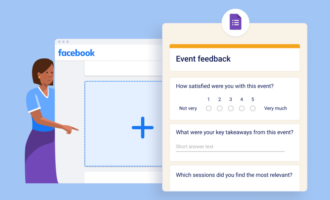



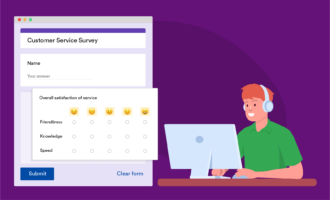

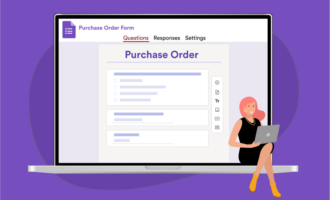



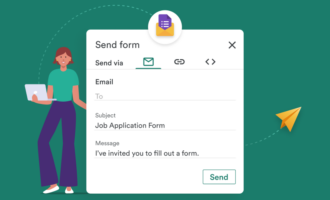
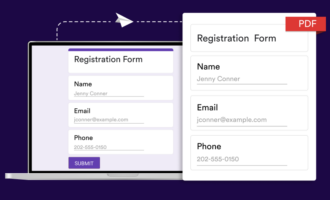

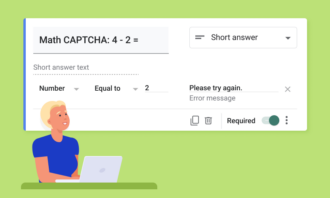





































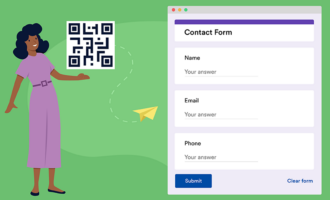






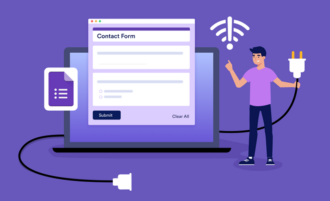







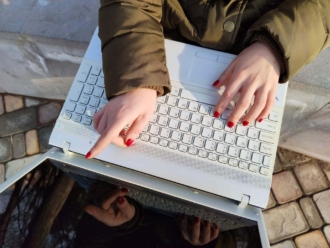








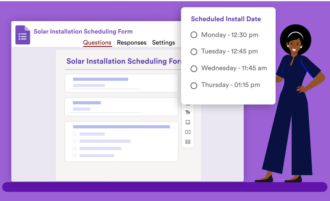
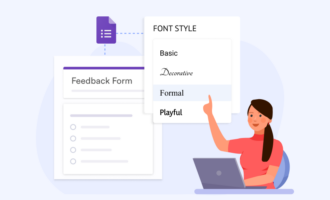


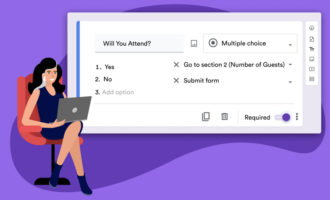
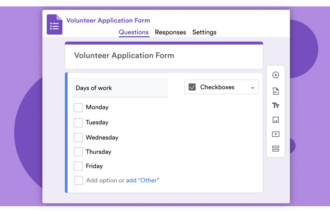


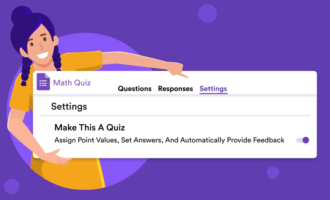




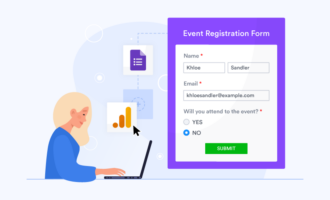
Send Comment: