Creating a “Contact Us” Google Form
- Go to Google Forms
- Select Blank under Start a new form
- Add a title to your form
- Change the type of question
- Toggle on the Required switch in the bottom-right corner
- Click the Add question + symbol
- Repeat this process for each question
- Click the Send button
Website contact forms play a crucial role for any business. When visitors to your website have questions or concerns or want to connect with you, contact forms make it possible. Luckily, creating a “Contact Us” Google Form for your website is easy, and it’s accessible to anyone.
Read on to discover the value these contact forms have for your business and to learn more about how to make them with Google Forms (as well as with a helpful form-building alternative).

Looking for the best alternative to Google Forms?
Jotform’s full-featured form-building solution is mobile-friendly and has the most integrations in the industry. Use it to collect payments, automate workflows, gather leads, and more.
Why contact forms are essential for your website
Every website should have a contact form. It’s a visitor’s direct digital communication channel with your brand. Including contact forms on your site and making them easy to access are essential steps to facilitating open communication with your users and customers.
These forms help users ask questions and resolve issues — not to mention they’re a valuable resource for generating leads. Even the simplest contact form creates the opportunity for your brand to connect with a potential customer, making them vital to your online presence.
What you need to know about contact forms
Before you create a contact form, you should understand the ins and outs of how they work. Here are a few frequently asked questions about contact forms to help you get started:
- What are contact forms? Contact forms are digital forms designed to let users communicate directly with your team or business.
- What should be in a contact form? Contact forms typically include fields for information such as first and last name, email address, and comments or questions.
- How can I embed my contact form in a web page? Contact forms are embeddable through a variety of integrations, as well as through methods like embed codes, iframes, and more.
By understanding contact form best practices, you can get more value out of each submission and ensure you’re collecting the information you need.
How to collect contact information with Google Forms
You can use Google Forms to collect contact information. By using a “Contact Us” Google Form, you’ll have access to each response your users provide within the form itself. Simply use the Responses tab at the top of your form editor to access them. Depending on the fields you include, Google Forms can collect names, emails, phone numbers, and more.
How to create a “Contact Us” Google Form
Creating a “Contact Us” Google Form is relatively simple and takes just a few minutes. Here’s a quick guide to get started:
- Go to Google Forms.
- Select Blank under Start a new form to create a form from scratch.
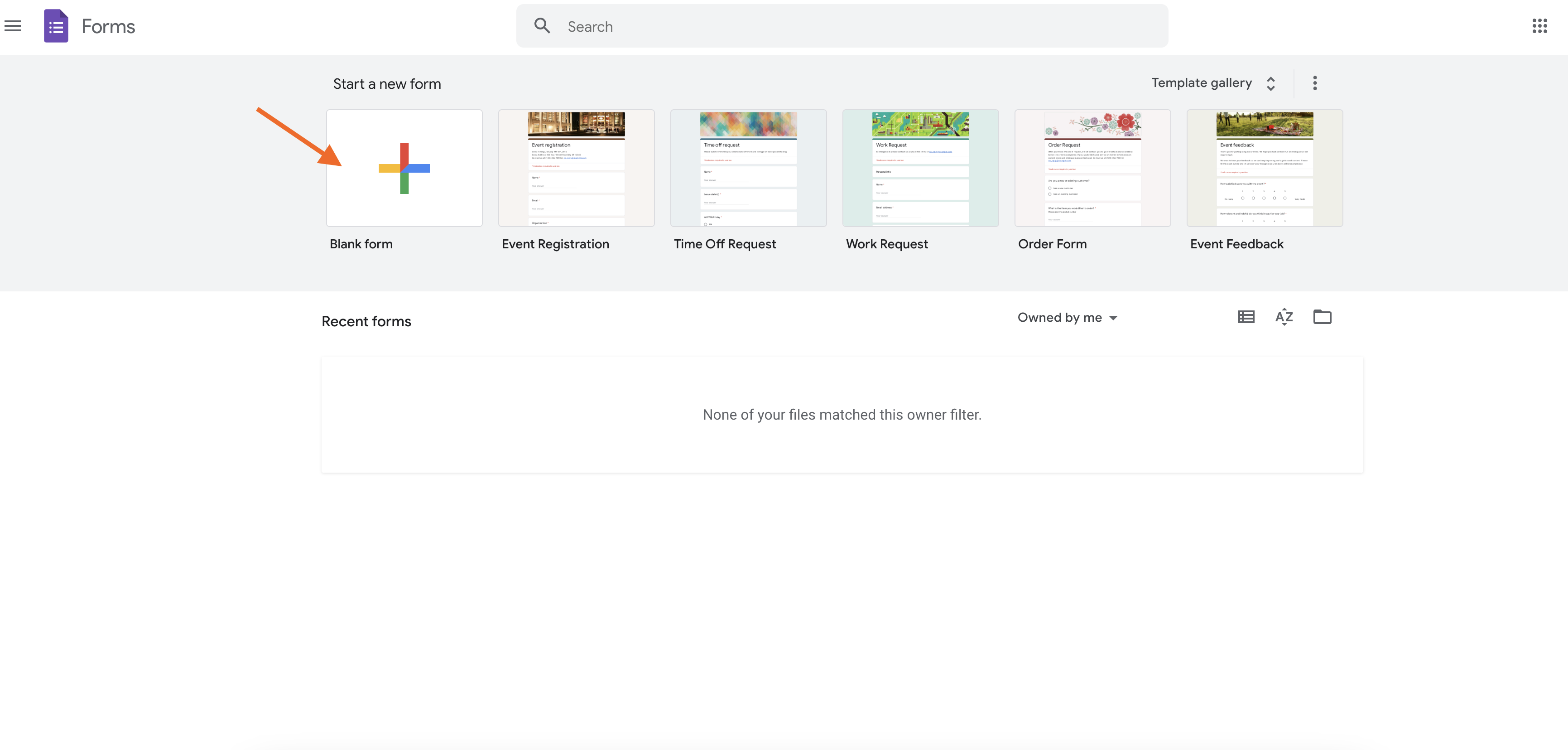
- Add a title to your form, such as “Contact Form.”
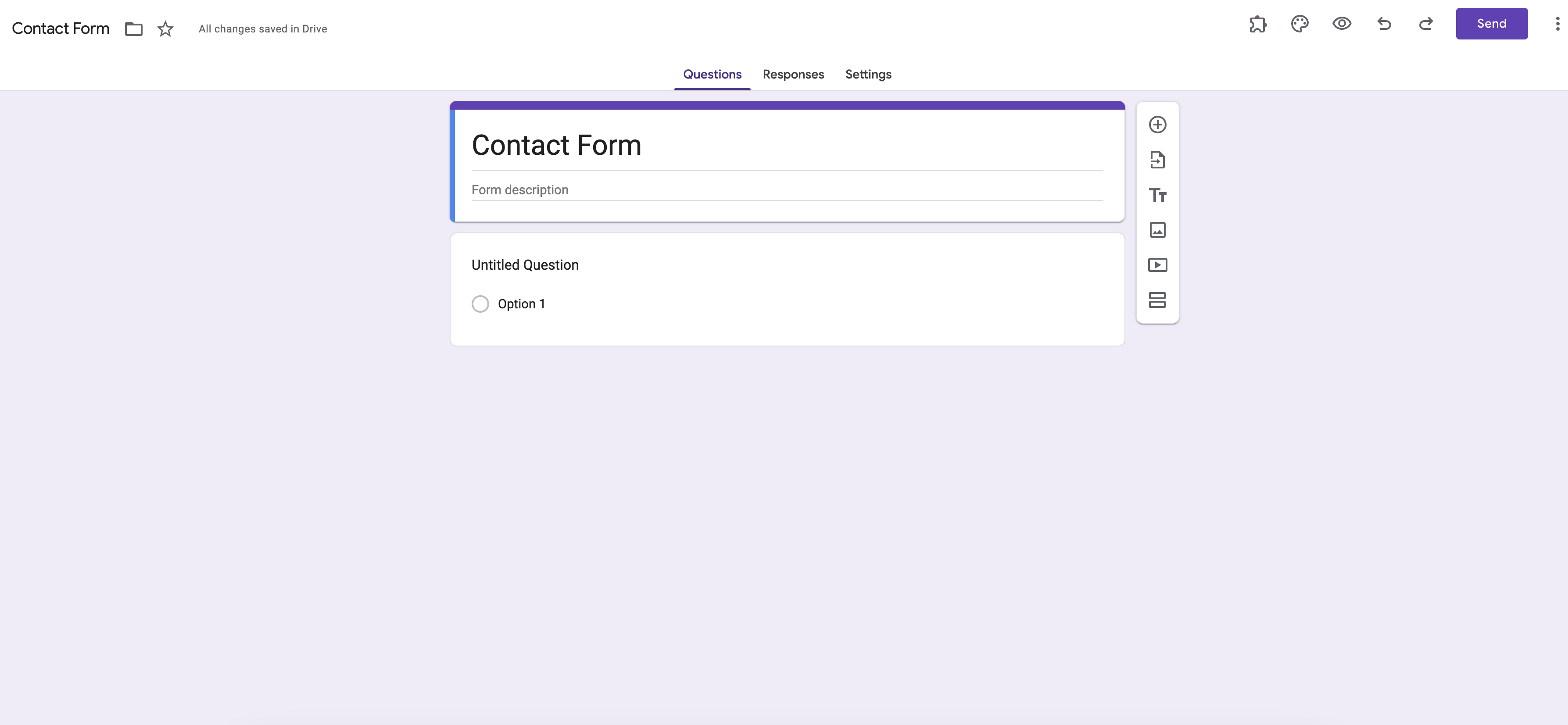
- Your first question will automatically populate. Depending on your needs, you can change the type of question to a text box by selecting Short answer out of the question options in the dropdown menu on the right. Then you can add your question or field name.
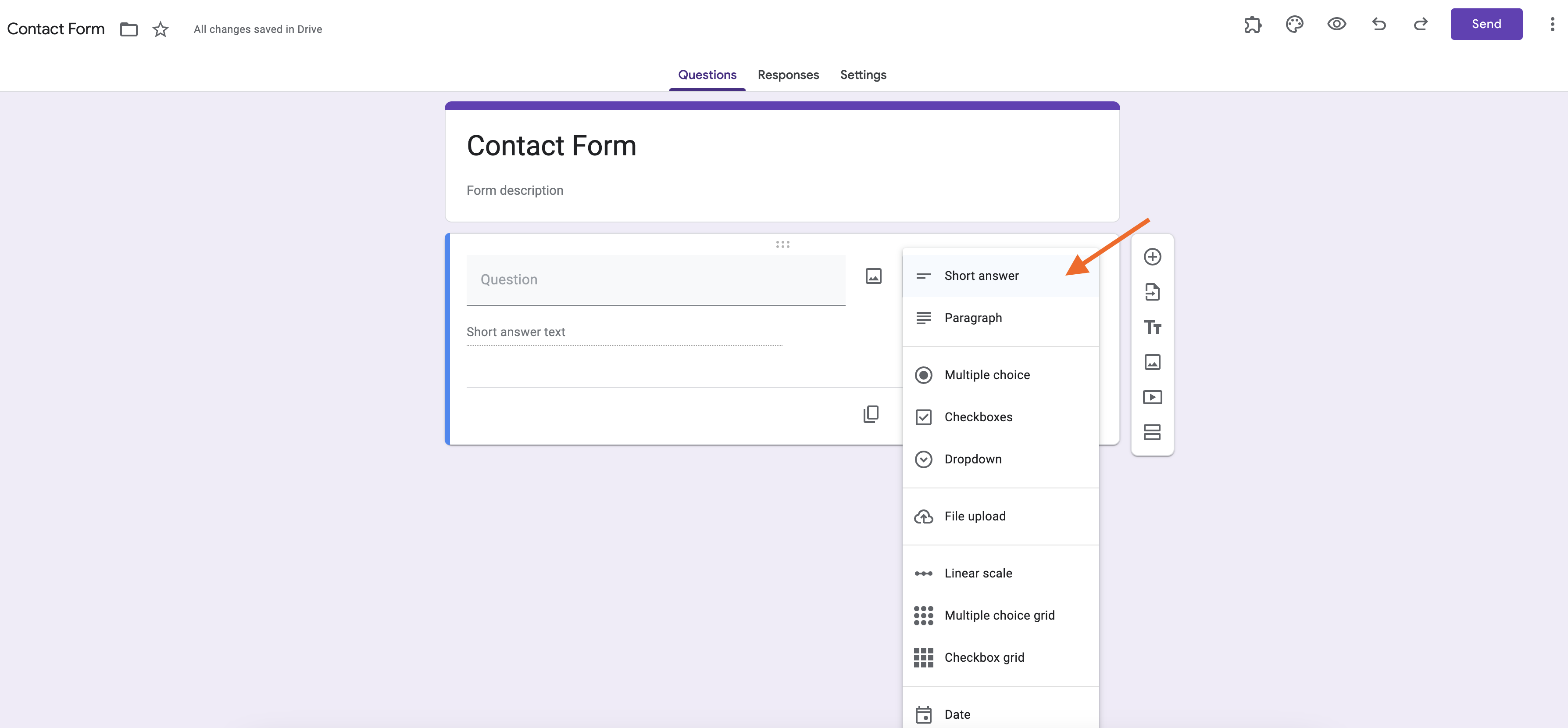
- Toggle on the Required switch in the bottom-right corner to require users to answer this question before submitting the form.
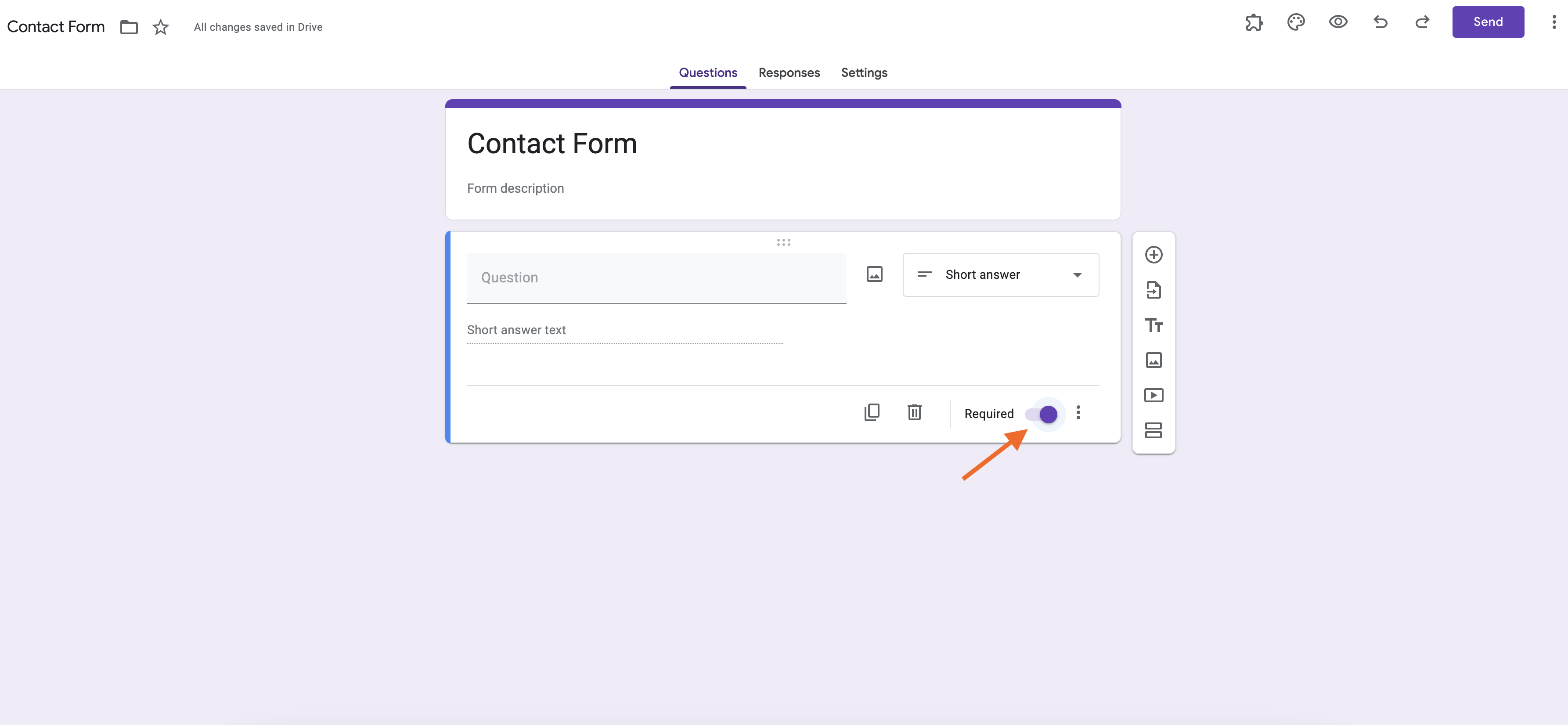
- To add your next question, click the Add question + symbol on the vertical bar to the right of your current question.
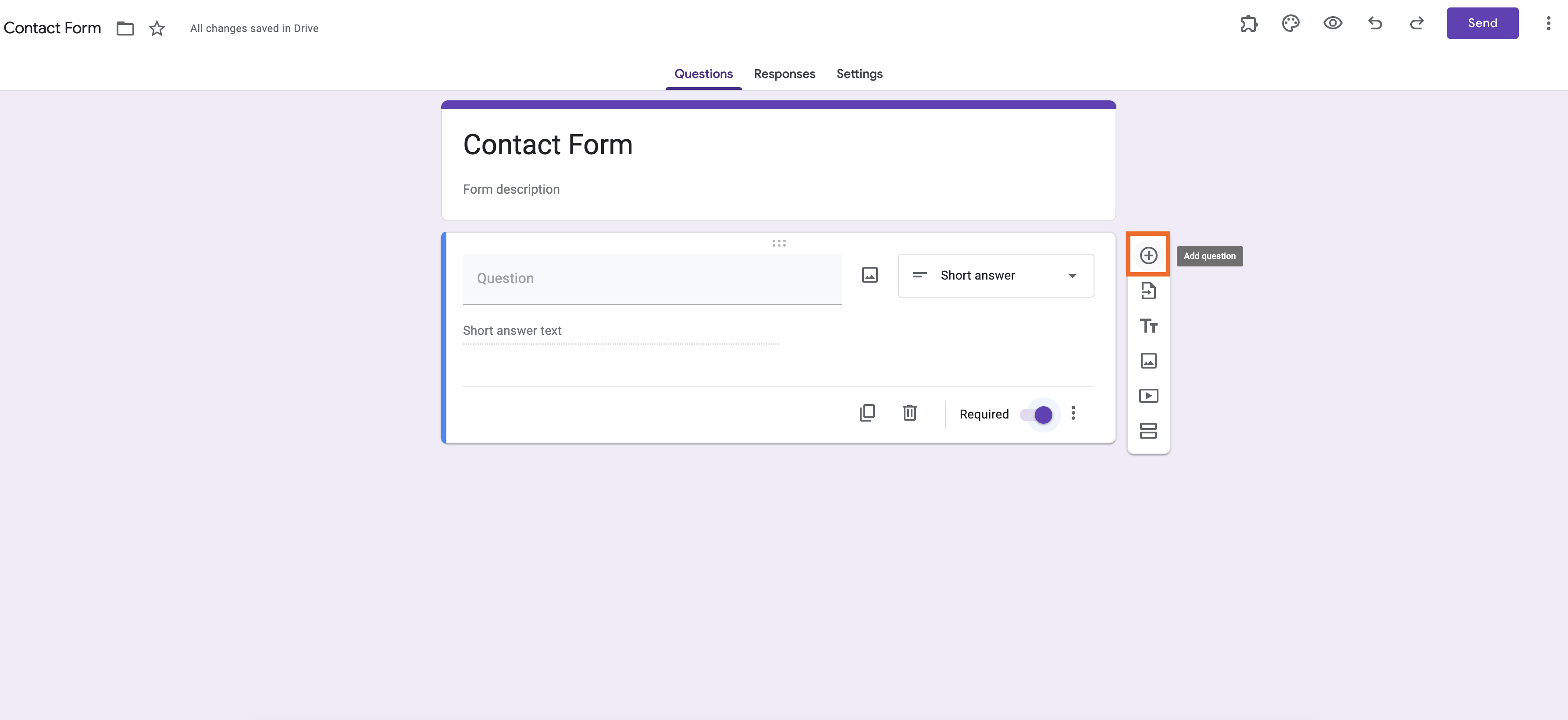
- Repeat this process for each question field you’d like to include.
- Once your form is ready, click the Send button in the top-right corner to distribute it however you choose.
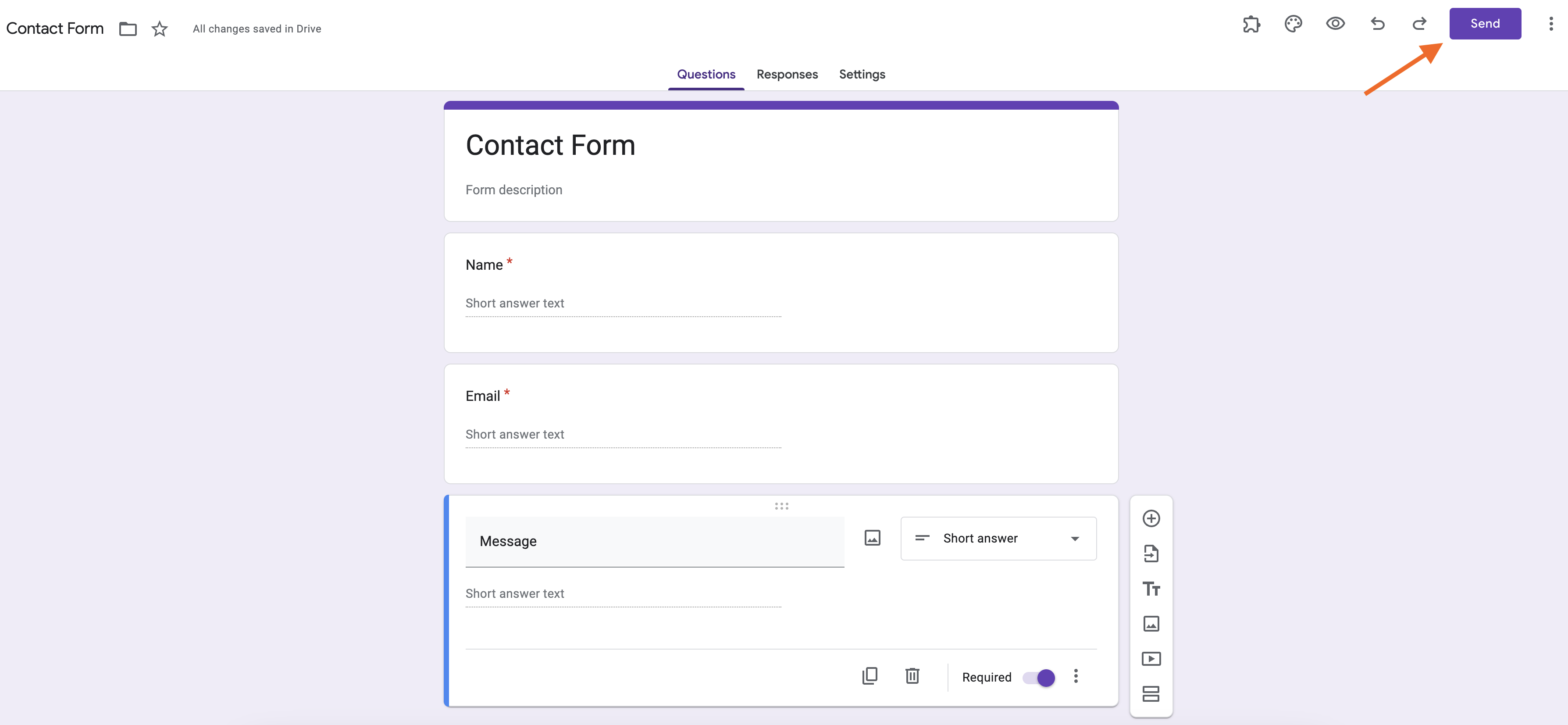
If you’re looking to simplify this process even further, Google Forms also features a “Contact Information” template in their template gallery. Although “Contact Us” Google Forms are easy to create, powerful alternatives offer the same convenience — plus a suite of valuable additional features.
How Jotform delivers a more powerful contact form
Contact forms provide an essential function for your website. However, without the right tools, you could be missing out on some of their potential value. Jotform not only lets you easily create contact forms with their drag-and-drop form builder, but it also provides a full suite of features to help you boost the impact of each response.
Jotform empowers your business through advanced features such as
- More than 400 contact form templates
- Powerful integrations, including with Google Workspace
- Automatic data storage and organization with Jotform Tables
- Advanced response analysis through the Jotform Report Builder
- Submission management in Jotform Inbox
With these additional benefits, your team can better manage responses, nurture leads, and resolve issues quickly and efficiently.
How to create a contact form with Jotform
While you could easily skip the form-creation process with one of Jotform’s contact form templates, creating a contact form is as simple as dragging and dropping what you want into it.
Follow these quick steps to begin creating your next contact form:
- Open the Form Builder.
- Add your organization logo and organization name if you’d like, then click Save.
- Create a title for your contact form.
- To add your form fields, select the Add Form Elements (+) button on the left.
- Drag and drop your form fields into place in the order you prefer.
- If you’d like to customize your design, select the Form Designer button on the right side of the builder.
- Once your form is finished, select the Publish button at the top of the Form Builder and share it using your preferred method.
You can share your contact form through a quick access link, QR code, embed code, or even social media. This allows you to reach your customers wherever they are and boost the effectiveness of your form.
Creating a contact form is key to developing and nurturing a relationship with your visitors and customers. Using Google Forms to create a website contact form may be easy, but considering alternatives like Jotform may boost your form’s overall value. Whichever platform you choose, make sure your contact form is clear, simple, and easy to use.
Photo by Vlada Karpovich










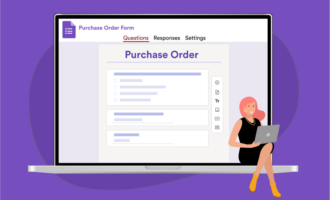




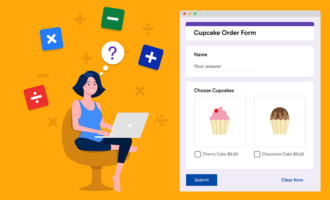



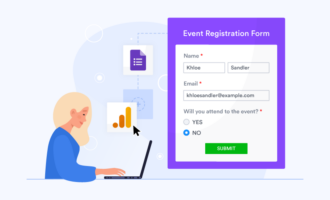



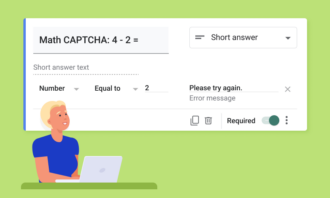
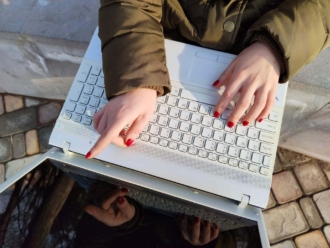


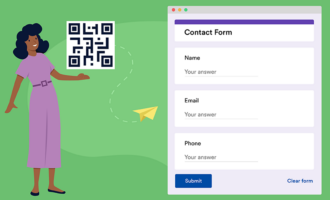







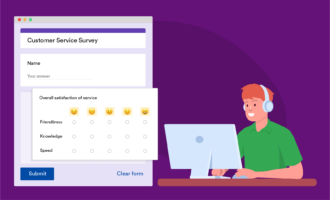




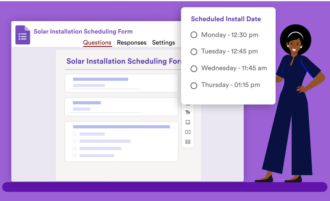
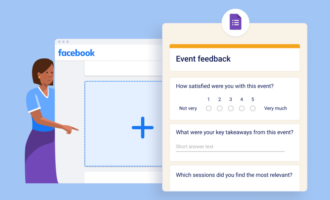

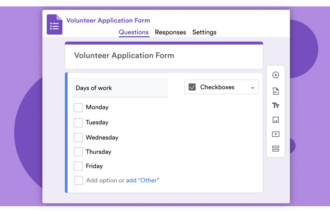










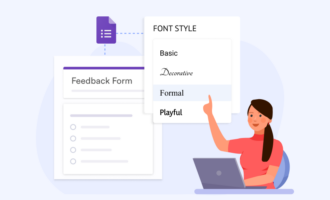




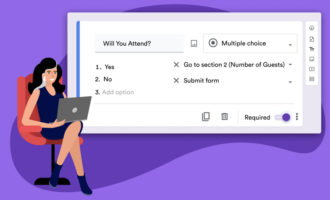

















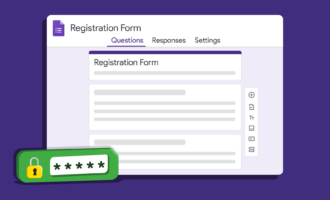






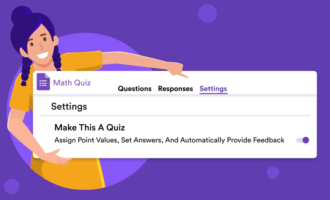








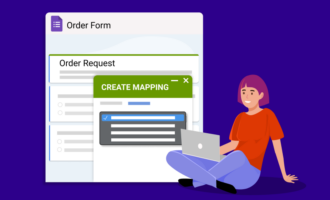
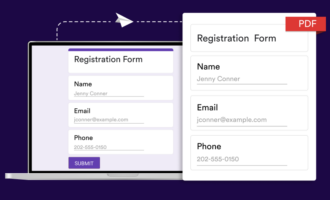

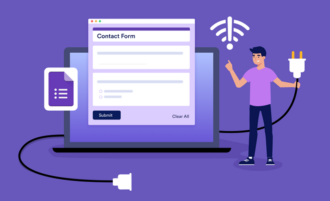

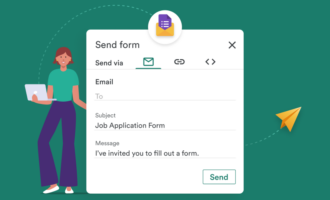



Send Comment: