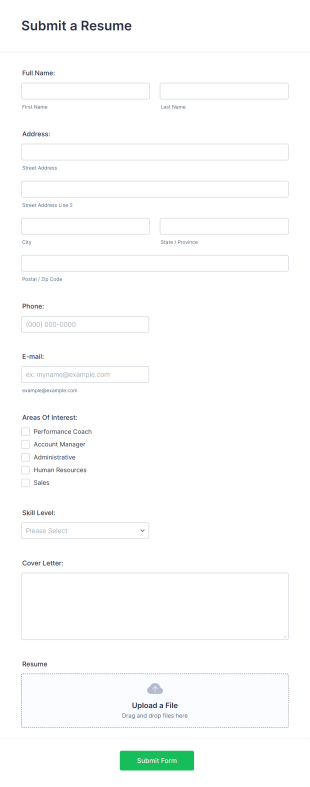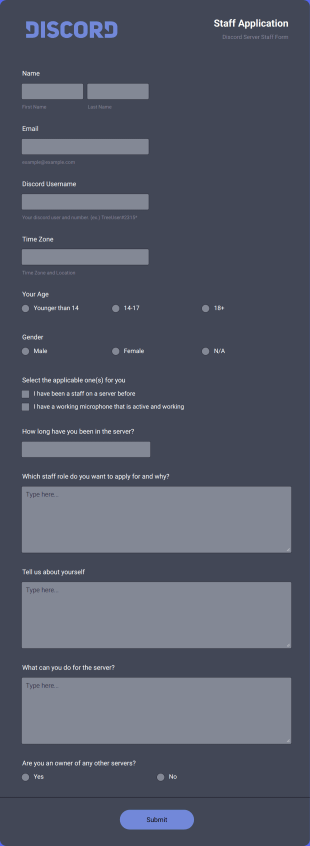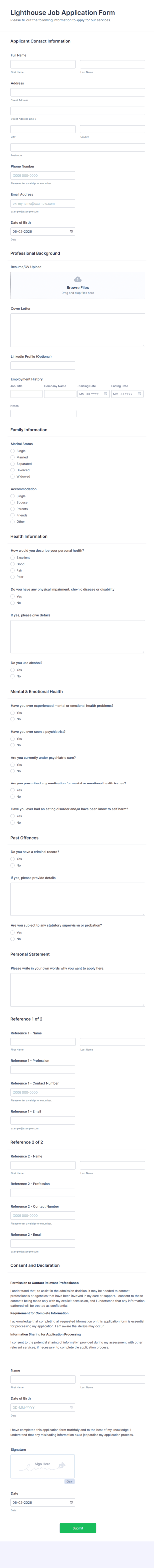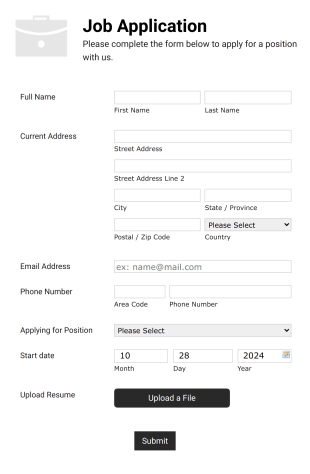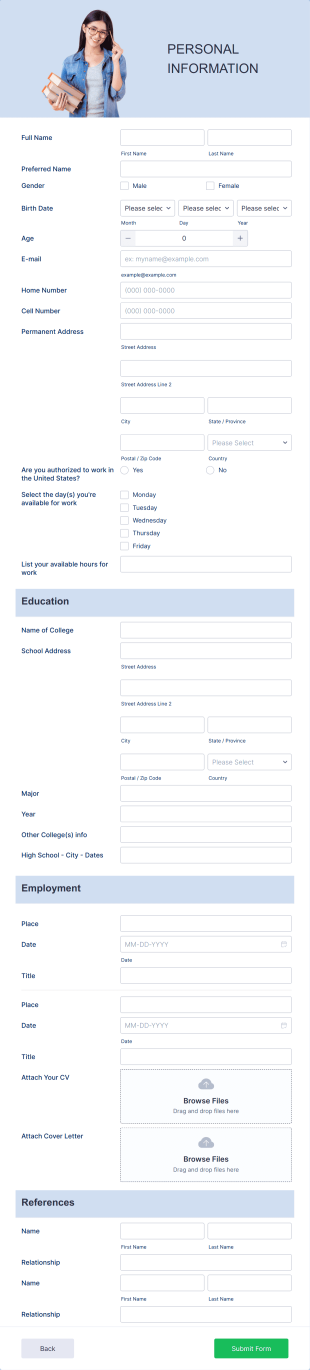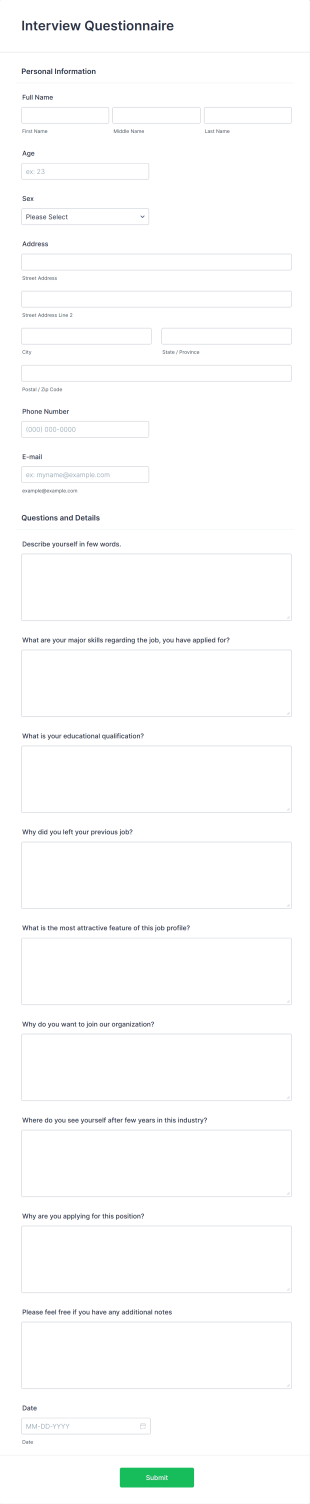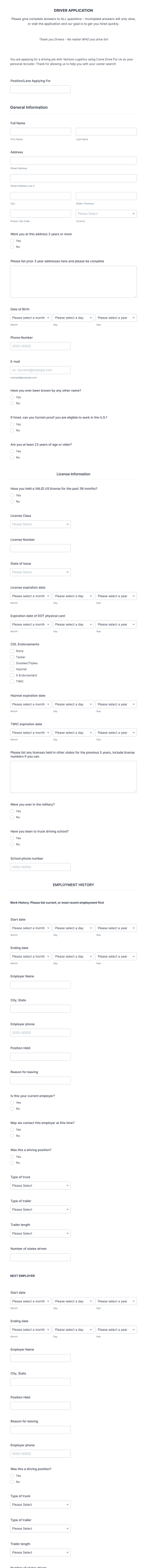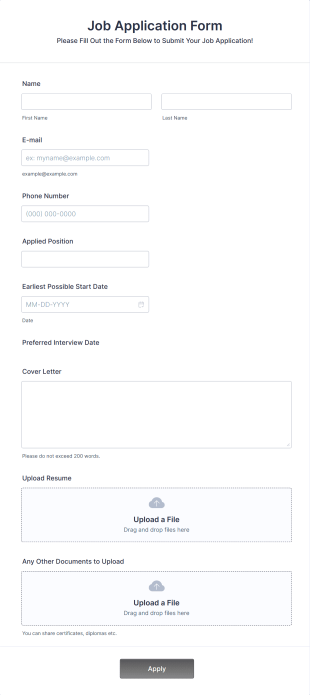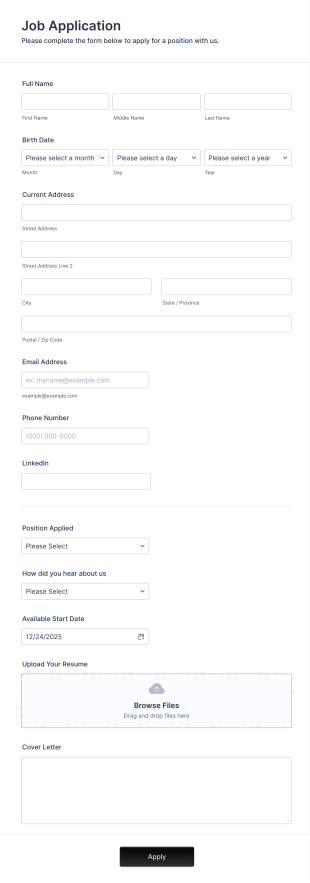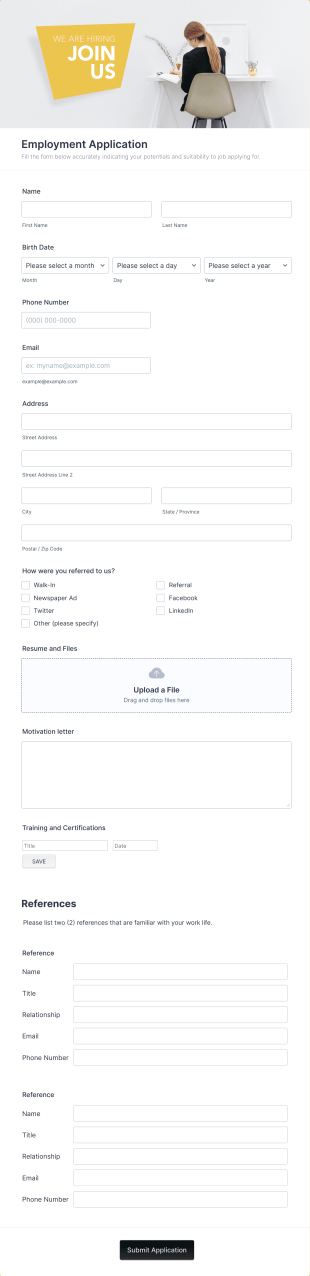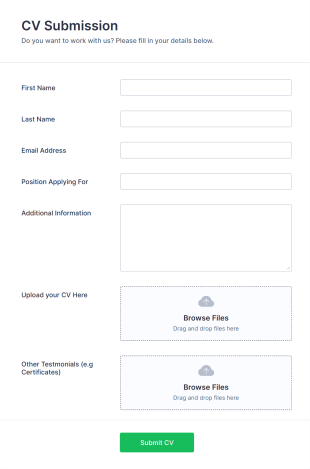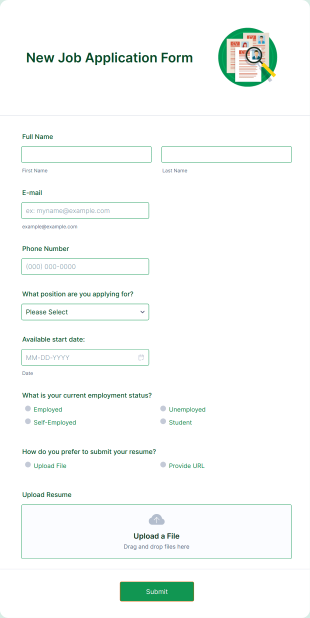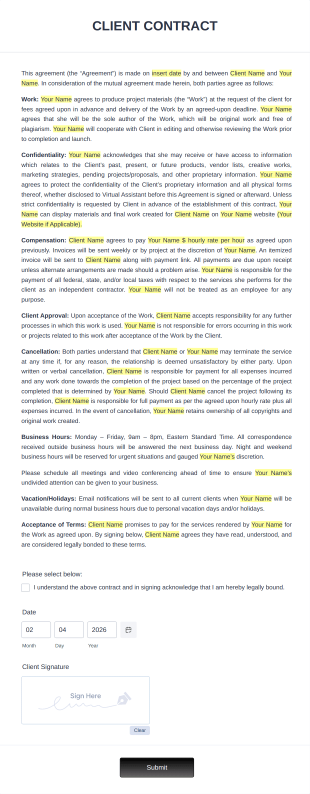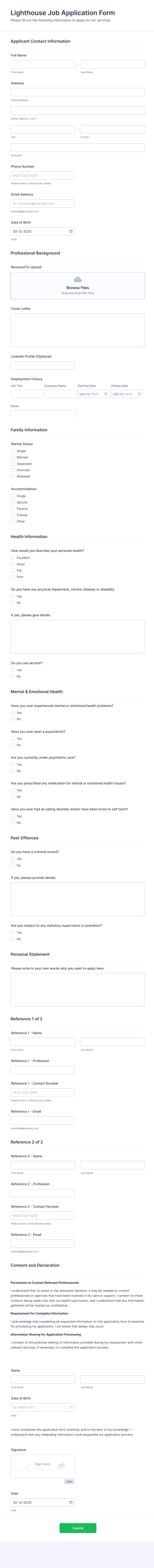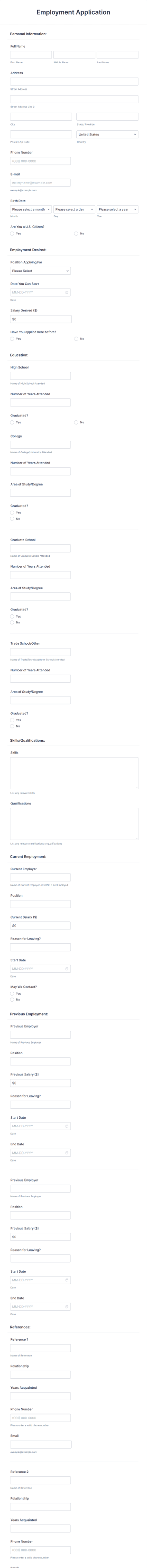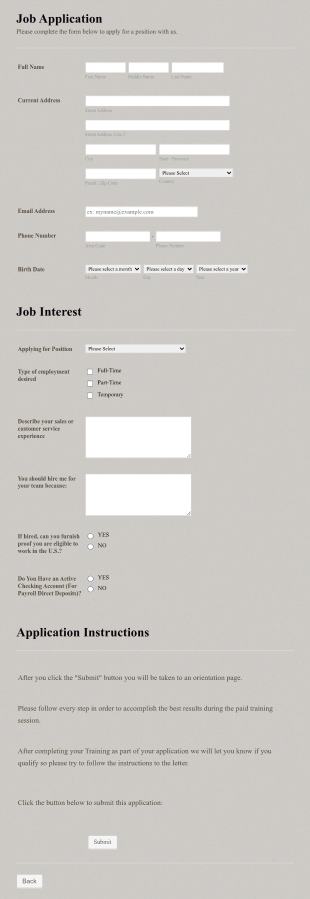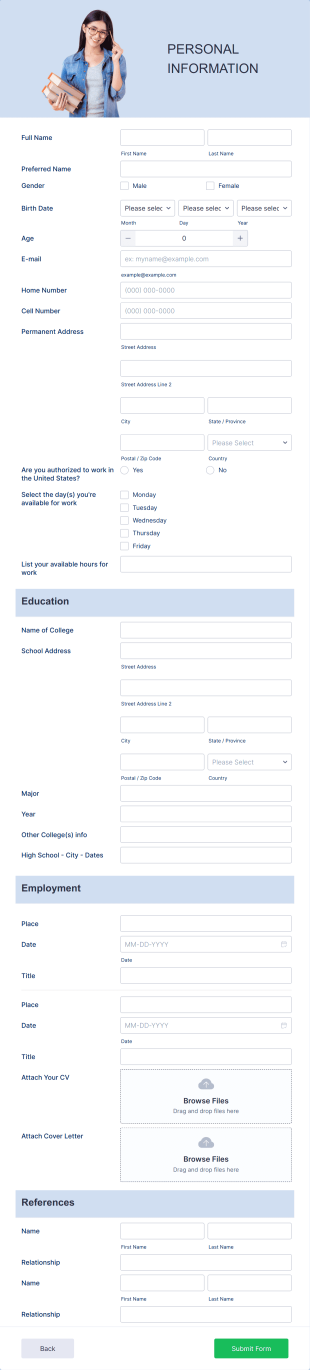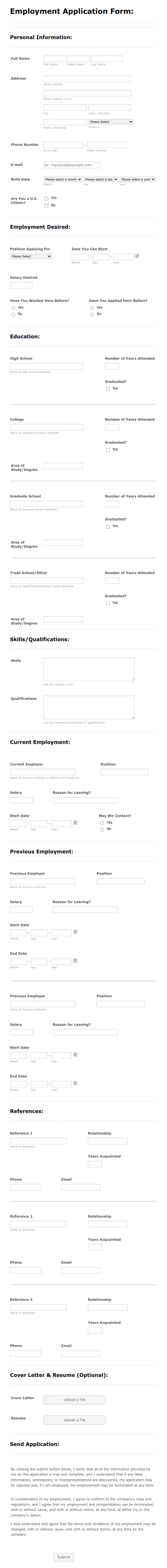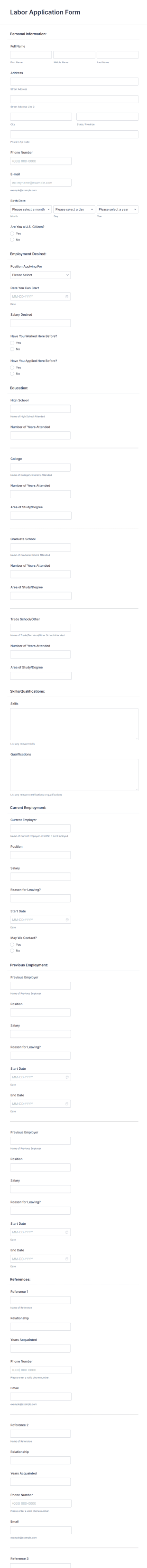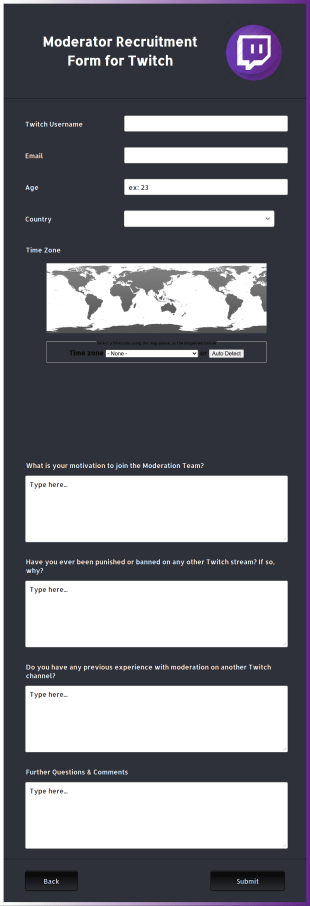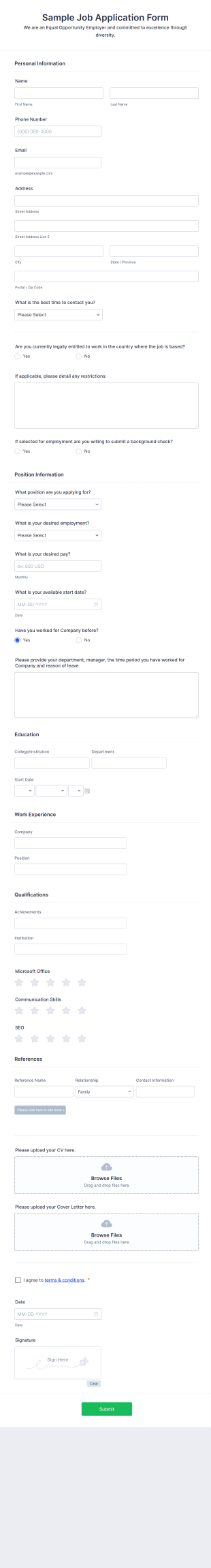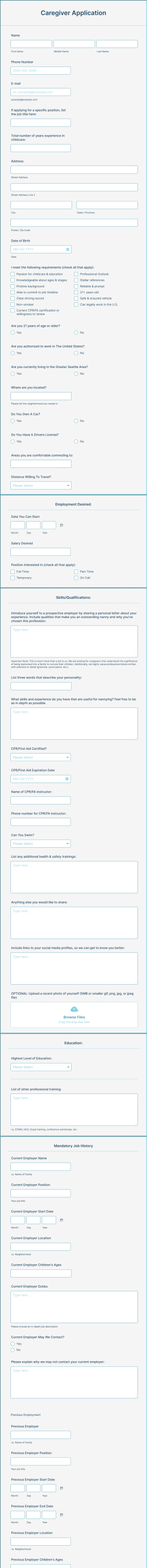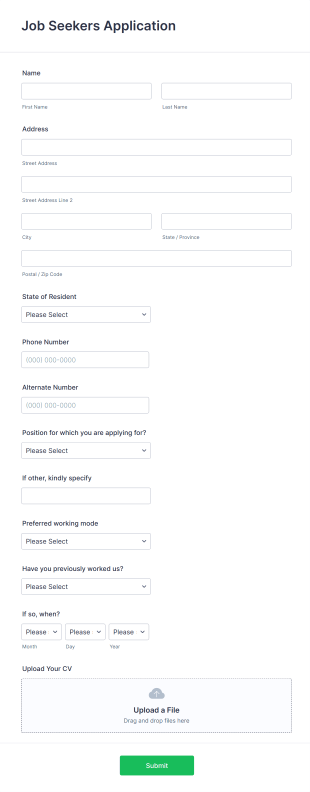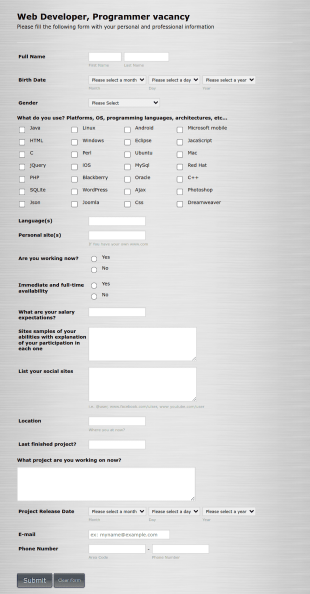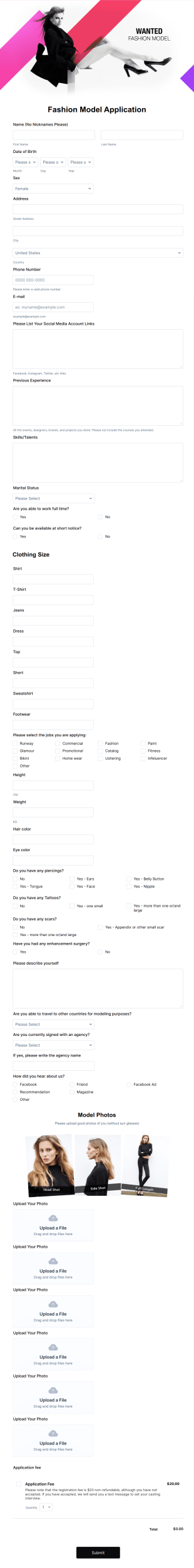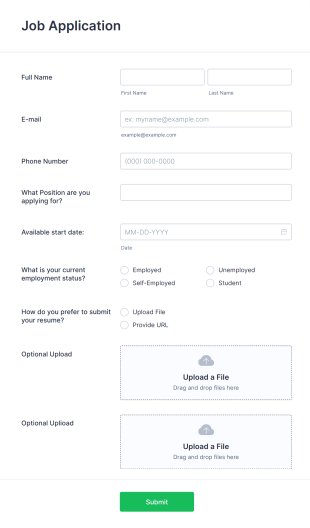Job Application Forms
About Job Application Forms
Job application forms are essential tools used by organizations to collect standardized information from candidates seeking employment. These forms streamline the hiring process by gathering key details such as personal information, work history, education, skills, and references in a consistent format. Job application forms can be tailored for a variety of roles and industries, from entry-level positions to executive roles, and are commonly used by HR departments, staffing agencies, and recruiters to efficiently screen and evaluate applicants. Whether for full-time, part-time, internship, or remote positions, job application forms help ensure that all necessary information is captured for fair and effective candidate assessment.
With Jotform, users can easily create, customize, and manage job application forms online without any coding knowledge. Leveraging Jotform’s intuitive drag-and-drop Form Builder, users can add or modify fields, integrate with other HR tools, and even collect digital signatures or file uploads such as resumes and portfolios. Jotform’s extensive template library and advanced features—like conditional logic, autoresponder emails, and secure data storage—make it simple to design forms that match your brand and hiring workflow. This not only saves time but also enhances the candidate experience and improves data organization for hiring teams.
Use Cases of Job Application Forms
Job application forms serve a wide range of purposes across different industries and hiring scenarios. Their flexibility allows organizations to address specific recruitment needs and streamline the application process. Here’s how job application forms can be adapted for various use cases:
1. Possible Use Cases:
- Standard employment applications for full-time or part-time positions
- Internship or apprenticeship applications
- Remote or freelance job applications
- Internal job postings for current employees
- Volunteer or non-profit role applications
- Specialized roles requiring portfolio or certification uploads
2. Problem Solving Points:
- Ensures consistent data collection for fair candidate comparison
- Reduces manual paperwork and administrative errors
- Speeds up the screening process with automated notifications and integrations
- Enhances data privacy and security for sensitive applicant information
3. Possible Owners and Users:
- Human Resources departments
- Hiring managers and recruiters
- Staffing agencies
- Non-profit organizations
- Educational institutions seeking interns or volunteers
4. Differences of Creation Methods:
- Content and required fields may vary based on the role (e.g., technical skills for IT jobs, teaching credentials for education roles)
- Some forms may require file uploads (resumes, portfolios, certifications), while others focus on short-answer questions or multiple-choice assessments
- Internal job application forms might pre-fill certain fields or require employee ID numbers
- Volunteer applications may include availability and motivation questions rather than employment history
In summary, job application forms can be tailored to fit any hiring scenario, ensuring that organizations collect the right information for each unique position.
How to Create a Job Application Form
Creating a job application form with Jotform is a straightforward process that allows you to customize every aspect to fit your organization’s hiring needs. Whether you’re recruiting for a single position or managing multiple openings, Jotform’s flexible tools make it easy to design, publish, and manage your forms efficiently.
To create a job application form, follow these steps:
1. Start Your Form:
- Log in to your Jotform account and click “Create” on your My Workspace page.
- Choose “Form” and decide whether to start from scratch or use one of Jotform’s 10,000+ job application templates.
Select your preferred layout: Classic Form (all questions on one page) or Card Form (one question per page).
2. Add Essential Fields:
- Use the drag-and-drop Form Builder to add fields such as:
- Personal information (name, contact details)
- Position applied for
- Work experience and education history
- Skills and certifications
- References
- File upload fields for resumes, cover letters, or portfolios
- Availability and start date
- Consent and e-signature fields
3. Customize for Your Use Case:
- Tailor the form based on the specific job or industry:
- For technical roles, add skills assessments or coding challenge links.
- For internships, include questions about academic background and career goals.
- For volunteer positions, ask about motivation and availability.
- Use conditional logic to show or hide fields based on applicant responses (e.g., only display portfolio upload for creative roles).
4. Design and Branding:
- Click the Paint Roller icon to open the Form Designer.
- Adjust colors, fonts, and layout to match your company’s branding.
- Add your organization’s logo and customize the form URL for a professional touch.
5. Set Up Notifications and Integrations:
- In the Settings menu, configure email notifications for your HR team and autoresponder emails for applicants.
- Integrate with HR software, Google Sheets, or other tools to streamline data management.
6. Publish and Share:
- Click “Publish” to get a shareable link or embed the form on your careers page.
- Share the form via email, social media, or job boards to reach potential candidates.
7. Test and Manage Submissions:
- Use the Preview feature to test your form and ensure all fields work as intended.
- Monitor submissions in Jotform Tables, filter candidates, and export data as needed.
By following these steps, you can create a job application form that simplifies your recruitment process, ensures data consistency, and provides a positive experience for applicants and hiring teams alike.
Frequently Asked Questions
1. What is a job application form?
A job application form is a standardized document used by employers to collect information from candidates applying for a job. It typically includes sections for personal details, work history, education, skills, and references.
2. Why are job application forms important in the hiring process?
They ensure that all applicants provide the same information, making it easier for employers to compare candidates fairly and efficiently.
3. What information should be included in a job application form?
Common fields include name, contact information, position applied for, work experience, education, skills, references, and sometimes file uploads for resumes or portfolios.
4. Are there different types of job application forms?
Yes, forms can be tailored for full-time, part-time, internship, freelance, or volunteer positions, and may vary based on industry or role requirements.
5. Who typically uses job application forms?
HR departments, hiring managers, recruiters, staffing agencies, and non-profit organizations commonly use these forms to manage recruitment.
6. How do job application forms help with data privacy?
Digital job application forms, like those created with Jotform, use secure data storage and can include privacy consent fields to protect applicant information.
7. Can job application forms be customized for specific roles?
Absolutely. Forms can be adapted to include role-specific questions, skills assessments, or file uploads relevant to the position.
8. What are the benefits of using online job application forms over paper forms?
Online forms streamline data collection, reduce errors, enable faster screening, and make it easier to organize and analyze applicant information.