Wufoo is a general-purpose form-building tool from SurveyMonkey. While SurveyMonkey is a form-building tool that’s built with businesses in mind, Wufoo is meant for anyone who wants to build a form — not just businesses.
Google Forms is another general-purpose form-building tool. It’s probably not necessary to explain what Google is.
Wufoo and Google Forms occupy a similar niche. Let’s take a look at some of the strengths and weaknesses of each to help you decide which one to use.

Looking for the best alternative to Google Forms?
Jotform’s full-featured form-building solution is mobile-friendly and has the most integrations in the industry. Use it to collect payments, automate workflows, gather leads, and more.
Wufoo
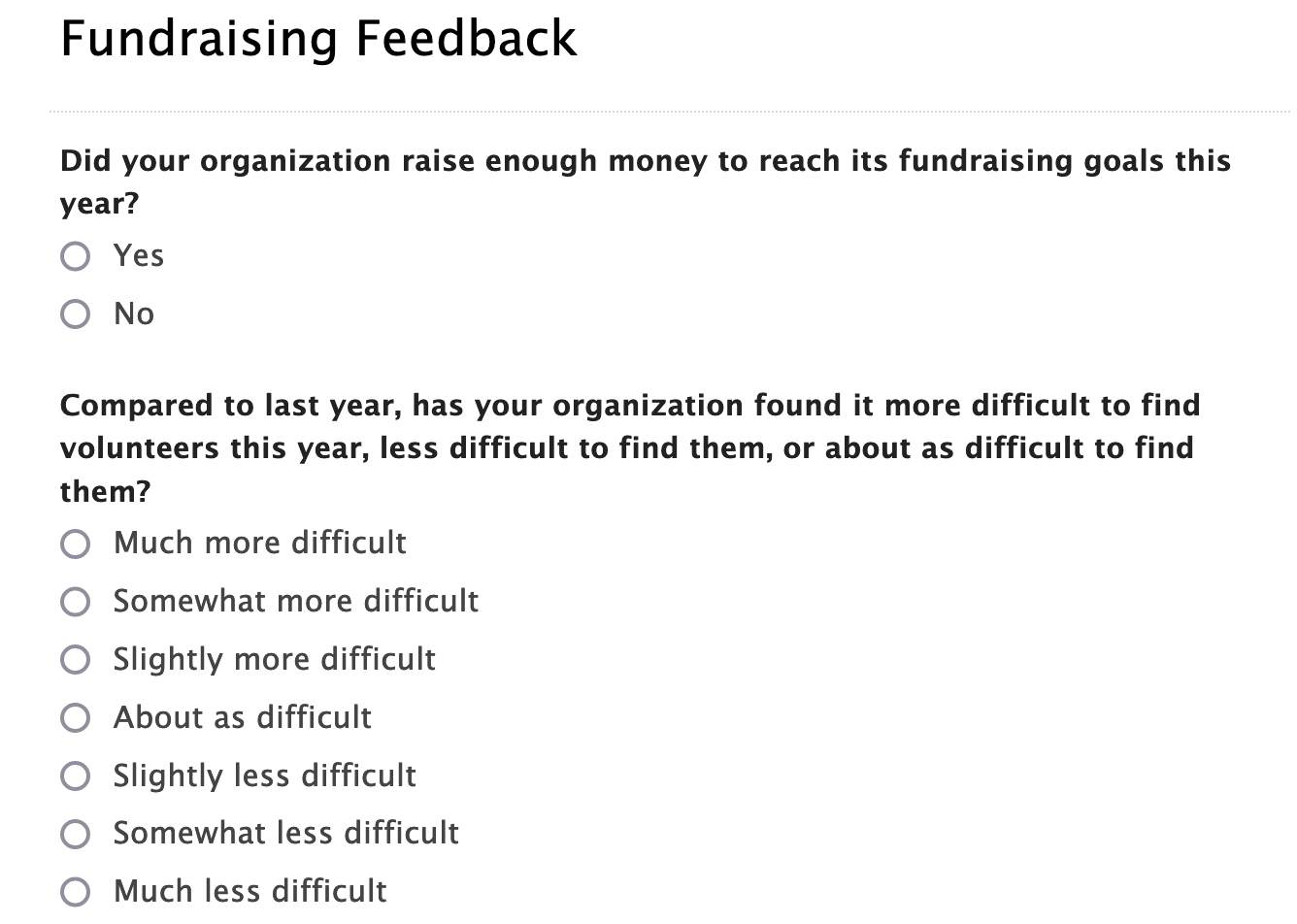
As mentioned, Wufoo is a sort of Swiss Army knife of form tools — it’s made for anybody to be able to use. The signup process is quick and easy, and you can get started building forms in very little time.
Wufoo has all of the basic form fields and several advanced ones as well. Some of the advanced fields include payment collection, file uploading, and document signing.
Wufoo’s free plan limits which features are available, which is a bit frustrating. It makes evaluating the product a challenge, and that could be irritating for anyone who wants to take it for a test drive.
Another issue rears its head when you try to delete form fields. You have to type “DELETE” to delete each and every form field — and that gets old fast. It’s something you’d expect to see when deleting a whole form, not just a single field.
And while it’s not a deal breaker, the Wufoo interface feels a little Web 1.0. The design isn’t terrible — in fact, it’s completely functional. Even though it looks a little older, it’s still a clean interface that provides modern features like drag-and-drop functionality and is smooth and intuitive to use (except for the field deletion issue mentioned previously).
At first glance, Wufoo has a mind-blowing number of integrations. There are currently over 2,300 of them. On closer inspection, though, you’ll see that they’re actually mostly Zapier integrations.
That’s fine if you’re a fan of Zapier, but it’s less so if you prefer another similar service, like If This Then That (IFTTT).
If you are interested in exploring alternatives to Wufoo, you can check out our article that delves into various form builder tools and their features.
Google Forms
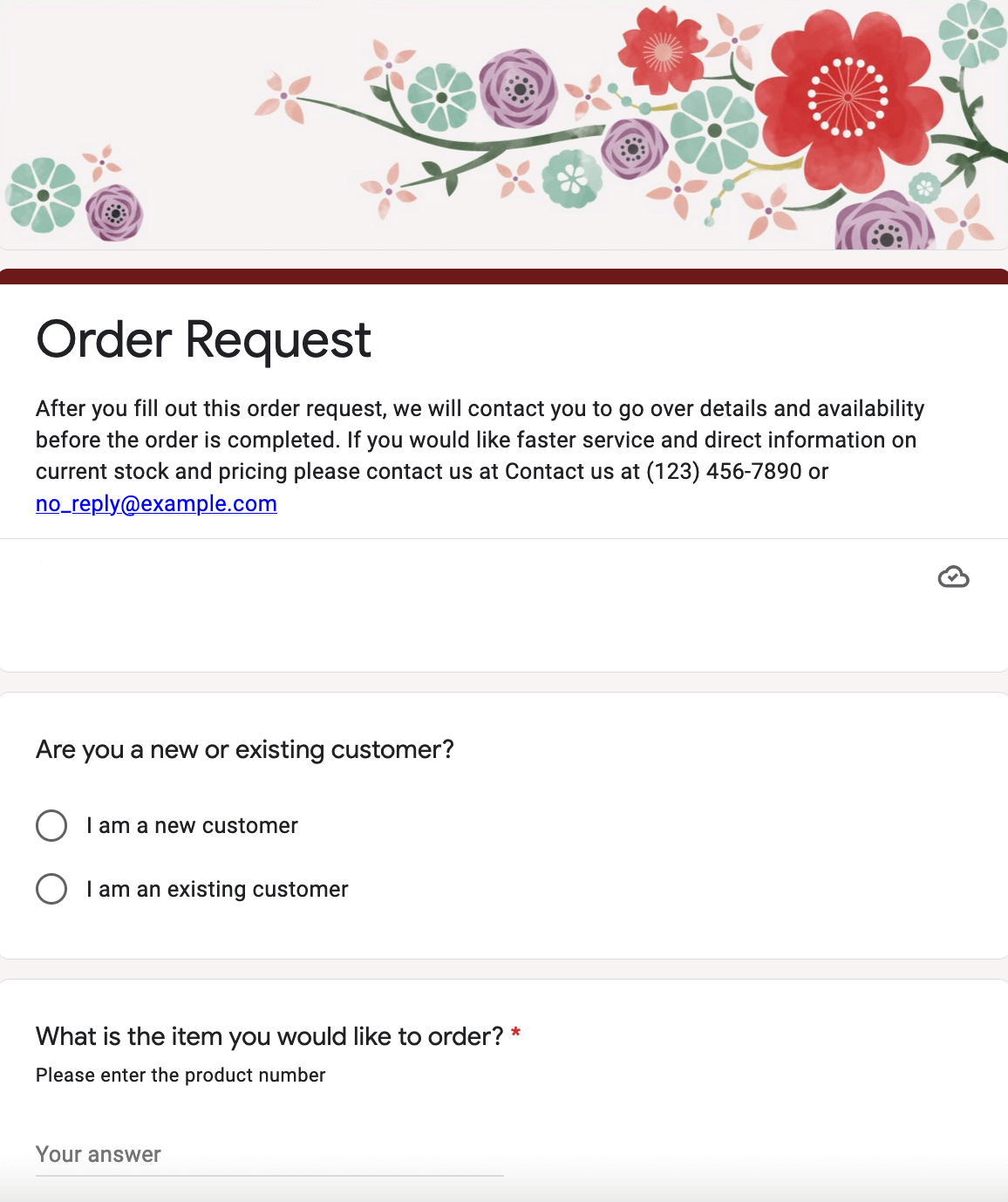
Almost everybody has used Google for more than a web search at one point or another. Gmail and Google Drive are very popular, for example. Because of Google’s popularity, people who are just getting started building forms often turn to Google Forms.
The interface is clean, predictable, and easy to learn, and it ties in seamlessly with Google Sheets.
Google Forms can seem simplistic at first, but that simplicity is somewhat deceptive. Google Forms has all the basics you’d expect — like multiple-choice, text, and checkbox question formats. And it has a few nice extras — like multiple-choice grids and the ability to let people upload files to your Google Drive.
But ultimately, the features in Google Forms leave something to be desired. It’s not one of Google’s primary tools, and it feels that way when you use it. On the other hand, it’s a free tool, so it’s good enough for most basic uses, even if you may outgrow it eventually.
Another shortcoming of Google Forms is the lack of integrations (beyond Google Sheets, of course). This is offset somewhat by the fact that the forms are scriptable and support plug-ins. But you can’t make Google Forms work seamlessly with Slack, for example.
A full-powered free option
During your visit in Wufoo.com, you may be interrupted by the promotional popups that encourage you to upgrade. Google Forms doesn’t have those limitations, but it doesn’t have Wufoo’s array of features either.
Another option that gives you all the features of Wufoo and more is Jotform. We let you run wild and try all the features we offer with our free plan. We’re just that confident in our product. We know that when you’re serious and ready to go big, we’re the best option.
See also Jotform’s detailed guide about: Google Forms



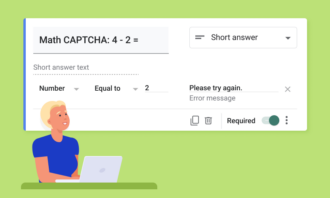

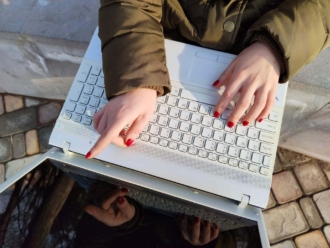


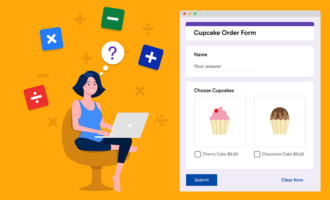

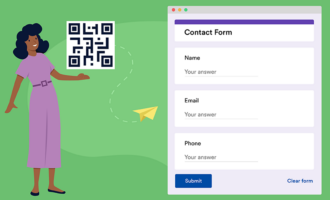


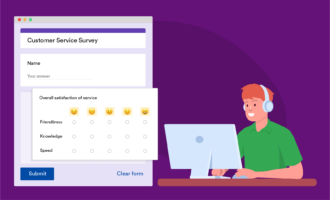
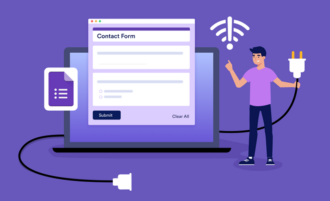












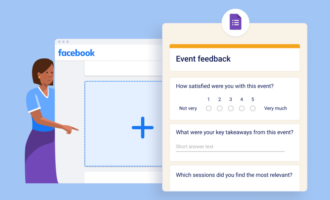











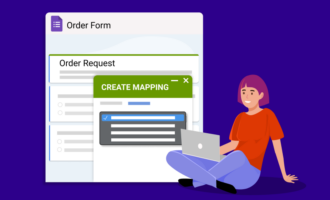





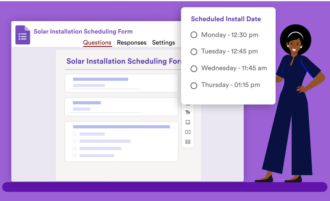





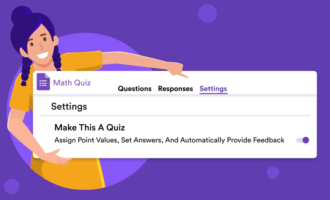





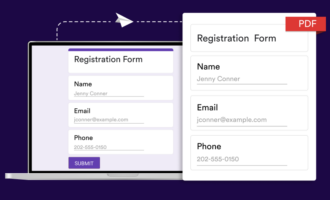








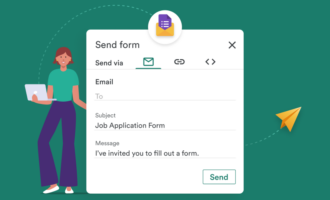







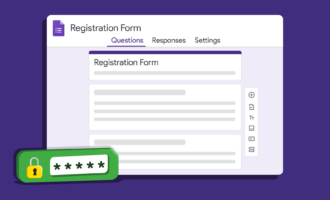







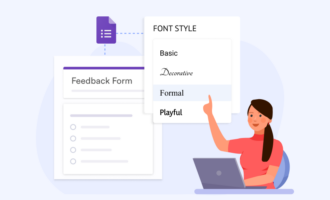
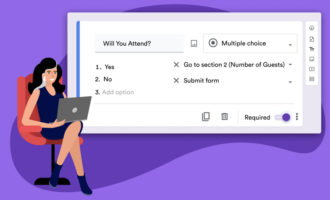







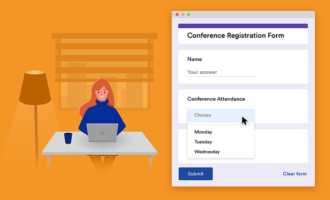

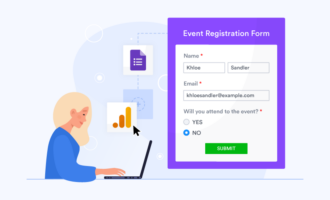


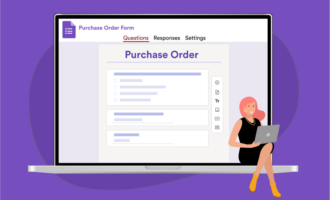



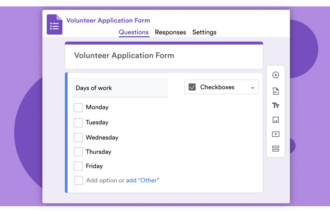

Send Comment: