Action Buttons allow you to streamline entry-related tasks within Jotform Tables. With a single click, you can perform actions like sending emails, data, files, and more. These action buttons can enhance your workflow efficiency, making Jotform Tables even more powerful.
To add an action button
- In Jotform Tables, add or insert a new column. See How to Add and Organize Columns for more information.
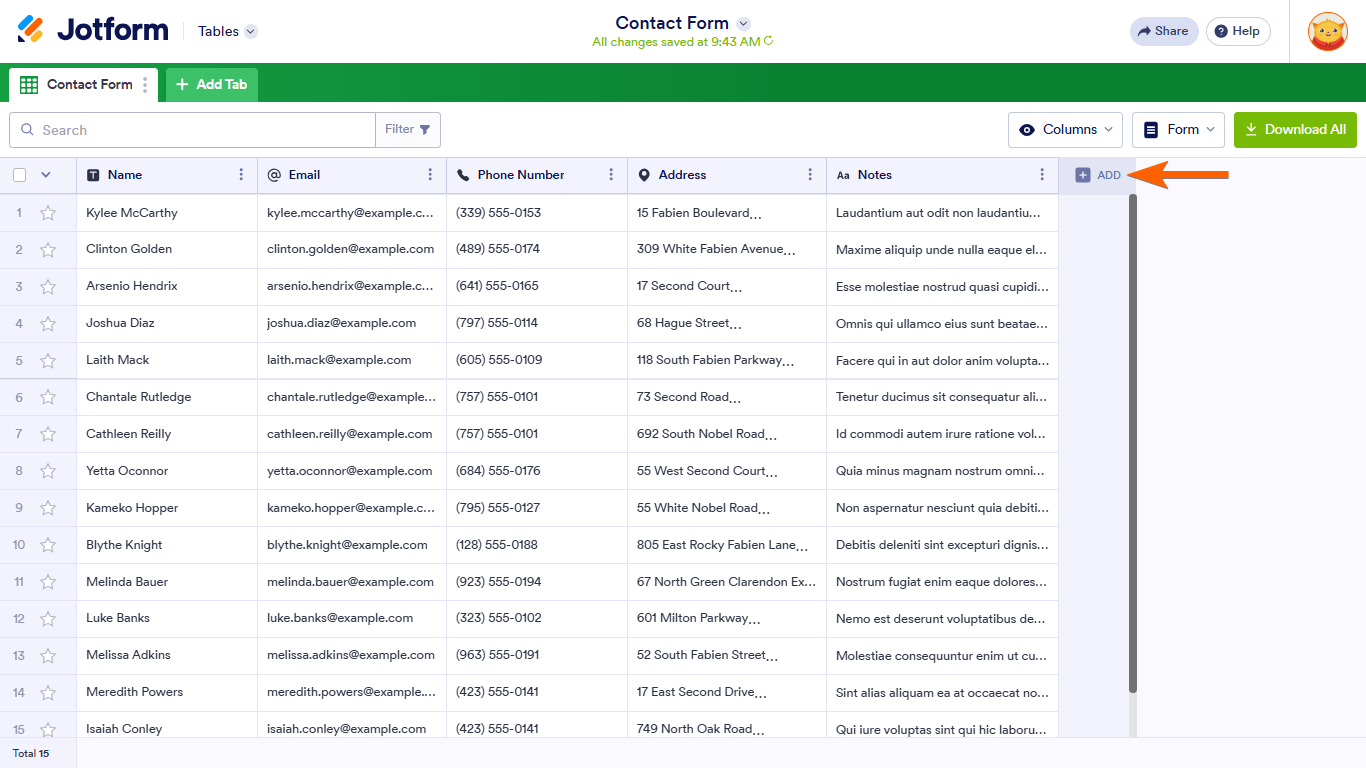
- In the dialog, go to Buttons at the top, then choose your desired task.
- Select Next, then follow the instructions on your screen.
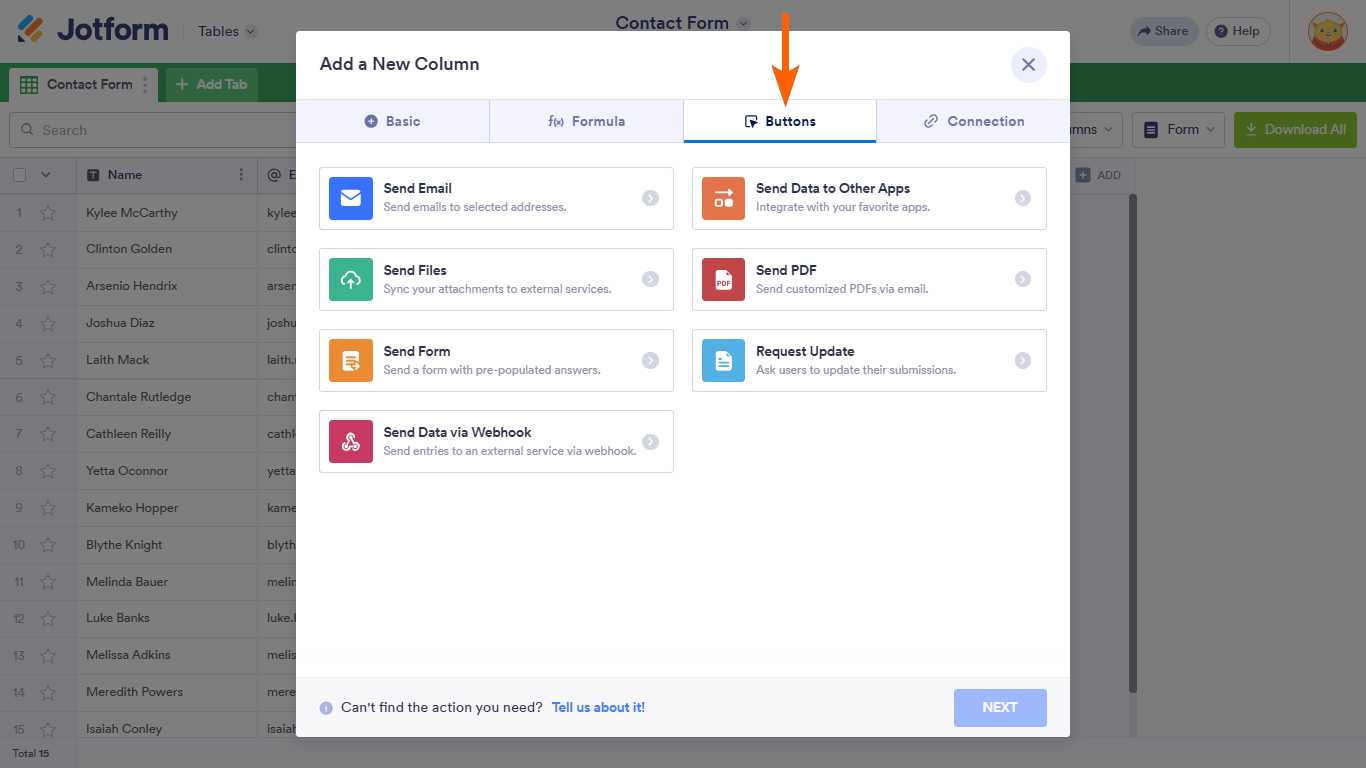
The supported tasks are as follows:
- Send Email — Send Notification or Autoresponder emails manually.
- Send Data to Other Apps — Send entry data to a third-party app.
- Send Files — Sync your attachments to external services.
- Send PDF — Email a PDF submission report.
- Send Form — Email your form with prepopulated fields.
- Request Update — Ask your form fillers to update their submitted entries.
- Send Data via Webhook — Send entries to an external service via a webhook.
How to Trigger the Action Buttons
Once set, you can trigger the action button for an entry by selecting it in Jotform Tables.

To retrigger an action button, select the down angle icon, then choose your desired action.
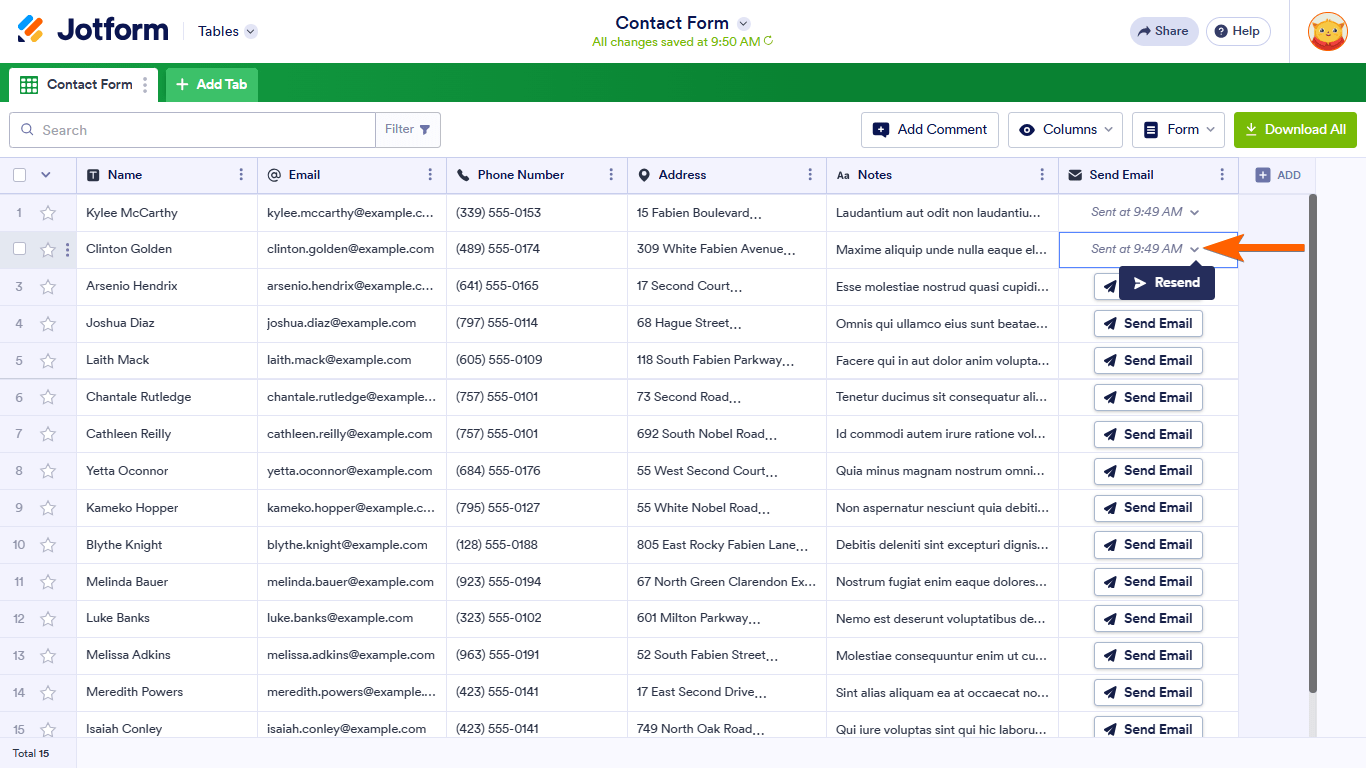
To trigger an action button for multiple entries
- Choose the entries in Jotform Tables.
- Open the entry menu in the upper-right corner.
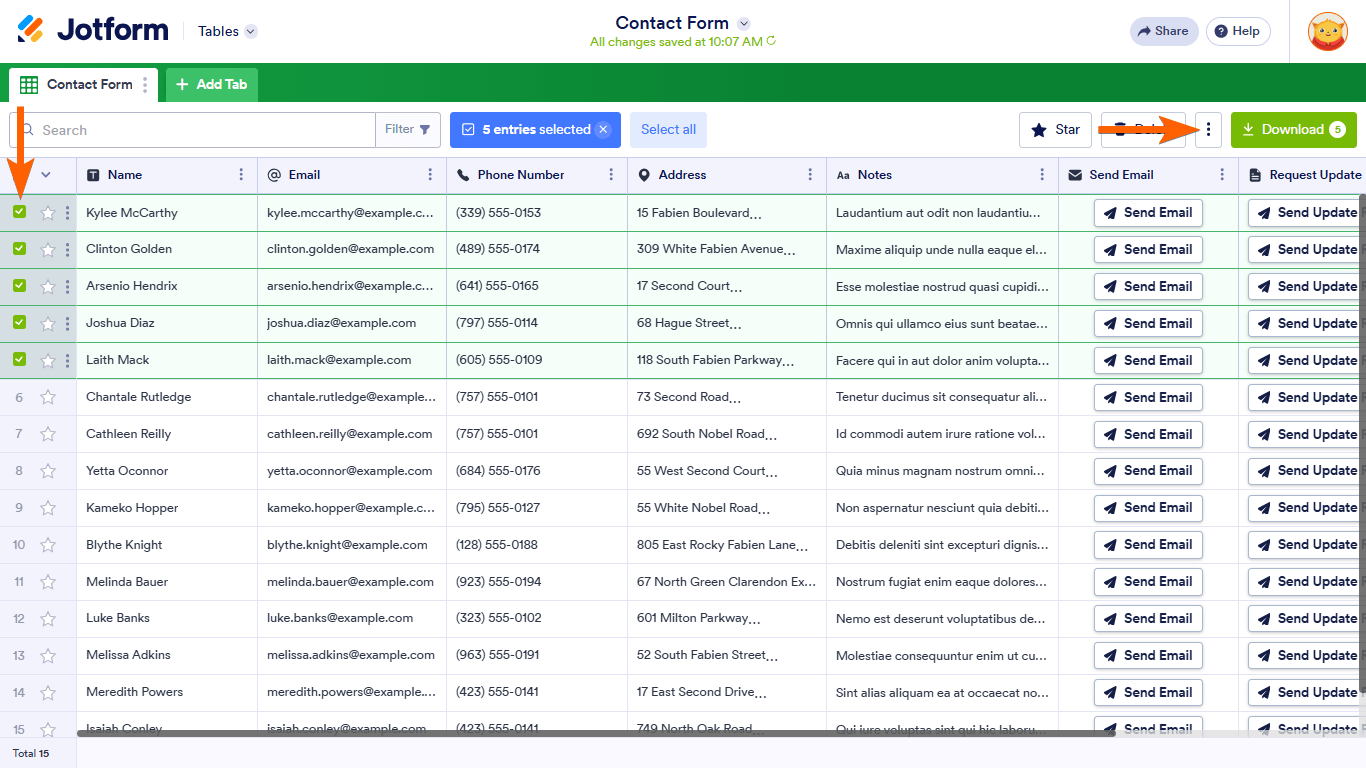
- Select Buttons from the menu.
- Choose your desired task.
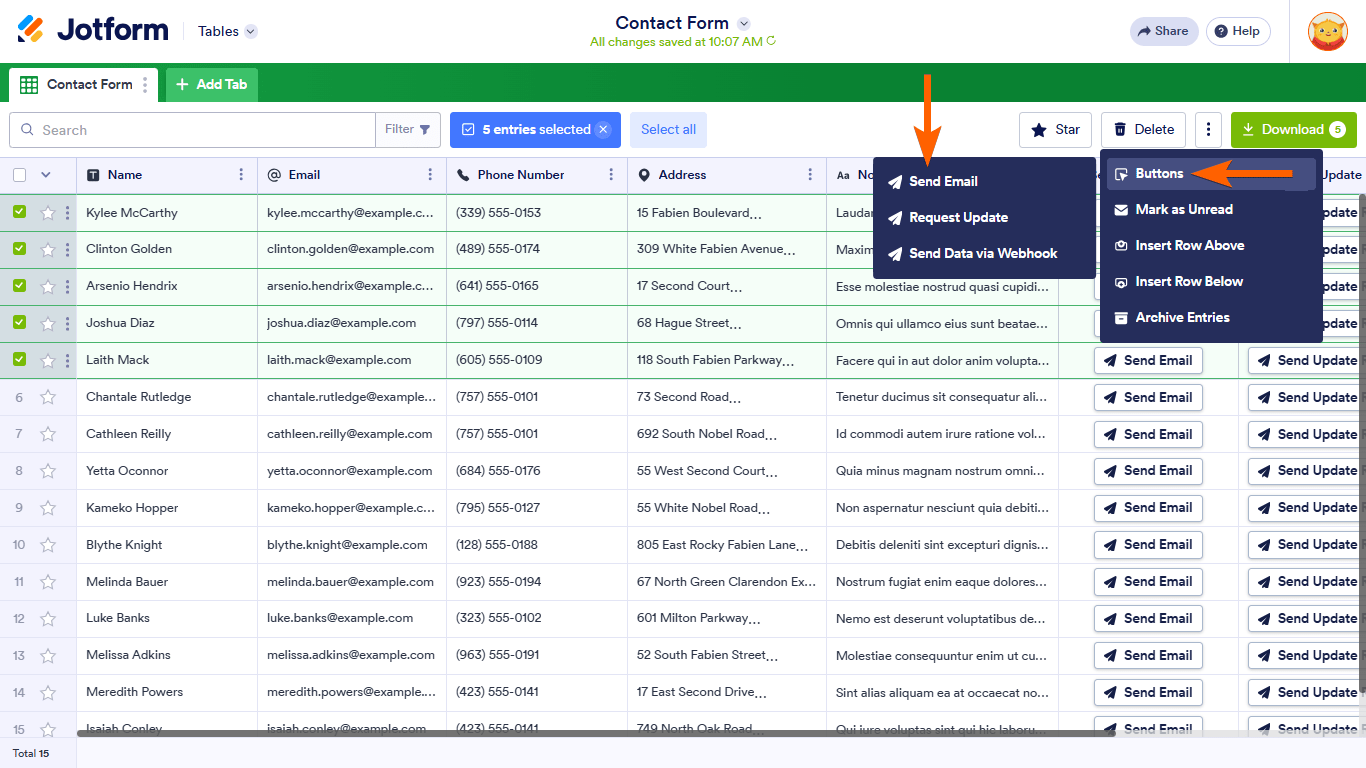
You can retrigger an action button for multiple entries the same way.

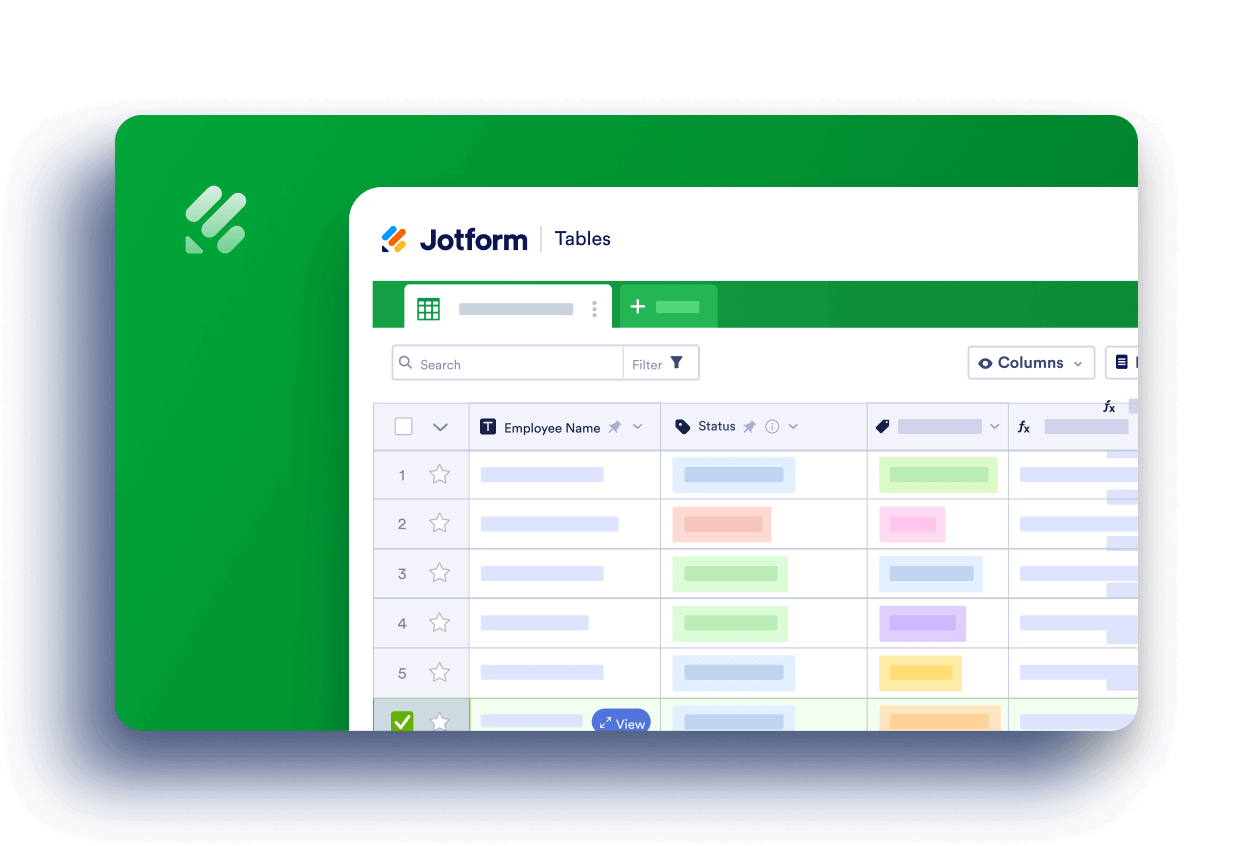
Send Comment:
1 Comments:
More than a year ago
Hello Support, I am writing to ask two questions regarding Jotform Tables.
1. Is it possible to have an action that simply copies a row of data to a new row? Kind of like a cut and paste in a worksheet?
2. Does Jotform Tables secured by user? In other words, when I have multiple users in the system adding rows, is there a way for each user to see only the rows assigned to them. Is there a security model that governs this?