To be legally binding, an agreement usually needs to be signed by all parties involved. Signatures confirm that all parties have seen, reviewed, and accepted all parts of a contract or agreement, establishing the document’s legality and preventing signers from claiming fraud in the future.
These days, people can sign a document with an electronic signature or with a wet signature. But what is a wet signature? And how is it different from an e-signature?
What is a wet signature?
Put simply, a wet signature is your pen-on-paper signature. While the act of physically signing is easy enough, collecting a wet signature is quite a time-consuming process. You have to
- Print the document.
- Get the document to the signers — whether that’s via mail, fax, or courier. (Alternatively, you can email a PDF of the document to them. They’ll print it, sign it, and scan it to email it back to you.)
- Next, all parties need to sign the document with a pen to finalize the agreement and make it legally binding. This step can be especially tedious if your document requires multiple signers who live in various parts of the city, state, country, or world.
- Finally, once all parties have signed the document, it needs to go back to the original sender. The party who created the document will then make more physical copies of the completed document to send to all parties for their records.
What is an e-signature?
An electronic signature is the digital equivalent of a wet signature. In addition to having the same legal weight of wet signatures, e-signatures are more cost-effective, secure, and convenient. They’re also especially helpful in terms of reducing fraud, as many e-signature solutions offer various methods to authenticate signer identity. E-signatures are valid in all U.S. states, as well as in many countries around the world.
That said, some entities may prefer — and require — a wet signature.
How can Jotform and Jotform Sign help you collect e-signatures?
The right e-signature solution — like Jotform Sign — can help your organization streamline processes, reduce human error, meet and maintain compliance standards, and, most importantly, boost productivity and profitability.
Here’s how it works: First, you can either build an e-signature document from scratch or use one of Jotform Sign’s 600-plus templates. Customize or build your template in Jotform’s drag-and-drop interface — adding your logo, brand colors, and different form field types.
Then, once you’re ready to send your e-document, share it via a link in an email or by embedding it into your website. Jotform’s suite of products lets you create automated approval flows, track and manage your signed documents in popular cloud storage providers (e.g., Google Drive and Dropbox), manage data, and even generate reports to visualize data. Plus, with Jotform Sign Inbox, you can even receive instant notifications about where a document is in a signing queue and send reminder emails to the next person in line.
Jotform Sign works on any device, creates an auto-generated audit trail, and is completely code-free.
Examples of how to use Jotform Sign
Say, for example, you’re a teacher who wants to digitize some of your forms and processes at the start of the school year. You can use Jotform Sign to create and customize a student behavior contract. You can also build online forms for your students’ parents to review and sign, such as a parent handbook or child travel consent form. Then, once you’ve collected all the forms, you can securely store them in your Jotform dashboard for quick access.
If you work in the healthcare industry, you can use Jotform Sign to create various types of medical release authorizations, consent forms, and insurance waivers and share them with patients and insurance companies for signing. Sharing them internally with other departments is seamless, too, when you use Jotform Sign with Jotform Approvals to automate your document- approval process.
A flexible approach to e-signatures
Now that you can answer “What is a wet signature?” and “What is an e-signature?” you’re better positioned to choose the one that’s best for you and your documents. While both methods are legally binding, e-signatures are a faster and more cost-effective solution than wet signatures.
That said, with tools like Jotform Sign, you don’t have to make the choice right now. For example, if you’re handling a document that needs a wet signature — or working with someone who prefers a wet signature over an e-signature — you can build the document with Jotform Sign. Then, send it digitally to your recipient, who can print it, sign it, scan it, and send it back to you. You can have the flexibility to choose e-signatures over wet signatures on a case-by-case basis.
Send my document for signature
File type is not allowed.
Maximum file size limit exceeded. (5MB)
Something went wrong.
AS ALWAYS, CONSULT AN ATTORNEY BEFORE RELYING ON ANY FORM CONTRACT OR CONTRACT TEMPLATE. THE CONTENT ABOVE IS FOR INFORMATIONAL PURPOSES ONLY.
























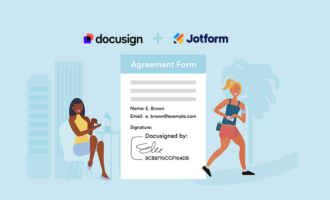






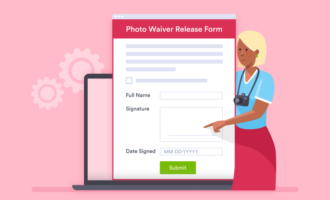











Send Comment: