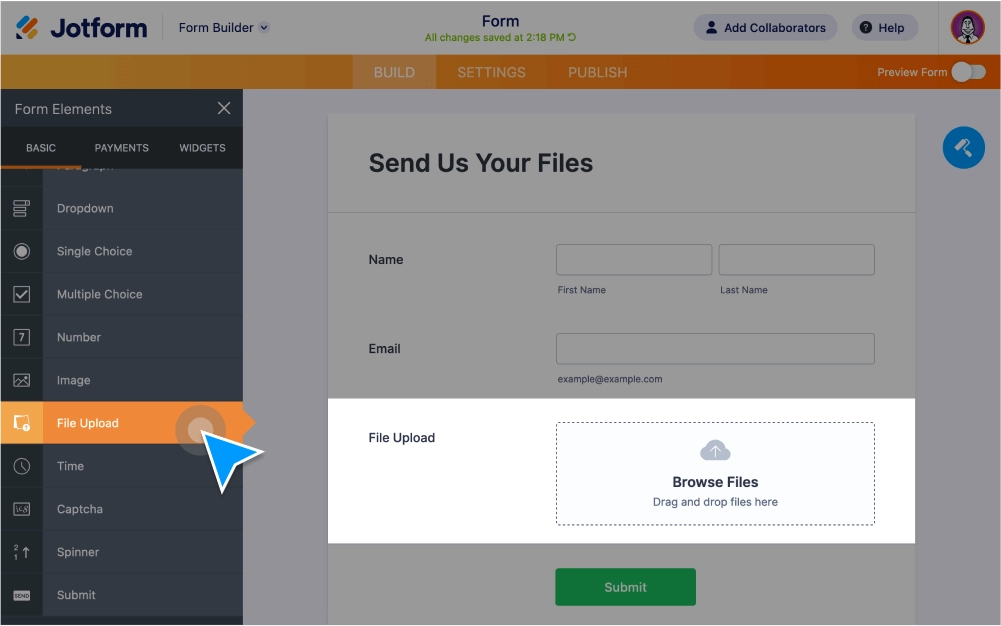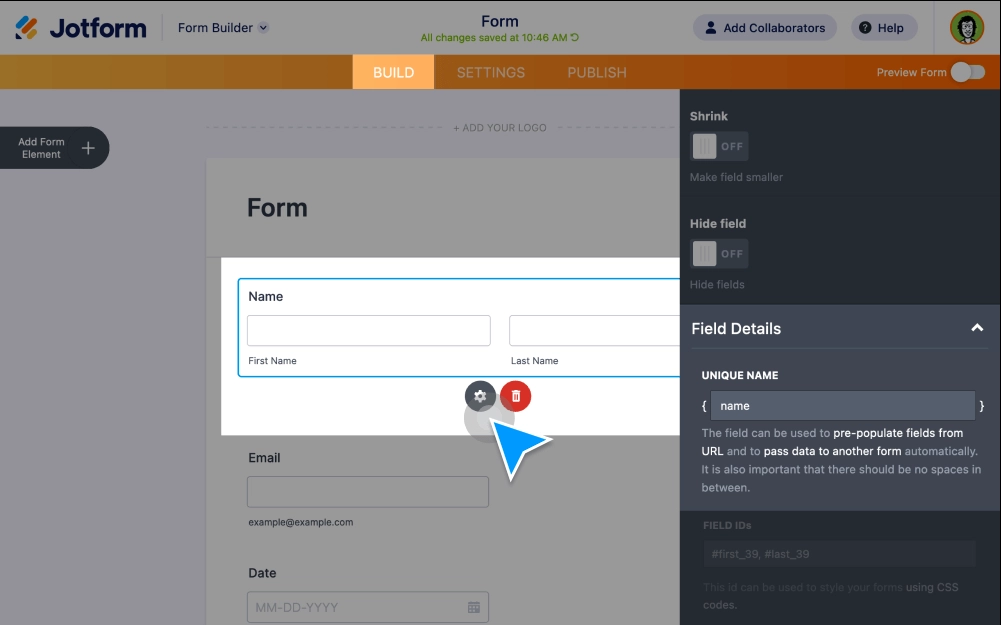Form Fields
Field Types
Jotform has pretty much any type of Form Fields you might need. Take a look at the complete list.
Form FieldsFile Upload
Collect files of any type or size directly through your online form with Jotform’s built-in file upload field and file storage integrations.
Form FieldsDrag and Drop File Upload
Discover Jotform’s drag-and-drop file upload feature. Effortlessly drag and drop to transfer files, making data management a breeze. Try it now for a seamless user experience!
Form FieldsElectronic Signature
Get legally binding signatures from any device with Jotform. Create free electronic signature forms for contracts, agreements, waivers, and more. Customize with no coding. Embed in your website and convert submissions to PDF documents automatically.
Form FieldsAutofill Form Fields
Boost the form filling process with Jotform’s free advanced auto-filling options
Form FieldsEmail Validation
Make sure you received the right contact information through your form. Send automatic confirmation emails to users as soon as they fill out your form.
Form BuilderPre-Populate Forms
Make it easier for customers, clients, or coworkers to fill out your forms by using pre-populated forms. Pre-populate form fields from previous submissions, other forms, Excel files, and more!
Advanced Form OptionsField Validation
Use the form validation feature for making sure about each field contains the correct value.
Form FieldsForm Calculation
Automatically perform both simple and advanced calculations on your form using conditional logic or our Form Calculation widget.
Form FieldsHidden Fields / Hide Form Fields
No one likes filling out an unnecessarily long form — so tidy up your forms by showing or hiding form fields automatically with Jotform’s advanced conditional logic. Set up in minutes with no coding.
Form FieldsInput Table
Collect multiple types of data in a single form field. Add an advanced input table to your online forms and surveys without any coding.
Form FieldsQuantity Limits
Set limits on your products & services by using the Quantity Limits feature.
Form FieldsMultiline Questions
Ask your related questions at a time through Jotform’s card layout, make your form look more compact. Check out how you can apply the Multi-line Questions on your form!
Form Fields