An approver will receive an email notifying them that they need to evaluate a submission. When the approver clicks on Approve, Deny or chooses More Actions, they will be redirected to Jotform Inbox. By default, before visiting Inbox, they must log in to their account.
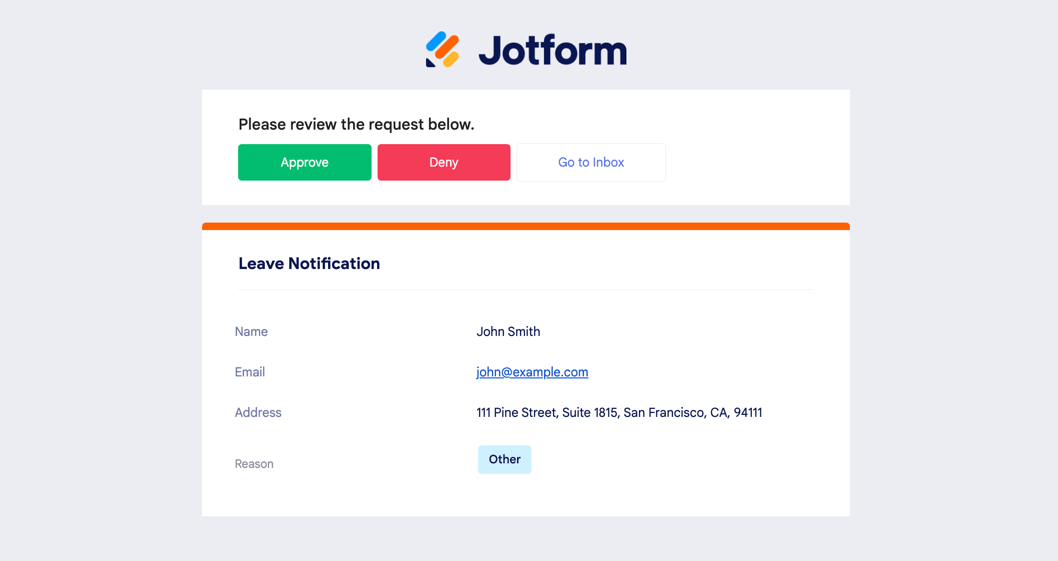
You can disable the required login option for the selected approver:
- Click on the Gear icon.
- Disable Require login for approver option.
Once you’ve disabled this option, the approver can Approve or Deny without logging in.
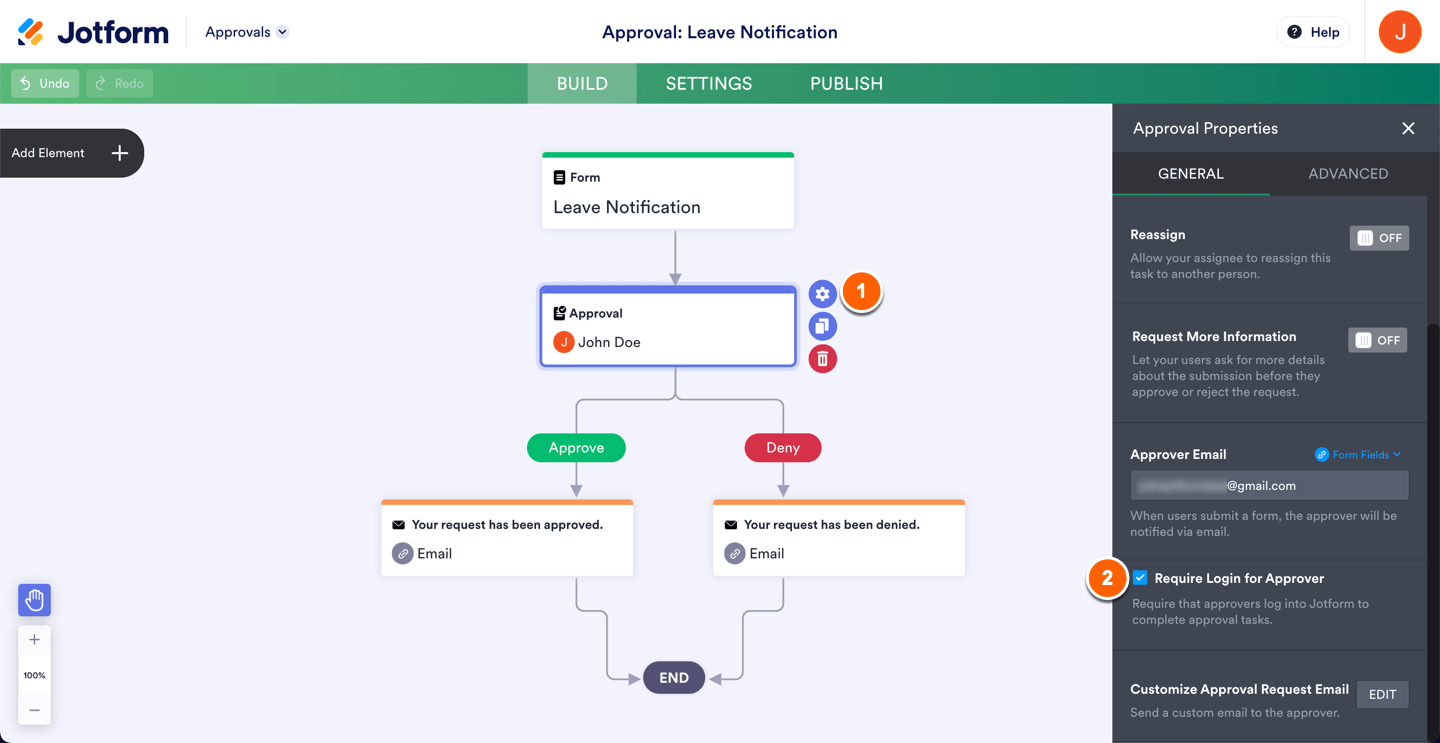
In Inbox, approvers can see the Pending Approvals tab and a special tag next to the submission’s name. For example, a blue tag that says Action Required.
At the bottom are buttons to approve or deny. If Allow Comment is enabled, the approver can provide comments prior to clicking the buttons. If Allow Reassign is enabled, the approver can see the Reassign button next to the Approve and Deny buttons.
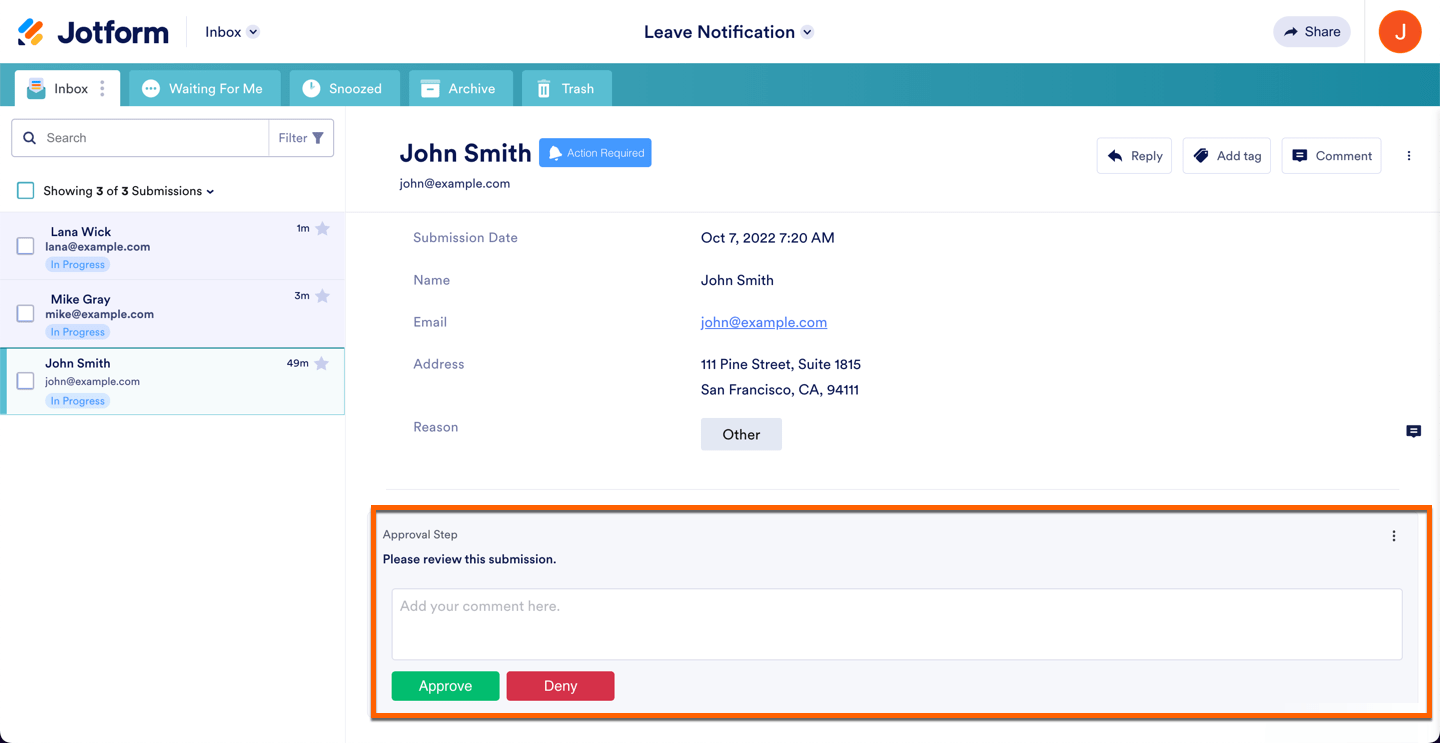
The approval logs, including reassignment comments, are visible at the bottom of each approved request. Print and Download buttons are located on the top right side of the page.
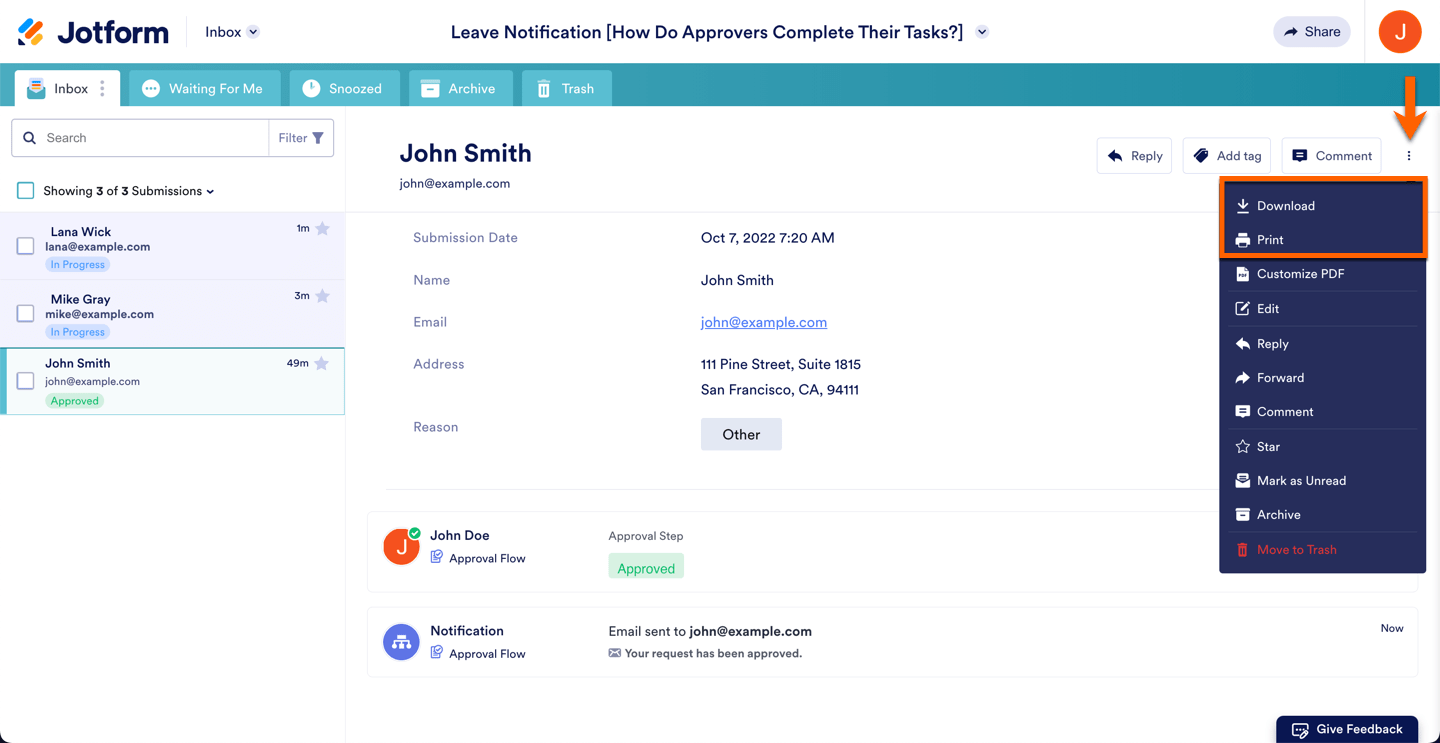
The approver can also download all pending or completed approvals by checking the Select All box and clicking the Download All button.
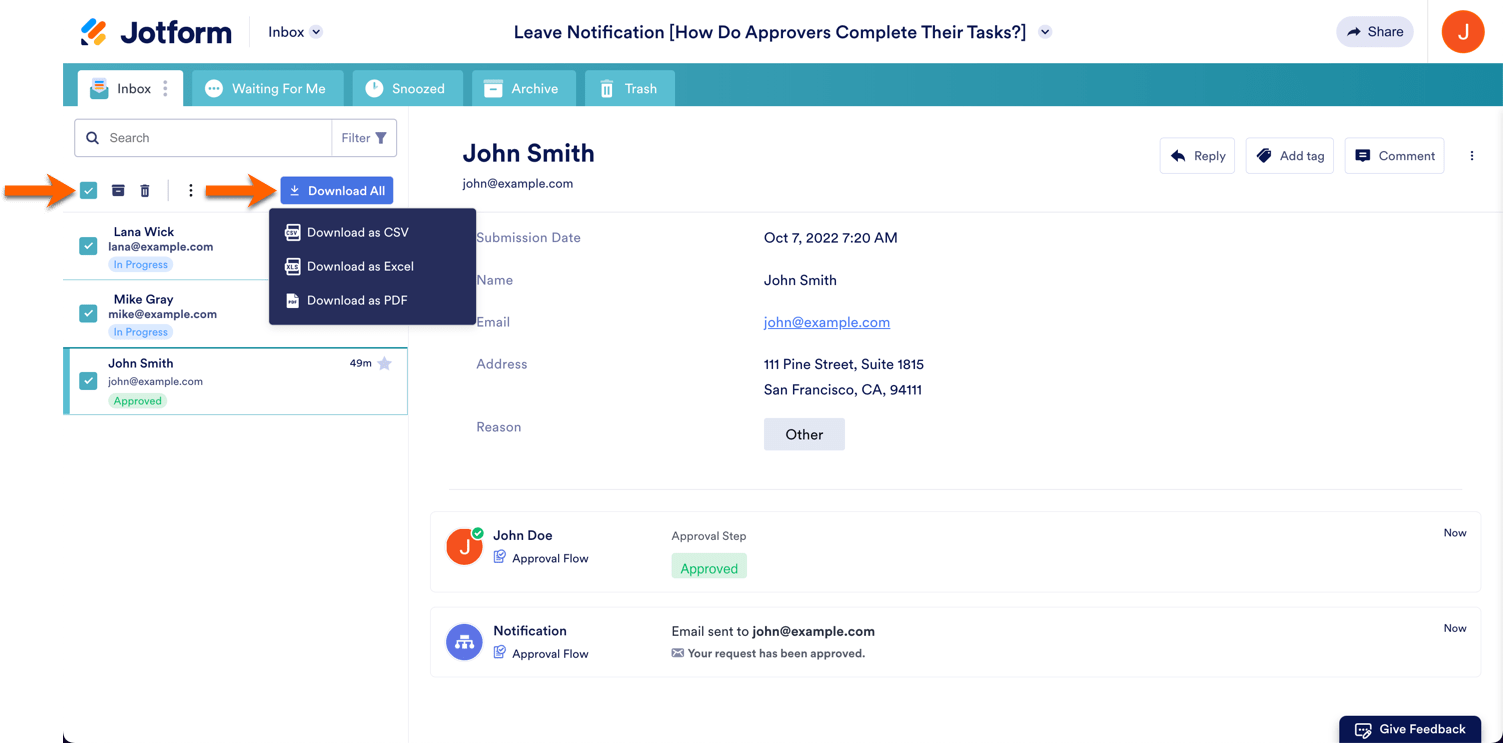


























































Send Comment:
18 Comments:
12 days ago
How is it possible to send your "approved" form back to "in progress" if you accidently hit the "approve" button, but you wanted to decline it?
239 days ago
I am directed to the Inbox but there are no options to Approve or Deny on the bottom.
260 days ago
come aumentare il limite di flussi di approvazione
320 days ago
In the approval flow, How about another submitter get a notification when their submission is approved or declined if there is a must fillup one email in the approval flow
More than a year ago
Add'l information to my comment posted earlier today (1/27/23):
I found that 3 of the 5 forms I have in my inbox were approved by me within the same day or two that the form was submitted. The other 2 must have been resubmitted and approved by another approver.
More than a year ago
I have some old forms requiring action sitting in my inbox. They have already been resolved with new form submissions that were approved. I would like to delete these forms from my inbox, but I don't see how to do that.
More than a year ago
The Disable Require login for approver option is not available on our approval flow. what options do we have if that isn't there?
More than a year ago
How can you resend the approval request email if the approver can't find it or deleted it on accident?
More than a year ago
is it possible to set up Multiple approvers? like I want to have 5 potential approvers, and if one or two of them approve, it will go to the next step.
More than a year ago
Are approval codes required? If not, how do you remove the option for an approval?
More than a year ago
Hi, is there a way for the "approve" button to point to a different URL than the Jotform inbox? We are going to use the Approval flow with users that don't have a Jotform account, and we would like for the "Approve" button to take them to a webpage in which we can set some sort of thank you message... would this be possible in any way? Thanks a lot.
More than a year ago
I do not see the checkbox where you can disable Require Login for Approver on my settings screen.
More than a year ago
Hi, I have already disabled the option 'Required login for approver". When the Approver clicked Approve/Deny, it lead to jotform and automatically logging in.
It also send a message to the defaulted login email forum@. Can this be avoided?
Thank you.
More than a year ago
How does one delete "More Actions" option from "Approve" & "Deny" email notification?
More than a year ago
Hi,
If the approvers are only approving via the email request (they will not be wanting to log in), where is the comment box that allows them to add extra information? I can't see it on my test emails.
Thanks,
More than a year ago
More Actions?
How do I add a link to the email that goes to the approver that goes to the inbox or to this specific entry without automatically approving or denying it? What is the proper way to add a "More Actions" link?
More than a year ago
How can the approval remove or edit an answer and add something else?
More than a year ago
My form went through the approval flow, but is still "Pending". What triggers a flow to be "completed"?