The Choice Eliminator plug-in for Google Forms is a popular choice, and it’s easy to see why. Choice Eliminator lets you eliminate options from multiple choice, list, and checkbox questions. The plug-in is an effective way to create forms that remove options as users claim them.
This functionality is especially useful for businesses that require appointments, such as doctor’s offices. If an appointment time is no longer available, the form simply shows the remaining available slots. The plug-in is also useful for e-commerce situations where a shop has limited numbers of products and wants to remove purchased products from their online store selection.
Choice Eliminator isn’t right for everyone, though, particularly if you’re not using Google Forms. Luckily, there are many alternatives that can help you achieve the same effect.

Looking for the best alternative to Google Forms?
Jotform’s full-featured form-building solution is mobile-friendly and has the most integrations in the industry. Use it to collect payments, automate workflows, gather leads, and more.
Choice Eliminator alternatives
If you need the ability to automatically control the options available to respondents within your form, these tools make that process simple and easy.
1. Jotform
Jotform, an online form builder, is a fantastic alternative to Choice Eliminator. Jotform’s Appointment Slots feature allows you to determine when meetings can take place and how many people can sign up for a single time slot. Once a time slot is filled, Jotform will remove that time option from the form, unless you’ve scheduled the meeting as a group event.
Jotform sends the meeting details to your email and to the person who filled out the form. You can even connect the appointment field to Jotform’s Google Calendar integration so it will automatically create a new event in your calendar each time someone books an appointment.
The Appointment Slots feature has many more uses than just for scheduling appointments. Consider using it for creating reservation forms, volunteer forms, booking forms, signup forms, and more.
Additionally, Jotform’s Inventory widget is an ideal tool for inventory management. Just add the widget to your form and enter the number of items you have available, and the widget will prevent buyers from purchasing items once they’re sold out. It’s a handy and simple way to take product orders when you have limited inventory or you sell tickets to an event with a limited number of attendees.
You can even use the form to collect tour signups while capping the size of the tour group or to collect volunteer signups while limiting the total number of people signed up for a certain day or time.
Jotform offers five subscription plans, including a free Starter plan, making it an affordable choice for everything from a startup to a well-established large business.
2. Zibster

Zibster is a website builder that also offers digital forms and form-building capabilities. Other tools include a customer relationship management (CRM) tool, online scheduler, and commission-free online store. Zibster’s drag-and-drop interface makes it easy to create your forms and e-commerce storefront, and support is available by live chat, email, and phone.
With Zibster, you can create registration forms that collect attendee details and payments, allowing attendees to purchase tickets to an event. You can limit the available spots, and the form will automatically cut off registrations when you’ve sold all available tickets.
The Zibster Scheduler also allows customers to book appointments online. You can create open time slots in your schedule, block off times when you aren’t available, and even take pre-payments for appointments. By connecting the Scheduler to your personal calendar, you can easily see all of your appointments in one place.
Zibster offers two subscriptions, both costing $29 per month. The Do It Yourself plan gives you the ability to build your own website as well as tools and templates. With the We Do It For You plan, Zibster’s SEO and design teams will set up your website for you for a $600 one-time fee.
3. Koalender
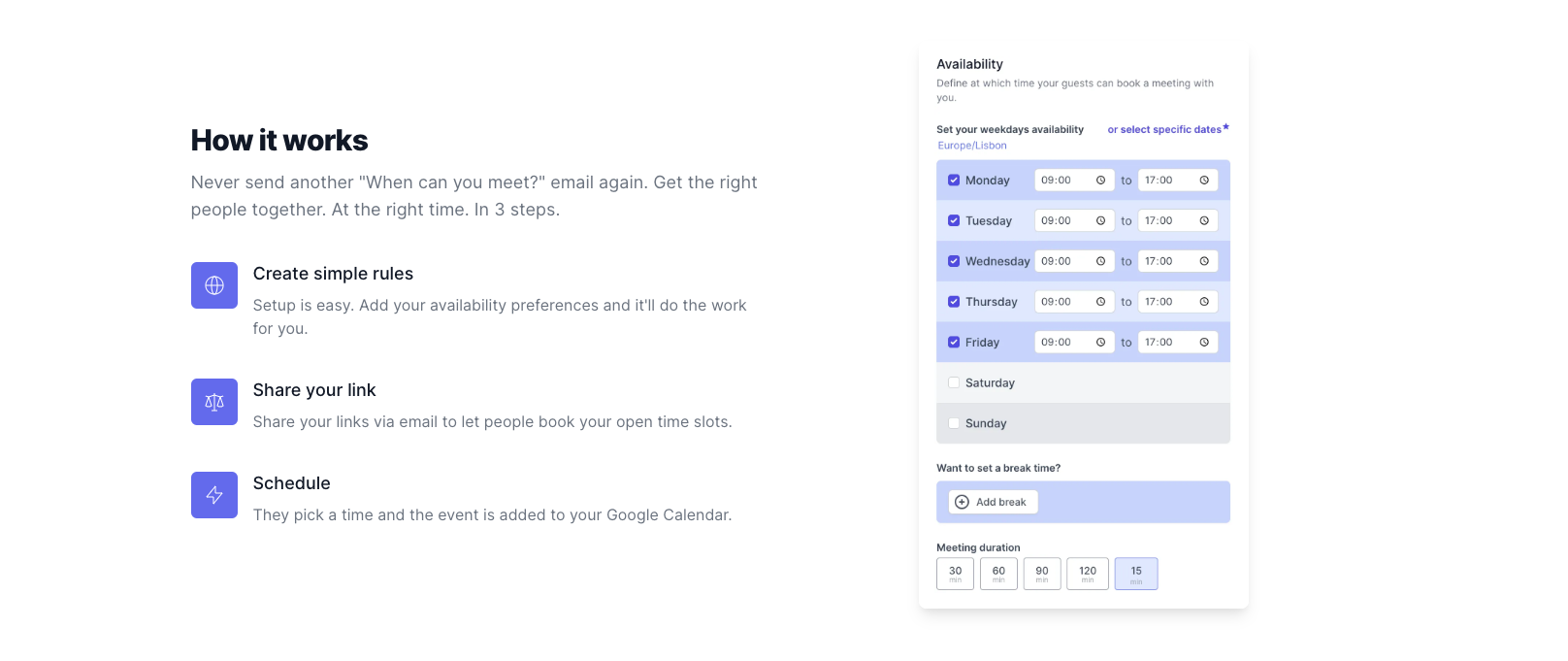
Koalender is a scheduling tool that connects to your calendar and simplifies the process of scheduling meetings. It’s a user-friendly platform that you can use to schedule meetings with coworkers or let clients self-book their appointments.
With Koalender, you’ll get your own personalized booking page that you can send to customers via a link or connect to your website or social media pages for easy access. You can use schedule group meetings and automatically block off times as they’re scheduled to avoid double-booking. The scheduler automatically detects time zones and sends automatic notifications and reminders to help reduce no-shows.
Available plans include a free plan and a Pro plan for $6.99 per calendar per month.
The right Choice Eliminator alternative for you
These three options all offer similar capabilities to Choice Eliminator, but with them, you’re not tied to using Google Forms. To determine which one is right for you, consider the different ways you might use the product — both now and in the future.
A product that can grow with your business will be the most versatile option, and it can prevent you from having to relearn and integrate a new product in the future. You may get the most value out of a product like Jotform, which allows you to use online forms not only for scheduling and e-commerce but for countless other applications too.












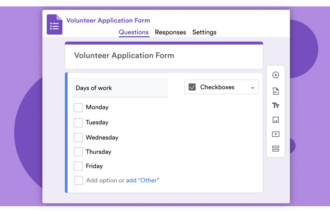




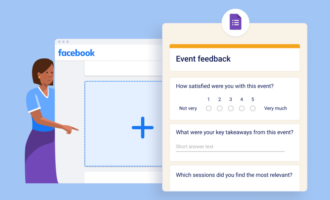



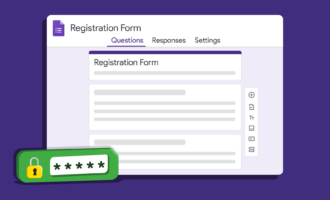
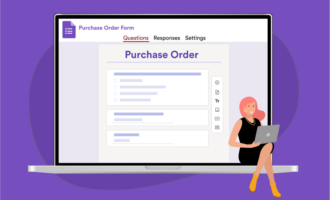







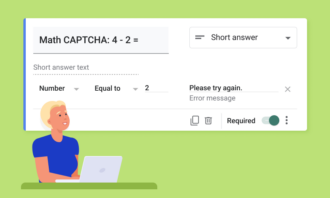




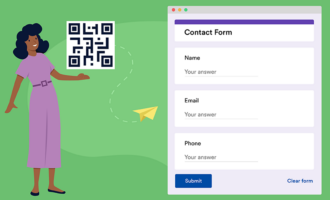
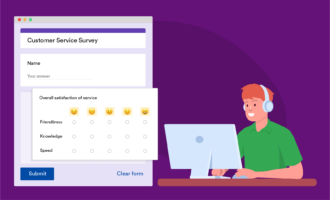




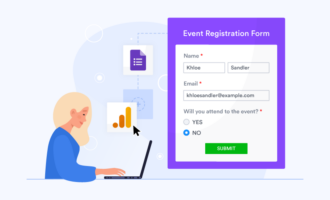







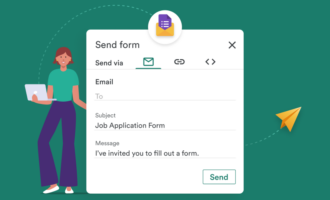

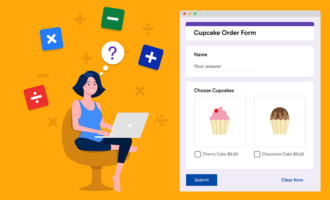



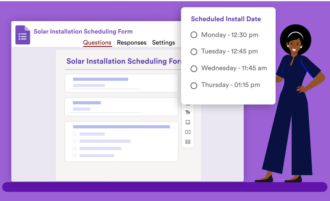

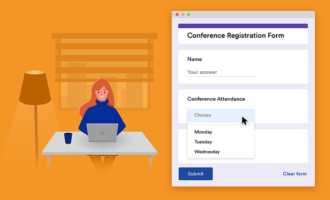

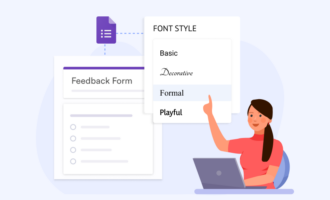




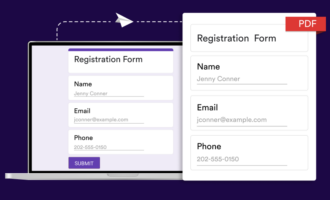












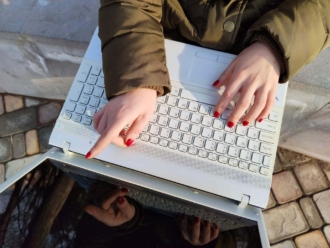











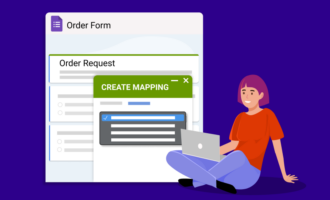
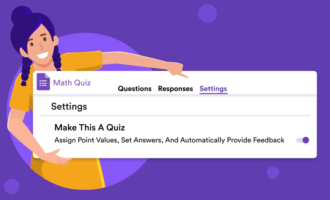







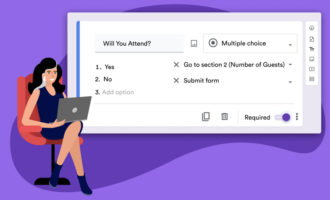




Send Comment: