5 ways to increase completion rates for conversion forms
Digital forms provide opportunities for businesses to gather information from customers, employees, and other audiences. When collecting data, it’s essential to consider how conversion forms — the forms used to convert visitors into sales prospects — affect response rates from your target demographic. Are people completing your forms and submitting them?
The design of a form influences how users interact with it. Spending time on form design can increase form completion rates and improve the user experience. Follow these tips to optimize your conversion forms.
1. Quality over quantity
The fact is, the longer your form is, the lower its conversion rate will be. A recent report shows that the conversion rate can jump from around 16 percent to a little over 25 percent when you reduce the number of form fields from four to three. That’s a big gain for a small adjustment.
So it’s a good idea to focus on simplicity when you’re creating forms to gather essential information. Cut out any fields that aren’t completely necessary, and you’ll increase the likelihood of people filling out the form completely.
It’s also important to consider the reasons why you’re gathering information. Users are more willing to complete lengthy forms when they understand the purpose behind them. For example, people may be more willing to complete a longer form about their health before a medical appointment.
2. Eliminate distractions
When a person visits your form page, you want to be sure the form gets all of their attention. Multiple calls to action or other distractions on the page can pull the reader away. Don’t clutter the page with visual noise or other options that cause visitors to click on something else.
Instead, design a landing page that’s simple to navigate. Use concise and clear questions. Only share the essentials that visitors need to know — and eliminate the rest.
Your form should be as simple as possible, helping each person complete it without getting sidetracked by other information.
3. Establish trust
If you’re asking customers to submit personal information, they need reassurance that your company maintains high levels of security and privacy. Establish trust by providing clear information about how you’ll be using and protecting the data.
Also, be sure the page includes your company’s branding, so the user knows where they’re submitting their information. The little things make a big difference in helping people feel comfortable sharing details such as their name, phone number, address, and other personal information.
If you’re gathering health-related information, make sure to use a HIPAA-friendly tool to ensure privacy.
4. Simplify the process
Make it easy for someone to submit the forms with minimal effort. For example, if your form requires respondents to add dashes in their phone number, this can frustrate users and lead them to abandon the process.
Find the right balance between asking for information in a specific format vs providing an open-ended field. While having all of the data in the same format is ideal, you risk a lower conversion rate if you’re too picky about the formatting requirements for each field.
Another way you can improve your users’ experience is by making it easy for them to move from one set of questions to the next. You can break up the questions into sections and add section tabs to help respondents easily navigate through the form from start to finish. This reduces friction and frustration, and simplifies the process of filling out the form — which can increase your overall conversion rate.
5. Use Jotform Prefill
There’s another great way to speed up the process of completing a form: Jotform Prefill. Jotform Prefill lets you pre-populate form fields either manually or by connecting to a data source like Salesforce, giving your customers a head start on completing forms.
Since some of the fields are already filled, users can complete the rest of the form more quickly, which improves the overall experience for respondents, whether they’re using a computer or a mobile device. It can also help you collect more submissions.
Test Jotform Prefill to see how this feature affects your rates for conversion forms. Other Jotform tools can improve your form processes overall, whether by storing responses in a centralized database with Jotform Tables or automating your approval process with Jotform Workflows. Jotform also offers thousands of online form templates, making it simple to choose a form that meets your needs.





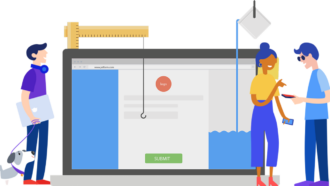




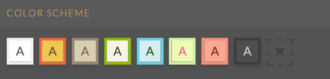












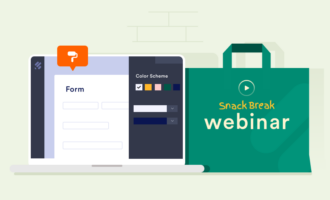









Send Comment: