Formstack is an industrial-strength productivity tool geared toward large businesses and enterprises. It currently has three main offerings: Forms, Documents, and Sign.
You may think that comparing Formstack to Jotform is unfair because Formstack seems to offer much more. But if you dig a bit deeper, you’ll find that Jotform ‘s product offering is similarly robust.
Let’s take a closer look at the Jotform vs. Formstack debate to help you choose the one that’s right for you.
The basics
Formstack is a tool that lets you create forms and generate and sign documents. Formstack’s offerings stand on their own, but the platform is also well-known as an add-on product for Salesforce.
Jotform, on the other hand, is a form tool with a surprising amount of depth. Jotform describes its online form-building tool as an “easy-to-use online form builder for every business.”
But Jotform also lets you create PDF documents and collect electronic signatures, among many other things. Sound familiar?
Jotform forms are also customizable to a degree that would make even the most exacting designer happy. Jotform offers approval flow templates to help your business streamline its processes. And it offers Jotform Tables, a spreadsheet-database hybrid product similar to Airtable.
And those are just the highlights. The feature list goes on. And yes, it also works well with Salesforce.
Reviews
Based on reviews on G2, it’s clear that people like both products. Formstack has 4.4 stars from over 400 reviews. And Jotform has 4.7 stars from over 3,300 reviews.
Jotform gets a higher rating in each of the general review categories.
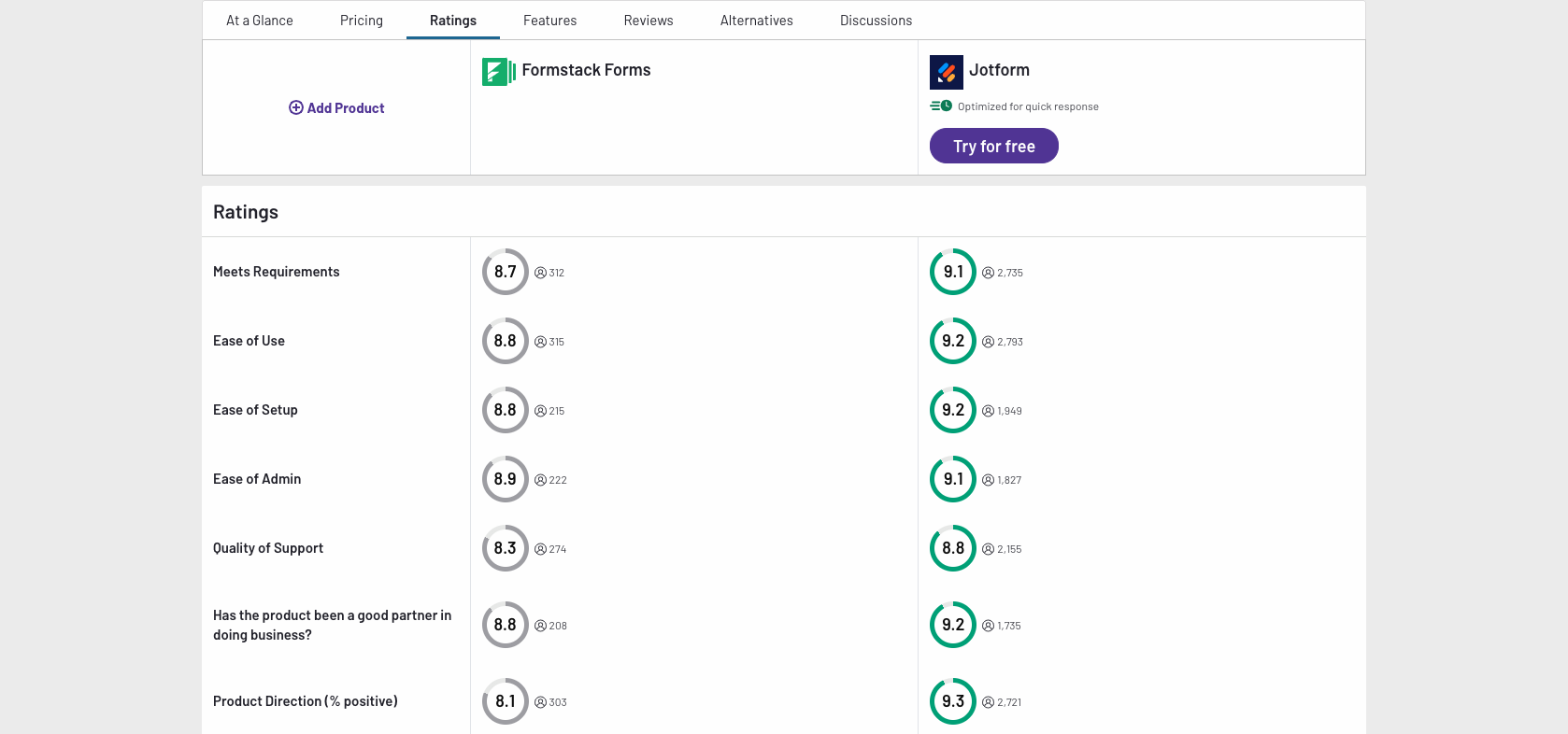
Most of Jotform’s reviews come from small businesses and individuals. Most of Formstack’s reviews, on the other hand, come from mid-sized companies. And Formstack has more reviews from enterprise companies.
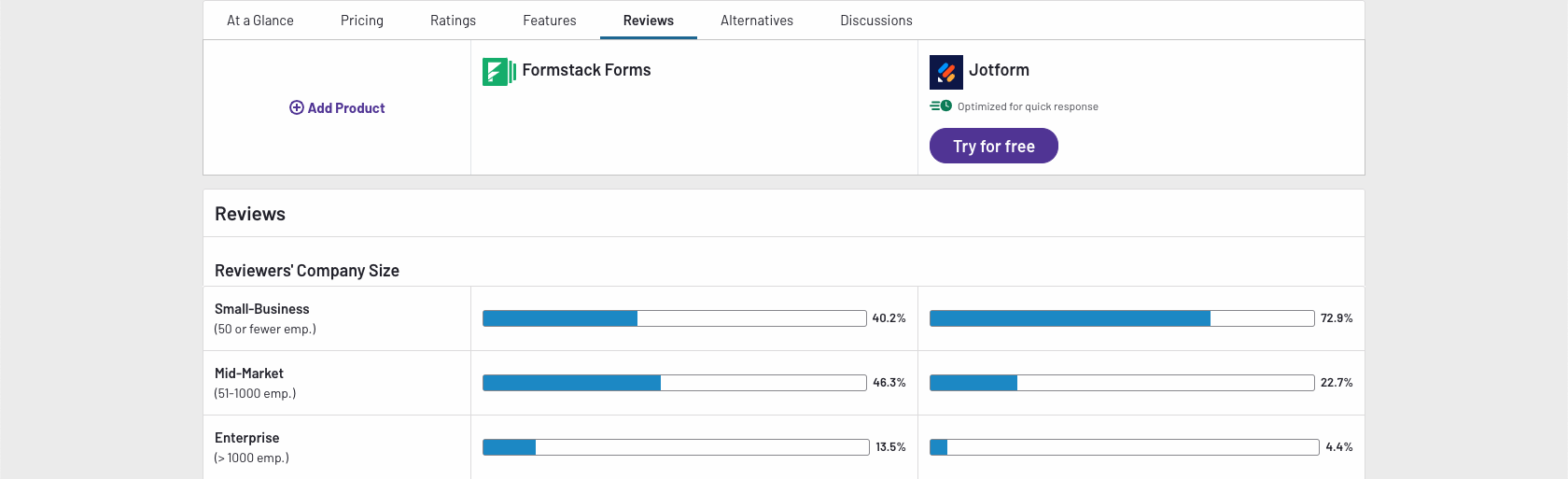
Integrations
Both Formstack and Jotform make integrations a high priority. Formstack offers over 260 integrations, and Jotform offers more than 240.
The numbers can be a bit misleading, though. For example, many Formstack integrations are only for one of their three services. Also, Jotform has 41 payment integrations, while Formstack has 14.
If integrations are important to your business, carefully evaluate both services to be sure they offer what you need.
Pricing
This is where the two services really diverge. Jotform gives you much of the functionality of Formstack in its core offering. But Formstack charges separately for each of its services. It also charges a separate price for all of its services in one package.
You can access all of Jotform’s features in its free plan. You only have to pay more when you need more forms, submissions, storage, etc. Formstack, on the other hand, offers a two-week free trial before you have to pay.
Jotform’s paid plans start at $34 per month (with annual billing). At that tier, you get 25 forms, 1,000 monthly submissions and 1 GB of storage.
Formstack’s lowest tier for its Forms product costs $83 per month (with annual billing) and grants you 25 forms, 1,000 monthly submissions and 2 GB of storage.
Among the features that Jotform offers for free are the ones that match Formstack’s Document and Signature tools. However, if you want to access all of Formstack’s tools in one place, you’re looking at $250 per month (again, with annual billing).
The bottom line
Formstack is a solid collection of distinct tools aimed at medium-sized to enterprise-scale businesses. Jotform is a fast-growing collection of tightly knit tools with a focus on forms that are easy for anyone to use (though it also has a great enterprise offering).
Though SMBs and individuals can use Formstack, it focuses mostly on appealing to larger companies. Depending on your needs and budget, it’s worth considering which of the two platforms is a better fit for you.
A tool that everyone at all levels of business uses will often offer a completely different experience than a tool with a more niche audience.
Photo by Karolina Grabowska


















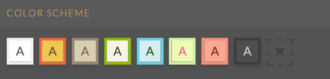

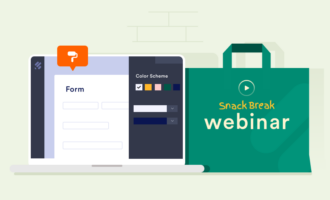





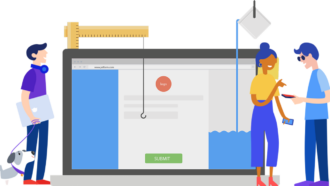





Send Comment: