Gathering data online from your target audience isn’t always easy. Website visitors typically have an attention span of just eight seconds — which is not a lot of time to pique their interest. So if you want to grab visitors’ attention and get them to share information with you, you need to use the right method.
Enter the popup form. Popup forms can effectively boost engagement and help you gather the data you need. In this article, we’ll explain what a popup form is and why you might use one. We’ll also share a great solution for creating popup forms quickly and easily.
The popup form and its uses
As the name suggests, a popup form literally pops up on users’ screens. Instead of being embedded into a page of the website itself (where it can often get lost in a sea of other information), a popup form is designed to appear front and center for website visitors.
This requires readers to pay attention to the form, which usually asks for personal information in exchange for a specified resource, shopping discount, or something else. Visitors can then either fill out and submit the form or exit it by clicking a button.
“Popup forms are a great way to capture user information and increase your website’s conversion rate,” says Noel Griffith, CMO of SupplyGem, a website that reviews digital business platforms. “However, if not done correctly, they can be annoying and intrusive, leading to a poor user experience.” When designed and deployed strategically, these data-gathering tools can provide businesses with a lot of valuable information.
Popup forms have a number of different uses. They can
- Promote discounts and special offers
- Encourage newsletter signups
- Display notices about important information such as cookie settings
- Promote supplemental content such as videos, articles, and e-books
Most organizations use popup forms to gather information from website visitors, such as their name and email address. Depending on the form’s purpose, it may also ask for additional information such as a phone number or mailing address. Regardless, a popup form should be quick and easy to fill out, and it shouldn’t disrupt the visitor’s browsing experience.
“Timing is key when it comes to popup forms,” says Griffith. “You don’t want to bombard users with a popup form as soon as they visit your website. Instead, wait for the user to show some interest before popping up the form. For example, if you are offering a special deal, wait until the user has spent a few minutes on your website before displaying the form.”
The benefits of using a popup form
One of the main benefits of popup forms is that they focus the user’s attention. While you could embed the same form into a website, the website visitor may just gloss over it while looking at other information. However, a popup form mutes the website in the background, focusing the visitor’s attention on the form.
But to avoid frustrating readers, “Make sure the popup form is relevant to the user’s interests,” says Griffith. “If you are targeting a specific demographic or interest group, make sure the content of the form reflects that. Don’t just use generic forms that don’t really provide any value to the user.”
Another key benefit of popup forms is that they increase website conversion rates. Because the popup compels website visitors to look at it, they’re more likely to fill it out. Through this interaction, the website can prompt a number of actions, such as signing up for a newsletter or accepting a special promotion.
However, the length of the form will affect its success. “Keep your popup forms short and sweet,” says Griffith. “Don’t ask for too much information at once. Ask only for the essential information you need, and make sure it is easy for the user to fill out.”
Popup forms for any use case with Jotform
No matter what type of popup form you want to create on your website, Jotform makes the process easy for you.
Jotform offers thousands of form templates for hundreds of industries, so you never need to create a form from scratch. Each form is easy to customize using Jotform’s drag-and-drop Form Builder. Plus, with Jotform, you can turn any form into a popup form in a few simple steps.
All of the data you gather through Jotform is fully secure, and you can analyze it and turn it into visual reports with Jotform Report Builder.
Ready to get started with a popup form on your website? Give Jotform a try. But remember Griffith’s final, important piece of advice: “Limit the frequency of your popup forms. If you display them too often, users will start to ignore them or even become annoyed by them.”
Photo by Luca Bravo on Unsplash











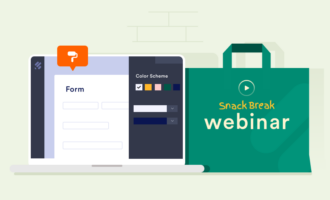



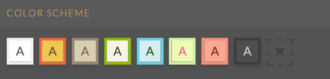





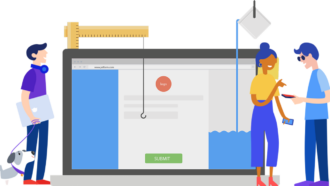










Send Comment: