Form conversion tips best practices
- Write clear and concise form instructions
- Embed forms directly into your website
- Use an appropriate template and design
- Enable conditional logic, error handling, and validation
- Promote trust and security
- Try A/B testing
Generating leads online is the start of any successful sales process, but having a strong web or social media presence isn’t always enough. Potential customers often need to sign up or opt in to more communication before they move down the sales funnel.
One of the most effective ways to convert website visitors into leads or customers is by creating convenient and easy-to-use online forms embedded in your website that make it easy for visitors to sign up for the next phase of the sales process.
How do you build effective and compelling online forms? How do you optimize them for conversions? Here’s what you need to know about crafting a winning strategy for optimizing form conversions.
What are form conversions?
Form conversion is the process of converting a website visitor into an actual lead or customer. Form conversions are the number of people who visited your website or other online platforms and filled out a form to opt in to receiving more information.
When visitors request more information, they show their interest in continued engagement with your business or organization.
Conversion forms collect essential information about leads, such as their name, contact information, products or services they’re interested in, and any other details relevant to your sales process. Optimizing form conversions maximizes the number of leads you acquire and streamlines the sales process so you can generate more revenue with less effort.
6 tips to drive more form conversions
Improving form conversions requires a variety of strategies and approaches, ranging from optimizing design and copy to choosing the ideal online form builder. Here are six tips to optimize your online forms and increase conversion rates.
1. Write clear and concise form instructions
What’s the biggest reason why online visitors don’t convert? Forms often don’t provide enough clarity about why someone should fill them out and how their responses will be used. The heading, fields, and descriptive text for your form should clearly state
- What the form is for
- What users will receive in exchange for filling out the form
- What information the form requires
- How to submit answers
- What to do after submitting the form
For example, if the form provides a way for users to subscribe to a newsletter, the form title should clearly state: “Sign up for our newsletter.” Vague language like “Stay in touch” will make the purpose of your form unclear and dissuade people from signing up.
2. Embed forms directly into your website
Online forms make it easy and convenient for potential leads to share their information with you. Make filling out a form as easy as possible for people visiting your website by embedding it on a landing page. Requiring visitors to follow a link that opens a new window creates friction that could cause them to abandon it before hitting the submit button. When you embed forms prominently on a landing page, users can easily enter their information with minimal effort.
3. Use an appropriate template and design
The most effective online forms are streamlined to focus on driving action and collecting specific information. When choosing a design for your form, use templates offered by the form builder to get a head start on the design and make sure you aren’t missing any important questions.
The form’s design should both grab attention and inform. Use visual elements such as icons, color contrast, or arrows to draw attention to important form fields or buttons. Make sure to choose a form builder that also offers mobile-friendly or multipage forms to improve accessibility and the overall user experience.
4. Enable conditional logic, error handling, and validation
Automations can have a dramatic effect on customer experience, efficiency, and form conversion rates. For example, real-time data validations that notify users when they’ve made a data entry error can prevent the frustration of a rejected form submission. On the backend, adding conditional logic to forms can help you route form submissions to the appropriate party.
5. Promote trust and security
The rise of digital interactions has put sensitive consumer data at risk. One case in point: The Federal Trade Commission received over 1.4 million identity theft reports in 2023. Understandably, consumers are worried about freely giving up their information online. Build a sense of trust by displaying icons for cybersecurity programs that safeguard the form, SSL certificates, and links to your company’s full privacy policy.
6. Try A/B testing
You need abundant data to analyze if you want to market and sell your products successfully. To determine which designs, layouts, and copy generate the most form conversions, compare the conversion rates of two or more forms through A/B testing.
Conduct short-term campaigns with each design and see which leads to the most form conversions. You can improve conversions even more over time by using this insight to direct future form designs.
Improved form conversions with Jotform
Online forms are instrumental to converting leads and driving growth for your company. However, form conversions require a clear and well-designed form embedded in a compelling landing page. Follow these tips and you can ensure you create effective forms that lead to a high conversion rate.
Jotform is a leading online form builder that boasts over 10,000 customizable form templates, including editable PDF templates, with options for signup, information request, and other forms tailor-made for sales conversions. These no-code solutions make it easy for users to design robust, polished forms that adhere to brand guidelines, easily matching with the aesthetics of a landing page. And with Jotform Approval templates, users can shepherd each form conversion into an automated approval workflow — all the way through signing a deal.
Photo by Andres Ayrton















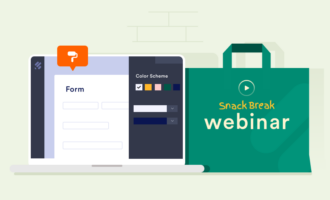













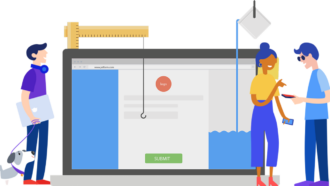

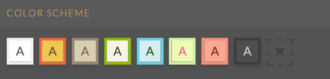
Send Comment: