Processes that businesses can automate with Google Forms
- Business data collection and management
- Feedback and surveys
- Event registrations
- Employee onboarding
- Customer support
- Inventory management
- Project management
In today’s fast-paced business world, speed and agility are no longer just competitive advantages — they’re mandatory for companies that want to maintain profitability. Business process automation is a key component for achieving greater efficiency by eliminating manual and repetitive tasks for faster and more streamlined workflows. Implementing automation technology behind the scenes helps organizations support employees, increase output and accuracy, speed up processes, and reduce overall operating costs.
If you’re searching for software to help you automate more business processes, you’ve probably already come across Google Forms. The free platform allows users to build custom surveys, applications, forms, and other documents to easily manage all of the submissions and data they collect. Read on to learn what you can achieve with Google Forms automation and how it can become a central part of your organization.

Looking for the best alternative to Google Forms?
Jotform’s full-featured form-building solution is mobile-friendly and has the most integrations in the industry. Use it to collect payments, automate workflows, gather leads, and more.
The basics of Google Forms automation
At their core, most business processes involve collecting and managing data. Google Forms automation enables users to create custom forms to collect any type of information needed and automatically trigger approval, notification, and data-processing workflows.
By automating these processes, businesses can dramatically improve efficiency, reduce errors, and do more in less time. Here are just some of the processes businesses can automate with Google Forms:
- Business data collection and management: Google Forms can automate the collection and management of a wide array of information for every department, including customer profiles and purchase history, sales leads, product feedback, support requests, job applications, and much more. Users can customize Google Forms to incorporate specific data fields and automatically store submissions in Google Sheets for easy analysis and reporting.
- Feedback and surveys: Google Forms can automate the process of collecting customer feedback and surveys for sales and marketing teams, as well as employee feedback for the HR department. The platform enables users to ask questions in a variety of formats, including open-ended paragraph submissions, multiple-choice grids, and rating scales.
- Event registrations: Users can create event signup forms with Google Forms to streamline the registration and RSVP processes for conferences, workshops, webinars, and other events. Forms can collect attendee information and event preferences. Later, stakeholders can use the data to manage event logistics, notifications, and other follow-up communications.
- Employee onboarding: HR departments can use Google Forms automation to collect new hire information, such as contact details and job preferences, and streamline the most cumbersome aspects of onboarding. Best of all, Google Forms automatically stores information in Google Sheets to eliminate manual file management.
- Customer support: Businesses can also use Google Forms to manage customer support, making it easy to submit and track support tickets. Users in the customer experience department can easily track each ticket, keep notes in a central location, assign a priority to each part of the process, and automatically route tickets to the appropriate stakeholder for resolution.
- Inventory management: Users can create Google Forms to collect and track information about all incoming and outgoing stock and inventory and streamline the process of tracking supply levels. Google Forms also makes it easy to notify stakeholders about reorders, track shipments, and log order information.
- Project management: Google Forms automation enables easy organization of project details.
Jotform: Your Google Forms automation alternative
Google Forms is just one of many free online form builders you should consider for business process automation. With an extensive array of integrations and library of more than 10,000 prebuilt form templates, Jotform offers all the benefits of Google Forms, plus many other advanced features, integrations, and customization capabilities.
For starters, the Jotform Form Builder offers drag-and-drop functionality that makes form-building more intuitive. It also offers many more question formats. The platform integrates seamlessly with more than 100 third-party applications (including Google Sheets), making it easy for businesses to create, customize, and automate almost every aspect of their business.
Here are just a few of Jotform’s advanced features:
- Payment processing: Jotform offers a number of online payment form templates and integrates seamlessly with 30-plus payment processing platforms like Stripe, PayPal, and Venmo so customers can process payments online.
- E-signature collection: Jotform Sign enables secure collection of legally binding signatures directly in online forms for ultra-fast document processing. The product helps users in real estate, insurance, finance, and other industries complete application processes, file contracts, and record consent without the need for any paper or additional e-signature software.
- Workflow builders: Jotform allows users to turn any form into a workflow, quickly automating basic data collection, project management, and approval processes for faster turnaround.
- E-commerce management: Jotform Store Builder translates all of Jotform’s key features into a robust storefront management platform that helps users quickly build custom e-commerce websites, manage inventory, track sales, and collect payments.
- HIPAA compliance: Jotform offers a number of HIPAA compliance features that are specifically designed for the needs of healthcare organizations and let users collect and safely store sensitive information for faster processing — without putting patients or their information at risk.
Business process automation is completely transforming how organizations compete in the marketplace. However, successful automation depends on which solutions your organization invests in. With its intuitive form builder, extensive template library, and advanced features, Jotform enables businesses to create custom forms tailored to their specific needs and automate their business processes with ease.
Whether you’re collecting customer feedback, managing inventory, or processing orders, Jotform can help your business streamline every aspect of its operations, easing the burden on employees and improving customer experience.
Photo by Yan Krukau



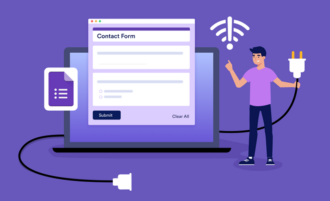

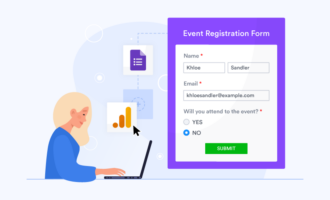


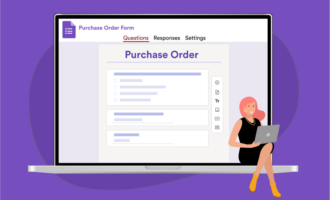







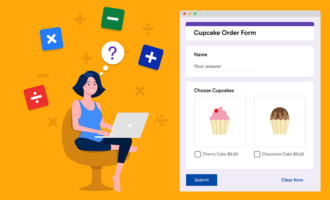


































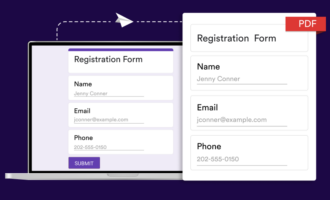



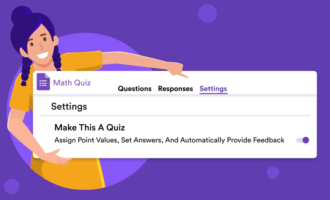
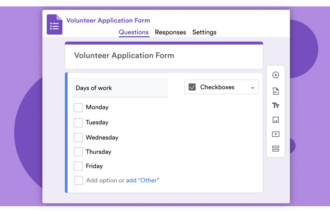





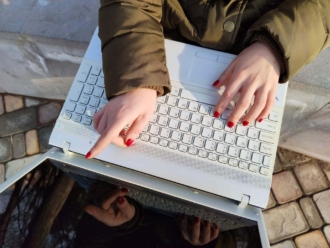
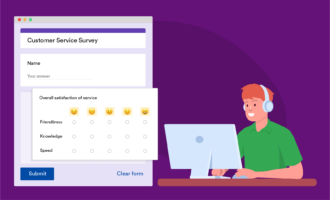

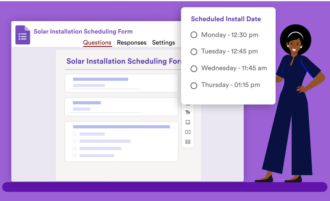




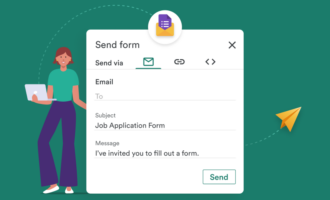
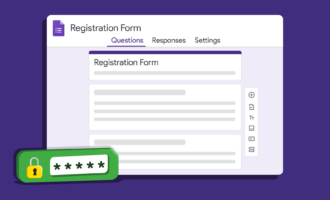











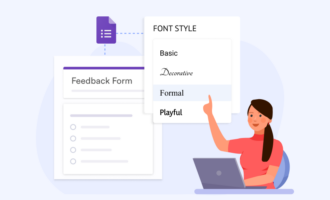

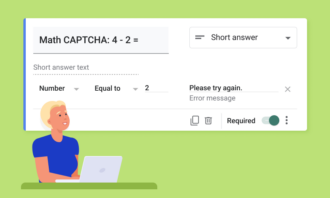
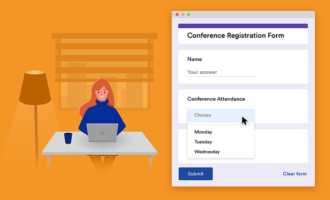


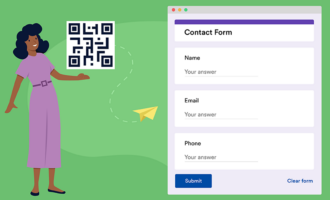


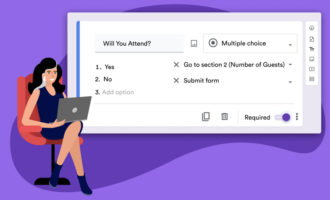



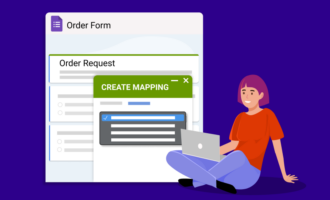



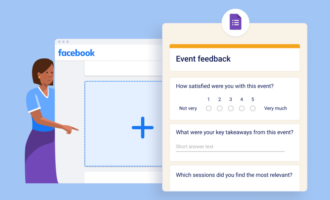

Send Comment: