Whether you’re an influencer, a solopreneur with a budding Etsy shop, or a small business owner trying to compete against more established brands, being your own boss has its perks. You get to set your own hours and decide who you hire and which brands you work with.
But as with any job, being a small business owner comes with its challenges too. It’s demanding, time-consuming, competitive, and financially unstable.
One of the biggest challenges is building and maintaining a strong following of customers and prospects on social media, which is a large part of how you ultimately make more money. To do that, you have to find your niche, create high-quality, relevant content, and be active, consistent, and engaging across major social media channels.
Fortunately, link-in-bio tools like Shorby and Linktree can help you showcase your engaging content and capitalize on your social following. Since many social media sites like Instagram only allow users to have one link in their bios, Shorby and Linktree provide a solution: the ability to create landing pages containing multiple links that you can add to your social profiles.
What is Shorby?
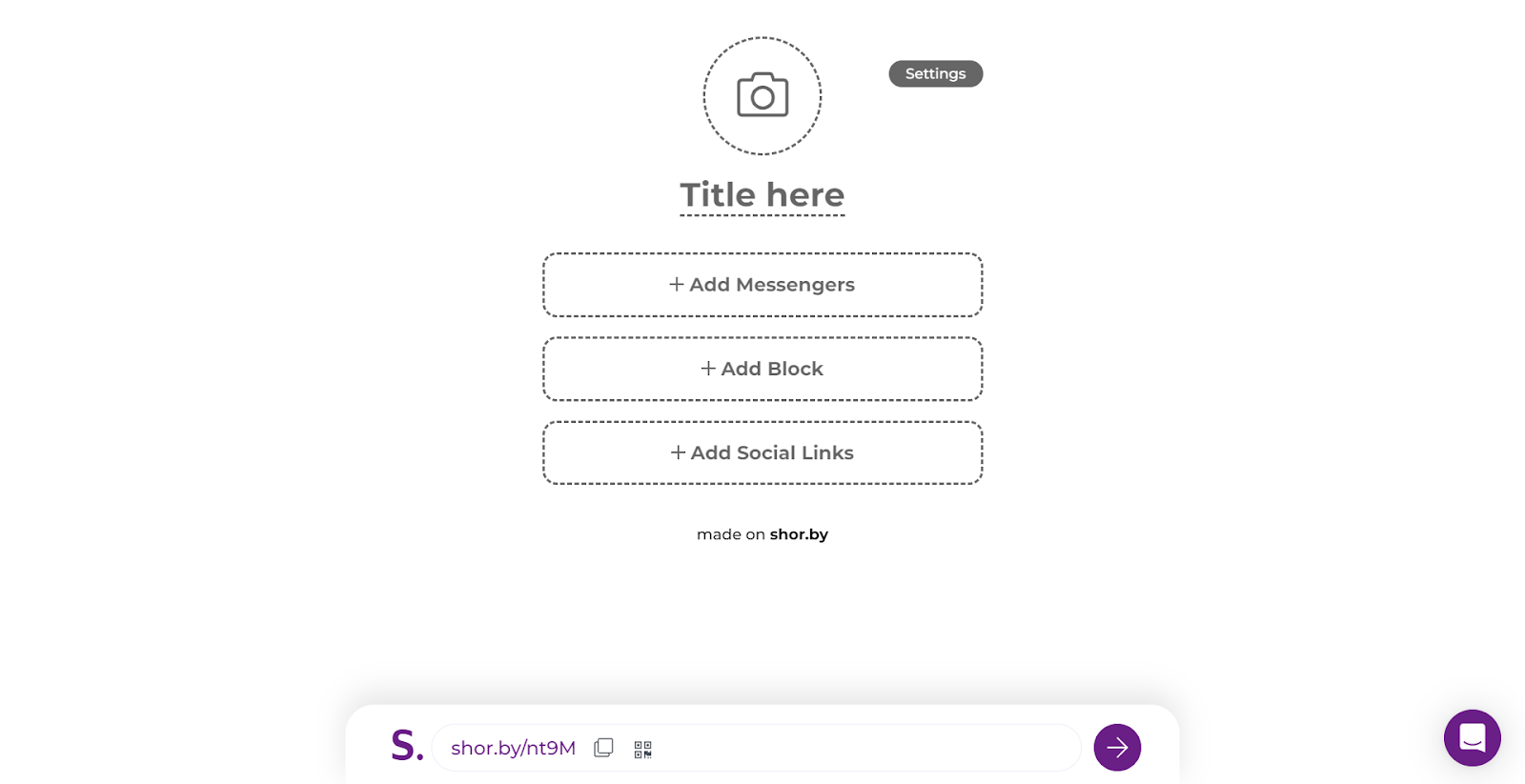
Shorby is a tool that allows you to shorten URLs and host multiple relevant links in your account bio on platforms like Instagram and YouTube.
What is Linktree?
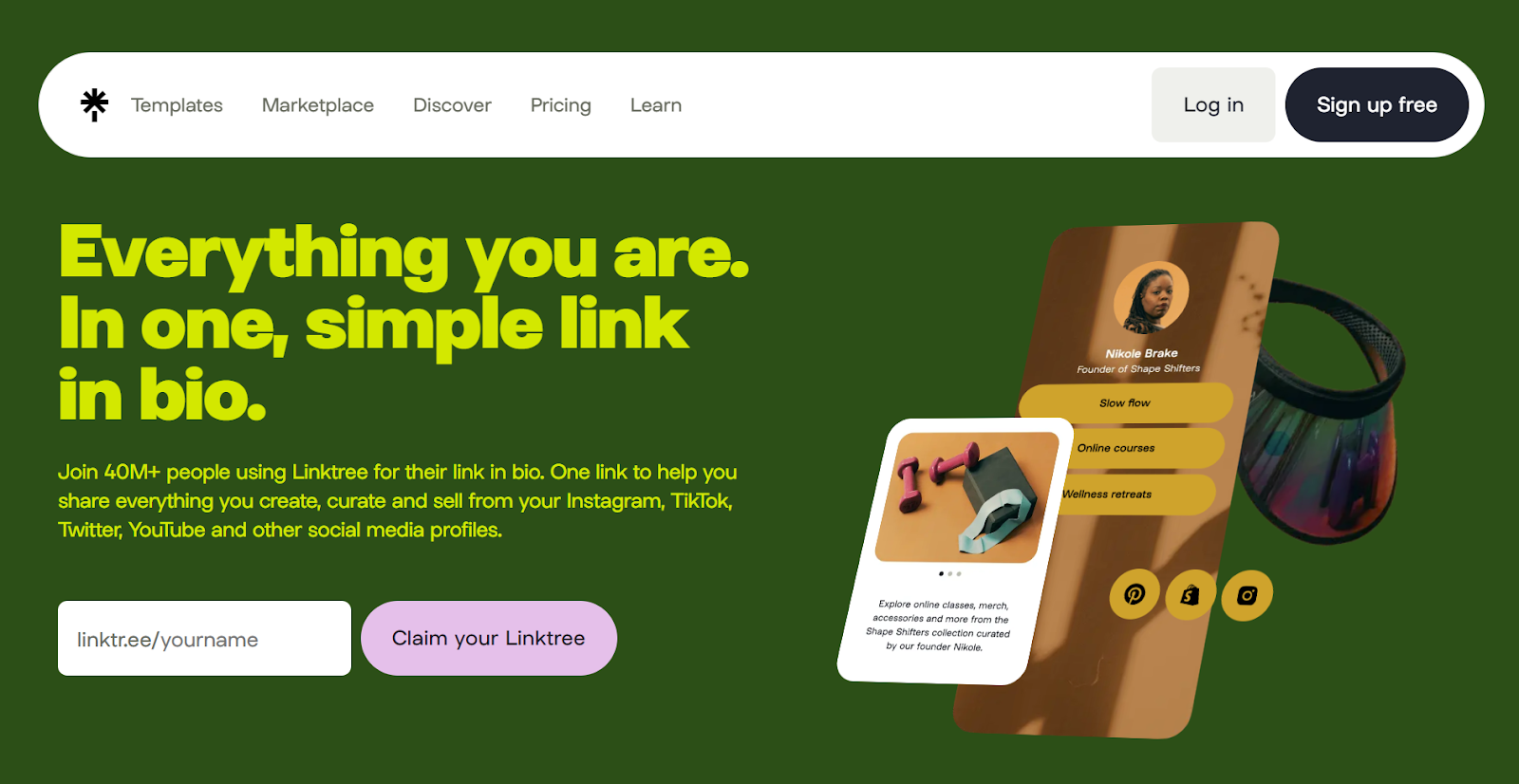
Linktree is a tool that allows you to host relevant links in your account bio on Instagram, TikTok, X (formerly known as Twitter), and LinkedIn.
To find which linking tool is best for your blossoming small business, let’s do a Shorby vs Linktree comparison.
Shorby vs Linktree: Features
With Shorby, you can create a custom landing page for all your high-priority links and content, including
- Logo and brand name
- Links to contact your business on popular messaging services — like Facebook Messenger and WhatsApp — and other social platforms for cross-promotion
- Content sections for buttons, text, GIFs, stickers, and videos for extra pizzazz
- Automatic content feeds to display your most recent posts from other platforms, like Shopify products or Apple podcast episodes
- Ad-tracking pixels to retarget visitors after they leave your page
- Powerful analytics that allow you to see which links on your landing page received the most clicks
Founded in 2016 as one of the first link-in-bio tools on the market, Linktree touts an impressive 23 million global users with a wide variety of third-party integrations and powerful measuring and reporting capabilities. Linktree’s fully customizable landing pages allow users to
- Display, animate, and schedule an unlimited number of links, including links to music, video, online stores, and forms
- Choose from a selection of free or paid themes
- Collect email signups for newsletters and fundraising
- Collect payments for their products and services
- Create a quick response (QR) code to drive offline traffic online
- Measure marketing performance with detailed, revenue-based insights (like page views and link clicks)
Migrate your existing Linktree account to Jotform Apps
Shorby vs Linktree: Price
When it comes to pricing, Shorby has three plan options: — Rocket (its most basic plan) at $12 per month, Pro at $24 per month, and Agency at $82 per month (when billed annually). The features differ for each plan, such as the number of pages you can create (five with Rocket and 250 with Agency), how many tracking pixels you can add to links or pages to collect data (one with Rocket to seven with Agency), and whether or not a custom domain web address is included.
Linktree has four plan options to choose from: Free, Starter, Pro, and Premium, which range from free to $24 per month. Though Linktree’s Free plan offers unlimited links, it has limited color options and themes and doesn’t include personalization or most analytics features.
With both Shorby and Linktree, as you go up in price, you get more features — more customization, reporting, integrations, and customer support options. For example, Shorby’s most expensive plan (more than triple the cost of Linktree’s priciest plan) enables you to embed more engaging content, like YouTube videos and Shopify links, within your landing page.
Shorby vs Linktree: Security
Both Shorby and Linktree comply with the European Union’s General Data Protection Regulation (GDPR). Both state that while posters retain the rights to any content they upload, any post that goes against their terms of service will be subject to deletion.
Shorby’s help page features several articles on the topic, including one on personal data collection. It outlines the following security measures:
- Automated deletion of data when requested
- Data breach action plan
- Real-time data breach protection and monitoring
Linktree details its security features on its trust center page, which breaks down its security obligations for users in the United States, Canada, and other parts of the world. Depending on what country users are from, this includes
- Deleting personal information upon request
- Allowing users to opt out of marketing communications
- Providing details about how personal information is used
Shorby vs Linktree: User ratings and reviews
On the customer review site G2, Shorby has an overall rating of 4.0 out of 5 and Linktree is rated 4.6 out of 5.
G2 reviewer Brady P. writes of Shorby: “If all I wanted was to share other social profiles then I can do that, but I can also share websites, affiliate programs, articles I liked, and way more. It’s like having a swiss army knife in your profile and I’m barely tapping into what it can do for me.”
G2 reviewer Haley D. writes of Linktree: “Linktree has expanded its features a lot over the past few years. It can now do some pretty awesome stuff, and truly serves as a hub for creators to share their content, links, and contact info. It’s as simple or as advanced as you want it to be and there are TONS of features included for free.”
Shorby vs Linktree: Integrations
At the Pro pricing tier, Shorby integrates with Google Analytics and provides dynamic feeds from YouTube, Etsy, Apple Podcasts, Shopify, WordPress, and any other RSS feed.
Linktree integrates with 49 different apps, including Venmo, Spotify, Calendly, and Bandsintown. The platform also has built-in apps for functions like collecting contact information and uploading PDFs.
Shorby vs Linktree: Pros and cons
While Shorby is easy to use and offers multiple ways to display your links, the platform doesn’t provide a preview of its offerings and doesn’t offer a free plan. Site visitors are prompted to create an account and sign up for a 14-day free trial before they can even explore the available features, which makes it hard to know whether it’s the right fit.
In contrast, Linktree’s free plan lets users upload an unlimited number of links, but apart from its Tip Jar feature, most tools are only available through its paid plans. At the Pro plan level, Linktee has more customization features, including the ability to remove the Linktree branding.
Shorby vs Linktree: The bottom line
| Shorby | Linktree | |
|---|---|---|
| Features | URL shortener, direct messaging links, engagement analytics | Customizable templates, engagement analytics, email collection |
| Price | Rocket ($12/month), Pro ($24/month), Agency ($82/month) | Free plan, Starter ($5/month), Pro ($9/month), Premium ($24/month) |
| Security | GDPR compliance, automated deletion of data based on user action, plan in place for data breach, real-time data breach protection and monitoring | GDPR compliance, notifications of data breaches, option for users to opt out of marketing comms, disclosure of personal data use |
| Ratings | 4.0 on G2 | 4.6 on G2 |
| Integrations | Google Analytics, Apple Podcasts, Shopify, WordPress, Etsy, YouTube, RSS feeds, and more | 49 different apps, including SoundCloud, PayPal, Bonfire, Cameo, and more |
| Pros and cons | Pros: Multiple link display options, drag-and-drop functionality Cons: No free plan, fewer customization options, no preview of features | Pros: Integrates with a range of apps, offers unlimited links, offers a free plan option Cons: Limited features with free plan |
For the most part, a comparison of Shorby vs Linktree shows they’re similar in terms of features and cost, which can make it hard to choose between the two.
However, they do have some differences:
- If you’re looking for a free plan, choose Linktree. Shorby doesn’t offer a free plan — only a free 14-day trial.
- If you’re a small business investor who wants to promote multiple businesses or you’re an influencer manager (instead of a solo act influencer), you should consider Shorby. While it works for solopreneurs or regular influencers, its bandwidth, pricing, and advanced features are better than Linktree’s for those who need to create multiple customized bio pages for several clients.
- Linktree’s site is much more informative about its offerings, while Shorby primarily requests account information (or asks you to sign up) before giving you a full look into its capabilities.
Shorby vs Linktree alternative: Jotform Apps
Though Shorby and Linktree are two of the most popular link-in-bio tools on the market, if you’re really just looking for a one-stop page you can customize however you want, consider Jotform Apps.
With mobile app builder Jotform Apps — and its powerful, easy-to-use visual editor — you can build a landing page in a flash. You can add multiple links and forms, change colors, fonts, and overall layout to better match your brand, and even embed payment options and videos. Jotform Apps is affordable, fully customizable, easy to navigate, and completely code-free, enabling you to design a stunning landing page regardless of your programming experience.
These days, having a link-in-bio landing page is more than just a nice touch for any influencer or organization — it’s essential to growing your brand. What’s more, the right linking tool can make your brand stand out and help make your dreams a reality.
Tips for choosing the best link-in-bio tool for your business
Having a link-in-bio landing page is more than just a nice touch for any influencer or organization — it’s an essential tool for growing your brand. With the right linking tool, you can make your business stand out and help your audience easily navigate all of your offerings.
Shorby and Linktree are popular options, but they may not be as customizable or affordable as your brand needs. Jotform Apps makes it easy for you to set up, customize, and benefit from your landing page without the limitations of other link-in-bio services.Check out Jotform Apps and create the landing page that will elevate your brand and connect you to your audience — no coding experience needed.

















































































Send Comment: