The 15 best no-code startups
The term “no-code” has been blowing up lately. But what does it mean exactly?
“No-code” refers to software that nontechnical people can use without having to know how to code, usually by means of an intuitive visual interface. It means the software is constructed in a flexible way that allows for entirely new and creative uses.
It also means that the software has some really advanced functionality — and it’s versatile enough to let you essentially create your own app without coding. Features like that come from clever design and cutting-edge, thoughtful tools.
No-code solutions cover a wide range of software. They can be used for anything from productivity tools to mobile app builders. These are some of the very best.
Business and productivity tools
1. Jotform
Jotform started as a form tool. In that capacity, it’s long since been versatile enough to be considered no-code software. Jotform has a ton of integrations and form widgets that make it possible to create the form of your dreams, without knowing how to code.
But Jotform didn’t stop there. There’s now also Jotform Tables, Jotform Approvals, and Jotform Apps.
Jotform Tables is similar to Airtable — it’s an advanced spreadsheet tool that can function like a database. Jotform Approvals adds workflow controls to manage your business processes. And Jotform Apps is a no-code app builder which lets you build custom web and mobile apps from scratch without code.
2. Notion
Notion is, at its core, a note-taking tool with a strong focus on clean design and versatility. But Notion is much more than just a text editor.
With Notion, you can create and organize documents into deeply nested folders. And the documents themselves can contain embedded web pages, wiki-style links to other documents, Airtable-style tables, and much more.
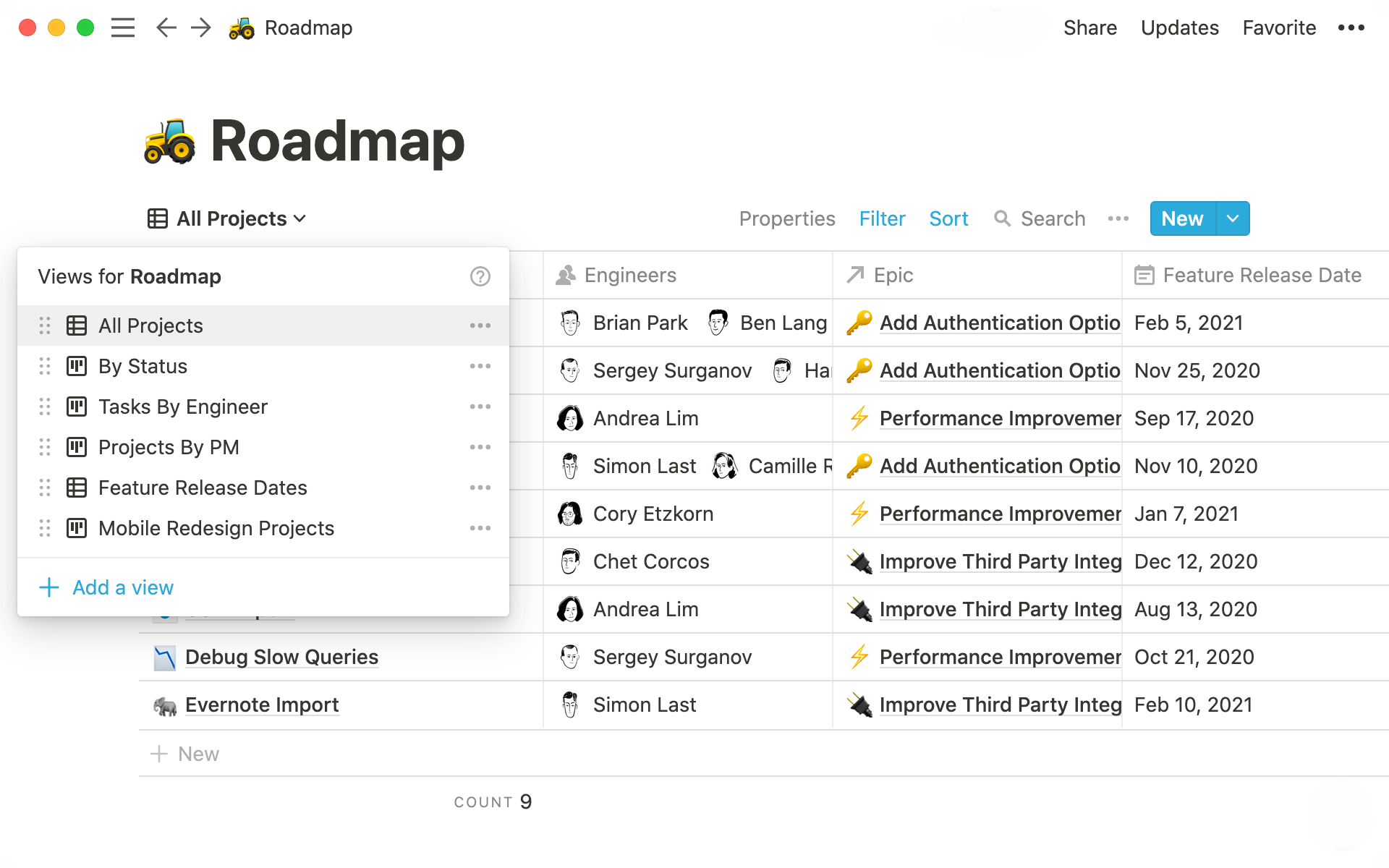
3. Trello
Trello is a productivity and team management tool based on the kanban project management technique. It’s basically the digital equivalent of having index cards stacked in organized piles.
Each card can act as an actionable task or just contain information. The stacks can be for projects, teams, areas of focus, and more.
Trello takes it to the next level by adding calendars, custom fields, automation, integrations, and much more.
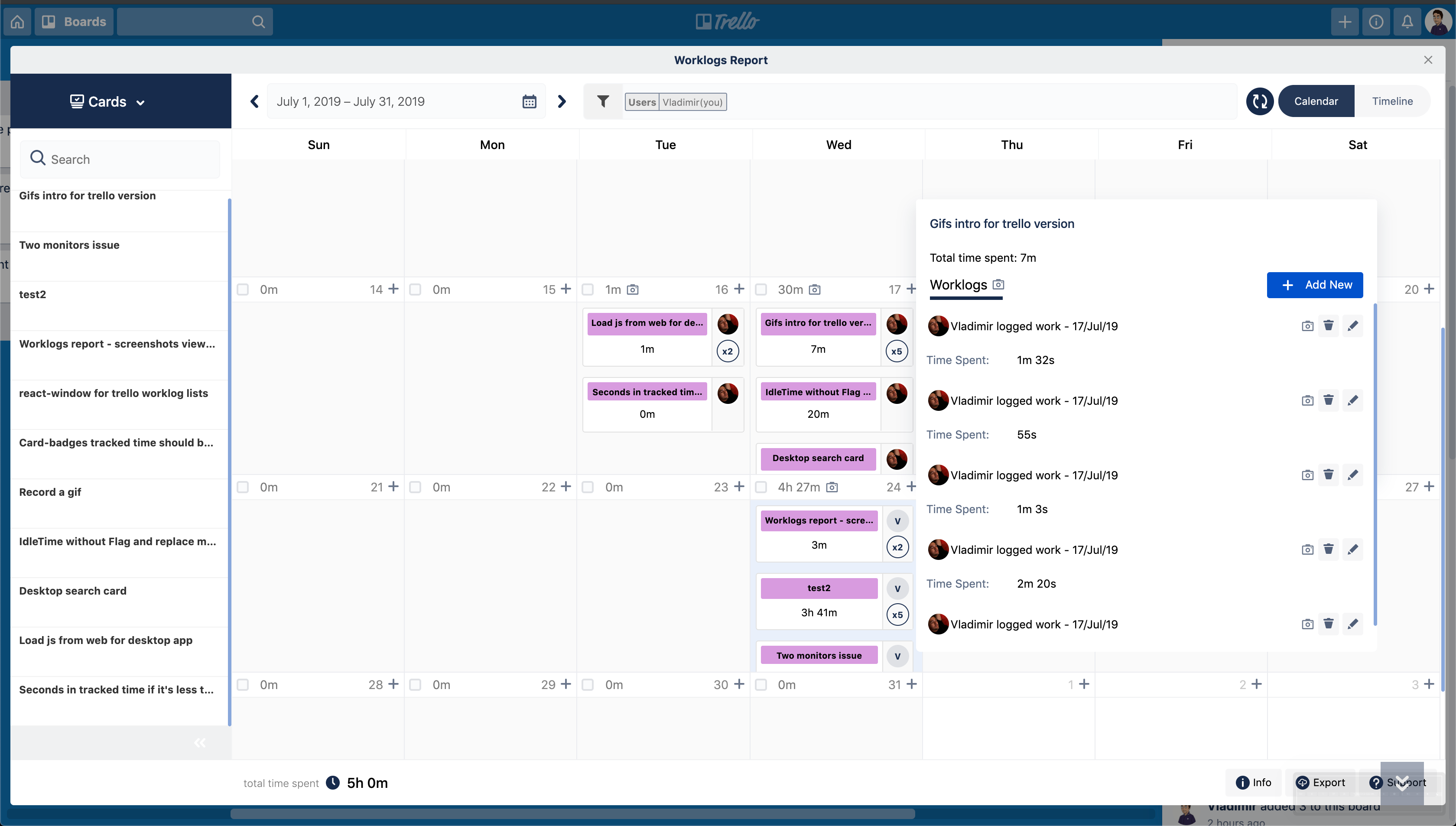
4. Slack
At its heart, Slack is a basic chat tool for business and personal use. Where Slack really shines, though, is in its versatility. It integrates smoothly with tons of other apps. And there are a truckload of bots that enhance its functionality.
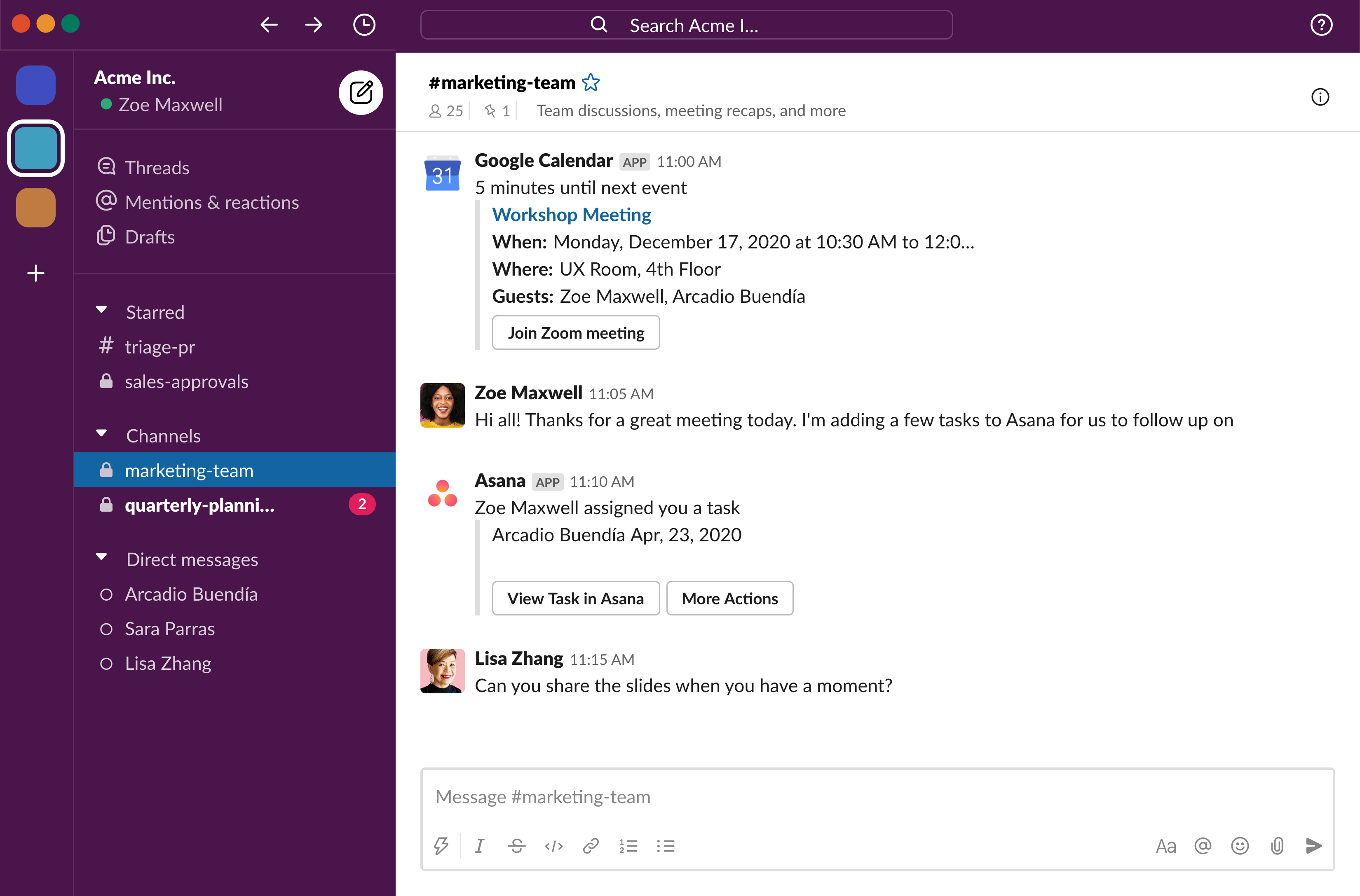
5. Coda
Coda is similar to Notion in many ways. While Notion is a great tool for teams and businesses, Coda actually focuses more on being a business tool.
Coda has a more traditional design than Notion, and it has more advanced features in its table tool, like integration capabilities with other data sources, allowing for more versatility and flexibility.
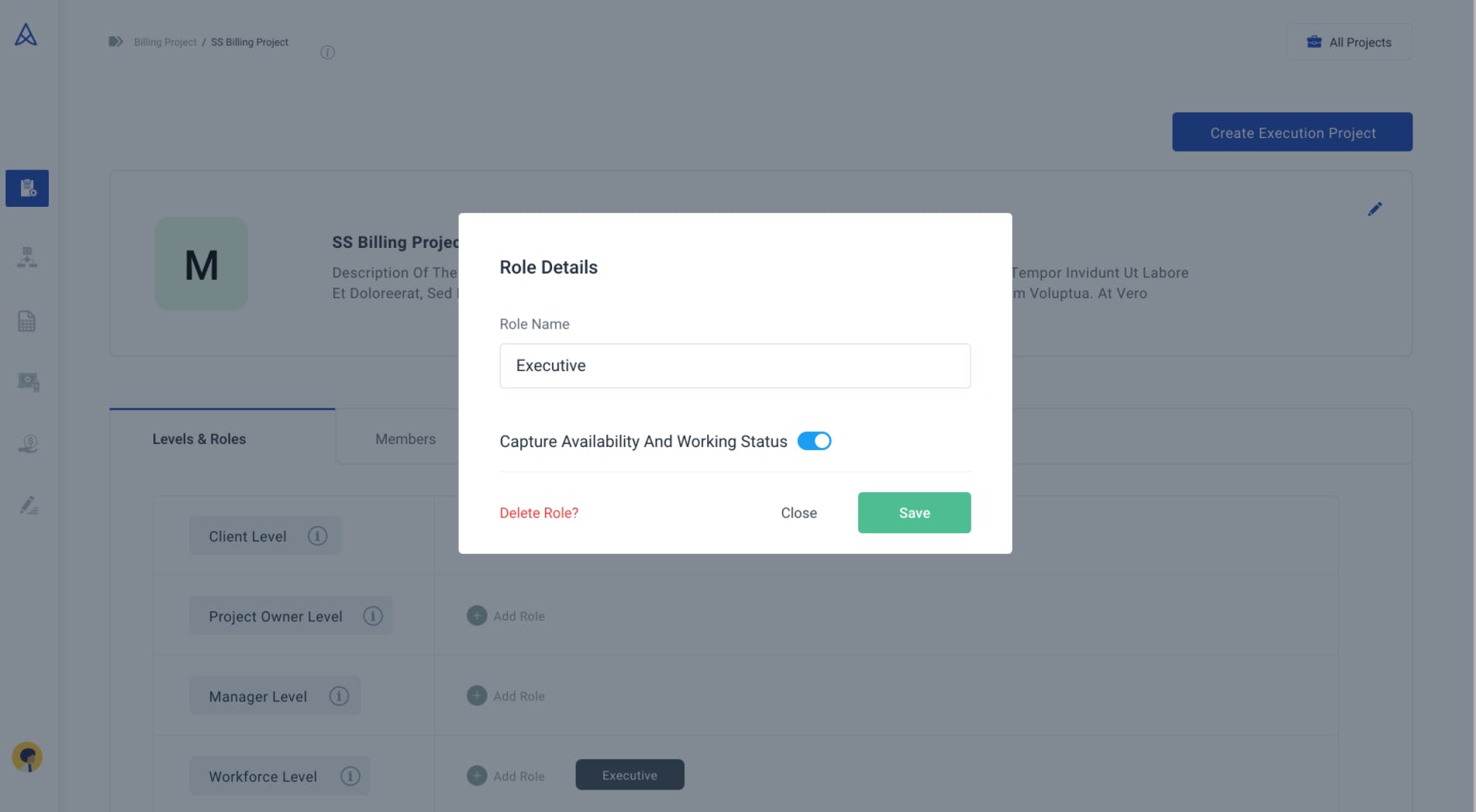
6. Airtable
Airtable was the original no-code spreadsheet tool with database functionality and advanced features that enable you to make your own app.
The tables used by Jotform, Notion, and Coda are based on Airtable’s approach to data management. Even Trello changed the way you can view its data to match the different views that Airtable gives you.
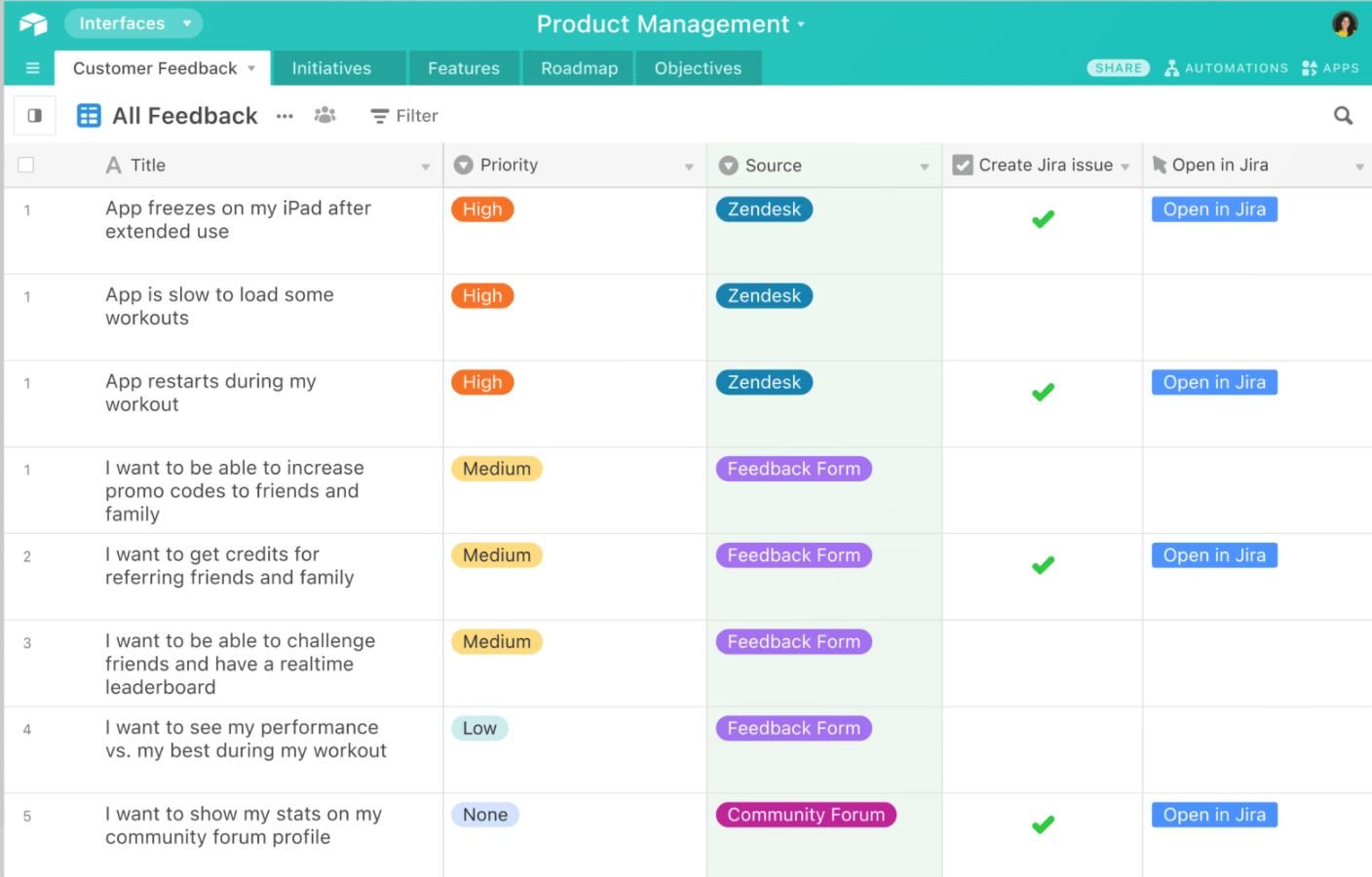
Automation tools
7. IFTTT
IFTTT (If This Then That) is one of the original internet automation tools. Web automation lets you connect different websites to streamline all of your productivity tools.
For example, you can use Google calendar to automatically add a task to your Trello board on a certain date. Then you can have Slack make an announcement to your team when your Trello task is complete.
As powerful as automation is, it can also be a challenge. IFTTT makes it easy with a simple and streamlined interface.
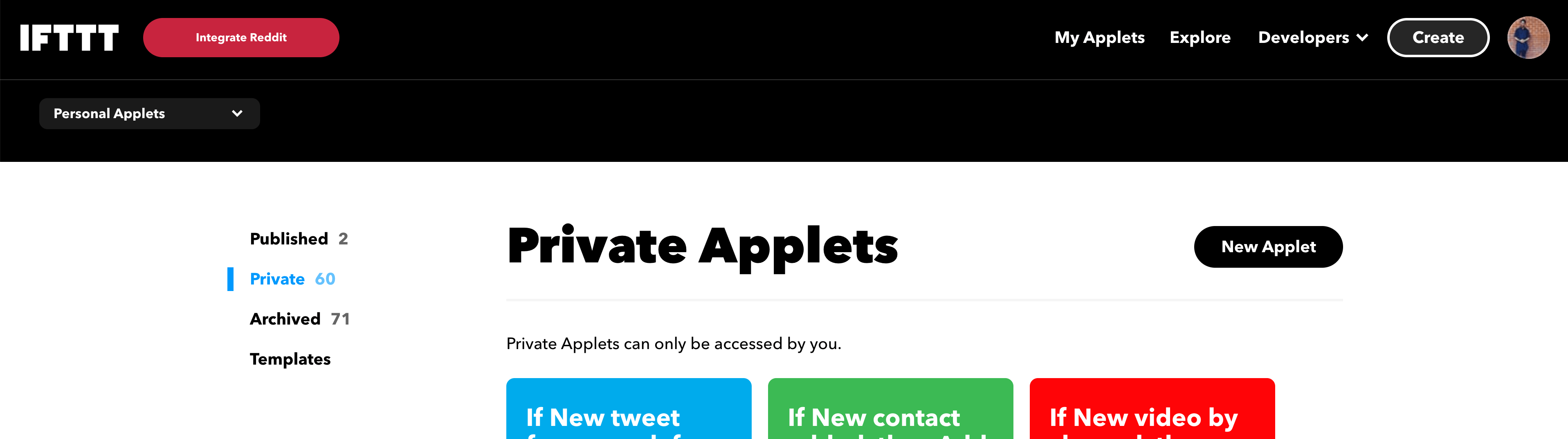
8. Zapier
Zapier is similar to IFTTT, but it’s aimed at a business crowd. Functionally, it offers a little bit more than IFTTT but not a huge amount.
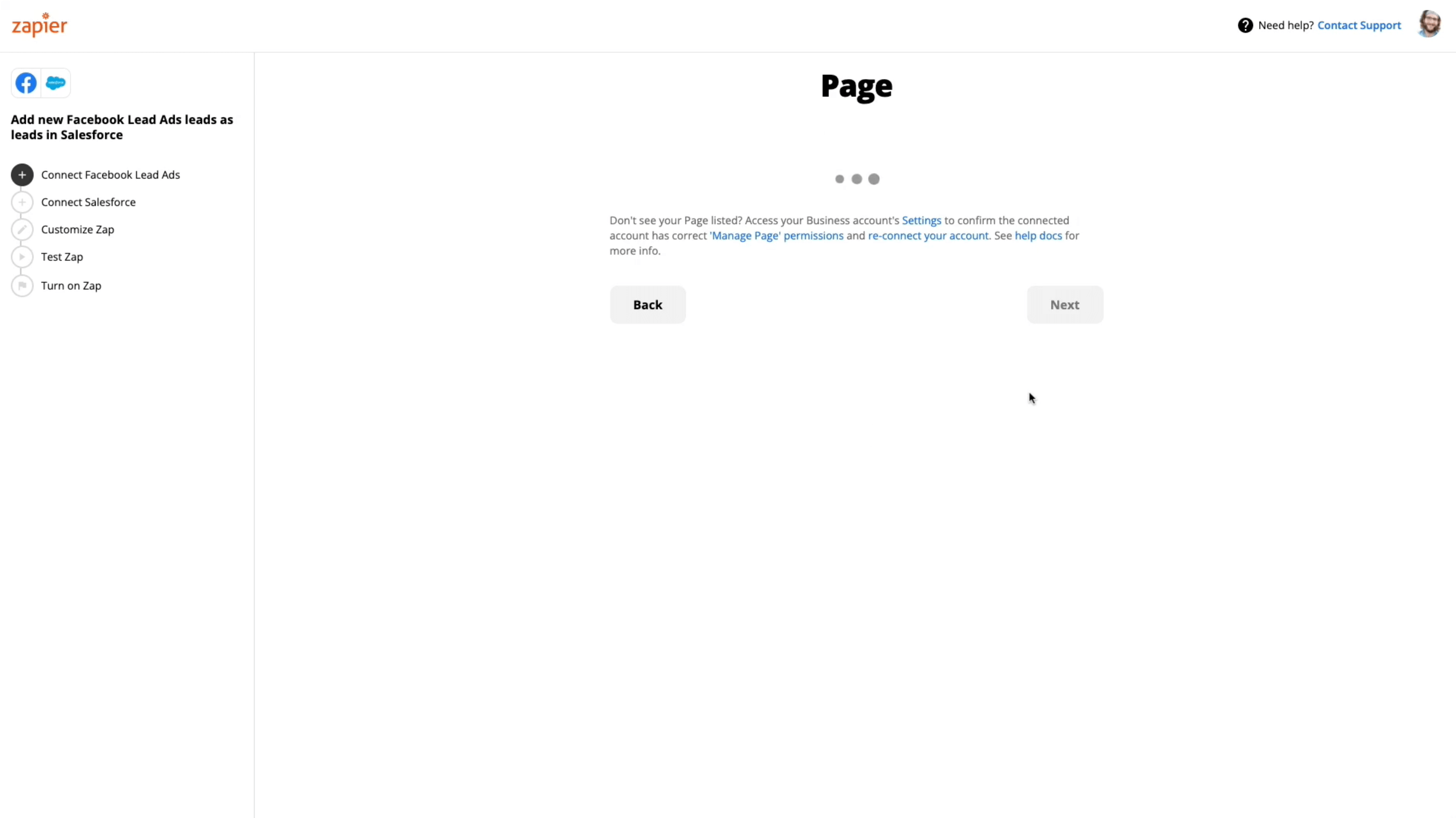
9. Make (Formerly Integromat)
Make is like Zapier and IFTTT, but its focus is on accommodating large and enterprise businesses.
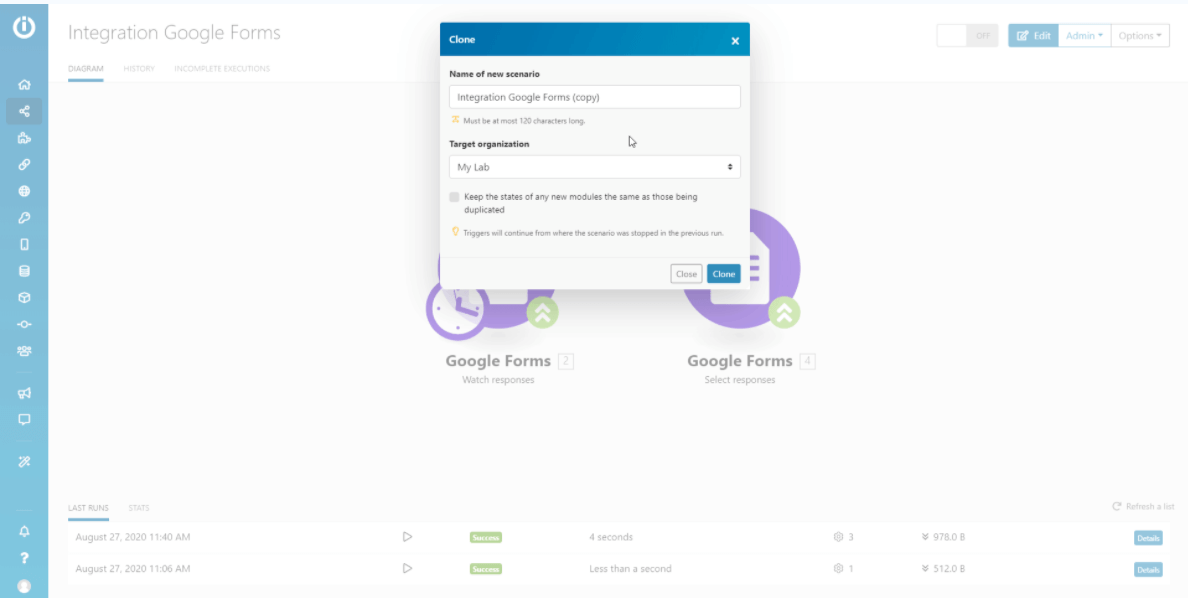
Website builders
10. WordPress
If you haven’t heard of WordPress, you’ve probably been living under a rock since 2003. It’s reasonable to consider WordPress the oldest no-code tool. WordPress started as a blogging platform, but it’s so flexible that people started using it for all kinds of things.
That flexibility has led two-thirds of the world’s top websites to rely on it. And while you can improve WordPress with coding, there’s really no need, thanks to the thousands of available plug-ins dedicated users have created for it.
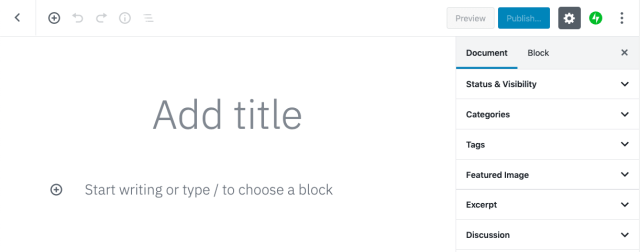
11. Wix
Wix started as a mostly design-focused website creator. It makes it easy to create beautiful websites with no background in design.
Over the years, Wix has expanded its offering to be of better service to various industries, like restaurants and fitness coaches. It also has tools to help small businesses sell products and market their services.
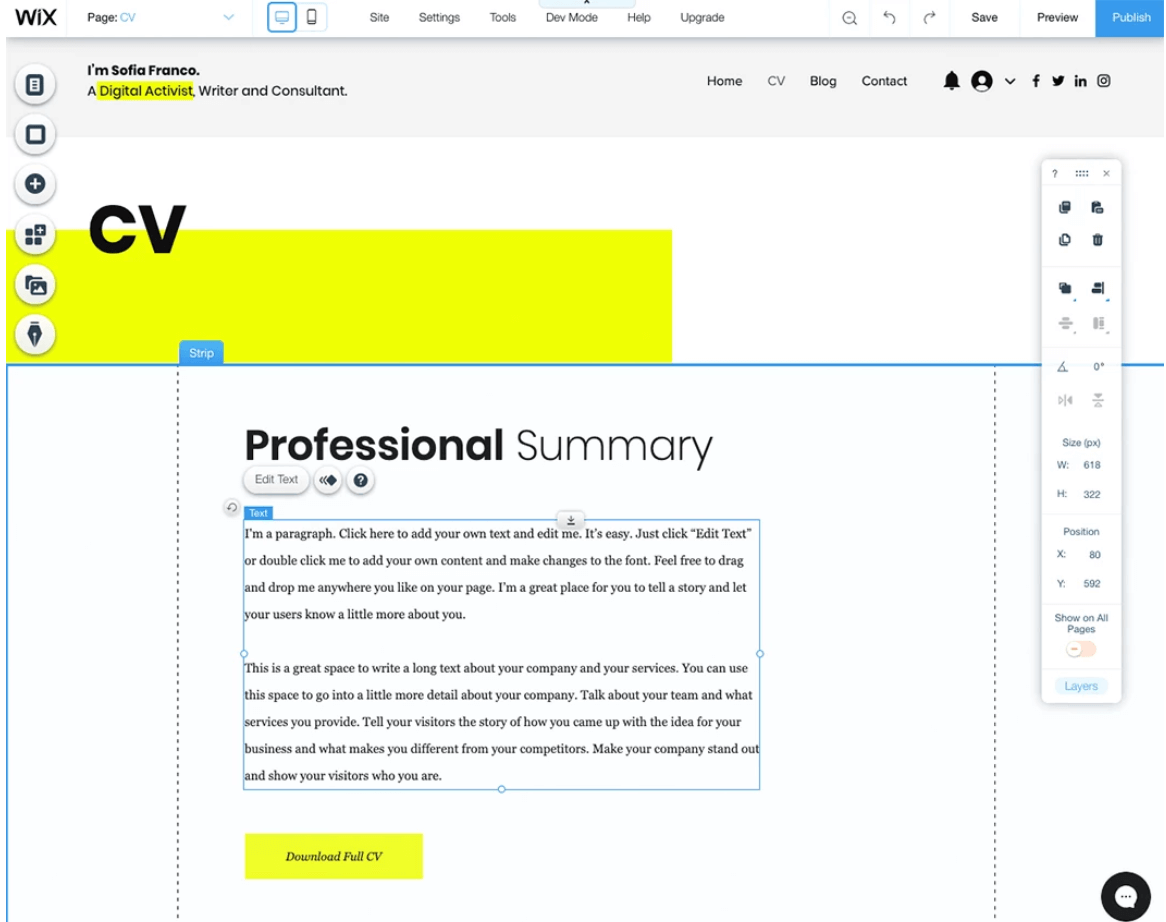
Create and embed powerful Wix forms in your site. Follow our guide to learn more about how to add Jotform to your Wix site easily.
12. Weebly
Weebly is similar to Wix in that it lets novices create clean, attractive websites. However, the payment processing platform Square recently purchased Weebly, making it an excellent choice for retail and online stores that need to sell merchandise without expensive hardware or contracts.
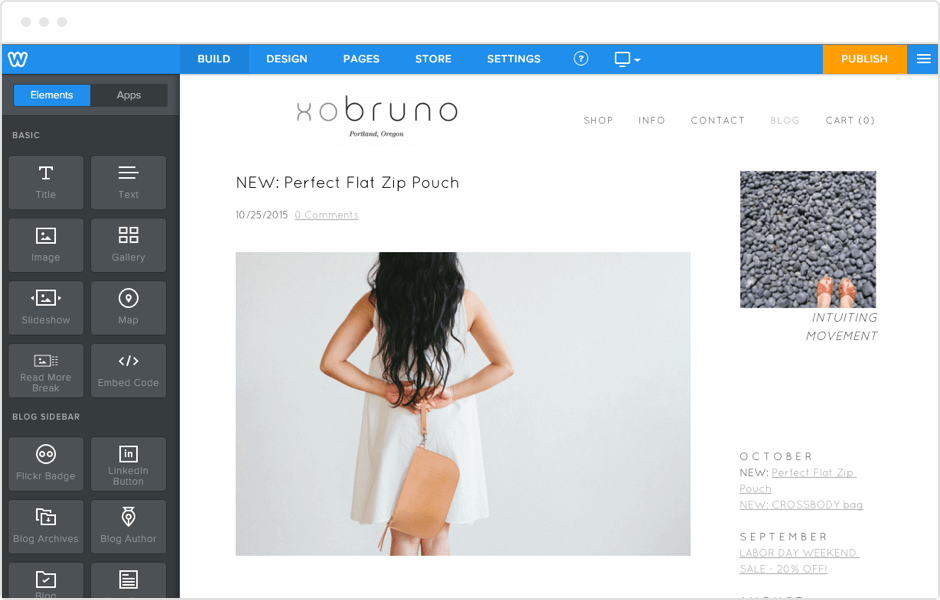
Mobile app builders
13. AppGyver
AppGyver is an incredible, mobile-first app development platform. It uses popular tools that programmers prefer, like React Native and Firebase. Once you’ve built your app, you can publish it on the app stores as well as on mobile, desktop, and TV.
And if that isn’t enough, it’s completely free. You only need to pay if you’re using it for enterprise.
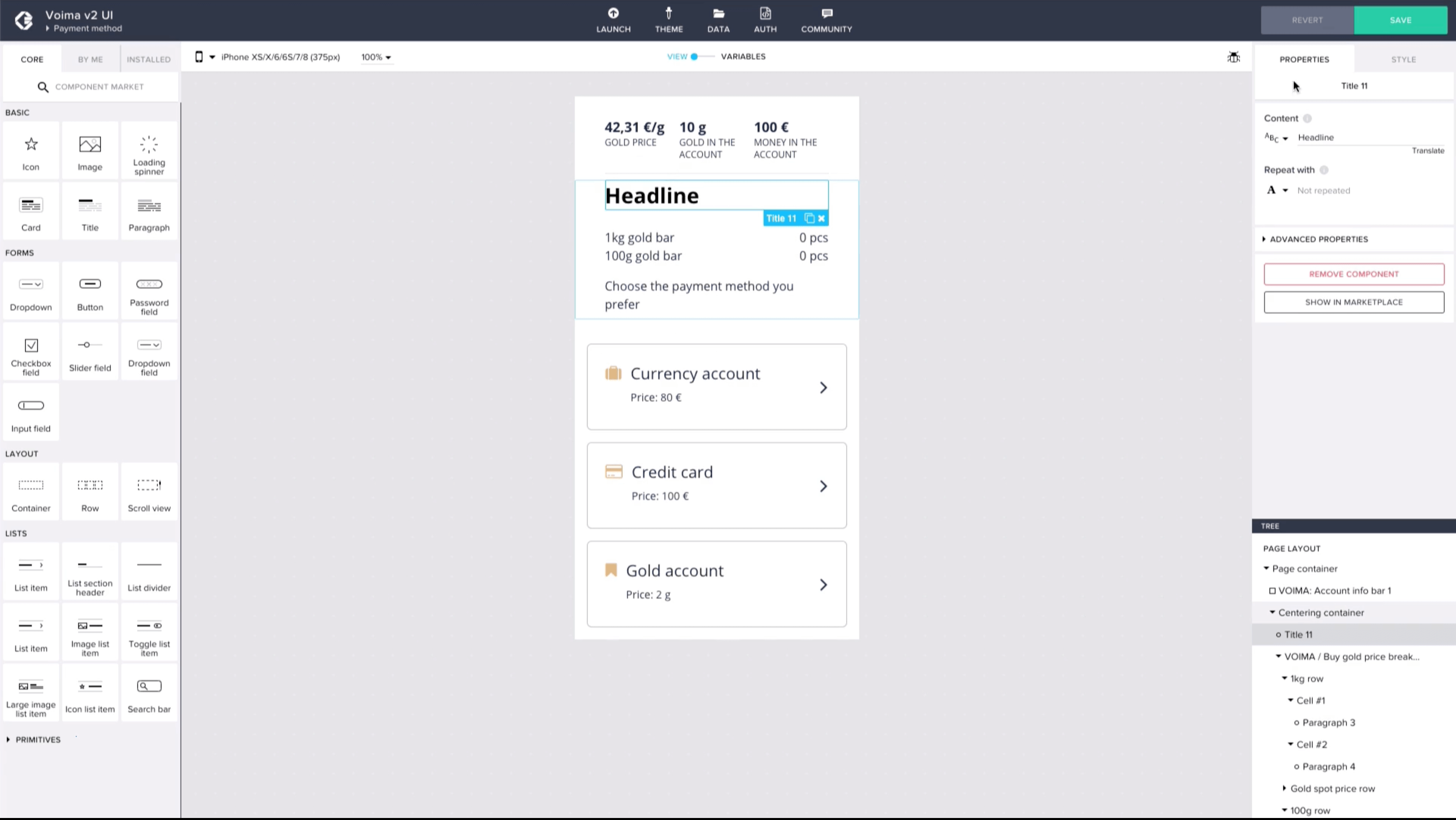
14. Bubble
Bubble is a web app builder that lets you build apps with clean designs. Once you’ve finished your app, Bubble will even host it for you.
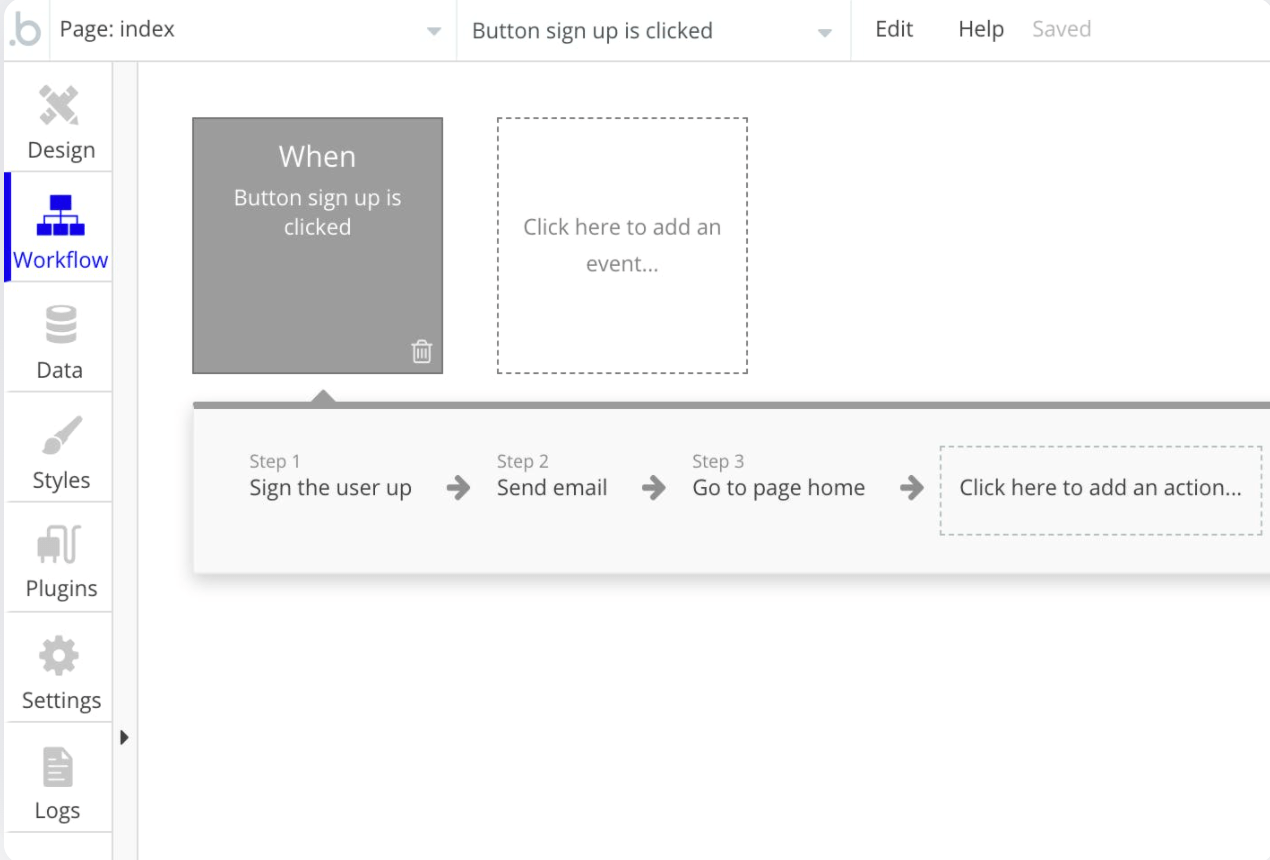
15. Glide
Glide isn’t just a no-code solution; it’s a super easy tool to get started with. Glide gives you the ability to build for web or mobile and makes data management even easier by letting you connect your app to basic spreadsheets.
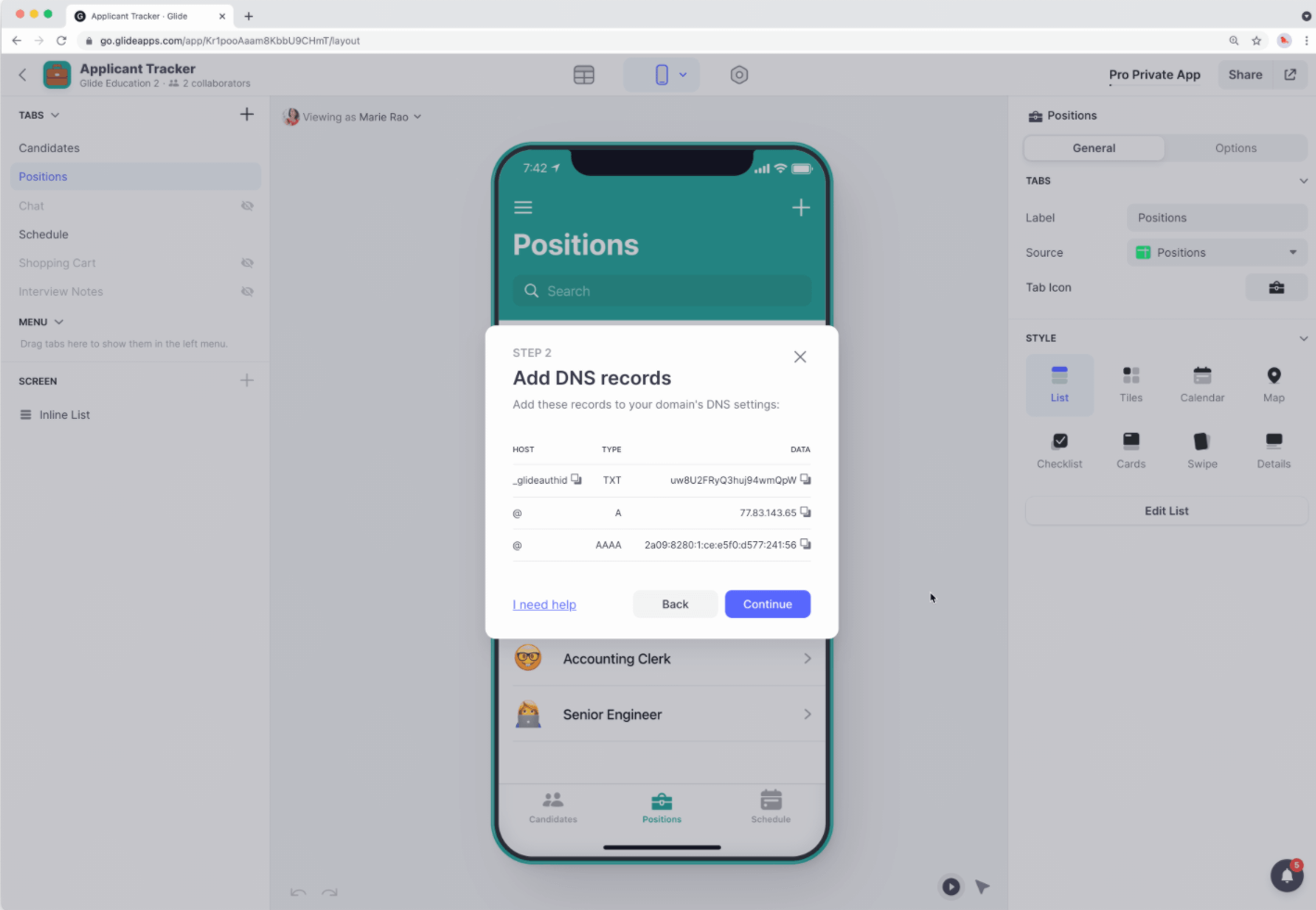
Photo by Corinne Kutz on Unsplash

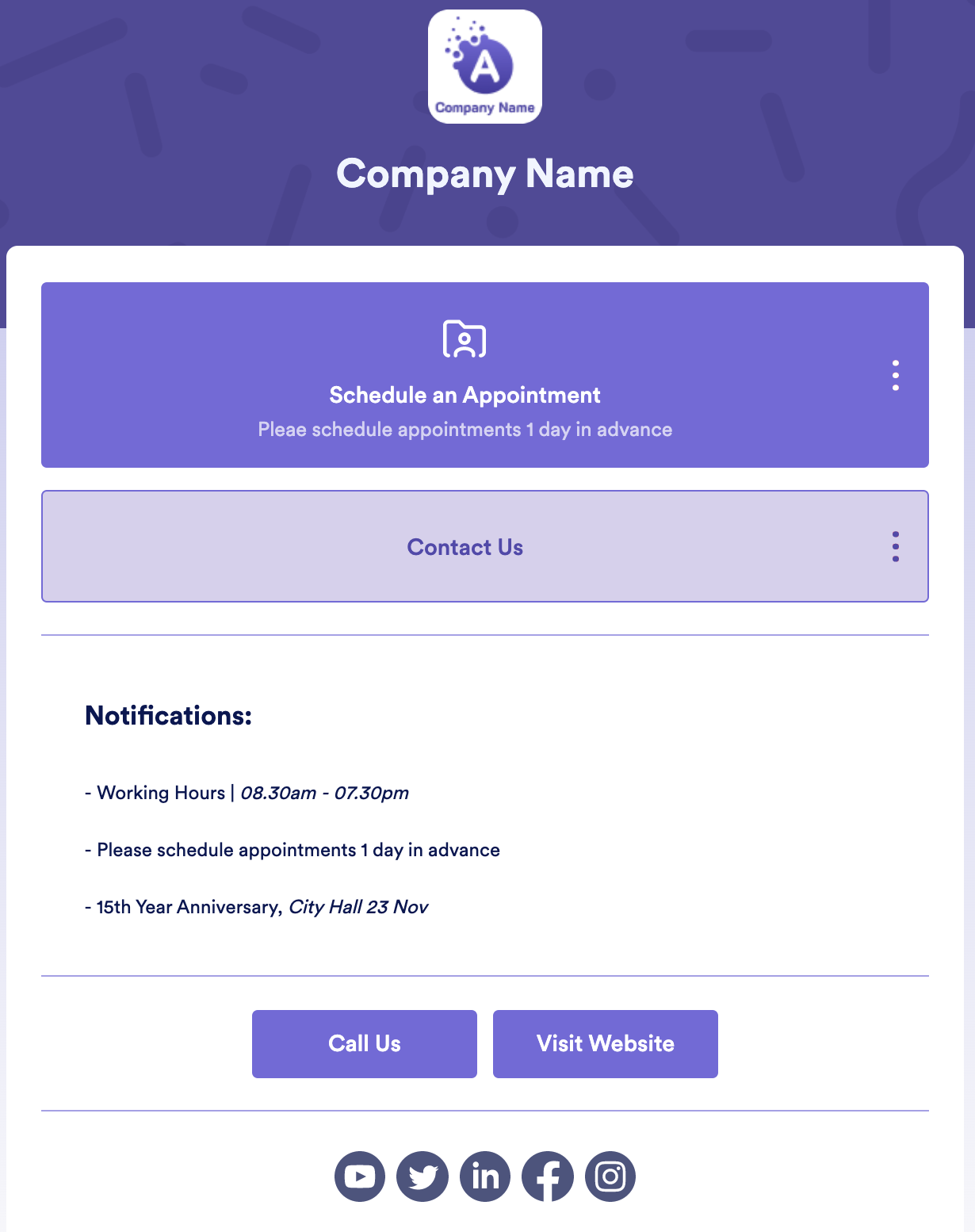
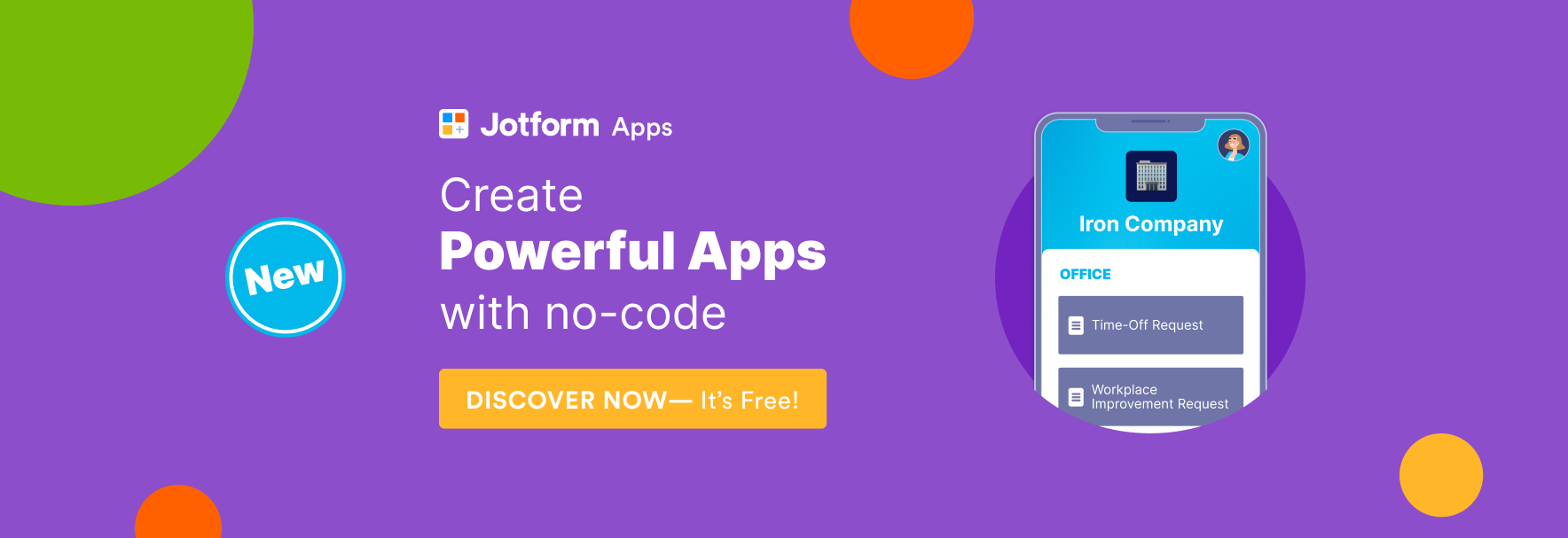
















































































Send Comment: