7 essential corporate apps
Most of us use mobile apps regularly in our daily lives, whether we’re really conscious of that or not. Anytime you unlock your smartphone and tap an icon, you’re usually taken to an app — whether you’re simply checking the time or logging on to your favorite social media platform.
Corporate apps aim to optimize the one-touch functionality smartphone apps are known for to increase productivity and give employees access to the information and resources they need at a moment’s notice. Companies can either develop their own apps in-house or use a no-code app-building service like Jotform Apps.
Either way, a dedicated corporate app for your business can help unlock all kinds of ways for your workers and stakeholders to interact with your company’s most important processes.
Understanding what corporate apps are
A corporate app is any application that a business can customize to fit its needs. For example, an organization can create a corporate app to house the various processes involved in human resources — from job applications to time-off requests.
The actual structure of corporate apps (also known as enterprise apps) isn’t much different from a consumer app. But there is a key difference: Corporate apps need to be trustworthy and secure enough to store high-level company information. They also should be able to adapt and scale with a company as it grows.
Looking for the right features in corporate apps
Based on that description, good corporate apps should allow you to customize them to fit the needs of your business. For example, you can customize the 300+ app templates available from Jotform Apps, using a simple drag-and-drop interface, allowing your business to use its own branding and processes without having to create an app from scratch.
Corporate apps also have to be easily accessible and reliable, allowing employees to access an app’s content anywhere they go, without friction. These apps can improve employee engagement by giving team members more flexibility in where and how they work. Ideally, a well-made corporate app will accomplish this without making employees feel that it’s intruding on their personal time.
In short, a user-friendly corporate app should add convenience and accessibility to an employee’s daily life — not interfere with it or make it harder.
7 essential corporate apps
Covering everything from accounting to videoconferencing, here are some of the most essential corporate apps on the market today. Some of these integrate with Jotform Apps, so you can connect them with your own app to meet multiple needs at once.
1. QuickBooks Online
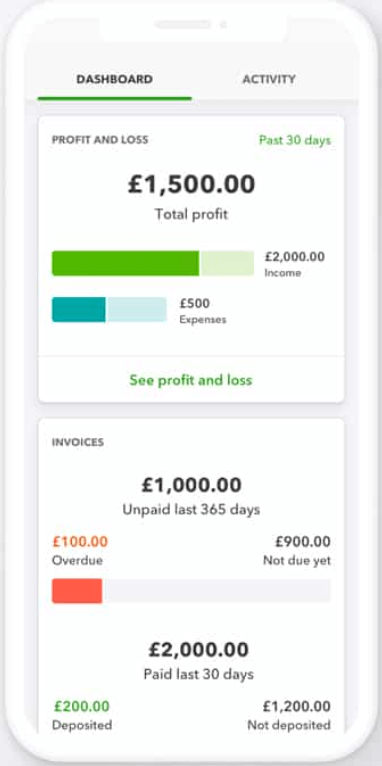
The go-to option for enterprise-level accounting, QuickBooks Online is accessible from compatible devices, including smartphones, tablets, and laptops. It offers progressive tiers of service, which means this app can scale with your company as it grows.
2. Square
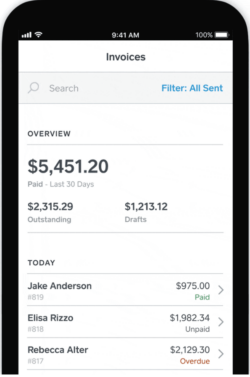
If you need a lightweight and accessible point-of-sale app, you won’t be alone if you choose Square — it’s such a popular point-of-sale app that it’s practically ubiquitous. Highly customizable, Square can work just as well for a restaurant as it does for a retailer, and it has powerful inventory management capabilities.
3. Shopify
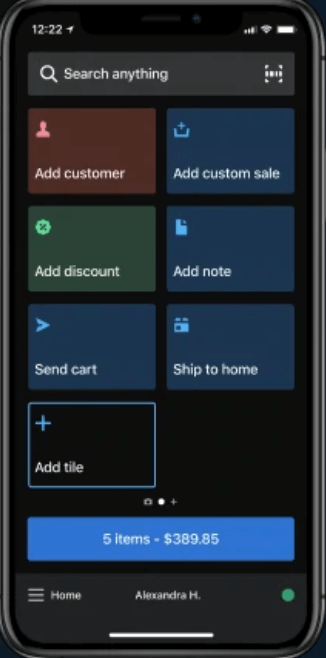
Another point-of-sale powerhouse, Shopify is designed with e-commerce in mind and includes features like email integrations as well as software and hardware for online and in-store retail setups.
4. RUN Powered by ADP
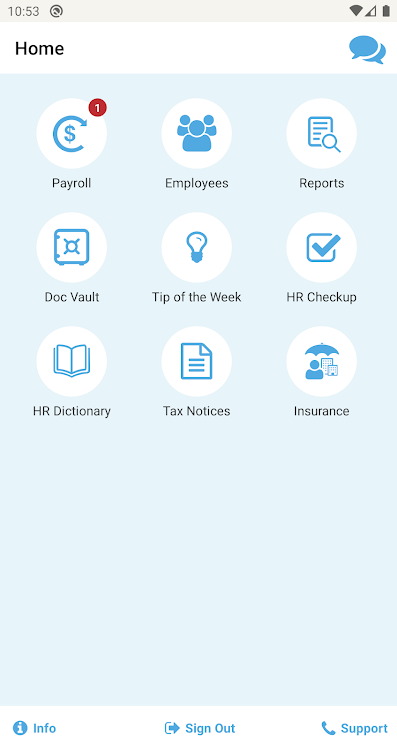
ADP and payroll go hand in hand, so it makes sense they’d have a corporate app to help businesses manage their payroll. RUN can process payroll in the cloud for businesses with up to 49 employees, meaning managers can access the data from their smartphones or any other connected device. RUN also features robust payroll automation capabilities.
5. Expensify
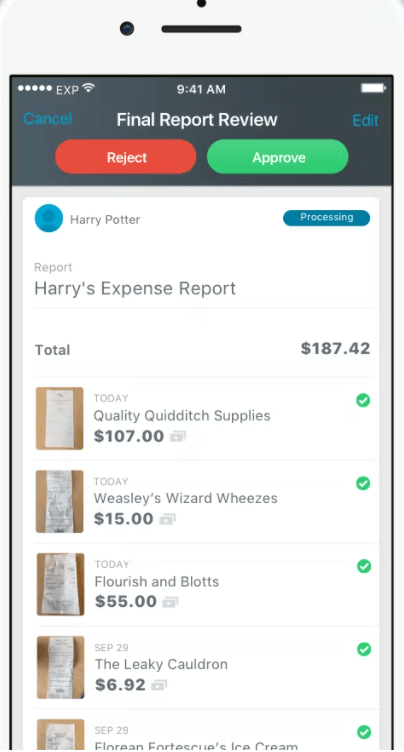
Capturing the details of an expense report and making that information fit on a smartphone screen is no easy task — but that’s exactly what Expensify does. You can scan receipts directly through the app, saving your business and employees a significant amount of time.
6. Evernote
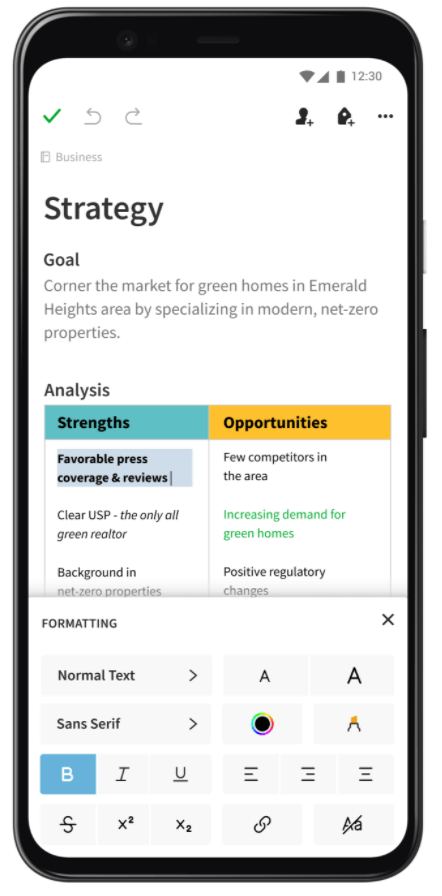
This note-taking app keeps all your notes in one place and can be a powerful tool for improving employee productivity. With Evernote, you can type your notes on a laptop and have immediate access to them on your smartphone, so you’ll stay in the loop while on the go.
7. Zoom
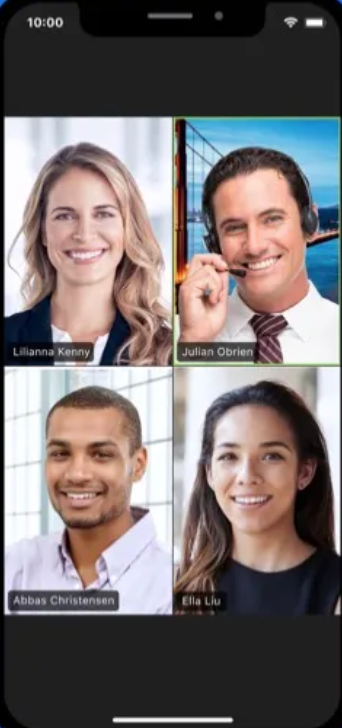
The Zoom era truly arrived shortly after the start of the COVID-19 pandemic. Since then, Zoom has become a household name for workers who transitioned to virtual meetings while working from home. This video conferencing app is easy to use and so popular it’s almost a requirement to have it installed on your smartphone and computer — even if it’s not your primary video call app.
Letting Jotform Apps do the work for you
It’s possible to create your own corporate apps through Jotform’s no-code mobile app builder, Jotform Apps. You can forget about doing the work of coding and designing entire applications and instead leverage helpful and easily customizable templates. Running a company is enough work on its own without having to simultaneously develop the apps that will power it, so let Jotform Apps do the work for you.
With hundreds of templates to choose from, your business can take advantage of the world of corporate apps with significantly less investment than developing an in-house app from scratch requires. From management to payroll to IT and beyond, Jotform Apps has the right app template for your business.


























































































Send Comment: