Data drives organizations — and whether you’re a small business, an enterprise, or something in between, managing data across departments is tricky. That’s where database management platforms (DMPs) come in.
A DMP helps you manipulate data through automation. Better performing platforms deploy a low-code approach to make the solution accessible to everyone. Setting up data workflows used to be up to an organization’s tech department, but low-code platforms have broken that barrier, allowing everyone to manage data.
Chances are, if you’re looking for a way to streamline workflow management and handle data, you’ve heard of both Caspio and Quickbase. Which should you choose? Here’s a breakdown of everything you need to know about Caspio vs Quickbase.
Caspio overview
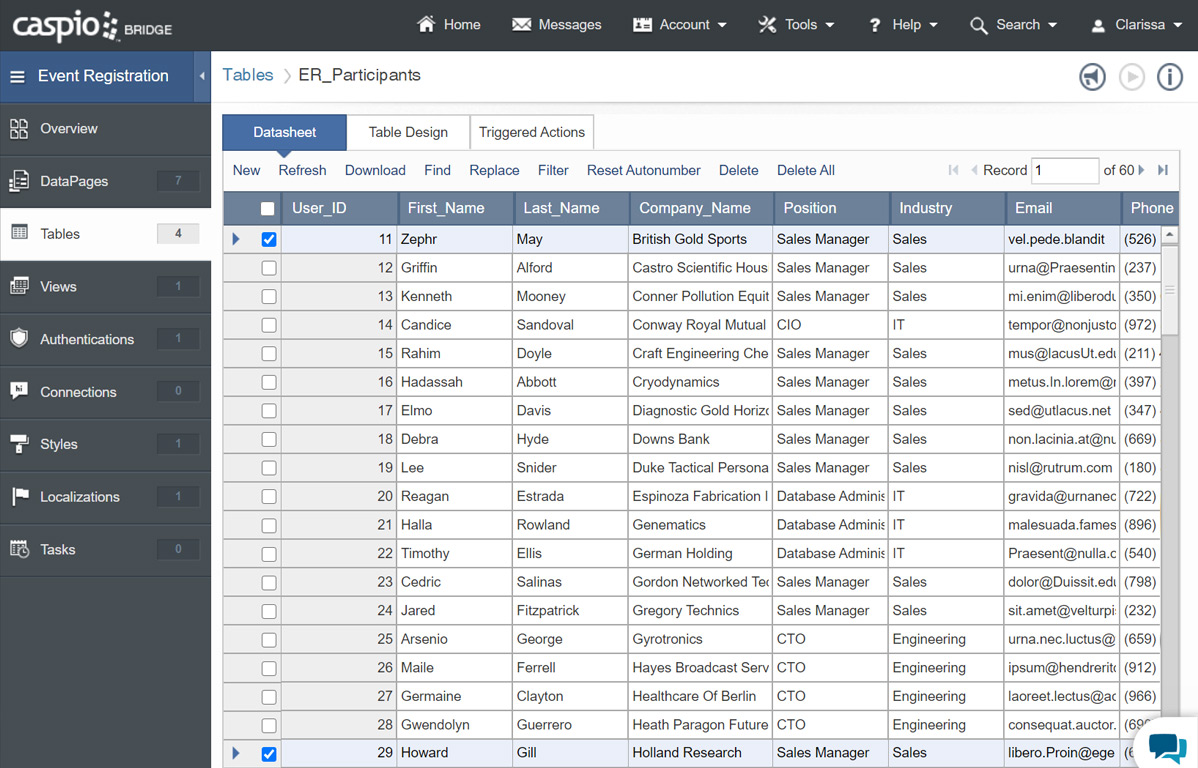
Caspio is a low-code database management tool with solutions that automate data organization, reporting, asset management, and approval workflows. Founded in 2000 and entirely self-funded, it has grown to serve more than 15,000 customers in 150 countries.
Since Caspio is a low-code solution, creating workflows is as simple as dragging and dropping workflow steps into place. Deploying automated workflows is no longer up to your IT department. And with unlimited users offered on all Caspio plans, it’s easy to scale as your organization grows.
Quickbase overview
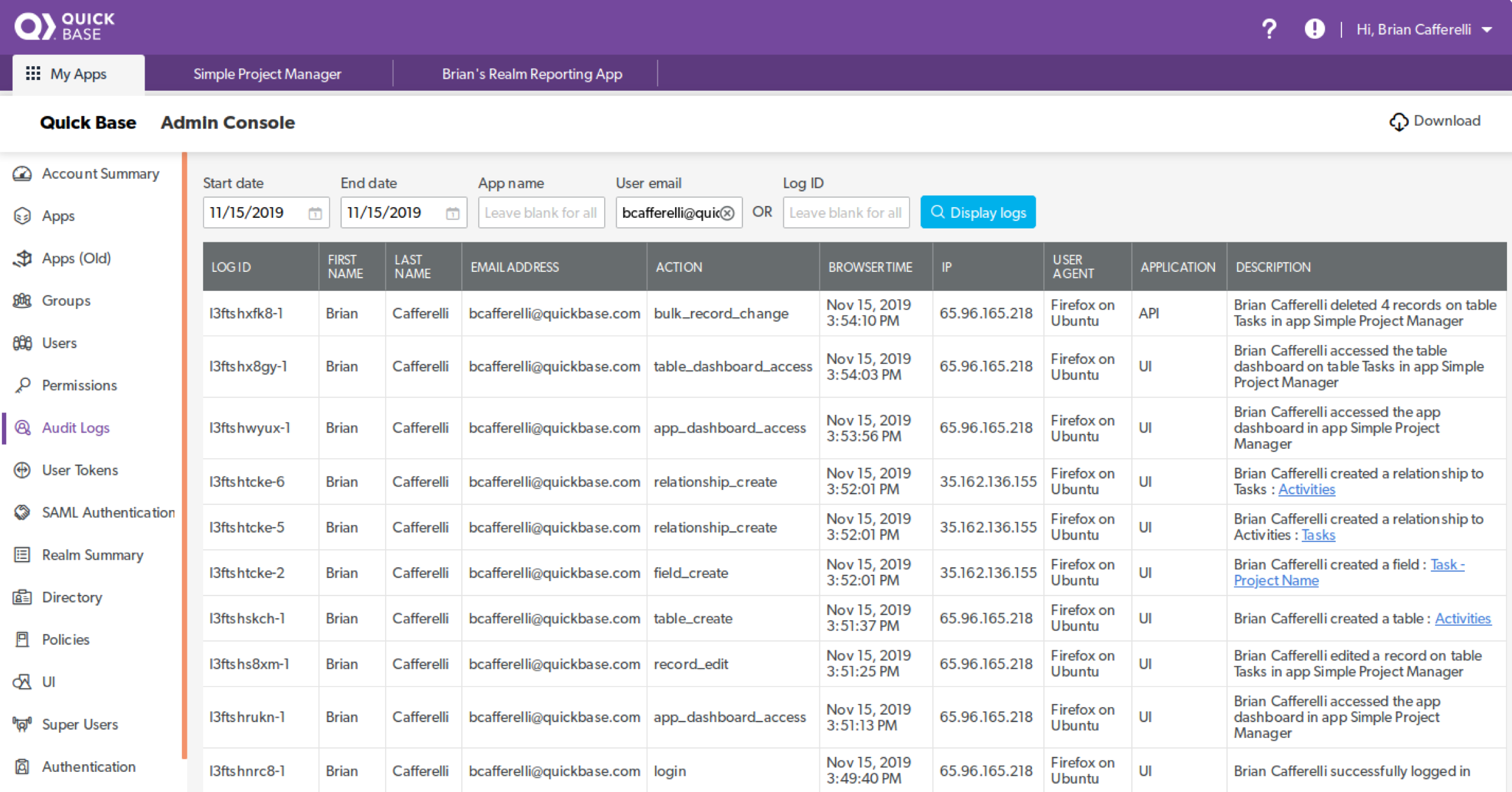
Along with professional service solutions, Quickbase is also geared toward supply chain management, field services, and process improvement. Its customers span industries from construction and manufacturing to healthcare and legal.
Just like Caspio, Quickbase’s low-code solution is designed to bring together IT teams and nontechnical departments with intuitive drag-and-drop interfaces.
Caspio vs Quickbase: Key features
Caspio and Quickbase are front-runners among the most popular database management platforms. They’re both low-code, web-based tools, with a robust suite of workflow automation offerings that are easy enough for anyone in an organization to learn and use.
Some key offerings include the ability to build a custom customer relationship management (CRM) system and knowledge base, build custom web forms and surveys, and conduct project and asset management.
Caspio serves many industries but has deep roots in the education, government, and healthcare sectors. One of Caspio’s popular solutions is Patient Portal, which allows users to build their own HIPAA-friendly patient portal software without any coding.
Quickbase is notable for its comprehensive security features and administrative controls, which allow users to build custom processes that meet their organizations’ IT policies as well as compliance regulations in their industry.
Price comparison
Caspio may be the better option for budget-conscious organizations. Caspio’s basic plan is free, and its entry-level Explore plan is $125 per month if you pay each month or $100 per month if you pay annually. Users can save 20 percent on plans by paying annually; multiyear contract discounts are available. The highest-tier option is $400 per month, paid annually.
On the other hand, Quickbase’s most basic entry-level plan is priced higher than Caspio’s highest-tier plan. Quickbase begins at $600 per month annually for the Team plan and increases to $2,000 per month annually for the Business plan. If your needs grow, Quickbase has an Enterprise plan with custom pricing. Quickbase’s pricing is best suited for mid-market to enterprise-level organizations.
Before you sign any contracts, you can take advantage of Caspio’s 14-day free trial or Quickbase’s 30-day free trial.
Integrations
Caspio has a built-in plug-in for Microsoft Office, so users can integrate easily with applications like Excel and Access. There’s also a Zapier integration that can connect Caspio data and workflows with other Zapier-integrated apps like Salesforce, Mailchimp, and Box.
Quickbase’s suite of add-ons makes it simple to integrate with tools and applications like Mailchimp, QuickBooks, Box, and Google Calendar. The Quickbase Pipelines feature allows you to drag and drop integrated applications to create workflows.
Device compatibility
In terms of compatibility, Quickbase has the upper hand in the Caspio vs Quickbase debate.
Both Caspio and Quickbase are cloud-based, web-based software-as-a-service (SaaS) solutions that work with Google Chrome, Microsoft Edge, Mozilla Firefox, and Safari browsers. However, Quickbase offers slightly more with a mobile app available for Android and iOS operating systems.
Approval workflows
Both Caspio and Quickbase provide solid solutions for streamlined approval workflows. However, Caspio takes the lead when it comes to scalability. It provides unlimited users, while Quickbase offers both per-user and usage-based licensing plans, so it’s easier to scale operations with Caspio.
Jotform: An alternative to Caspio and Quickbase
It’s a close race between Caspio vs Quickbase. But the best workflow software for your company might be neither. When you break down any workflow, everything begins with forms — which is exactly what Jotform specializes in.
Jotform offers versatility, an intuitive user interface, quick launch time, easy integrations, and scalability. For example, you can streamline the hiring process by creating a series of forms for hiring, interview requests, and status updates. You can then use these forms as the basis of automated approval flows with Jotform Approvals — all within minutes and with no coding required.
And if you need even more customization, you can use Jotform Apps — Jotform’s latest product — which allows users to share forms through custom apps without any coding. You can either build your own app or customize one of Jotform’s app templates. Customers, employees, and other stakeholders can access these apps without having to install any programs.
When it comes to managing your data, you need a program that can help you meet your goals. With DMPs, you have the flexibility and power to make your data work for you.

















































































Send Comment: